9 Podio Alternatives to Replace It With No Hassle
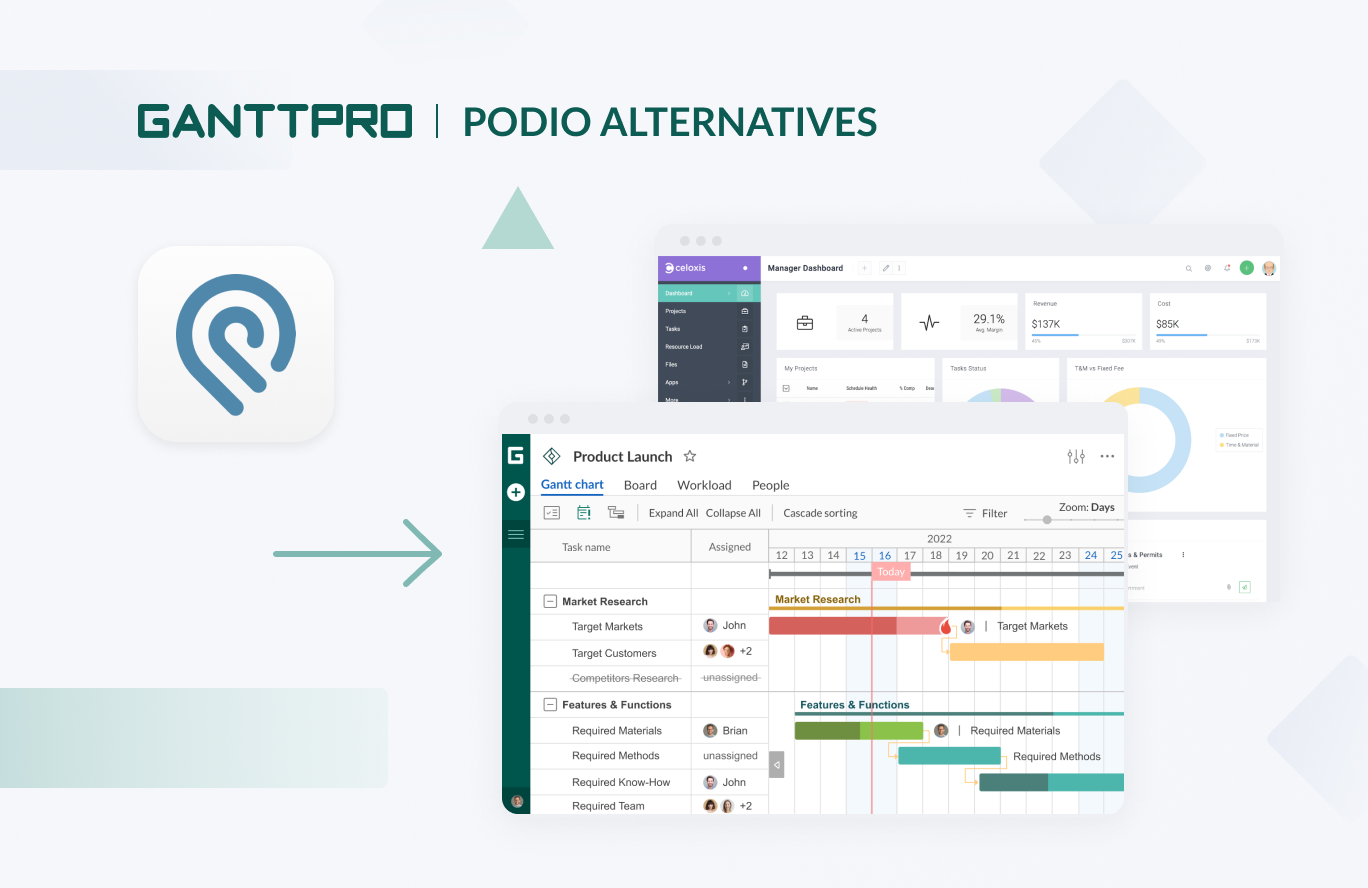
Audio version:
Podio is a decent tool in the project management category. However, like many platforms, it experiences competition from more advanced and full-featured Podio alternatives.
In this article, we propose you to explore some of the best software that can compete with Podio and replace it for better results. So, if you are looking for a powerful Podio alternative, this list will help you narrow down your choices.
Contents:
- What type of software is Podio?
- 9 best Podio alternatives for advanced project management.
- GanttPRO – best Podio alternative for Gantt chart, roadmap, and timeline management.
- Basecamp – best Podio alternative for newcomers who strive to get ease of use.
- Trello – best solution if you are fond of the Kanban approach.
- Celoxis – best Podio alternative in terms of customized dashboards.
- Hygger – best Podio alternative with the advanced prioritization opportunities.
- Smartsheet – best option if you need handy spreadsheets.
- Avaza – best Podio alternative if you need mobile apps.
- Asana – best free Podio alternative.
- Orangescrum – best open source solution to replace Podio.
What type of software is Podio?
Citrix Podio is a flexible project management solution with customized workspaces and trustworthy features to facilitate data consolidation and team collaboration.
It has an intuitive drag-and-drop interface, which allows users to succeed in project planning, task management, sales tracking, process automation, resource management, and more.
What is Podio used for?
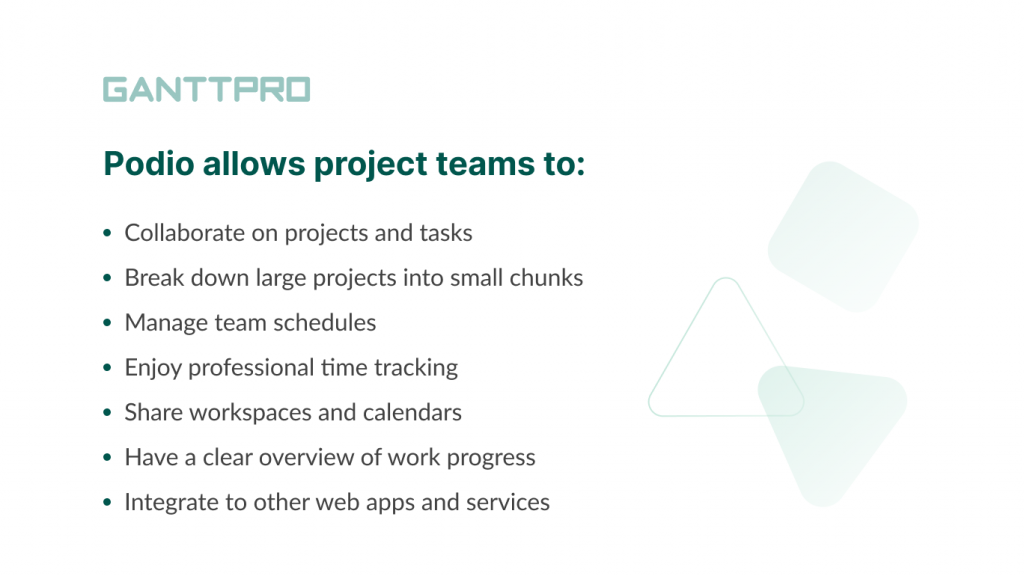
The platform makes it possible for your company to:
- Collaborate on projects and tasks.
- Break down large projects into small chunks.
- Manage team schedules.
- Enjoy professional time tracking.
- Share workspaces and calendars.
- Have a clear overview of work progress.
- Integrate to other web apps and services.
Is Podio cloud based?
Yes, this is a cloud-based platform. You can use Cloud Backup – a backup solution for your data stored at Podio.com. Your backup will be stored independently and will be accessed even if all the tool’s services fail.
Podio includes a free version and paid packages with additional features. Businesses rely on it to help every team member follow the right processes and best practices.
However, everyone should have a choice.
So, what are the platforms that can replace Podio and all its features familiar to your team and you?
9 best Podio alternatives for advanced project management
Any project management solution that has customized features, like Podio, enables companies to deploy flexible tools across teams and departments.
You are free to apply various available Podio substitutes for their features, first-rate support, and overall flexibility.
We’ve narrowed the list to 9 Podio alternatives, all of which are good examples of project management software. Try them to streamline your team workflow and crush the goals.
1. GanttPRO – best Podio alternative for Gantt chart, roadmap, and timeline management
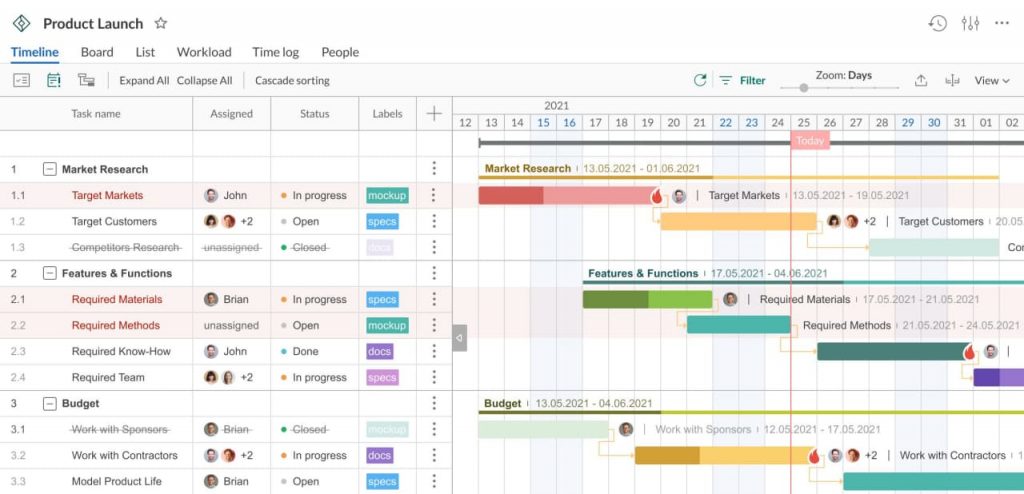
Core: starts at $7 user/month (billed annually).
Advanced: starts at $10 user/month (billed annually).
Business: starts at $17 user/month (billed annually).
Enterprise: custom price.
Free trial: 14 days.
If you are looking for a Podio alternative that will allow you to create a Gantt chart online in a professional manner, GanttPRO can be your key guide and helper.
The robust project management solution is widely known on all the continents as a multi-functional tool with a growing number of subscribers.
GanttPRO provides advanced features for managing and completing projects of various complexity. It allows businesses and individuals to plan projects, schedule tasks, set dependencies and milestones, manage resources, collaborate with team members, and much more.
This Gantt chart-based Podio alternative also provides an opportunity for exporting and importing diagrams from different software, including Excel and MS Project. You can integrate it with Slack, JIRA, Google Drive, and other tools.

Podio alternative for project managers
Create an online Gantt chart in minutes.
Sign up for freeGanttPRO project timeline maker is widely used among the professionals in software development, construction, retail, HR, events, and other spheres. You can apply it as a multifunctional enterprise project management software or as a good helper for small business needs.
Even if you are a beginner in project management and just learning how to make a timeline for a project or exploring something like Gantt chart vs timeline comparison, GanttPRO will also assist you, as it offers friendly Gantt chart templates for easy start and a 14-day free trial. This period will be enough to study the basics of the tool.
Core features:
- Gantt chart for advanced planning and scheduling.
- Drag and drop task management.
- Resource management.
- Time tracking.
- Budget management.
- Notifications and deadlines.
- Importing/exporting.
- Helpful templates.
- Reporting.
2. Basecamp – best Podio alternative for newcomers who strive to get ease of use
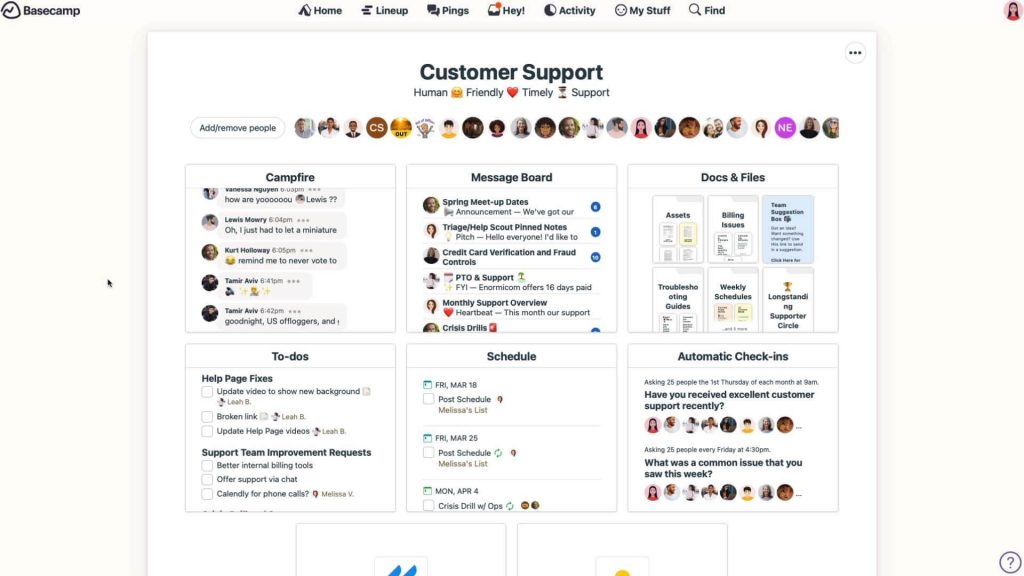
Basic: starts at $11 user/month (billed annually).
Free version and free trial: available.
Basecamp is well known for its straightforward nature and catering to any team looking to pay a flat priced amount and have access to all necessities without limitations.
This Podio alternative allows for professional task management and project planning.
It is simple and intuitive, therefore many managers select it, considering Basecamp an excellent project management software for small businesses.
Many companies don’t even have to hire expensive professionals to come and teach their employees to use this tool. The lists and boards you get help to bring your project management to order and unprecedented heights.
Basecamp doesn’t have dodgy pricing plans to make its users pay more money. It can be integrated with many popular apps.
Core features:
- To-do lists.
- Document management
- Instant messaging.
- Collaboration.
- Resources allocation.
- Recurring tasks.
- Task history.
- Forums.
- RSS feed.
3. Trello – best solution if you are fond of Kanban
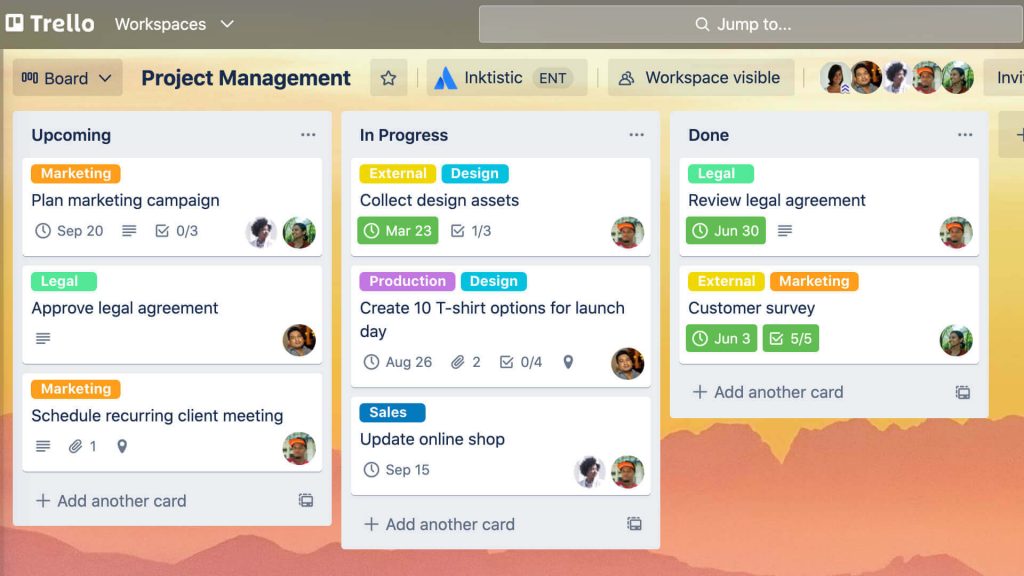
Standard: starts at $5 user/month (billed annually).
Premium: starts at $10 user/month (billed annually).
Enterprise: starts at $17.50 user/month (billed annually).
Free version and free trial: available.
Trello is also a famous platform designed to give a flexible and transparent way to organize one’s work. It has a highly visual interface and customized workflows. The tool can be easily adapted to the unique way members of your team approach their projects.
This Kanban-based task management tool provides a quick perspective of an entire project’s status and progress. You get handy boards organized in different categories (by strategic initiatives, business teams, or board type).
Businesses use Trello to organize tasks of any kind. The simple interface makes it ideal project management software for freelancers and remote teams.
This advanced Podio alternative is available on the web, mobile, and desktop. It is used in the IT sector, manufacturing, retail, construction, education, and other spheres.
Core features:
- Powerful Kanban boards.
- Task organization (labels, tags, comments).
- Drag & drop editing.
- Progress checklists.
- File attachments.
- Brainstorming management.
- Budget management.
4. Celoxis – best Podio alternative in terms of customized dashboards
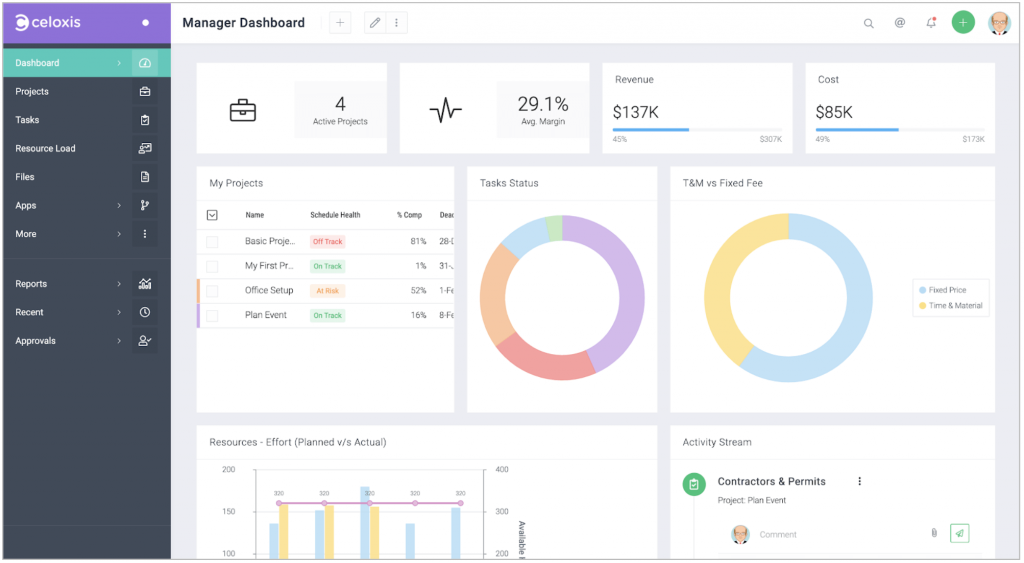
Cloud: starts at $22.50 user/month (billed annually).
Free trial: available.
Another online project collaboration tool that helps businesses to plan and track their portfolios, projects, tasks, timesheets, resources, and risks from one place.
Celoxis offers extensive collaboration features including a free client portal. Its customized dashboards and reporting capabilities are superb and highly demanded.
You can create different dashboards based on your role. For example, dashboards for project managers, team members, resource managers, PMO directors, etc.
It’s also possible to create different dashboards based on features. For example, dashboards for planning, tracking, QA, etc.
This Podio alternative is feature-rich, intuitive, and easy to use.
Core features:
- Task management.
- Customized dashboards.
- Collaboration functionality.
- File sharing.
- Powerful reports.
- Resource allocation.
5. Hygger – best Podio alternative with the advanced prioritization opportunities
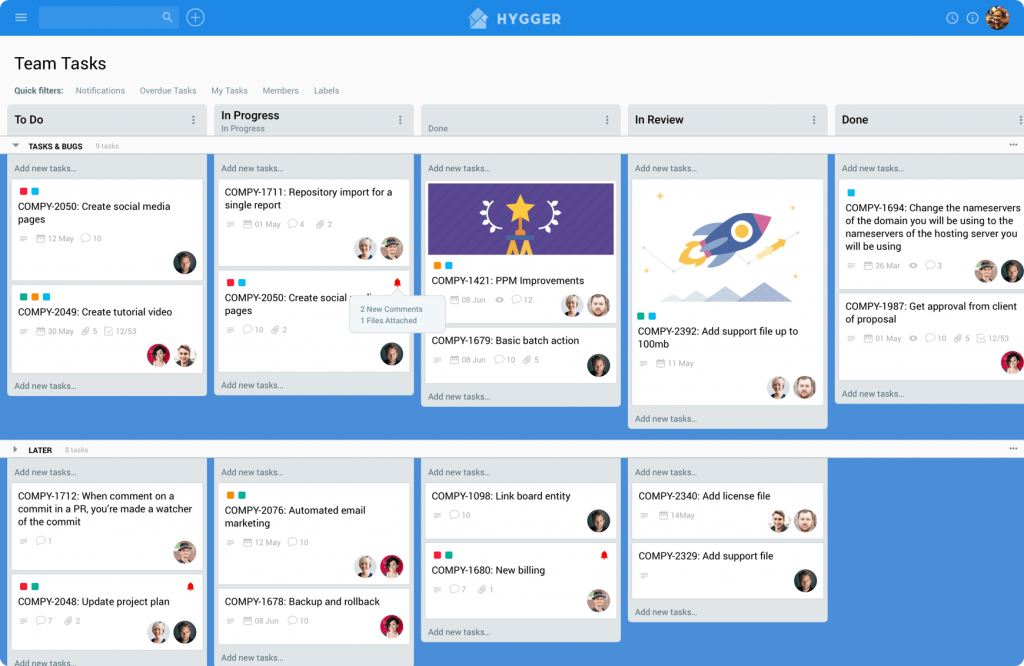
Standard: starts at $9 user/month (billed annually).
Enterprise: starts at $18 user/month (billed annually).
Free version and free trial: available.
One of the most vital skills for project managers is to be able to prioritize their projects, tasks, and activities.
Making good prioritization decisions may result in growth that even can change the entire project flow. This is where Hygger assists professionally.
This project management tool proposes to apply the backlog priority chart to optimize task order by defining important and less important activities. The tool also offers six outstanding prioritization frameworks from the simple Eisenhower matrix to the Weighted scoring system.
For the rest, this tool is pretty similar to Podio and its basic features. You get handy boards, timelines, to-do lists, and other tools to plan, track, and release tasks and projects in the right manner.
Core features:
- Prioritization matrices.
- Kanban board.
- WIP limits and swimlanes.
- To-do lists.
- Roadmaps for complete project visibility.
- Filters and labels.
- Time tracking.
- Reporting.
6. Smartsheet – best option if you need advanced spreadsheets
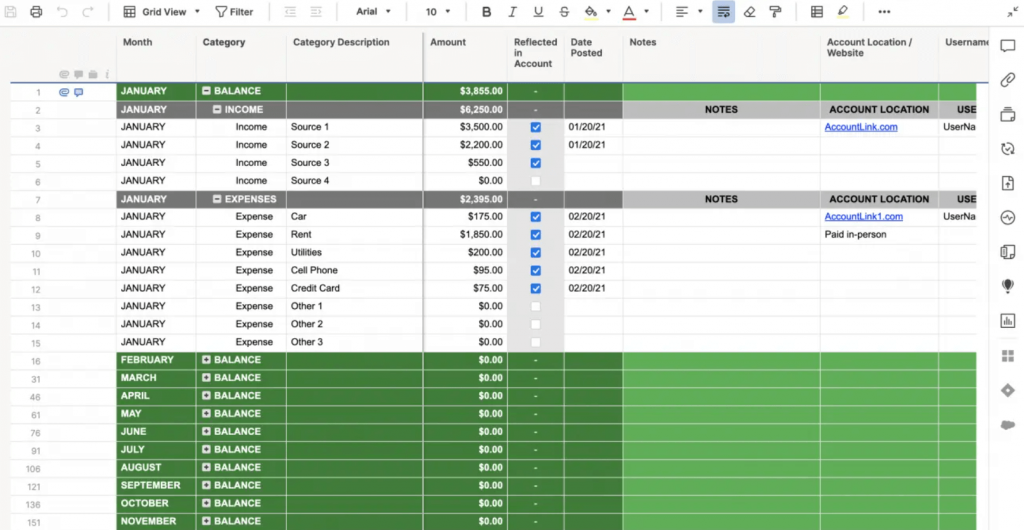
Pro: starts at $7 user/month (billed annually).
Business: starts at $25 user/month (billed annually).
Free trial: available.
If your focus is on professional spreadsheets for planning and controlling project activities, then Smartsheet can be surely considered a great alternative to Podio.
The software also comes with a good deal of PM features. It’s good for teams that need to track expenses, control budgets, and create various forms.
Smartsheet also has some more advanced features like templates and formatting tools that make it more appropriate for business use.
You also get additional views like the board view, the Gantt chart, and the calendar view.
The tool allows for choosing an automation template or creating your own automation from scratch.
Core features:
- Easy-to-use spreadsheets.
- Different project views.
- Pre-built templates.
- Dependencies.
- Mobile apps.
- Document builder.
7. Avaza – best Podio alternative if you like mobile apps
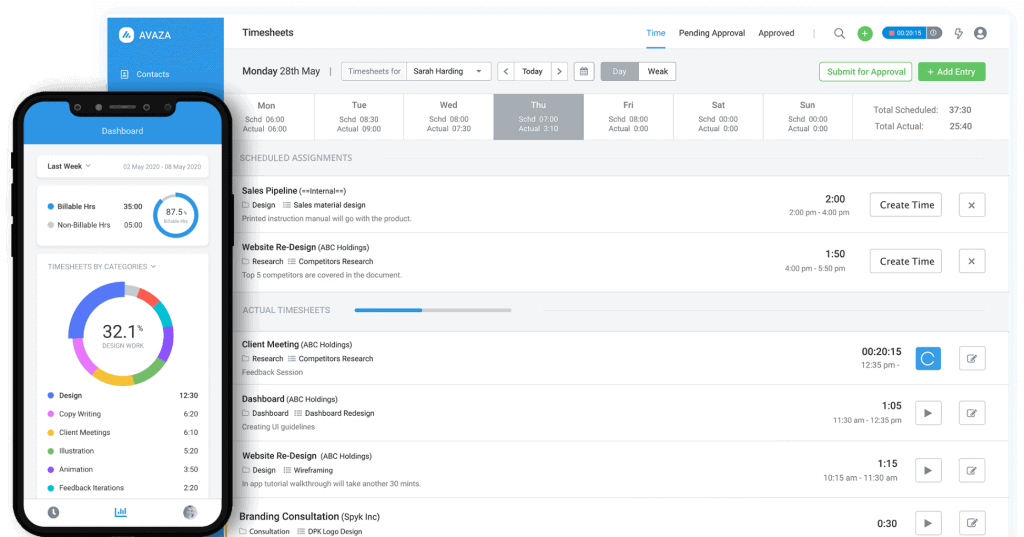
Startup: starts at $11.95 user/month (billed annually).
Basic: starts at $23.95 user/month (billed annually).
Business: starts at $47.95 user/month (billed annually).
Free version and free trial: available.
If you are looking for an alternative to Podio that will serve well on your Android or iPhone device as a mobile app, then Avaza is a good choice.
This decent project management tool allows its users to run and manage all their activities and processes without extra effort.
Avaza has a wide array of professional PM features including task management, time tracking, resource planning, estimates, invoices, integrations with third-party apps, etc. The solution is good for team communication. With its help, you can use email messages, initiate discussions, and get access to important project updates and notifications.
It improves the way professionals and teams of enterprises, businesses, and startups work on the projects, making it easy for them to accomplish their tasks effectively.
Avaza’s simplicity and accessibility are what mobile users all over the world choose it for.
Core features:
- Task management.
- Resource management.
- Project budgeting.
- Invoices and online payments.
- Timesheet management.
- Time tracking.
- File sharing and collaboration.
- Scrum burndown charts.
8. Asana – best free Podio alternative
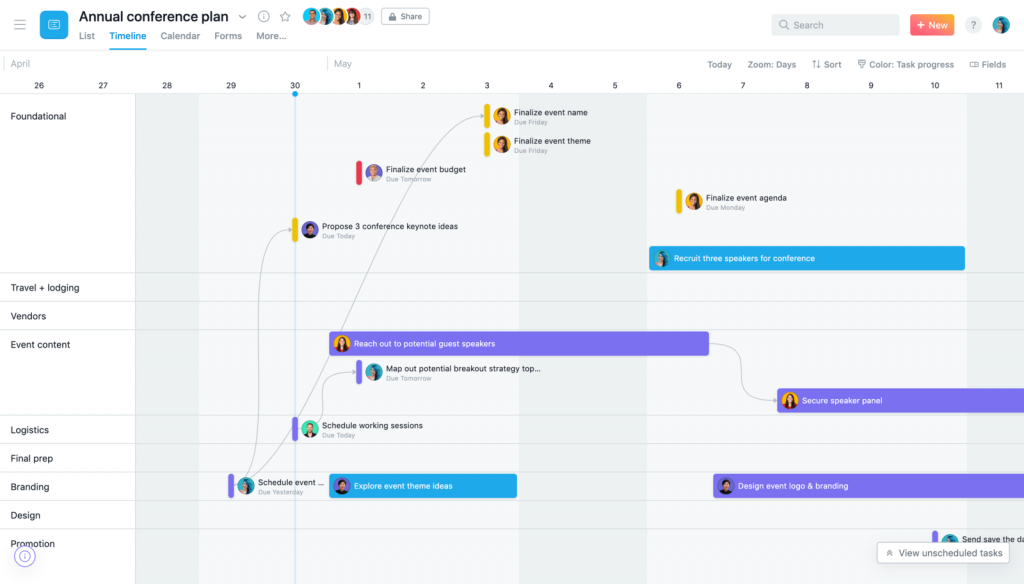
Premium: starts at $10.99 user/month (billed annually).
Business: starts at $24.99 user/month (billed annually).
Free trial and free version: available.
Among Podio free alternatives, Asana is considered one the most powerful and reliable solutions.
The tool comes with multiple ways to visualize work. You can plan your project schedule using a handy timeline and a calendar view or collaborate with the help of neat boards and simple to-do lists. You’ll enjoy its straightforward interface and short learning curve.
This Podio free alternative provides everything for an easy start therefore many consider it one of the best project management software for startups, small teams, and students.
Core features:
- Task management.
- Streamlined task planning.
- To-do lists.
- Handy task boards.
- Workload management.
- Task dependencies and milestones.
- Automated critical actions.
- Segmenting tasks into categories.
- Customized project dashboards.
9. Orangescrum – best open source Podio alternative
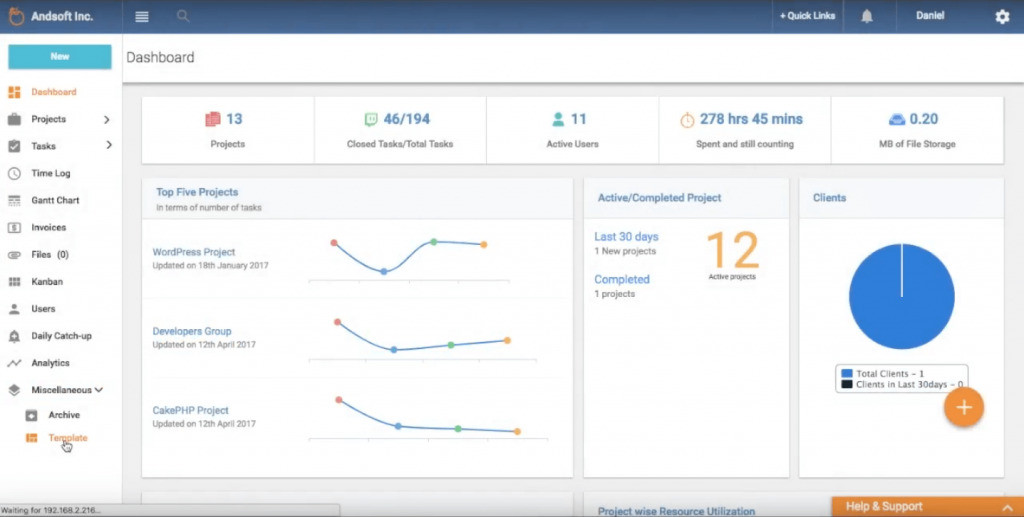
Startup: starts at $8 for 10 users/month (billed annually).
Professional: starts at $40 for 11 users/month (billed annually).
Free version and free trial: available.
Looking for a scalable and secure Podio open source alternative? Orangescrum is what really worth your consideration.
The platform will help you make strategies, plan projects, execute your plans, and also allow your team to finish within deadlines to complete all projects successfully. Its Kanban boards and Gantt charts will strengthen your PM efforts and help to visualize all business goals and objectives.
Orangescrum also helps to collaborate in real-time. With the help of this powerful open source alternative to Podio, you can manage financial activities and budgets by monitoring project expenses and resource costs to achieve higher profit margins.
Core features:
- Kanban board.
- Timeline view.
- Project mapping.
- Milestones.
- Drag and drop.
- Collaborative functionality.
- Alerts/notifications.
- Document management.
- Due date tracking.
- Email management.
Which of the Podio alternatives is a good choice for you?
Whether your project relates to launching a new tool, creating a marketing campaign, or manufacturing a new durable product, using a robust PM system is guaranteed to streamline your efforts into success.
Podio is a top solution. But if it’s not quite a fit, you might be able to pick a proper substitute. Consider the best Podio alternatives described above to make the right choice and accelerate your business processes with ease.
Want to explore more software and their alternatives? Below you’ll find some great options.
- Toggl Plan alternatives.
- ClickUp alternatives.
- Instagantt alternatives.
- JIRA alternatives.
- MS Project alternatives.
- Excel alternatives.
- Google Sheets alternatives.
- Asana alternatives.
- Teamwork alternatives.
- Workfront alternatives.
- ProofHub alternatives.
- Paymo alternatives.
- Basecamp alternatives.
- Smartsheet competitors.
