In-Depth Review of 10 Resource Scheduling Tools You Need to Know in 2025
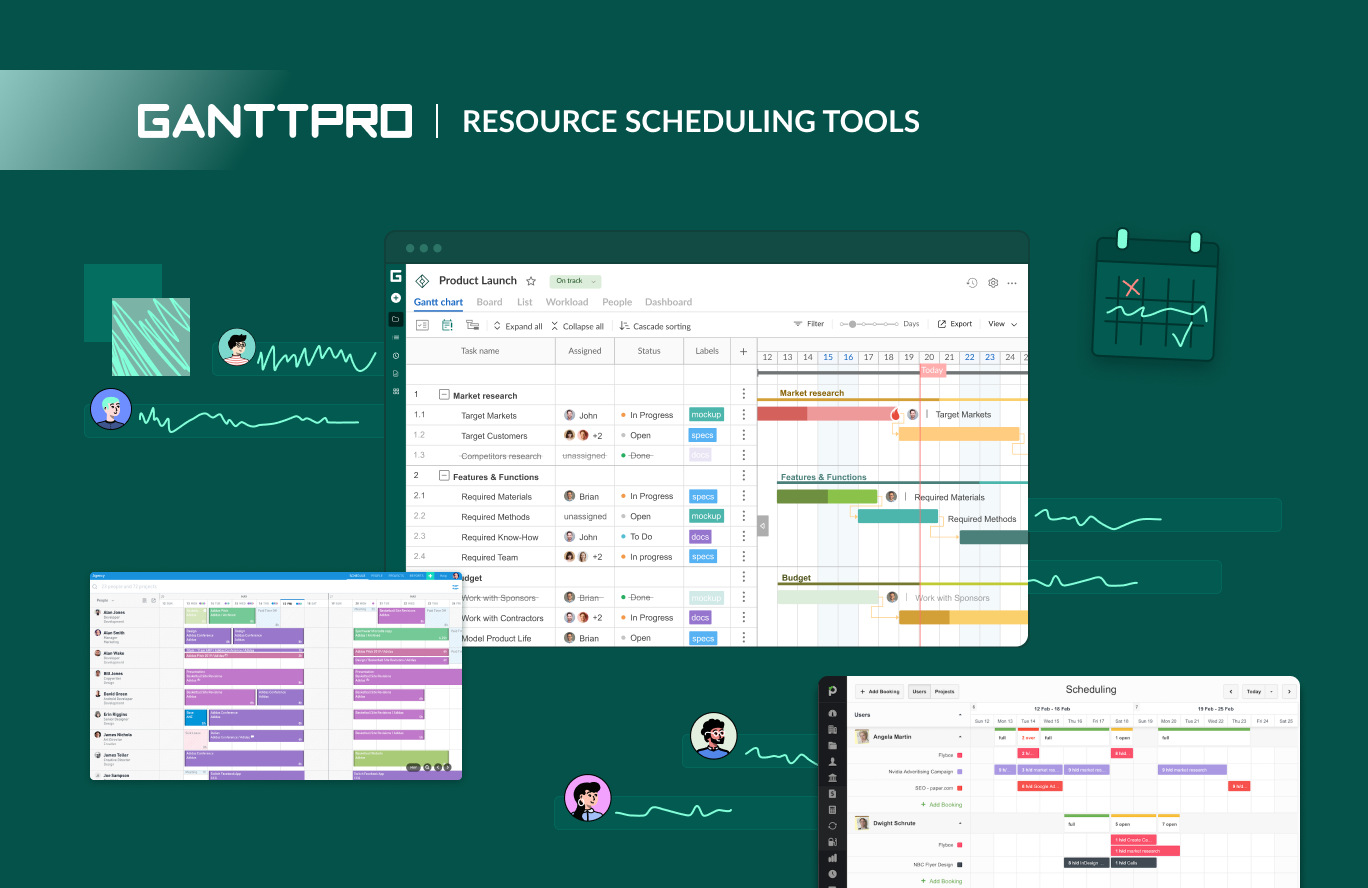
Audio version:
The efficient flow of modern projects often depends on well-prepared resource scheduling. This process usually takes place across the initial stages of a project lifecycle and involves the assistance of robust resource scheduling tools.
The online solutions for scheduling needs offer required functionality, simplify work, and open up broad prospects for the high-quality use of assets within a certain project and the entire business. They streamline resource allocation in project management and ensure that projects are delivered on time and within the established financial range.
Is it easy to choose an appropriate solution for scheduling your workforce, vehicles, materials, or other work assets?
Some issues may arise. Therefore we’ve compiled some excellent web project management tools with automatic resource scheduling for your better choice, including free resource scheduling tools and open source resource scheduling tools.
It’s time to explore them and make the right decision.
Contents:
- What is a resource scheduling tool?
- What are the benefits of resource scheduling tools?
- What features should you look for in resource scheduling tools?
- GanttPRO – best for Gantt-based resource scheduling.
- nTask – best resource scheduling platform with various views.
- Paymo – best solution with file management functionality.
- Screendragon – best solution with advanced capacity planning.
- Saviom – best option for use in corporate business.
- Toggl Plan – best visual resource representation for in-office and remote teams.
- Hub Planner – best PM solution with pre-formatted templates and customization options.
- Forecast – best solution with enhanced workflow automation capabilities.
- Productive – best resource scheduling solution with powerful visual reporting.
- Parallax – best tool for strategic and proactive resource forecasting.
- Free resource scheduling tools.
- Open source resource scheduling tools.
What is a resource scheduling tool?
A resource scheduling tool in project management is a professional platform designed to assign tasks and activities to available resources such as facilities, people, equipment, and other assets to ensure their optimal use and prevent conflicts in scheduling.
Based on business requirements and teams’ preferences, these tools may include various features for estimating and planning, task management, cost management, resource allocation, and more.
In general, reliable resource planning and scheduling tools help streamline day-to-day scheduling activities, allocate assets, and constantly monitor resource capacity.
Practice shows that such tools as well as the ability to plan itself are pretty important in the modern business reality.
Thus, a survey conducted among 411 respondents within the RGPM research (2022) showed that 92% consider planning the first-ranked skill needed to manage multiple projects simultaneously.
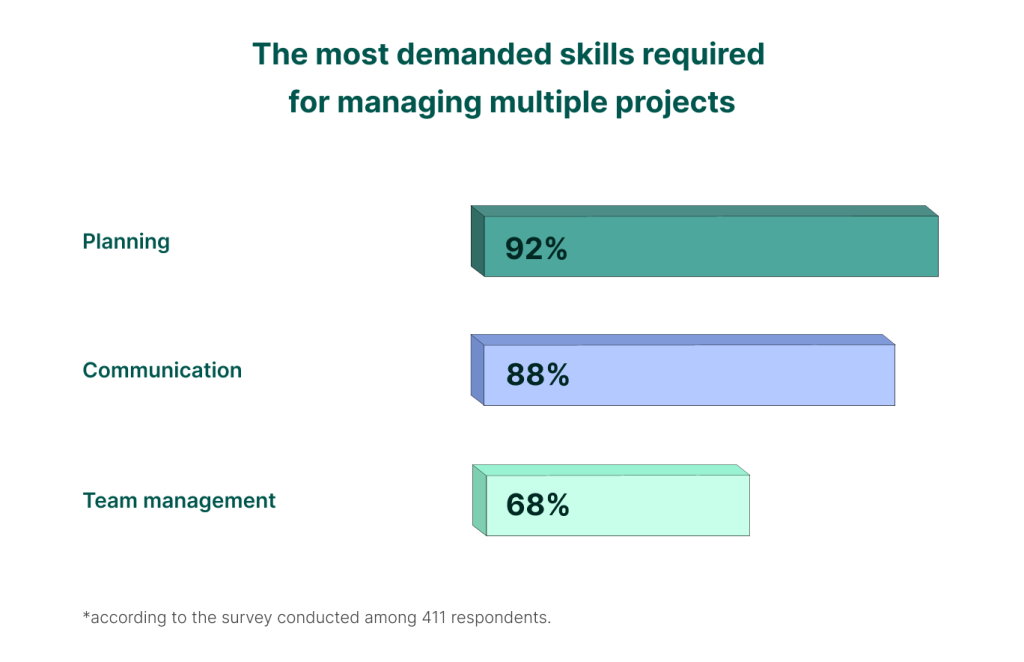
What are the benefits of resource scheduling tools?
Resource scheduling tools are designed to optimize the organization of various assets, from workers to equipment and vehicles.
By ensuring a strategic approach to assigning resources, these solutions help responsible managers make informed decisions that align with the business goals and strategic project requirements.
When identifying the key benefits of such tools, you should consider the actions and processes listed below.
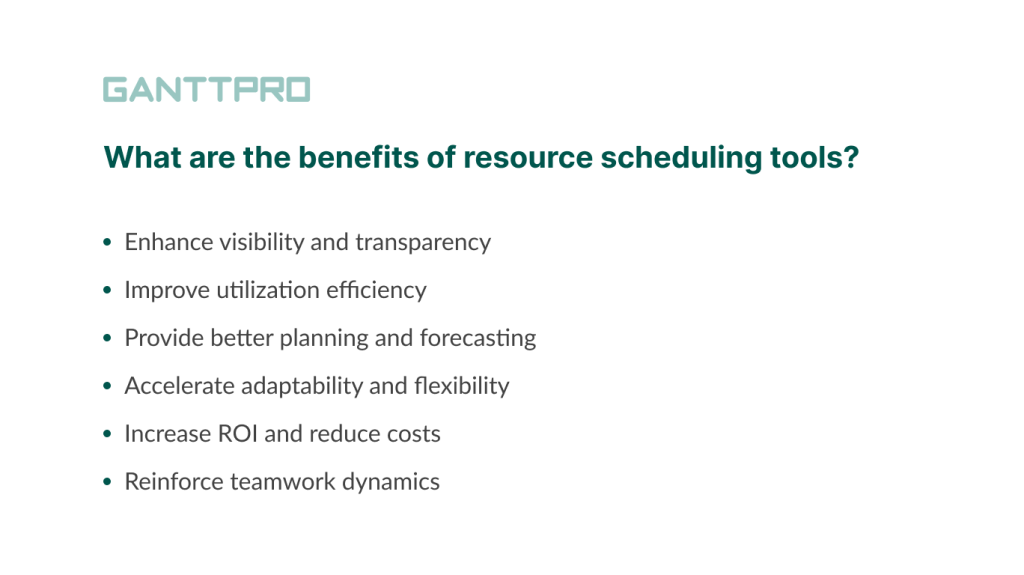
- Enhance visibility and transparency. Resource scheduling tools provide a complete overview of asset assignments and their allocations. It enables teams to track when and how project management resources were allocated. This level of insight helps determine instances of resource overruns or scheduling conflicts. It also guarantees the balanced distribution of tasks that prevents any resource from being overwhelmed.
- Improve utilization efficiency. Managers without experience often wonder how to allocate resources in project management efficiently, minimizing periods of inactivity and idle time. Resource scheduling tools direct them by enhancing the distribution of resources and empowering them to swiftly align tasks with the most appropriate assets. All this results in improved efficiency in project implementation and resource use.
- Provide better planning and forecasting. These types of tools assist in future planning by providing data-driven insights into asset availability and project timelines. PMs can forecast resource needs and make adjustments in a resource calendar ahead of time. It can reduce the likelihood of resource constraints and possible project delays and ensure that the right assets are available when needed.
- Accelerate adaptability and flexibility. These tools provide enough flexibility to modify and redistribute resources as project scopes transform and priorities shift. Such flexibility is essential for navigating unforeseen alterations. It facilitates the swift redirection of resources to areas of greatest need.
- Increase ROI and reduce costs. Efficient resource scheduling maximizes the return on investment for each resource. By ensuring that assets are not wasted on unproductive tasks and that projects are completed within the established time frames, businesses can significantly reduce costs associated with overtime or resource underutilization. This correct resource allocation contributes to the financial health of the entire company.
- Reinforce teamwork dynamics. Through the consolidation of data and schedules, resource management platforms bolster teamwork across the board. They guarantee total understanding among team members, diminishing the likelihood of miscommunication. It fosters a more unified team atmosphere and streamlines project execution.
What features should you look for in resource scheduling tools?
By planning and controlling the utilization of accessible assets, online resource scheduling tools can significantly boost efficiency and successful outcomes of projects.
When investing in resource planning and scheduling tools, it’s crucial to evaluate specific standards and features to ensure the platform aligns with your requirements.
Here is a set of features you should consider to select a solution that will fulfill your resource scheduling needs.
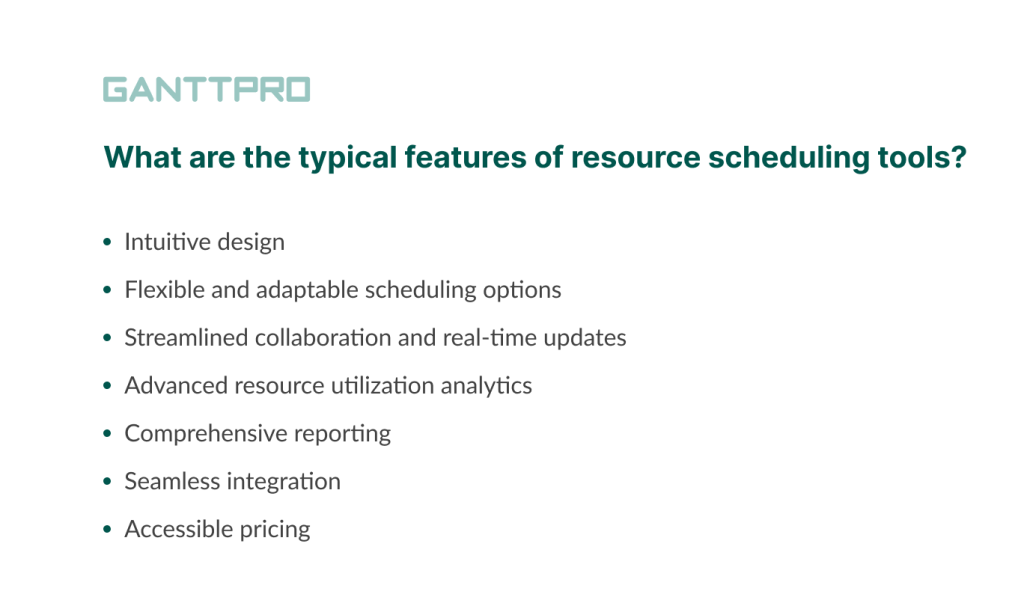
- Intuitive design. Resource management tools with scheduling functionality should be straightforward and friendly. Their interfaces should be intuitive and attractive. It’s a good idea if they also help reduce the time spent on training and increase the time spent on productive work.
- Flexible and adaptable scheduling options. Powerful resource scheduling tools usually offer flexible scheduling options that are easy to adapt. They accommodate different project needs and work preferences. Such solutions include capabilities for adjusting to various shifts, leave management, resource planning for multiple projects, the ability to handle both short-term activities and long-term tasks, and more.
- Better collaboration and real-time updates. These online platforms usually come with advanced features for seamless collaboration among teammates and all stakeholders. They also allow for real-time updates to ensure that any changes in a schedule are immediately reflected and visible to all the people involved. All this enhances instantaneous synchronization and teamwork.
- Advanced resource utilization analytics. Detailed analytics on how resources are being utilized highlight the issues with overloading or underutilization. These insightful data help managers make required adjustments to workloads, ensuring a balanced distribution of tasks and preventing burnout or idle time.
- Comprehensive reporting. A detailed report on forecasted asset needs, resource allocation, and project progress is also essential. It commonly provides valuable insights, enabling a manager to adjust a resource management plan as needed and keep stakeholders in the loop.
- Seamless integration. The capability to integrate with other tools used by a team (PM software, a resource calendar, a communication platform, etc) does matter. This vital integration ensures that resource scheduling is a part of a cohesive system. It streamlines processes and reduces the need for manual data entry.
- Accessible pricing. When selecting an appropriate option, it’s also crucial to consider its pricing. Many resource scheduling tools come with transparent pricing models, trials, or free plans.
Now that you know everything about the desired functionality and benefits of typical online resource scheduling tools, it is time to explore our top picks.
10 resource scheduling tools that ensure healthy asset management
There’s no shortage of resource scheduling tools on the market. Dozens of them provide a complete range of features required for professional project management and resource scheduling.
Although their claims are bold, some of these solutions have a real chance to achieve the title of your favorite.
Let’s explore 10 trustworthy resource scheduling tools. But note that the prices and reviews listed below are variable and may alter at any moment. For the most up-to-date information, check the product’s official websites.
1. GanttPRO – best for Gantt-based resource scheduling
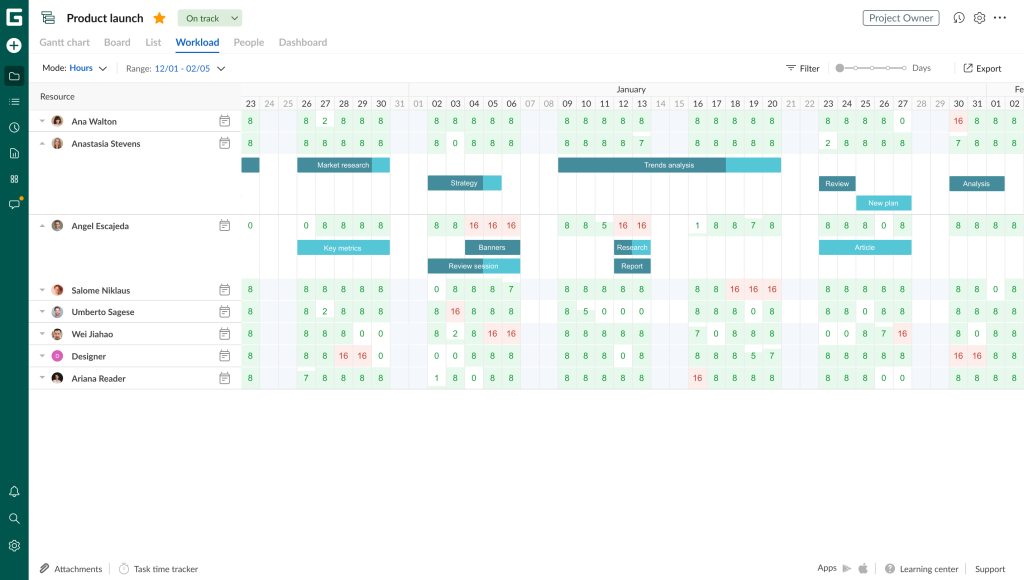
Core: starts at $7 user/month (billed annually).
Advanced: starts at $10 user/month (billed annually).
Business: starts at $17 user/month (billed annually).
Enterprise: custom price.
Free trial: 14 days.
Striving to improve the processes of task planning and resource scheduling, many project managers rely on tools like a Gantt chart. It provides a convenient way to visualize plans and schedules without the risk of missing out on anything important.
Resource scheduling tools based on this chart are usually easy to use, intuitive, and multifunctional.
A good example is GanttPRO. The platform has everything to be considered one of the best Gantt chart software with resource scheduling functionality.

Online resource management tool
Project tasks, schedule resources, and administrate workloads effortlessly.
Sign up for freeGanttPRO helps project teams and individuals worldwide plan various project activities, collaborate, and oversee the whole picture of their workflows.
In his review, Ali Nouasri, an internet marketer, characterizes GanttPRO as follows:
GanttPRO comes equipped with a robust set of features to streamline team workflows and project delivery. It hits the sweet spot of being easy to use while still providing core PM functionality. Project managers who need an intuitive way to plan and visualize workflows will find GanttPRO quick to get up and running.
GanttPRO perfectly suits in-office teams, remote workers, and freelancers.
It serves as a confident helper across various businesses and professional fields, including marketing, HR, software development, manufacturing, construction, education, etc.
Additionally, GanttPRO is known for advanced team communication and workload management. You can leave comments, attach files, mention colleagues, and add descriptions to your tasks.
Project teams choose GanttPRO to improve project planning, task organization, and resource scheduling, considering it a professional resource management software.
How GanttPRO fits into this overview
A visually appealing Gantt chart with resource allocation is the main reason why GanttPRO tops this overview.
The online diagram empowers teams to schedule and organize assets and gain complete control over their timelines, budgets, and staff. It sets the platform apart from numerous resource scheduling tools.
GanttPRO offers a convenient WBS work breakdown structure to break down and allocate tasks on a timeline. You can set deadlines and task dependencies as well as mark milestones by applying the drag-and-drop feature.
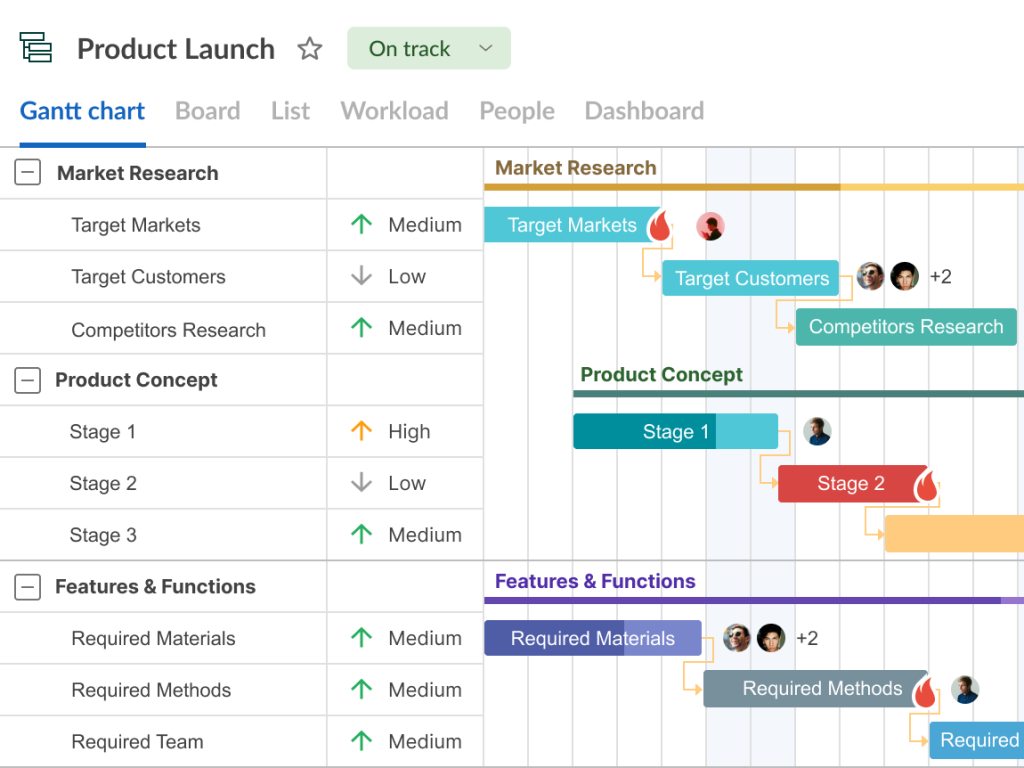
GanttPRO allows dealing with three types of resources:
- Labor resources. You can assign their cost per hour.
- Material resources. You can add their cost per item.
- Resources with a fixed cost.
Projects may require unique equipment, skilled specialists, raw materials, etc. GanttPRO helps to consolidate and visualize all needed resources within one schedule.
You can attract team members as well as set calendars and costs for them, specifying certain account roles and project rights. Creating virtual resources (people, facilities, tools, etc.) is also available.
It’s worth mentioning that GanttPRO also deserves first place in the list of the top workload management tools.
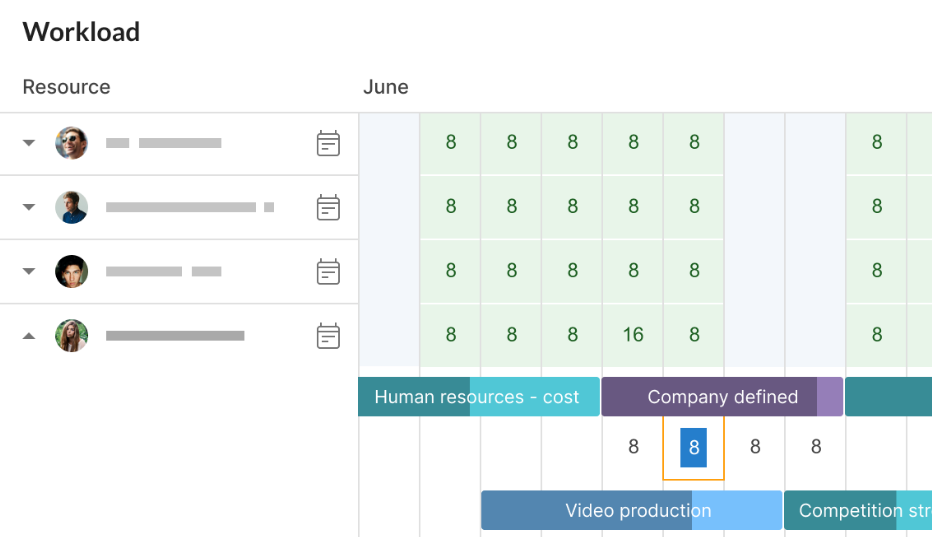
You can find the workloads of project participants available right under your timeline. It’s also possible to switch to managing assets in a separate window for one project or in the same window but for all projects.
All this means that your resource workloads are controlled and balanced centrally.
This is appreciated by Allan Cid, an experienced project manager:
I like that I can create a workload for my team. This way, I can measure whether I give too much workload to a worker on a project or not. GanttPRO sorts out the hours used in different projects. So, if I have a worker working on Project A, Project B, and Project C, I can see what their workload looks like for a week or a day and reassign tasks if needed. That’s great.
After such visualization, you can allocate your resources and specify workers, deadlines, and dependencies for the tasks you’ve added to your timeline.
The Gantt chart maker and one of the selected resource allocation methods will ensure that all your work assets are distributed properly based on their availability.
Most useful features:
- Advanced resource scheduling.
- Gantt chart-based timelines.
- Task management.
- Time tracking.
- Deadline management.
- Workload control.
- Cost management.
- Export to PNG, PDF, XML, or Excel formats.
- Import from Excel, MS Project, and JIRA Cloud.
- Progress tracking.
- Reports.
- Ready-made templates.
Rating as of Q1 2024:
- Capterra – 4.8/5.
- G2 – 4.8/5.
- GetApp – 4.8/5.
Quick review:
2. nTask – best resource scheduling platform with various views
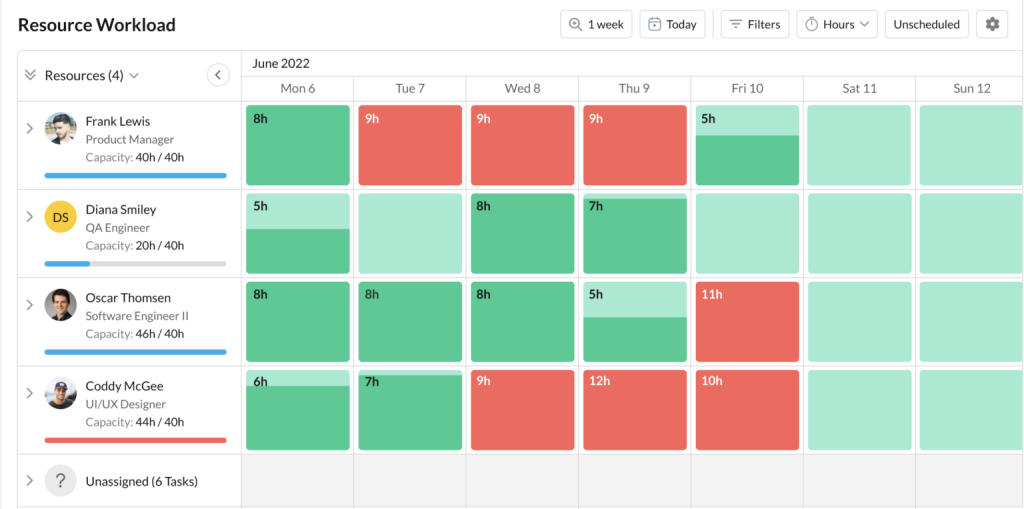
Premium: starts at $3 user/month (billed annually).
Business: starts at $8 user/month (billed annually).
Free trial: 14 days.
The next platform in our set of powerful online resource scheduling tools is nTask.
This well-known project management system with the resource scheduling feature is widely used in IT, marketing, construction, and other areas. nTask is highly valued among both in-office and distributed teams as it comes with a range of universal capabilities from simple task organization to advanced analytics and reporting.
With this platform, you get a complete overview of how your project processes are performed by responsible employees. It assists in controlling work activities, organizational hierarchy, virtual events, and meetings with important agendas.
One of the users of nTask, Mohammad Iqbal S. (India) who worked as an assistant manager claims:
We widely use nTask across the company in all the teams to manage multiple tasks and projects. It helps to manage the tasks, assign them to the team, and track progress. A great way for team collaboration and productivity.
How nTask fits into this overview
nTask proposes various views such as a Gantt diagram, a calendar, and a grid view to give users a full representation of project data, including their available resources. These views demonstrate which tasks and events have been assigned to which asset. It makes it easy to view everyone’s workload.
It may seem that nTask doesn’t provide a strong resource management module in comparison with other tools from our set. However, it has everything you need to organize and control work assets without extra effort.
Its attractive user interface allows project teams to plan work processes and schedule resources easily while managing projects in minutes. You can simply create, assign, and monitor the progress of tasks for each teammate as well as track the progress of the entire project.
Most useful features:
- Resource management.
- Task and asset planning.
- Task management.
- Time tracking.
- Team management.
- Timesheet management.
- Risk management.
- Meeting management.
- File sharing.
- Reporting.
Rating as of Q1 2024:
- Capterra – 4.2/5.
- G2 – 4.4/5.
- GetApp – 4.2/5.
Quick review:
3. Paymo – best solution with file management functionality
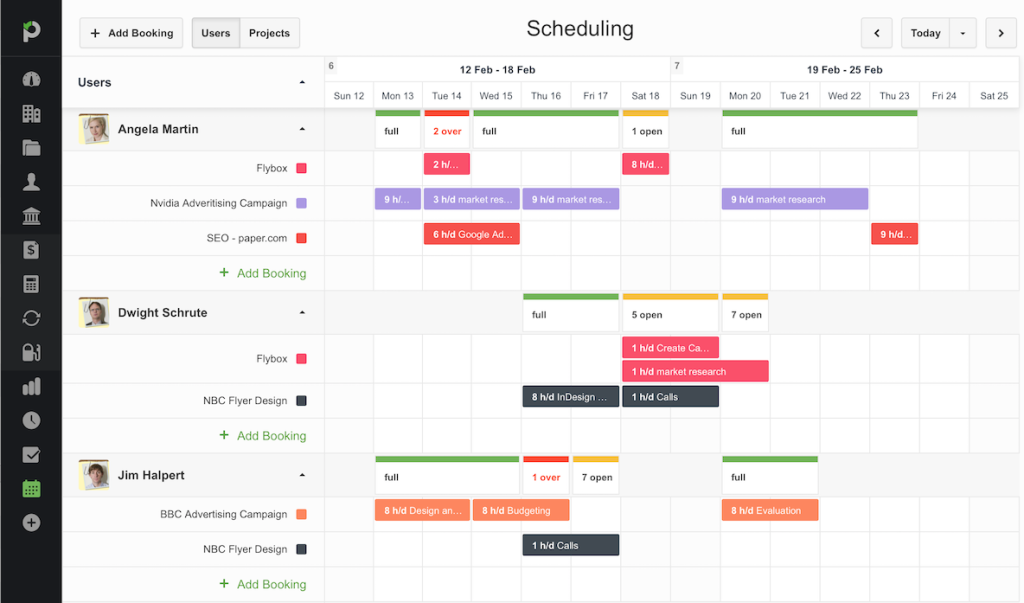
Starter: starts at $5.9 user/month (billed annually).
Small Office: starts at $9.9 user/month (billed annually).
Business: starts at $16.9 user/month (billed annually).
Free trial: 15 days.
Another online solution among the robust resource scheduling tools that deserves your attention is Paymo.
It offers professional PM features to help various teams collaborate, complete projects, and bill their customers. It is also known for its intuitive interface that lets users avoid unnecessary disruptions.
Paymo is good for task management, project planning, time tracking, and budget control. Modern project teams choose this tool because of its evident advantages, although many competitors and Paymo alternatives still outperform it in terms of ease of use, functionality, and users’ attitude.
The tool is also good for visualizing robust resource management techniques.
Here’s what Shams A., a marketing consultant, thinks about this tool:
The best thing about Paymo is the client invoicing. We wouldn’t be dependent on any other platform for doing it – Paymo does it for us just in a few clicks. Also, it’s a great alternative to other project management software, where an organization can track the tasks assigned to their executives and also track the progress.
How Paymo fits into this overview
We decided to add Paymo to the range of robust resource scheduling tools because it comes with really solid asset management features. They efficiently reinforce its basic PM functionality and make it highly demanded.
Among other capabilities, Paymo supports multiple views for schedules, real-time bookings, and leave management. Project managers use it to manage workloads and see what their teams are working on.
Paymo allows you to manage employees’ timesheets and utilize the daily view to track performance according to hours for time-sensitive tasks.
One little thing that makes Paymo unique is its file management functionality. You get a powerful file-proofing tool and versioning with comment threads. It’s easy here to invite guests for commenting tasks, viewing reports, and paying invoices.
Most useful features:
- Resource scheduling.
- Project planning.
- Gantt/timeline view.
- Workflow management.
- Billing & invoicing.
- Budget management.
- Calendar management.
- Capacity management.
- Customizable templates.
- Document management.
- Document storage.
- File sharing.
- Time tracking.
- Prioritization.
Rating as of Q1 2024:
- Capterra – 4.8/5.
- G2 – 4.6/5.
- GetApp – 4.7/5.
Quick review:
4. Screendragon – best solution with advanced capacity planning
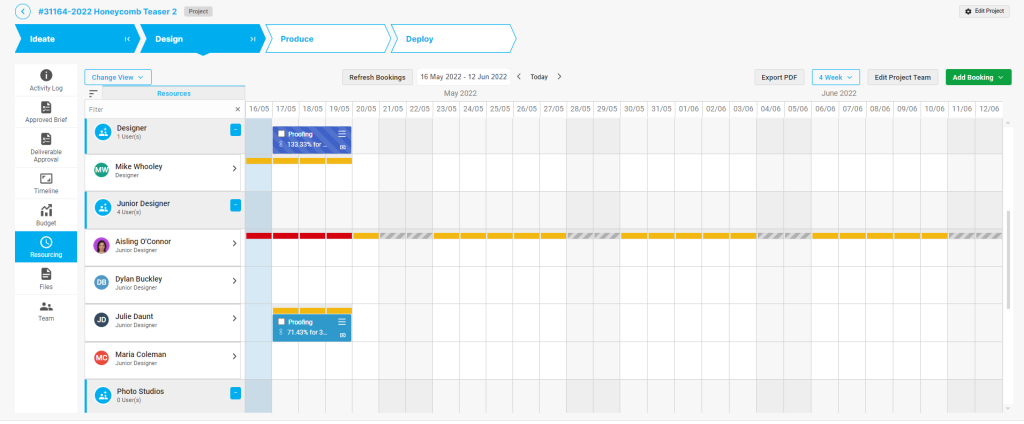
Pricing: starts at $20 user/month (billed annually).
Free trial: available by request.
Screendragon is an incredible solution for resource management, initially developed to assist marketing agencies and service teams. It optimizes and streamlines various project operations, processes, and tasks, ensuring a quick product delivery while significantly lowering associated costs. Additionally, Screendragon effectively addresses major operational challenges imposed by the market or customers.
The platform’s advanced reporting features enable authorized users to generate comprehensive reports on staffing data, covering aspects like billability, utilization, profitability, and more.
How Screendragon fits into this overview
At first glance, Screendragon may seem like something other than the most authoritative and promising platform for scheduling needs. However, its powerful capacity planning allows us to confidently add it to this list.
The tool provides a real-time resource calendar, so you can easily connect your pipeline of potential work to it and compose a scenario plan based on your business opportunities.
Additionally, Screendragon is known for its simple drag-and-drop functionality and handy system notifications that inform you of possible conflicts and issues.
Many users appreciate the capability of Screendragon to organize resource work on a global level. One of these users is Morgyn Goff. He admits:
Screendragon is a useful tool that is helping us centralize our working practices at a global level. We had a number of offices globally that were using different systems and workflows. By unifying them under Screendragon we will be able to resource work globally providing a 24-hour service for our clients.
Most useful features:
- Resource planning and allocation.
- Roadmapping.
- Time tracking.
- Billing & invoicing.
- Budgeting.
- Calendar management.
- Change management.
- Customizable reports.
- Deadline management.
- Document management.
- File sharing.
- Progress tracking.
Rating as of Q1 2024:
- Capterra – 4.7/5.
- G2 – 4.8/5.
- GetApp – 4.7/5.
Quick review:
5. Saviom – best option for use in corporate business
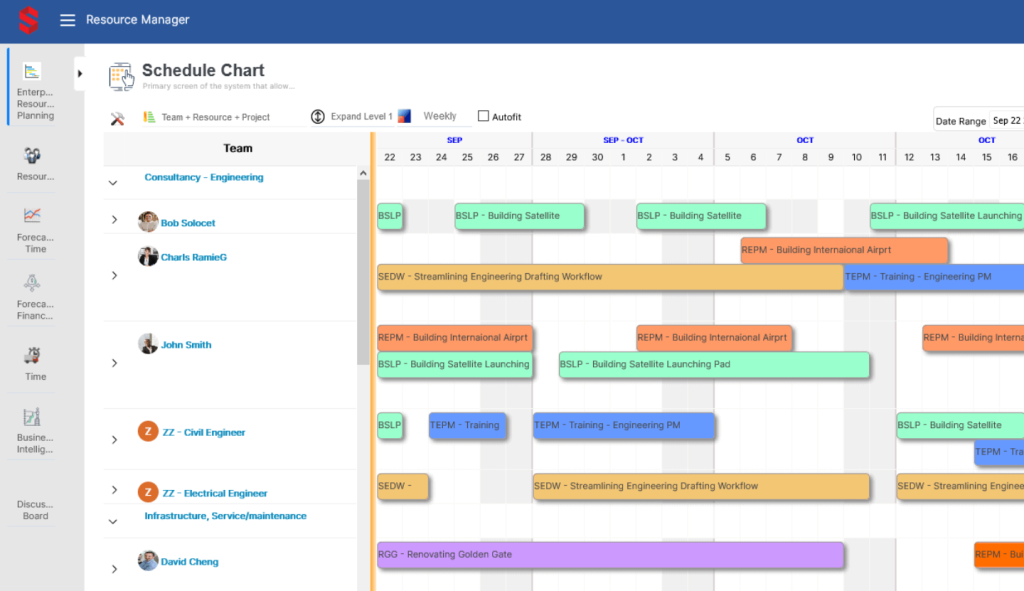
Lite license: custom pricing.
Power license: custom pricing.
Free trial: 60 days.
Another smart solution in our list is Saviom. This platform is designed to help big corporations improve project planning and execution, optimize their resource allocation, and enhance overall workforce efficiency.
Saviom can cater to various industries, including software development, engineering, construction, consulting, HR, and more. It offers tools and features for advanced resource scheduling, capacity planning, forecasting, and reporting.
It also enables project teams to make data-driven decisions to maximize the utilization of their assets, reduce costs, and increase project success rates.
Here are the thoughts of Oscar G., involved in program development, who uses Saviom daily:
The main benefit of Saviom is that you can control the timing of your team members without the need to train them to do this task. Super easy tool to include all your time trackings every week ready to be integrated with your corporate systems.
How Saviom fits into this overview
We pay attention to this tool because Saviom is indeed a common choice among large corporations that strive to improve resource scheduling without loss and damage.
Enterprises use it to manage work assets based on availability, cost, and location. It accommodates various verticals like domains, regions, distributed teams, and numerous departments, in addition to individual projects. Its forecasting helps identify future resource needs while tracking financial performance.
Most useful features:
- Task and resource planning.
- Resource allocation.
- Budget management.
- Time tracking.
- Calendar management.
- Asset estimation.
- Capacity planning.
- Advanced forecasting.
- Reports.
- Integration with many PM systems.
- Analytics.
Rating as of Q1 2024:
- Capterra – 4.3/5.
- G2 – no rating provided.
- GetApp – 4.3/5.
Quick review:
6. Toggl Plan – best visual resource representation for in-office and remote teams
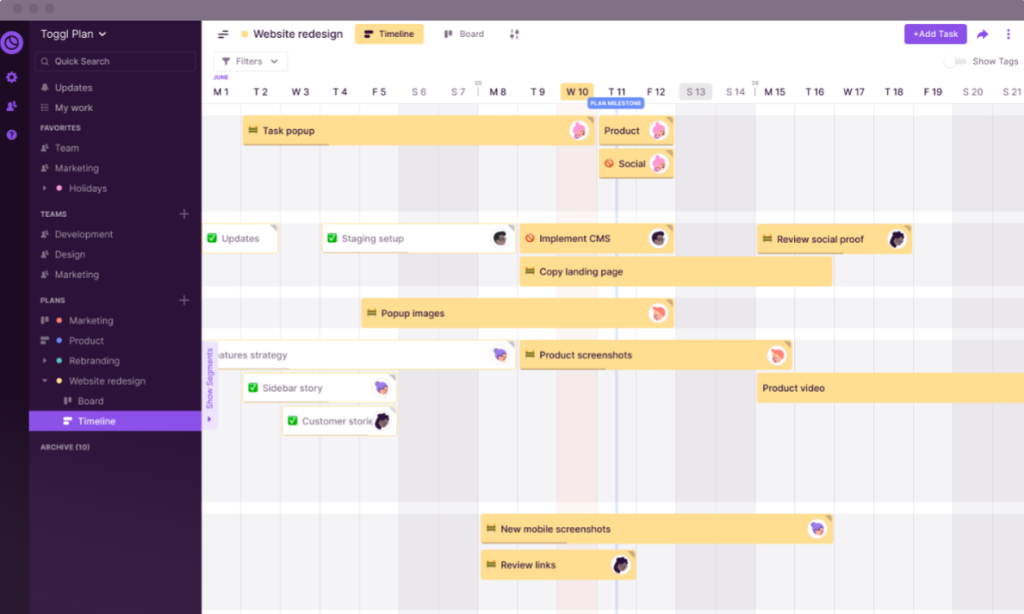
Team: starts at $8 user/month (billed annually).
Business: starts at $13.35 user/month (billed annually).
Free trial: 14 days.
Toggl Plan is a simple team management and project planning platform widely used for scheduling and organizing projects of various complexity.
No matter whether you’re at the beginning or the end of your project, the adaptability and flexibility of Toggl Plan is its standout advantage.
The tool comes with a handy timeline that provides a view of a complete project schedule. It’s easy to create tasks, collaborate, and attach files to the calendar view here. You can use checklists, place milestones, share files, apply color coding, and more.
How Toggl Plan fits into this overview
We think that Toggl Plan deserves its place in this set of resource scheduling tools. Unlike some of Toggl Plan alternatives, this solution comes with a variety of collaborative features that are flexible enough to work with numerous resources and complicated workloads.
This quickly evolving tool allows teams to keep an eye on their overall project activities and how much time they spend on particular tasks.
We also consider it a great pick here as it looks like an ideal choice for small businesses, remote teams, and freelancers. It enables time tracking for assets and simplifies cost calculations.
Marco Genaro P. who is working in the sphere of marketing and advertising, considers Toggl Plan a very easy-to-use solution. He claims:
Since I use Toggl Plan, I understand better how I spent my time and I’m able to make adjustments based on that (delegate tasks, set limits to the time I spend in some clients, etc). This is a great tool to track how you spend your time and, with that information, improve productivity.
Most useful features:
- Timeline view.
- Task and resource management.
- Portfolio management.
- Kanban boards.
- Cost management.
- Daily workload management.
- Advanced collaboration.
- Time tracking.
- Milestone tracking.
- Project templates.
- Reporting.
Rating as of Q1 2024:
- Capterra – 4.6/5.
- G2 – 4.3/5.
- GetApp – 4.6/5.
Quick overview:
7. Hub Planner – best solution with pre-formatted templates and customization options
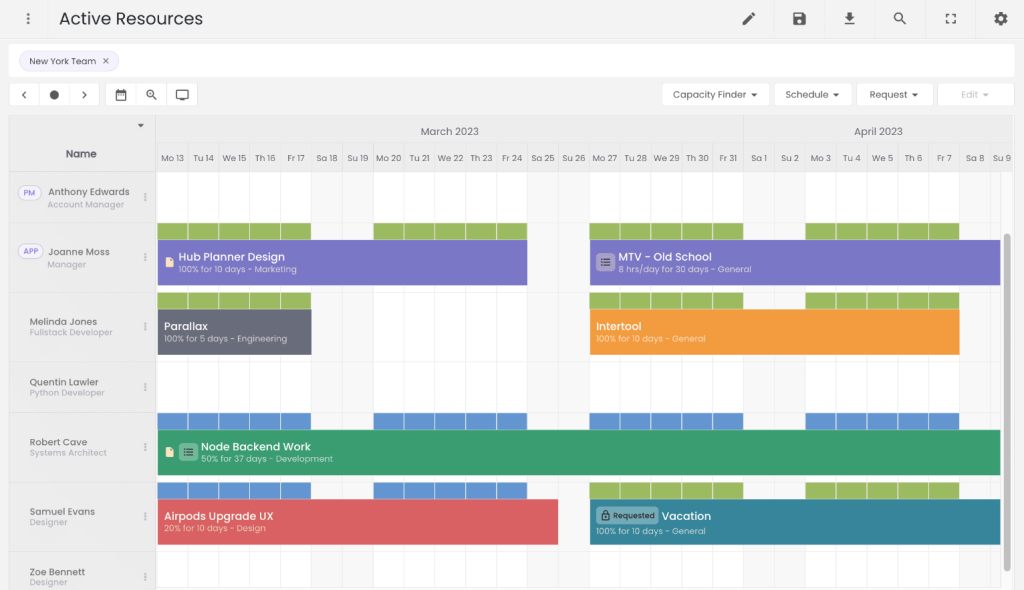
Plug & Play: starts at $7 user/month (billed annually).
Premium: starts at $18 user/month (billed annually).
Free trial: 30 days.
Hub Planner is initially a user-friendly resource management solution designed for teams of all sizes. It helps them supervise projects, organize resources, control timesheets, plan tasks, and more.
By combining professional tasks and asset management into a single system, Hub Planner helps to ensure work is well-scheduled and professionally executed.
The platform also comes with an advanced time-tracking feature that empowers users to track time spent on their activities, events, and projects. With its intuitive interface and flexible pricing conditions, Hub Planner is an excellent choice for many teams with different goals and requirements.
How Hub Planner fits into this overview
We didn’t hesitate even for a minute when picking this tool for our selection, as Hub Planner provides a real-time bird-eye view of your projects, resources, and entire team at a glance.
You can apply handy drag-and-drop to schedule any asset from your resource list without extra effort. The platform also provides powerful filtering, a multi-function menu, detailed reporting, and useful pre-formatted templates for your convenience.
It’s possible to choose from several in-built workflows for timesheets and requesting vacation time. Customizable schedule notifications and reminders are also available.
Michaela Fraundorfer, the director of sales (Austria), shares her opinion related to this tool:
We use Hub Planner for managing resources across different projects and teams and track times. It is easy to use and has great visualization to make decisions on capacity planning fast.
Most useful features:
- Resource management.
- Task and asset planning.
- Budget management.
- Calendar management.
- Custom fields & tags.
- Risk management.
- Timesheet tracking.
- Project templates.
- Reporting.
Rating as of Q1 2024:
- Capterra – 4.2/5.
- G2 – 4.2/5.
- GetApp – 4.2/5.
Quick review:
8. Forecast – best tool with enhanced workflow automation capabilities
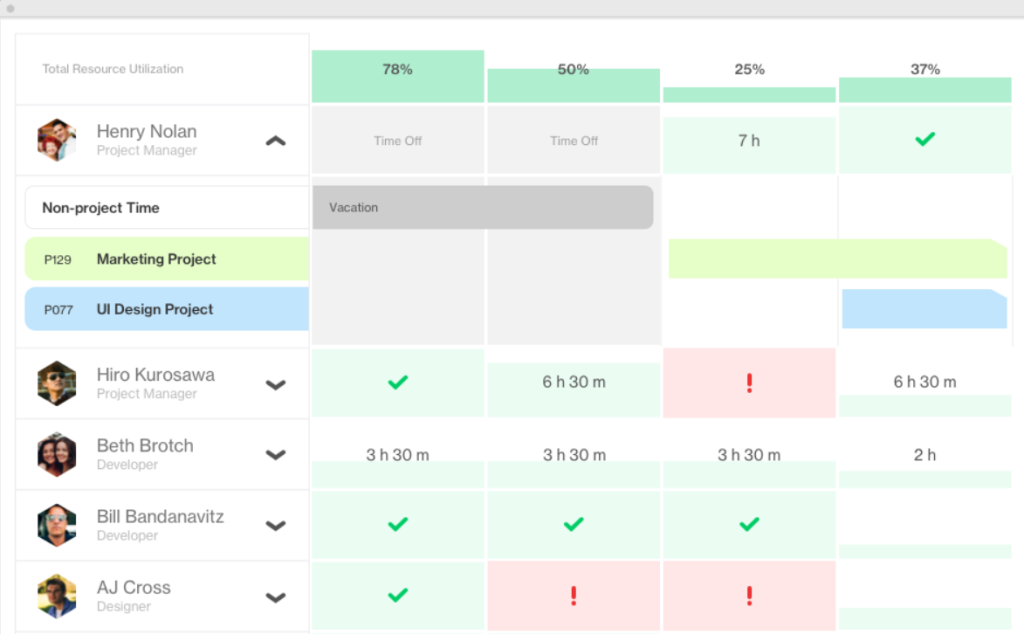
Pricing: available by request.
Free trial: not available.
Another resource scheduling system that unites projects, resources, and financials in one AI-powered spot is Forecast.
The platform suits many teams that strive to enhance their end-to-end resource allocation, scheduling, and monitoring. The combination of comprehensive PM features with advanced time tracking and accounting makes it an ideal replacement for many traditional dispersed tools for professional services.
Forecast is designed to satisfy both long-term and short-term resource planning. You can assign work assets to your project activities and obtain a complete picture of all resource indicators for each employee now and in the future.
How Forecast fits into this overview
We’ve picked Forecast because it comes with strong workflow automation capabilities for creating neat schedules, estimating budgets, and populating timesheets instantly.
The tool allows for controlling workflows by building out detailed task lists and flagging clear priorities. You get simple task cards that let every team member easily comment, share files, and register time spent.
Every task and resource detail appears in one place. You can track time registrations from a team perspective and notify individuals if they forget to enter something.
Christopher C., an SEO manager who utilizes Forecast for marketing needs, titles it a solid project management and time-tracking tool:
A great feature is the color-coded time tracking. You can look at a colleague (or yourself) when assigning tasks and immediately see whether that person is already at capacity. It’s simple but quite useful.
Most useful features:
- Resource scheduling.
- Advanced forecasting
- Capacity management.
- Project planning.
- Gantt/timeline view.
- Task management.
- Employee management.
- Budgeting.
- Online booking.
- Utilization reporting.
Rating as of Q1 2024:
- Capterra – 4.5/5.
- G2 – 4.2/5.
- GetApp – 4.1/5.
Quick review:
9. Productive – best resource scheduling solution with powerful visual reporting
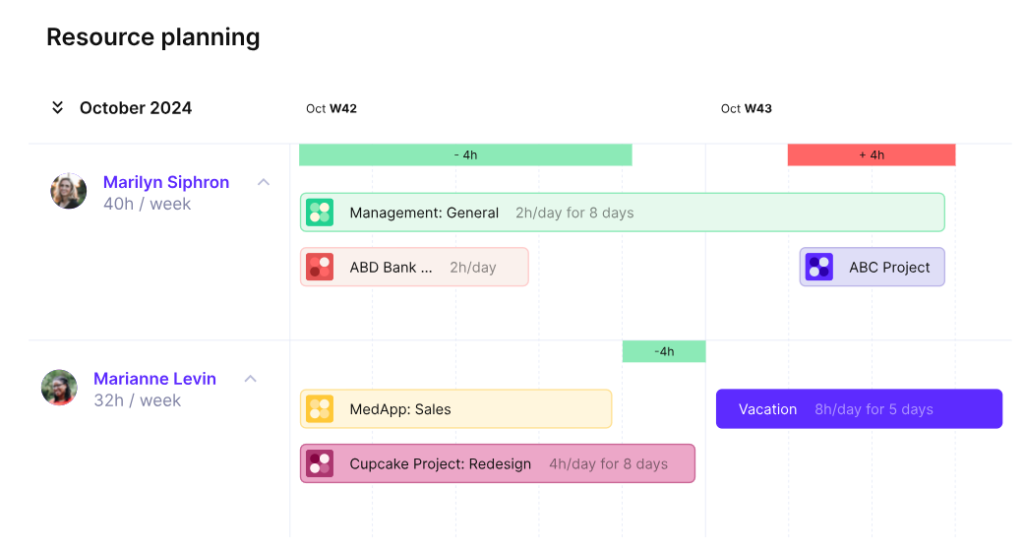
Essential: starts at $9 user/month (billed annually).
Professional: starts at $24 user/month (billed annually).
Free trial: 14 days.
Productive is a scalable work management system that also offers a stack of reliable features for keeping businesses profitable.
It merges project management, resource allocation, and financial oversight into a cohesive solution. The platform perfectly suits small and mid-sized companies looking for a unified method to enhance their operational efficiency. With a variety of task-specific templates, it simplifies project follow-ups and the monitoring of key performance indicators.
Productive tackles typical challenges such as disjointed project management frameworks, poor resource control, and erratic financial oversight.
Galen Low, a digital project manager, admits in his review:
Productive.io serves well for small to medium-sized businesses seeking a comprehensive solution for project management, resource planning, and financial tracking. It’s ideal for digital agencies, consulting firms, and software development companies. The platform works best for teams that require a mix of project oversight and financial management within a single tool.
How Productive fits into this overview
The tool professionally supports executives in their resource management processes. Among other features, it helps teams with budgeting, time tracking, cost rate management, and profitability reporting. You also get progress reports that demonstrate the future revenue on every project.
Moreover, Productive gives you the power to evaluate your margins in real time and forecast finances for the future.
It allows for scheduling people on various events and dates (education, vacation, sick leave, or anything else). You can easily control employee costs when calculating profitability. The tool ensures you can focus on empowering your metrics without getting burdened by useless work.
Most useful features:
- Resource allocation & planning.
- Advanced reporting.
- Task management.
- Calendar management.
- Budget management.
- Forecasting.
- Time tracking.
- Billing & invoicing.
- Campaign analytics.
- Deadline management.
- Document storage.
- File sharing.
- Prioritization.
Rating as of Q1 2024:
- Capterra – 4.6/5.
- G2 – 4.7/5.
- GetApp – 4.6/5.
Quick review:
10. Parallax – best tool for strategic and proactive resource forecasting

Pricing: available by request.
Free trial: not available.
Our review of reliable resource management tools concludes with Parallax.
This resource management and planning platform allows companies from different professional niches to organize and track their resources simply. It was initially designed for digital agencies and development companies to drive better operations.
Parallax allows for evaluating the team’s capacity and quickly allocating assets to current and future projects. With its help, you can maximize your margin by seeing forecasts vs actuals on project burn rates.
How Parallax fits into this overview
We think that Parallax is a good choice for scheduling any type of resource because it provides teams with comprehensive insights into planned asset utilization. It helps them move to proactive planning and empowers them to stay on track.
Additionally, Parallax uses robust algorithms to optimize scheduling processes, taking into account such factors as availability, cost-effectiveness, capacity, and deadlines. These algorithms optimize efficiency and reduce costs by allocating the most appropriate assets to tasks and projects.
You can easily customize this platform to make sure it suits the realities and needs of your business.
Here’s what Cara W., the director of resource planning and operations, thinks about this platform:
Parallax has been extremely helpful for us. The tool is easy to use and update, and the team is very responsive and helpful in solving our resource planning and project planning needs.
Most useful features:
- Advanced resource forecasting.
- Resource scheduling.
- Workflow management.
- Gantt/timeline view.
- Calendar management.
- Prioritization.
- Time tracking.
- Budget management.
- Capacity management.
- Customizable reports.
Rating as of Q1 2024:
- Capterra – 4.4/5.
- G2 – 4.5/5.
- GetApp – 4.4/5.
Quick review:
Have you already chosen your favorite among the listed tools?
If not, then dive deeper into some more options below.
Free resource scheduling tools
It’s always a good idea to start exploring any strategic functionality by choosing free solutions.
The case with scheduling and organizing work assets is no exception. Therefore, consider the following free resource scheduling tools:
Open source resource scheduling tools
Choosing open source resource scheduling tools can be beneficial due to their cost-effectiveness and flexibility. Their open-source nature allows for customization and adaptation to specific needs, ensuring a more tailored solution for resource management.
Additionally, open-source tools often have robust community support. They provide access to a wide range of expertise and collaborative problem-solving.
Such solutions include the following tools:
Choose among available resource scheduling tools and find the right option
Modern resource scheduling tools help outline, allocate, and control resources for their maximum utilization. Additionally, these online systems often assist in improving task coordination, mitigating asset losses, and gaining better accuracy when scheduling projects in general.
Understanding the power and capabilities of these tools can streamline your decision-making process.
By enhancing your resource scheduling, online platforms like GanttPRO, nTask, Toggl Plan, and others can help make the process simpler, less stressful, and surely more efficient. The only thing left is to try them all and choose the best for your needs.
Read also
Join 800,000+ project managers!
Create Gantt charts in minutes with GanttPRO and reduce time spent on managing tasks by 40%
Try for freeNo credit cards required. No obligation.

