10 Basecamp Alternatives For All-Around Project Management Needs
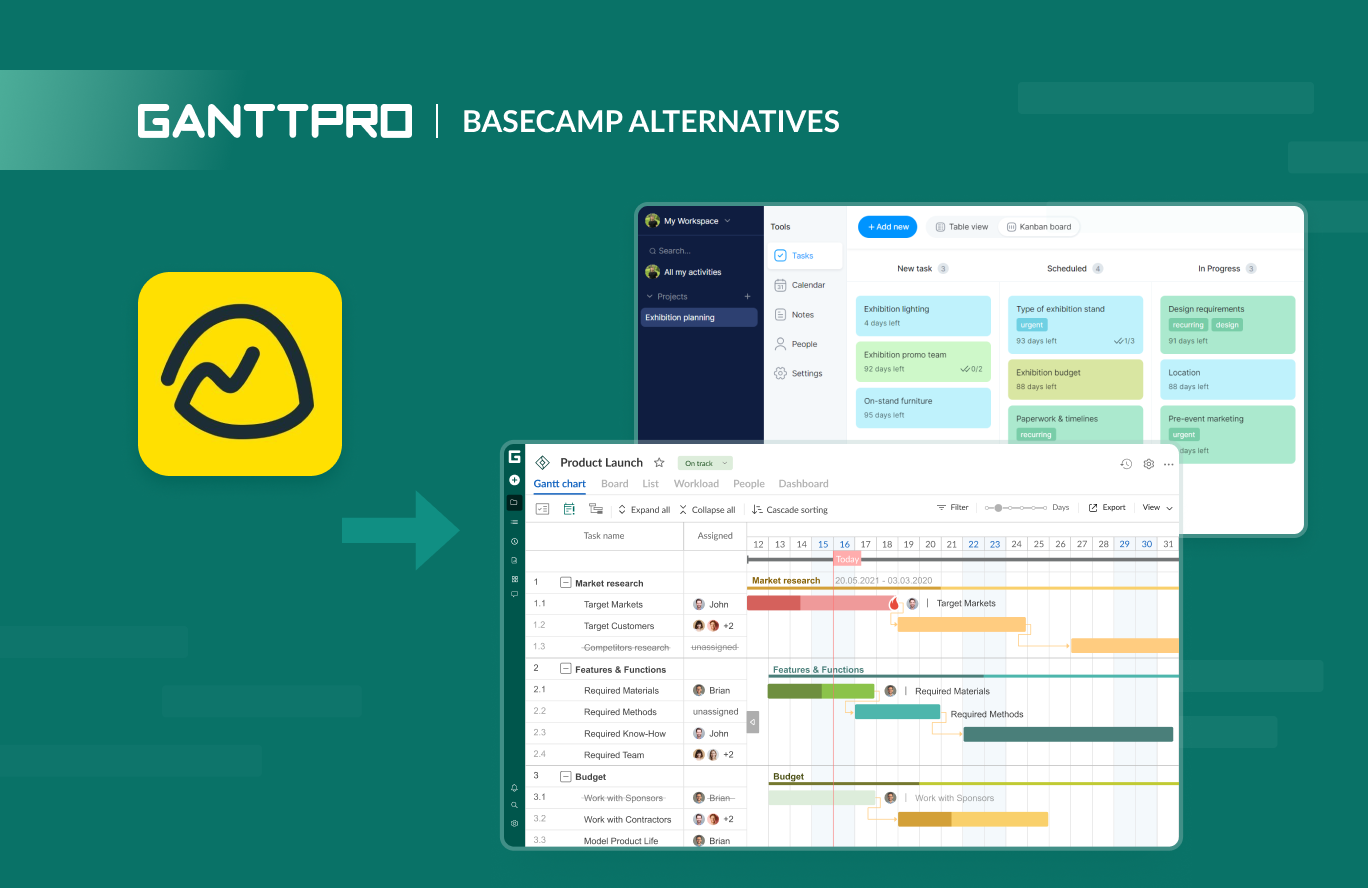
Audio version:
With its classic board layout, friendly design, and communication capabilities, Basecamp is undoubtedly a popular choice among different businesses. However, it lacks advanced project management functionality, enough flexibility, customization, and affordable pricing plans. Therefore, many Basecamp alternatives compete and look more beneficial.
You’re in the right place if you want to find a suitable replacement for the familiar tool with a wider range of benefits and customization options.
In this article, we’ll help you find paid and free Basecamp alternatives and succeed in project management.
Contents:
- Why look for a Basecamp alternative?
- GanttPRO – best for advanced planning based on a Gantt chart.
- Trello – best for small or short-term projects.
- ProofHub – best for teams that seek many integration options.
- Bordio – best for businesses that require boards similar to what Basecamp offers.
- Zoho Projects – best for growing teams with a limited budget.
- Teamwork – best for frequent communication and client work.
- Airtable – best for teams that need reliable PM templates.
- Paymo – best for advanced time tracking.
- Podio – best for remote teams and freelancers.
- nTask – best for smart calendar management.
- Things to consider when choosing a Basecamp alternative.
Basecamp has succeeded in many ways. But is it as good as it seems at first glance?
The best way to find it out is to check feedback from real users.
For example, many of them admit that the platform offers some discounts for nonprofits, teachers, and students but it has no free version for a broad audience.
One of the users who highlights the high price of Basecamp is Faisal Faruque, a digital marketing analyst. Here’s what he says:
The price for the Business Plan is quite affordable for large teams. But if they can bring some affordable paid plan for the individual users it would be so much helpful.
As you can see, pricing is the real reason for leaving Basecamp. However, there are some more factors to do it.
Why look for a Basecamp alternative?
Let’s explore additional reasons beyond pricing that influence teams and individuals looking to make a strategic move to find a better alternative.
- Limited project management features. Limited project management functionality is what distinguishes Basecamp from a range of its competitors. For example, it lacks robust task management functionality including task dependencies and scheduling options. There’s also no built-in time-tracking feature and a Basecamp Gantt chart (although the tool supports integrations with several third-party apps that provide the related functionality).
- Obvious scalability issues. This platform doesn’t have enough power and options to manage large projects with multiple teams and complex workflows. It requires more customizable capabilities to fit specific business needs. It can be a significant drawback for growing companies.
- Weak integration capabilities. Compared to many tools, Basecamp comes with fewer integrations with third-party apps. This fact limits its functionality within a broader tech ecosystem.
- Too simple reporting. Basecamp offers basic reporting and analytics features. They may not suit highly dynamic teams. There are also no options for tracking project progress and performance metrics comprehensively.
- Outdated interface. While some users appreciate Basecamp’s simplicity, others find its interface outdated and not as intuitive as modern PM tools come with.
- No free plan. The platform doesn’t provide a free version. It makes it less accessible for small teams or budget-conscious users looking for a cost-effective PM solution.

It’s time to move beyond theory to explore practical solutions that will remove Basecamp’s limitations and open up new possibilities.
10 project management tools you can use as appropriate Basecamp alternatives
There is a wide range of powerful PM software solutions out there. Dozens of them provide a set of features similar to what Basecamp comes with. For example, task management.
By the way, did you know that the global task management software market revenue is expected to reach more than $4.5 million by 2026?

In such conditions, competition among popular tools, including Basecamp and its substitutions, seems quite appropriate and justified.
Luckily, many platforms offer much more.
Below we explore 10 platforms that can replace Basecamp.
Note that the mentioned prices and reviews are variable and may alter at any moment. Don’t hesitate to visit the official sites to get the most up-to-date info.
1. GanttPRO – best for advanced planning based on a Gantt chart
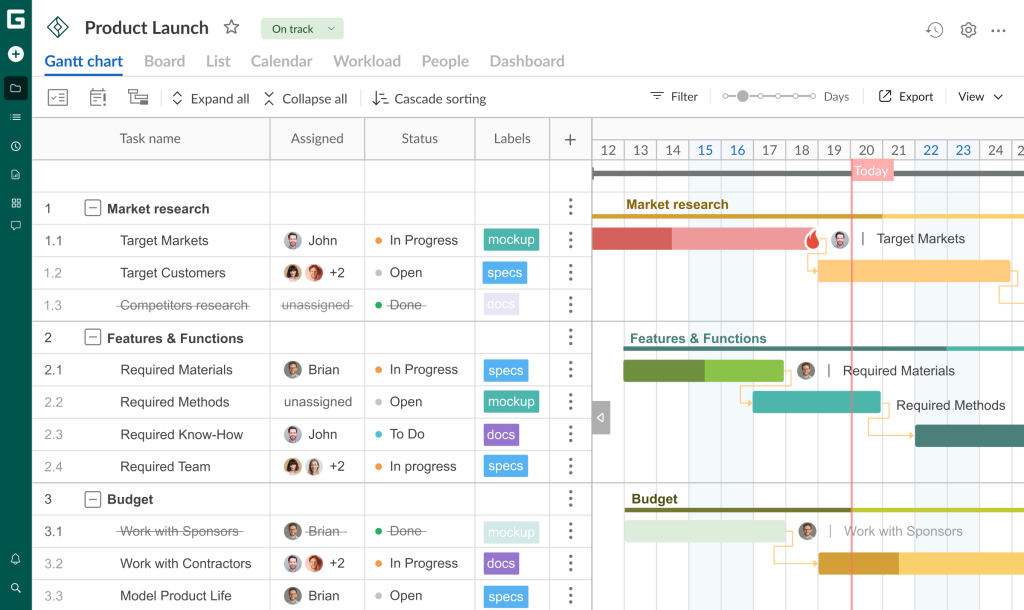
Core: starts at $7 user/month (billed annually).
Advanced: starts at $10 user/month (billed annually).
Business: starts at $17 user/month (billed annually).
Enterprise: custom price.
Free trial: 14 days.
Our list of effective Basecamp alternatives begins with the powerful Gantt chart software that is popular among users seeking more advanced features and benefits from an online tool.
GanttPRO is the effective platform that will suit you, regardless of the size of your team. It will allow you to work, collaborate, and oversee the whole picture of workflows – all in one spot. You may also use handy Gantt chart templates if you need a quick start or a ready project as an example.
Besides a comprehensive Gantt chart, the platform offers convenient board, list, and calendar views. These options will help you manage projects from different perspectives.
GanttPRO perfectly suits traditional office teams, distributed workers, and freelancers. It is a common choice in many spheres and industries, including IT, manufacturing, construction, healthcare, marketing, HR, education, etc.
You’ll also appreciate GanttPRO for its advanced collaboration and communication capabilities. It allows for supporting tasks with comments, mentioning colleagues, and attaching files.
What makes GanttPRO a reliable Basecamp alternative?
After extensively testing Basecamp for our work processes, we quickly realized the limitations of this tool related to simple work management and basic planning. We felt the need for a more robust visual system for complex project scheduling, task tracking, resource allocation, time control, and collaboration.
In this context, GanttPRO proves to be an ideal solution that is appreciated by successful teams with ambitious projects. You will quickly notice how the online platform becomes your daily assistant and a strategic tool for the entire business.
Here’s how Charles Baylis, a geotechnical engineer at BHP, a building materials manufacturer, grades the platform:
I did a lot of research to find something that has an easy-to-use and highly customizable Gantt chart. GanttPRO is the best web-based Gantt chart tool I have come across. This software has all the features you could ever need with customizable columns, the ability to set due dates which show reminders, and more.
The learning curve in GanttPRO is short and all the features look user-friendly and intuitive. It makes the transition from Basecamp or any other tool to the Gantt chart maker smooth and seamless.

Online project management tool
Plan projects and tasks, manage resources, and control workloads effortlessly.
Sign up for freeCore features:
- Professional Gantt chart project planning.
- Task management.
- Advanced resource scheduling.
- Workload control.
- Time tracking.
- Deadline management.
- Budget management.
- Progress tracking.
- Import from Excel, MS Project, and JIRA Cloud.
- Export to PNG, PDF, XML, or Excel formats.
- Reporting.
- User-friendly templates.
Customer ratings (as of Q4, 2025):
- Capterra – 4.8/5.
- G2 – 4.8/5.
- GetApp – 4.8/5.
Quick review:
2. Trello – best for small or short-term projects
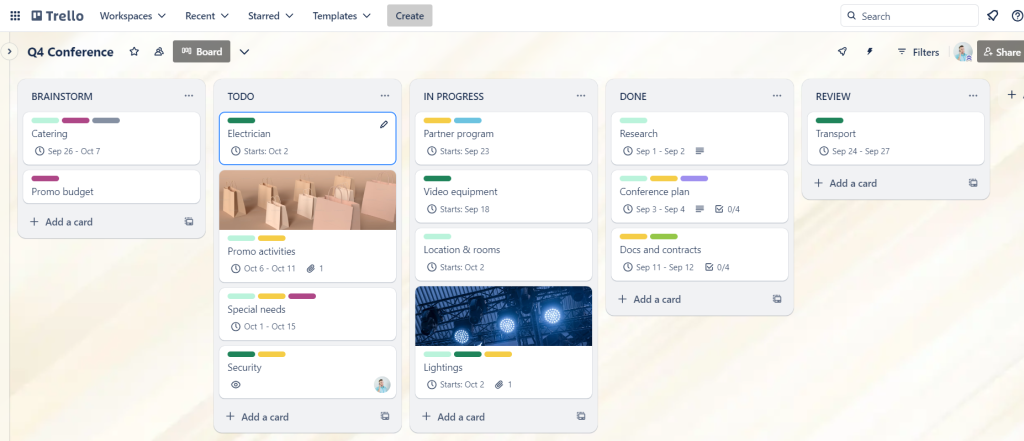
Standard: starts at $5 user/month (billed annually).
Premium: starts at $10 user/month (billed annually).
Enterprise: starts at $17.50 user/month (billed annually).
Free trial: 14 days.
The next software in our list is known for its simple yet professional functionality for organizing projects and communicating with team members. It’s all about Trello.
Like Basecamp, Trello excels in task management. This straightforward online platform offers powerful boards and cards that represent tasks and project phases. It doesn’t limit the number of workers on each board and allows for generating an unlimited number of cards with project activities.
You can assign tasks to colleagues, set due dates, create checklists, and attach files. This ensures clear responsibility and deadlines for each task.
Brett L., a marketing manager, is totally satisfied with this tool:
Trello is a simple and easy-to-use task and Kanban-style app. I used it for a few years and it was primarily to collaborate with my design team. It was easy enough to use and the syncing between us was seamless.
What makes Trello a reliable Basecamp alternative?
We consider Trello an excellent Basecamp substitution for those users who don’t need fundamentally new features but only want to improve the quality of their current work. They usually want to replace their traditional workflow organization with a very similar system but with a colorful and more intuitive interface and some additional features.
Therefore, we think that this variant looks appropriate for small teams and businesses that manage short-term projects with few resources and without obligatory milestones.
Compared to Basecamp, Kanban boards in Trello are more simple and user-friendly. In fact, it only took us a couple of minutes to figure them out and create our first tasks there. It makes it easier for all team members to grasp and track their projects.
You can even apply customizable backgrounds like in our visual example when we used a sandy background color for our sample project.
However, it’s worth mentioning that Trello does not propose document-sharing and extensive collaboration features that can be found in Basecamp.
Core features:
- Simple task management.
- Kanban boards.
- To-do lists.
- Recurring tasks.
- Task prioritization.
- Recurring tasks.
- Calendar view.
- Time tracking.
- Reporting.
Customer ratings (as of Q4, 2025):
- Capterra: 4.5/5.
- G2: 4.4/5.
- GetApp: 4.5/5.
Quick review:
3. ProofHub – best for teams that need many integration options
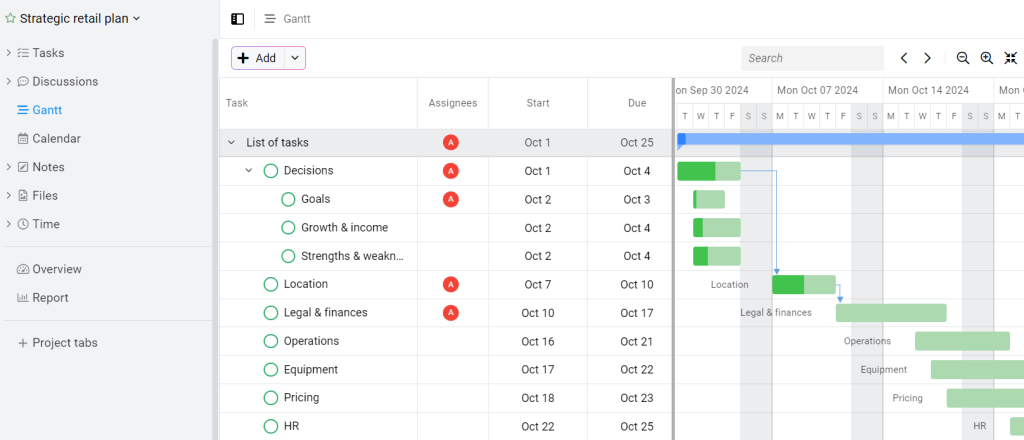
Essential: starts at $45 unlimited users/40 projects/month (billed annually).
Ultimate control: starts at $89 unlimited users/unlimited projects/month (billed annually).
Free trial: 14 days.
ProofHub has also proven itself as a robust project management tool that makes life easier for managers and provides robust functionality for project teams.
We rate this tool as a flexible solution widely used by small businesses and large organizations for administrative purposes, including task management. It helps to achieve project plans without the hassle, assign tasks, facilitate remote meetings, track time, and complete projects even without physically meeting with teammates.
ProofHub is also strong in team collaboration. It makes the team’s work easier and more productive. By centralizing project tasks, files, and discussions in one place, the platform streamlines workflows and eliminates chaos.
What makes ProofHub a reliable Basecamp alternative?
We find ProofHub a competitive replacement for Basecamp in business cases where individual task supervision is essential.
Even our short experience with this tool has shown that it’s a truly universal solution suitable for any team: from enthusiastic students planning their diploma projects to manufacturers and builders designing complex works several years in advance.
We’ve quickly built a project with tasks using a Gantt chart. Board, table, and calendar views are also available there.
You can also use convenient file sharing, customizable workflows, project templates, and reporting.
The wide range of ProofHub integrations includes Google Drive, Dropbox, GitHub, Bitbucket, Zapier, Freshbooks, QuickBooks, OneDrive, and more.
Nikhil Sachdeva, an application development analyst at Accenture, a professional services company, calls ProofHub “an excellent tool for internal and external project management.” Here are his thoughts:
ProofHub has many features that I like, but the best one is that it is an all-in-one work management and collaboration solution. You can find all of the tools you need in one place, like Kanban, Gantt charts, and so on. ProofHub has made our lives simpler since, with its proofing tool, we can now verify and review documents and files in real-time.
Core features:
- Versatile task organization.
- Planning and scheduling.
- Calendar management.
- Workload management.
- Work prioritization.
- Time tracking.
- Budget management.
- Billing and invoicing.
- Document storage.
- Customizable reports.
Customer ratings (as of Q4, 2025):
- Capterra – 4.5/5.
- G2 – 4.6/5.
- GetApp – 4.6/5.
Quick review:
4. Bordio – best for businesses that require boards similar to what Smartsheet offers
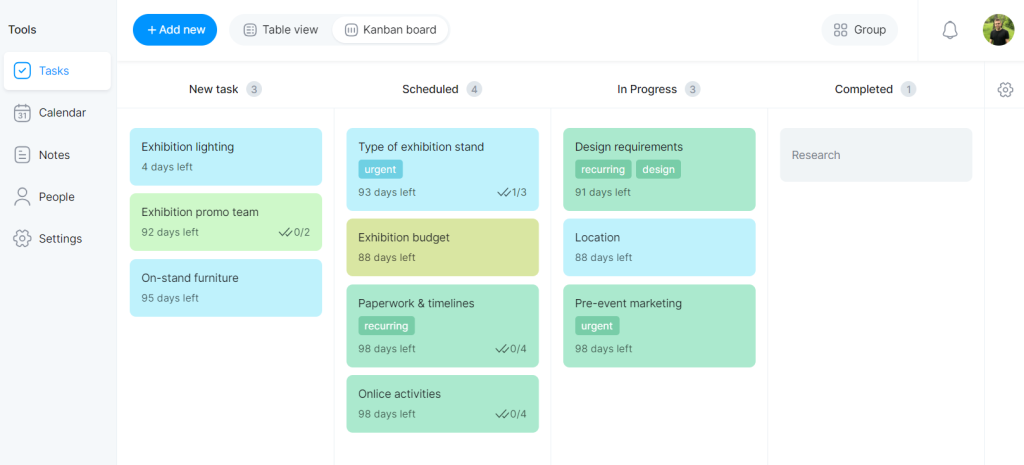
For individuals: free forever.
For organizations: starts at $3.99 user/month (special price for the first 3 months).
Free trial: 14 days.
If you are looking for a new-wave work management platform that comes with features similar to what Basecamp offers, then Bordio is also a great option.
No matter if you work with an in-office team or collaborate remotely, Bordio provides a basic set of features needed to plan and manage work in real time and without delays. It allows for creating projects, planning work, managing tasks, inviting teammates, and organizing workflows with ease.
The software offers features that let you track time spent on tasks and appointments, set up recurring activities, and monitor your daily progress. Thanks to the ability to communicate directly in task windows, you will never lose important decisions and discussions.
Aleksejs Šiļajevs, a digital marketing specialist at Apus SEO agency, titles Bordio “a simple solution for their growing team’s needs.” Here’s what he thinks:
A huge advantage of Bordio for us is the convenience and minimalism of its interface. Our team consists of many young people who are used to simplicity, and when we tried to implement other solutions, they were almost always met with resistance because they were complex and inconvenient. We are still in the process of improving our workflows, but Bordio will help us achieve the level of management we are aiming for.
What makes Bordio a reliable Basecamp alternative?
We believe that Bordio can easily replace Basecamp primarily for two main reasons.
First of all, this solution offers the same convenient and simple Kanban board, table, and calendar views, accompanied by an intuitive interface, that users are used to seeing in Basecamp.
Secondly, Bordio is not focused on the needs of any specific area or industry. You may represent any sphere and rely on it, quickly adapting the tool to your tasks and resources.
The team of enthusiasts who developed this tool continues to update it with new features and fresh capabilities, making it promising to replace solutions like Basecamp irrevocably.
Core features:
- Intuitive table view.
- Simple task boards & cards.
- Convenient calendar.
- Task scheduling.
- Time tracking.
- Workload management.
- Progress tracking.
- Collaboration functionality.
- File sharing.
Customer ratings (as of Q4, 2025):
- Capterra – 5.0/5.
- G2 – 5.0/5.
- GetApp – 5.0/5.
Quick review:
5. Zoho Projects – best for growing teams with a limited budget
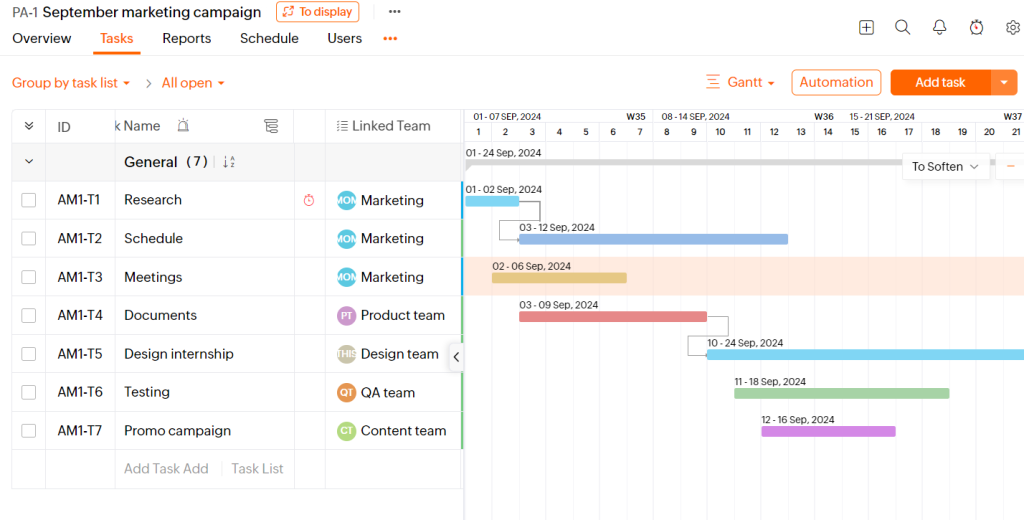
Premium: starts at €4 user/month (billed annually).
Enterprise: starts at €9 user/month (billed annually).
Free trial: 10 days.
The next project management solution in our list of the best Basecamp alternatives is Zoho Projects.
In this software, we’ve also found almost the same set of features as in Basecamp, as well as some additional capabilities needed for modern efficient teams.
Zoho Projects will help you plan projects, create tasks, assign them to responsible teammates, allocate work assets, estimate costs, and track the progress of all project activities.
The software is also known for its advanced collaboration functionality suitable for internal and external stakeholders.
Its integrations with other Zoho products and third-party apps enhance its power and make it a trustworthy tool for project management.
What makes Zoho Projects a reliable Basecamp alternative?
We’ve picked Zoho Projects as one of Basecamp competitors because it comes with a basic feature set that suits even small teams and startups that have budget limitations. It attracted our attention because of its affordable pricing plans and the ability to use it for free. It is quite a serious argument for young teams that are just starting their journey in project management.
Like Basecamp, it’s not the most feature-rich platform in the PM world. However, it covers basic work processes and includes some important features missing in Basecamp, including time tracking and an online Gantt chart.
Additionally, the tool deserves a place in our review due to its competitive reporting and analytics features. It allows for evaluating projects in a timely manner and making improvements if needed.
Here’s how Srujana Maddula, the author of reviews on techreport.com evaluates the reporting feature in Zoho Project:
The tool’s insightful reports give you an idea of any metrics you wish to focus on. For instance, get to know details on who closed the most issues, what tasks take up the most time, expensive resources, and much more.
Core features:
- Task management.
- Planning with a Gantt chart.
- To-do lists.
- Kanban boards.
- Prioritization.
- Team collaboration.
- Resource planning.
- Time management.
- Budget control.
- Document management.
- Advanced reporting and analytics.
Customer ratings (as of Q4, 2025):
- Capterra – 4.5/5.
- G2 – 4.3/5.
- GetApp – 4.6/5.
Quick review:
6. Teamwork – best for frequent communication and client work
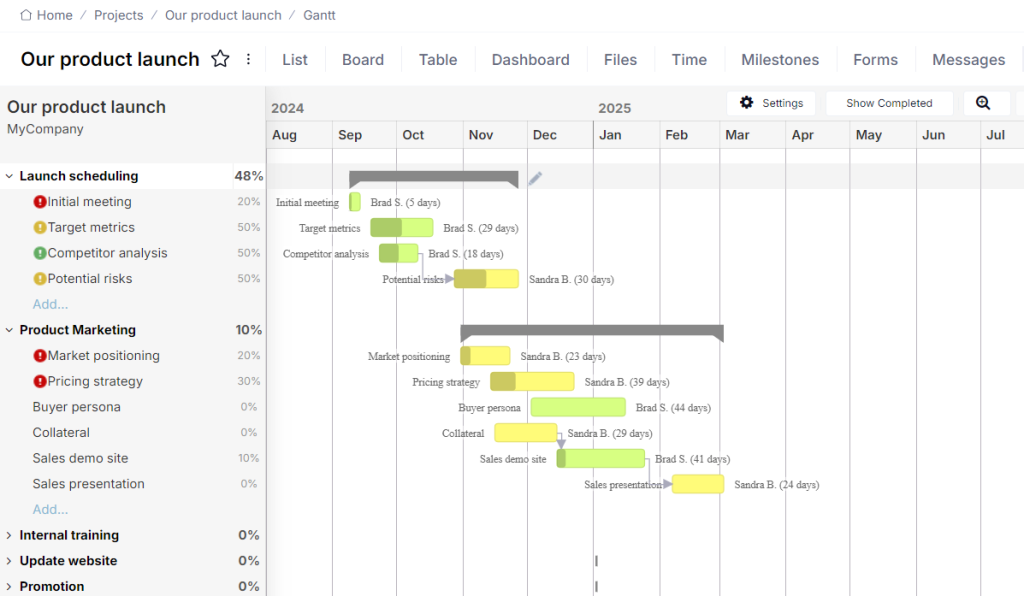
Deliver: starts at $10.99 user/month (billed annually).
Grow: starts at $19.99 user/month (billed annually).
Scale: custom option.
Free trial: 30 days.
With Teamwork, you get more than just a Basecamp alternative. You have a chance to use a powerful solution for maximizing productivity and team cooperation.
This modern project management software helps organize workloads through the professional planning and allocation of tasks and required resources. It assists in scheduling and controlling the entire project lifecycle from start to finish. You’ll also find helpful time management and asset allocation features there.
The tool also offers a convenient big-picture view of capacity, which sets it apart from many solutions.
Overall, this is the preferred choice of many agencies and creative teams that strive to simplify complex PM processes and achieve better results in a short time.
What makes Teamwork a reliable Basecamp alternative?
It didn’t take us long to realize that Teamwork can easily replace Basecamp because of its wider opportunities for seamless collaboration.
The tool allows for assigning tasks to teammates, engaging in threaded discussions within tasks, and having real-time conversations. It becomes clear why many organizations that want to improve their internal and external communication channels rely on it.
Teamwork enables contextual feedback by allowing users to mention teammates in comments on project activities. This feature facilitates easy communication among individuals, who can organize their messages into relevant categories.
You can add required docs, descriptions, priority levels, due dates, and tags to your tasks in just a couple of clicks.
Here’s the related point of view of Kanchan Modhave, a project engineer at ACTS CDAC Hyderabad, the Centre for development of advanced computing:
With Teamwork, teams can collaborate more effectively, communicate seamlessly, and stay on the same page throughout the project life cycle. It provides a comprehensive approach which helps teams to stay organized, meet deadlines, and maintain profitability without having to juggle multiple tools.
Core features:
- Task management.
- Resource planning.
- Workflow management.
- Calendar view.
- Deadline management.
- Capacity management.
- Financial control.
- Invoice management.
- Time tracking.
- Helpful templates.
- Analytics and reports.
Customer ratings (as of Q4, 2025):
- Capterra – 4.5/5.
- G2 – 4.4/5.
- GetApp – 4.5/5.
Quick review:
7. Airtable – best for teams that need reliable PM templates
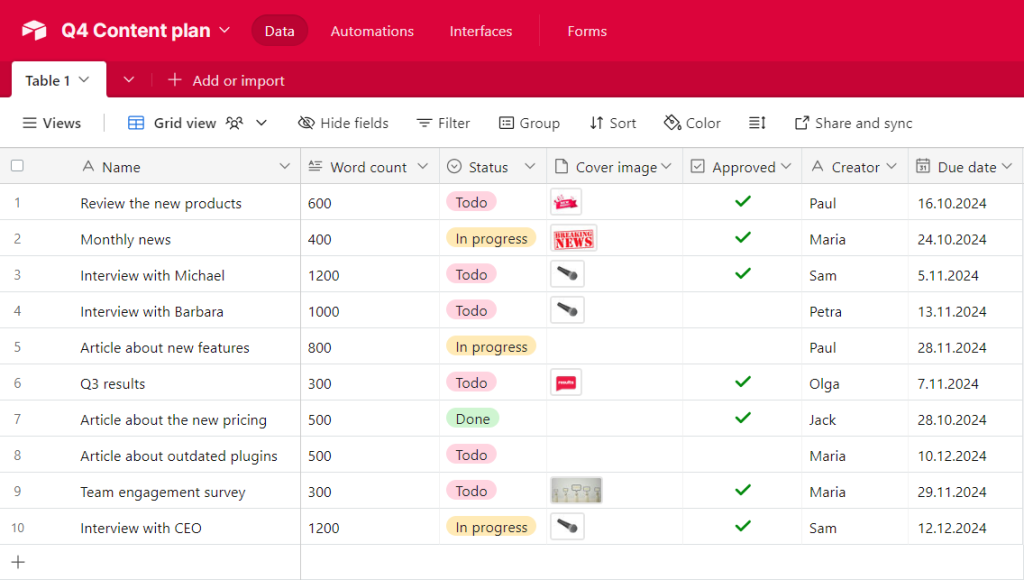
Team: starts at $20 seat/month (billed annually).
Business: starts at $45 seat/month (billed annually).
Free version and free trial: available.
We’ve decided to highlight Airtable among a range of free Basecamp alternatives. You can easily try it and quickly realize that this tool can be considered a full-fledged solution that can replace Basecamp.
This software has grown from a spreadsheet system to a powerful management solution. It provides total control for each step of any project and handy customization capabilities to improve workflows. You get multiple views for tasks at hand: a grid, a calendar, a Kanban board, and a table form to view project tasks and schedules.
Airtable is easily integrated with third-party apps like Dropbox or Google Drive in addition to popular project management solutions.
What makes Airtable a reliable Basecamp alternative?
We chose this PM solution as an alternative to Basecamp because it provides robust templates that make it easy to get started.
While many of Airtable’s features are only available in paid plans, the handy pre-built templates helped us quickly master the basics and get a full understanding of this software.
Its extended template library includes pre-made solutions for project management, marketing, sales, HR, finance & legal, design & UX, supply chain management, and other needs.
Additionally, you’ll appreciate the capability to use handy filtering and sorting there.
The thought about the helpful templates in Airtable is supported by Gavin Wright, a managing producer. He claims:
The flexibility is one of the biggest benefits when using Airtable. There are also handy templates and guides for getting started in a hurry. Our media organization uses Airtable every day across multiple departments to keep track of vital information and to help manage various workflows.
Core features:
- Task management.
- Multiple project views.
- Handy calendar.
- Data synchronization.
- Automatic backup.
- Real-time notifications.
- Customized fields.
- Pre-made templates.
- Reporting.
Customer ratings (as of Q4, 2025):
- Capterra – 4.6/5.
- G2 – 4.6/5.
- GetApp – 4.7/5.
Quick review:
8. Paymo – best for advanced time tracking
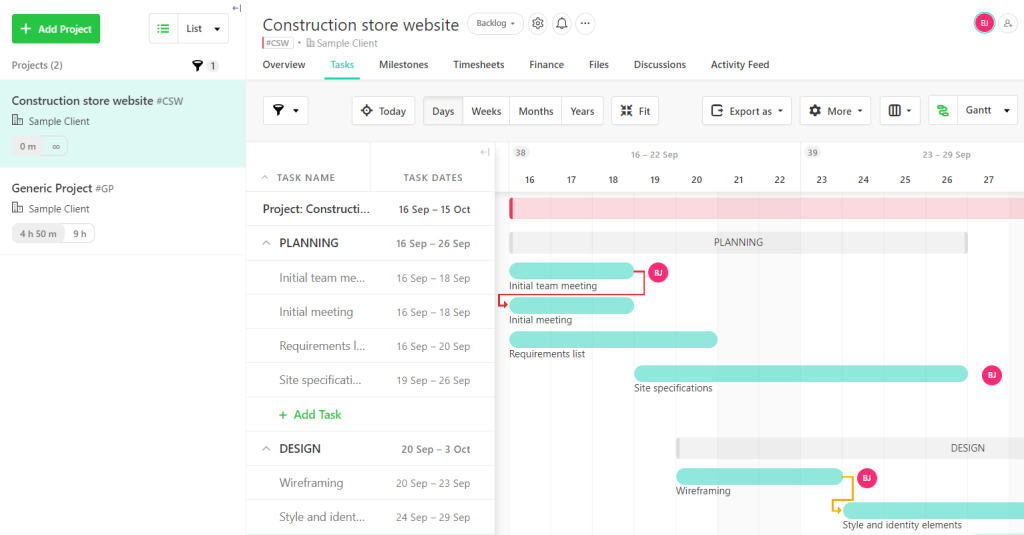
Solo: starts at $5.9 user/month (billed annually).
Plus: starts at $10.9 user/month (billed annually).
Pro: starts at $16.9 user/month (billed annually).
Free trial: 15 days.
The next position in our review is confidently occupied by Paymo.
The full-featured work management software focuses on creating an intuitive environment for project teams of any size and professional interests.
It covers the basic PM features from work planning and task organization to resource scheduling and invoicing. It’s possible to manage projects using list, table, board, calendar, or Gantt chart views.
You’ll quickly realize that managing project workflows and improving team collaboration in Paymo is a breeze.
The tool is also strong in reporting. You may select between static reports that provide insights into a specific time frame or live reports that are updated every time someone opens them.
What makes Paymo a reliable Basecamp alternative?
Like many active users of project management software, we clearly understand the importance of tracking time in tasks. Paymo seems to fit right in the list of advanced Basecamp project management alternatives due to its powerful time-tracking capabilities.
We decided to highlight this platform as it comes with a range of tools for monitoring working hours to make sure employees don’t waste time that should go into real work.
You can control who works on what in real time, apply handy reports, and share them with teammates or clients. A convenient timer will help you put your time tracking on auto-pilot.
Here’s how Jack Joseph B., a designer, evaluates this advantage of Paymo relating to his business:
Since my business is mostly run by rates, Paymo’s time tracking feature along with the app helps me effectively track my time to charge my clients with the most accurate price. This also helps me with timesheets and time reporting, allowing me to plan for future clients to completely maximize profit.
Another important thing that makes Paymo unique is its file management functionality. We appreciate its robust file-proofing tool and versioning with comment threads. You can invite guests for commenting tasks, paying invoices, and viewing reports.
Core features:
- Task management.
- Workflow management.
- Gantt chart planning.
- Resource scheduling.
- Budget management.
- Billing & invoicing.
- Time tracking.
- Prioritization.
- Capacity management.
- Document storage.
- Customizable templates.
Customer ratings (as of Q4, 2025):
- Capterra – 4.7/5.
- G2 – 4.6/5.
- GetApp – 4.7/5.
Quick review:
9. Progress (Podio) – best for remote teams and freelancers
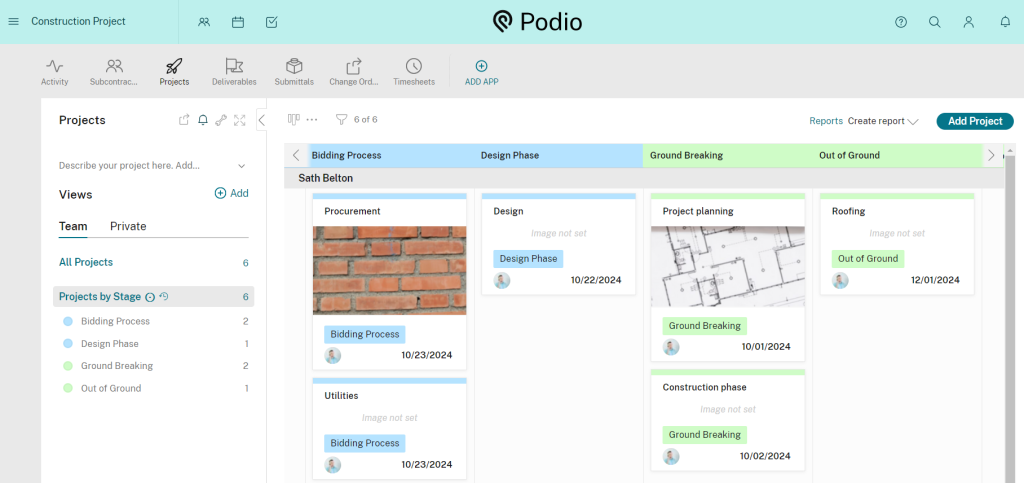
Plus: starts at $11.20 user/month (billed annually).
Premium: starts at $19.20 user/month (billed annually).
Free trial: 14 days.
Another solid software that professionally assists in planning and managing projects without the need for switching between extra tools is Progress (ex Podio).
The developers of this Basecamp alternative also paid enough attention to the simplicity and convenience of Kanban boards, making them accessible to users with any needs. Task planning and work visualization are extremely easy and accessible here.
We also know Progress for its intuitive interface. That is why you can seamlessly adapt it to the way you want your team to perform.
You’ll get visual reports that will help track team efficiency and provide an insightful overview of how work activities progress from beginning to end.
Rachel Schmidt, a digital marketing manager at WeldFit, a pipeline-pigging systems company, admits:
I love the versatility and ease of use of Podio. Its application-based structure makes it highly customizable, allowing everyone to work efficiently on tasks while easily sharing information across multiple applications. I can effectively manage my tasks, deadlines, and concerns. It sends me notifications and annotations to keep me up to date when something new is organized.
What makes Progress Podio a reliable Basecamp alternative?
If you are a freelancer or a remote worker looking for a Basecamp replacement, this is the right choice. We encourage you to consider this software as it has everything you need to make the transition quickly and efficiently.
By choosing a free plan, you can add up to 5 employees to your projects. Despite the geographical location of your team, Podio allows each team member to plan and track tasks, use a calendar, track resources, customize workflows, and much more.
Another important aspect that caught our attention is the wide integration capabilities of this tool. You can integrate projects with popular cloud storage services such as Google Drive, Dropbox, and more.
Core features:
- Task management.
- To-do lists.
- Easy-to-use Kanban boards.
- Calendars.
- Planning.
- Task prioritization.
- Alerts/notifications.
- Document management.
- Pre-made templates.
- Reporting.
Customer ratings (as of Q4, 2025):
- Capterra: 4.3/5.
- G2: 4.2/5.
- GetApp: 4.3/5.
Quick review:
10. nTask – best for smart calendar management
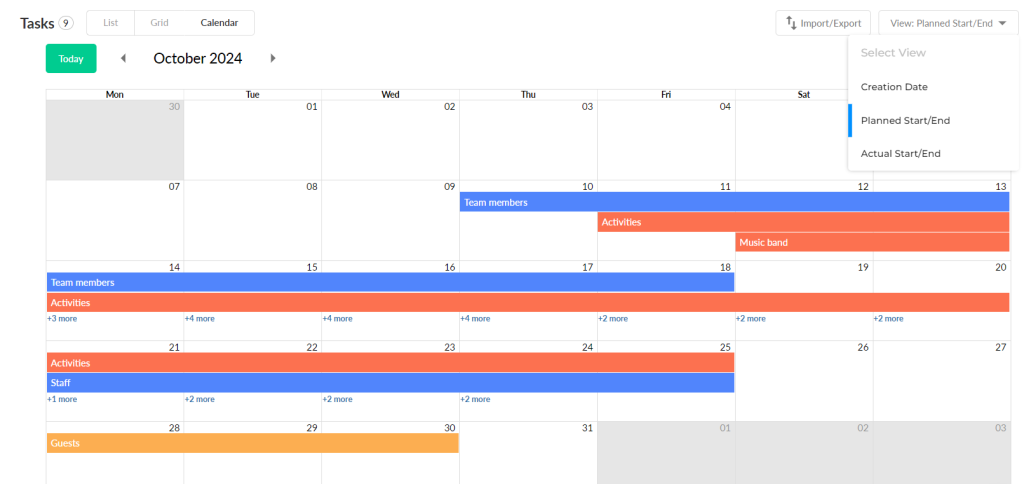
Premium: starts at $3 user/month (billed annually).
Business: starts at $8 user/month (billed annually).
Enterprise: custom option.
Free version and free trial: available.
nTask is a multifunctional task management tool designed primarily for project teams. However, its simplified interface and user-friendly features give us a reason to believe that it can be widely used even by students and housekeepers.
The platform has easy navigation and a short learning curve. With this Basecamp equivalent, you can plan and track tasks, schedule resources, arrange meetings, manage risks, organize teams, and more. Additionally, it provides a basic feature set for issue management and time tracking.
One of the users of nTask, Mohammad Iqbal S. who worked as an assistant manager, admits:
We widely use nTask across the company in all the teams to manage multiple tasks and projects. It helps to manage the tasks, assign them to the team, and track progress. A great way for team collaboration and productivity.
What makes nTask a reliable Basecamp alternative?
Our own experience has shown that one of the most important features of a PM tool is its capability to reflect project activities on a handy calendar.
nTask is a tool that definitely excels in this field. That’s why we decided to close our top 10 Basecamp alternatives with it.
Although nTask allows for viewing projects from multiple different angles, its calendar looks neat and unencumbered by unnecessary elements. You can click on each task and edit dates and deadlines right there.
Core features:
- Task management.
- Multiple views including a handy calendar.
- Resource management.
- Time tracking.
- Timesheet management.
- Risk control.
- Meeting management.
- File sharing.
- Reporting.
Customer ratings (as of Q4, 2025):
- Capterra – 4.2/5.
- G2 – 4.4/5.
- GetApp – 4.2/5.
Quick review:
All the tools presented in our review have their vivid benefits and some limitations. However, based on the preferences of your team and the specifics of your projects, you can choose the most suitable option to work with.
After reviewing these software solutions, let’s summarize the factors and criteria that are worth considering when choosing a proper Basecamp competitor.
Things to consider when choosing a Basecamp alternative
When looking for Basecamp alternatives, consider 7 criteria to ensure a new tool meets your project management needs.
Here are these criteria.
- Usability and user interface. A clean and intuitive interface that simplifies navigation and minimizes the learning curve is essential. An easy-to-use tool will enhance productivity by allowing team members to quickly adapt and efficiently use its features.
- Task organization. Robust task management features are critical for managing and prioritizing work. You’ll need capabilities such as task assignment, deadlines, progress tracking, and dependency management. Effective task management will ensure that projects stay on track, deadlines are met, and accountability is maintained.
- Means of collaboration. Effective collaboration features are vital for team coordination. When looking for Basecamp alternatives, consider features like real-time chats, file sharing, task assignments, and discussion boards.
- Customization and flexibility. Another significant factor is the ability to customize workflows, dashboards, and project settings. You’ll need a tool that can adapt to specific PM methodologies and preferences. Flexibility in customization will allow you to tailor a new tool to fit your unique processes and optimize efficiency.
- Reporting and analytics. Comprehensive reporting and analytics features will help you monitor project performance and make data-driven decisions. Users typically value tools that offer customizable reports that provide insights into project health, team productivity, and areas that need special attention.
- Integration with other tools. Integration capabilities with other platforms are also crucial for a smooth workflow. You may need a PM solution to connect with email, calendars, document storage, and other productivity tools. Seamless integrations will help in consolidating work processes and avoiding data silos.
- Pricing. Cost is also a significant consideration, especially for small businesses and startups. Consider tools that offer pricing models that fit your budget and can scale as your business grows.
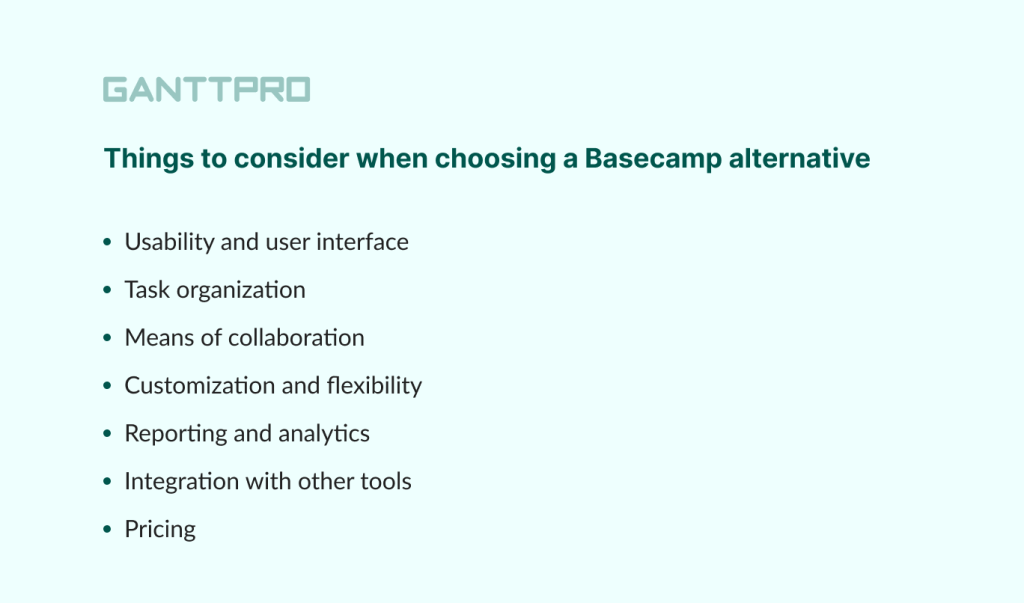
Use the Basecamp alternative comparison to find the best tool for your needs
Basecamp is truly an impressive project management solution. It works appropriately for small teams and sometimes can be applied for managing complex projects with tough planning processes.
However, many competitive Basecamp alternatives online can perform better. You may select from a row of growing project management platforms with a powerful feature stack, lower pricing, and better professional potential. You just had the opportunity to study some of them above.
The only thing left is making the proper choice and defining what PM solution will serve you better than Basecamp. Can you already outline your favorite?
If you want to explore more software and their alternatives, feel free to read the following articles:
- Toggl Plan alternatives.
- Teamwork alternatives.
- Asana alternatives.
- ClickUp alternatives.
- Instagantt alternatives.
- JIRA alternatives.
- MS Project alternatives.
- Excel alternatives.
- Google Sheets alternatives.
- Workfront alternatives.
- Podio alternatives.
- ProofHub alternatives.
- Paymo alternatives.
- Smartsheet competitors.
Frequently asked questions about Basecamp alternatives
-
Several project management tools can serve as alternatives to Basecamp, each with its own set of features and strengths. Here are some popular ones: GanttPRO, Trello, ProofHub, Bordio, Zoho Projects, Teamwork, Airtable, Paymo, Podio, or nTask.
-
Yes, Google offers tools similar to Basecamp through Google Workspace (formerly G Suite). Key applications include Google Drive for file storage and sharing, Google Docs for document collaboration, Google Sheets for spreadsheets, and Google Calendar for scheduling. Additionally, Google Keep can be used for note-taking and task management, and Google Meet can facilitate team communication and virtual meetings. These tools collectively provide many of the project management and collaboration features found in Basecamp.
-
Basecamp remains a popular project management tool, valued for its simplicity and user-friendly interface. It provides core features like to-do lists, file sharing, and team communication, making it suitable for small to medium-sized teams. However, some users find it lacks advanced functionalities compared to competitors like GanttPRO or ProofHub. Overall, Basecamp is a solid choice for those who prioritize ease of use and straightforward project management.
-
Notion is often considered more versatile than Basecamp due to its highly customizable workspace and robust features, including databases, note-taking, and project management. It suits individual users and teams who need a flexible tool for various purposes. Basecamp, on the other hand, is simpler and more focused on team collaboration. The choice between them depends on whether you need more customization (Notion) or a straightforward project management solution (Basecamp).
Read also
Join 1M+ project managers!
Create Gantt charts in minutes with GanttPRO and reduce time spent on managing tasks by 40%
Try for freeNo credit cards required. No obligation.
