How to Prepare a Dynamic Resource Management Plan: Step-by-Step Guide
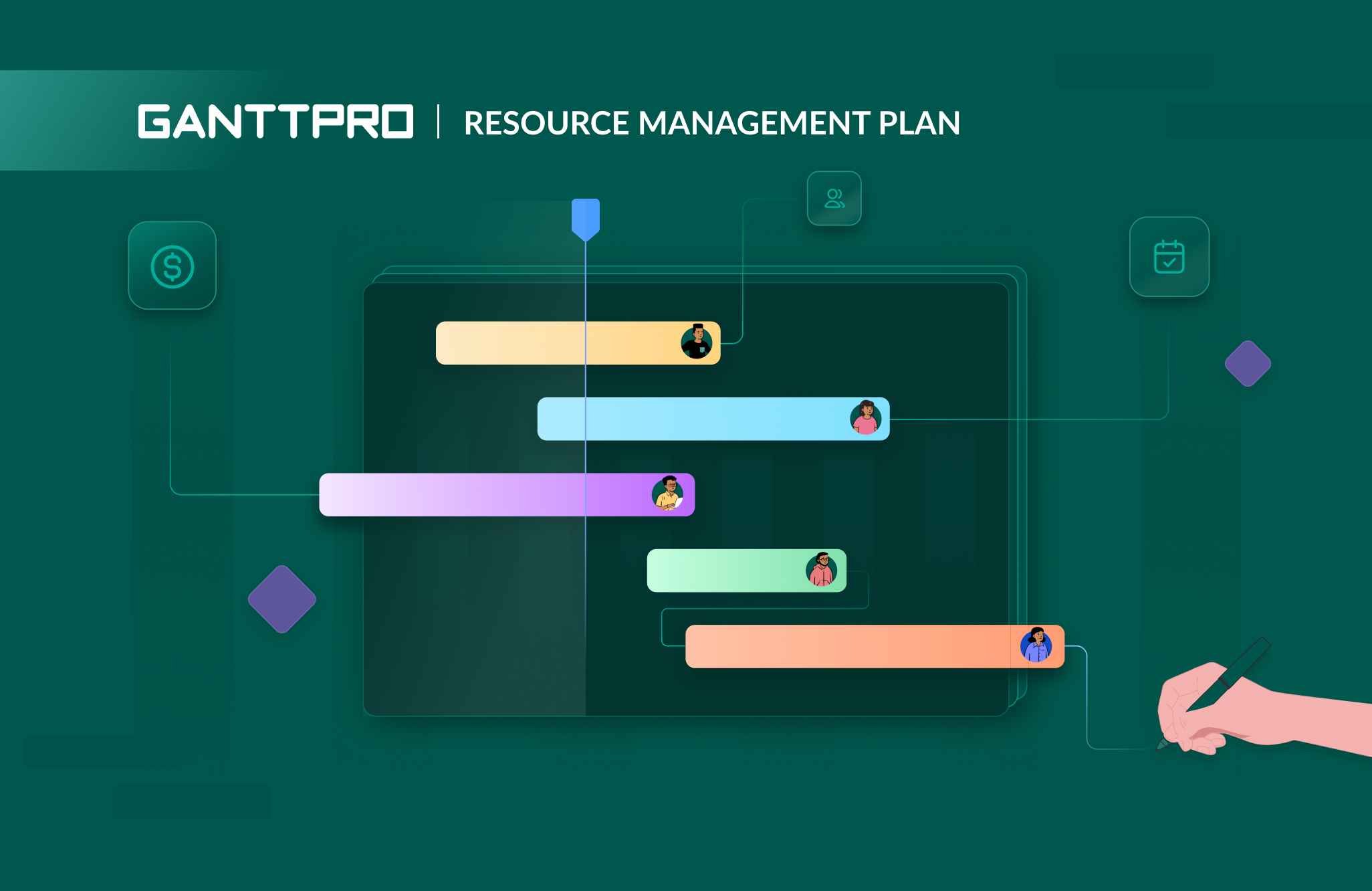
Audio version:
Project teams often wonder how to allocate resources in project management properly. They compose a resource management plan to optimize asset utilization, whether for a single project or an entire portfolio of work.
Is it easy to create a plan that will significantly improve resource allocation in project management and be several steps ahead of competitors’ strategies?
In this straightforward guide, you’ll learn what a professional resource plan is, its importance and benefits, what you should look for in such a plan, and what steps should be taken to create a stunning one.
Let’s try to sort everything out.
Contents:
- What is a resource management plan?
- What should be included in a resource management plan?
- Benefits of a resource management plan.
- How to create a resource management plan.
- 4 resource management plan best practices.
What is a resource management plan?
A resource management plan is a consistent strategy for scheduling, allocating, and evaluating resources over the course of a project’s lifecycle.
The ultimate goal of this plan is to maximize resource utilization, decrease wastage, and avoid schedule variance.
It can be defined as a guideline and one of the key resource management best practices for managers and their teams. This plan may detail how they will acquire, predict, manage, control, and release all assets they need for a particular project.
Professionals in the project management field emphasize the importance of developing a resource management plan at the very beginning of a project’s lifecycle to avoid unnecessary problems later on.
One of the vivid examples is Brian E. Porter, a trainer of the American Management Association and consultant with more than 25 years of experience in PM. He claims:
Resource planning is an essential requirement for a project. In multi-project management, we might have the challenge of not having the resource that we want and when we want it. We can not get the exact individual that we’re looking for. So we must communicate our entire resource planning needs through a resource management plan.
What should be included in a resource management plan?
- Acquired resources.
- Resource allocation strategy.
- Resource schedule.
- Project organization chart.
- Timeframes.
- Estimated costs.
- Contingency strategy
- Roles and responsibilities.
- Performance metrics.
An average project resource management plan usually includes the elements listed below.
- Acquired resources. This is a kind of inventory of all assets that will be used for the successful completion of a certain project.
- Resource allocation strategy. This is about a certain way of how available resources will be allocated to different tasks. It typically involves assigning specific individuals or departments to particular activities.
- Resource schedule. This element of a plan involves a schedule that outlines when and for how long each resource will be needed throughout a project timeline.
- Project organization chart. Task and resource scheduling, team involvement, and reporting should be represented in a visual structure. It can be any convenient system but one of the most effective is an online Gantt chart.
- Timeframes. By tracking the time required for each resource, you’ll get a better idea of how each asset fits into your overall schedule.
- Estimated costs. It’s about budget issues associated with each resource (equipment rental, salaries, or other expenses).
- Contingency strategy. This plan should also contain a part for addressing resource shortages or unexpected changes in asset availability. It may involve adjusting the schedule or identifying backup resources.
- Roles and responsibilities. Clearly defined roles and responsibilities involved in resource management processes are also a vital element of such a plan.
- Performance metrics. This point is about establishing key performance indicators (KPIs) that measure the effectiveness of resource management efforts and lead to adjustments when needed.
Let’s also define the vivid advantages of a plan for effective resource management.
Benefits of a resource management plan
When you possess a comprehensive resource management plan in project management, it gives you a multitude of undoubtful benefits. Below are the most conspicuous among them.
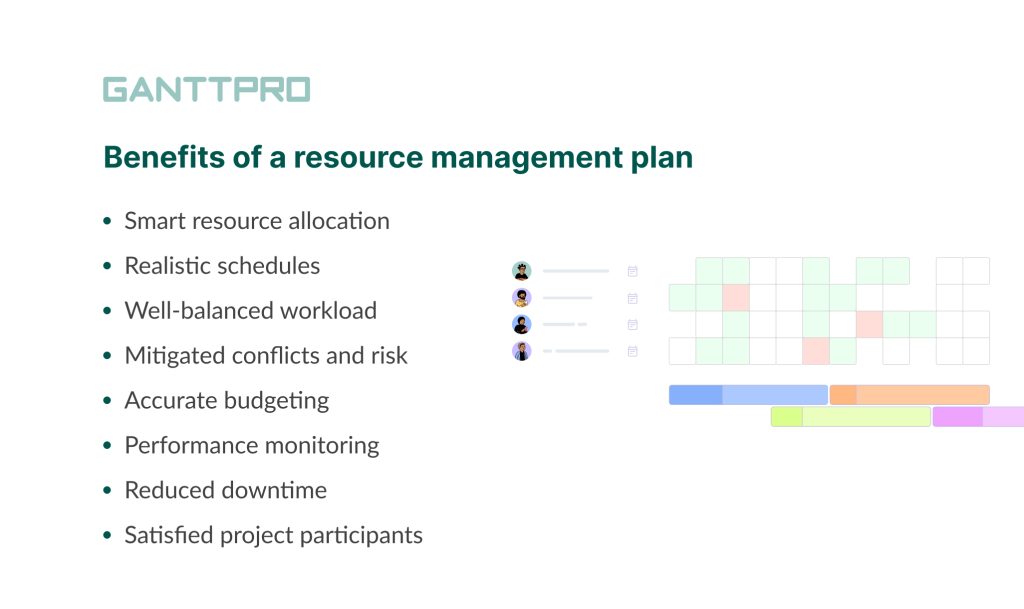
- Smart resource allocation. This type of PM plan helps allocate resources in the right manner. It fulfills the ultimate dream of project managers to optimize asset utilization while minimizing waste and extra expenses.
- Realistic schedules. A meticulously designed plan based on a resource calendar helps generate realistic project schedules. It identifies the required assets for specific tasks, taking into account their sequence and completion time.
- Well-balanced workload. One of the most demanded project assets is personnel. When individuals face an overwhelming workload and tight schedules, burnout becomes a significant issue. Strategic resource management planning and appropriate workload management tools can help distribute workloads evenly, promoting team motivation and engagement.
- Mitigated conflicts and risks. Unforeseen conflicts and sudden risks can disrupt projects and lead to project delays. A well-defined plan enhances risk assessment and conflict resolution by identifying potential resource constraints and bottlenecks. This clarity empowers employees to understand what their colleagues do.
- Accurate budgeting. Comprehensive information about resource needs and costs is essential for precise budgeting and efficient cost control.
- Performance monitoring. A resource management plan outlines a project’s path, enabling the comparison of completed activities against the schedule. It leads to better project performance evaluation.
- Reduced downtime. This type of plan promotes efficient allocation of project assets, reducing idle periods and preventing resource wastage.
- Satisfied project participants. A smart project resource management plan fosters transparency among managers, staff, and other parties involved. All stakeholders understand that resources are available when required. They have a clear visibility into ongoing and upcoming events.
Keeping this information in mind, you can begin the practical preparation of your future strategic masterpiece related to planning and organizing different resource types in project management.
How to create a resource management plan: 9 steps for a smooth process
There is no absolute rule or magic guide to creating a perfect resource management plan in project management. PM professionals rely on their knowledge base while project managers without experience most often use available guidance for exemplary planning.
However, both can use a specific structure and stages that will help them prepare such a plan quickly and without unnecessary headaches.
It’s time to work it out step by step, so here we go.
- Initiate a resource identification and acquisition strategy.
- Act following your company’s resource-related policy.
- Visualize resources.
- Match the right resources to the right tasks.
- Choose a proper resource allocation method.
- Control deadlines.
- Keep workload under control.
- Make changes if necessary.
- Perform post-project analysis and report regularly.
1. Initiate a resource identification and acquisition strategy
In the realm of project management, the initial step in developing a resource management plan entails a comprehensive understanding of all project requirements and resources accessible within a company. This process traditionally involves assessing a project scope, core objectives, financial aspects, and schedules.
This vital information serves as the foundation for determining the precise resources indispensable for the successful execution of your project.
Project resources are usually categorized into the following groups:
- Workforce. These are usually personnel who provide their efforts to a project.
- Workspaces. It primarily refers to places for work, such as offices, meeting rooms, workshops, or any building where your team operates.
- Tools. It is about various physical instruments or software solutions necessary for managing project activities from A to Z.
- Supplies. They include any expendable materials, ranging from office stuff to fuel for buses.
- Finances. It’s about the total funds required for procuring any of the aforementioned resources.
Alternatively, as a reference, you can use a previous successful project to guide you. It will help you eliminate upfront PM work and accurately predict the current project’s chances of success.
2. Act following your company’s resource-related policy
Once you understand your asset needs and choose resource management techniques, it’s crucial to ensure they align with the resource policy of your organization.
Here are two typical examples:
- If a project requires hiring full-time, part-time, or contract personnel, you must consult with the HR department.
- If your project processes involve purchasing certain equipment, tools, materials, or software, you should engage with your finance team and a responsible procurement manager.
The key goal is to adhere to your company’s procedures and workflows while minimizing project disruptions.
3. Visualize resources
Professional visualization makes planning efforts much easier, especially if you need to improve the process of resource planning for multiple projects. While some managers still rely on Excel spreadsheets or simple Excel alternatives, smart resource management tools simplify the process by storing data in one easily accessed and easily viewed location.
The truth is that modern resource management software allows teams to drill down into certain resources to understand their roles, rates, skills, or availability.
By the way, 79% of professionals surveyed within the State of Resource Management report (2022) are satisfied or highly satisfied with the specific resource management software they use.
One of the most demanded solutions for planning and managing resources online is GanttPRO.
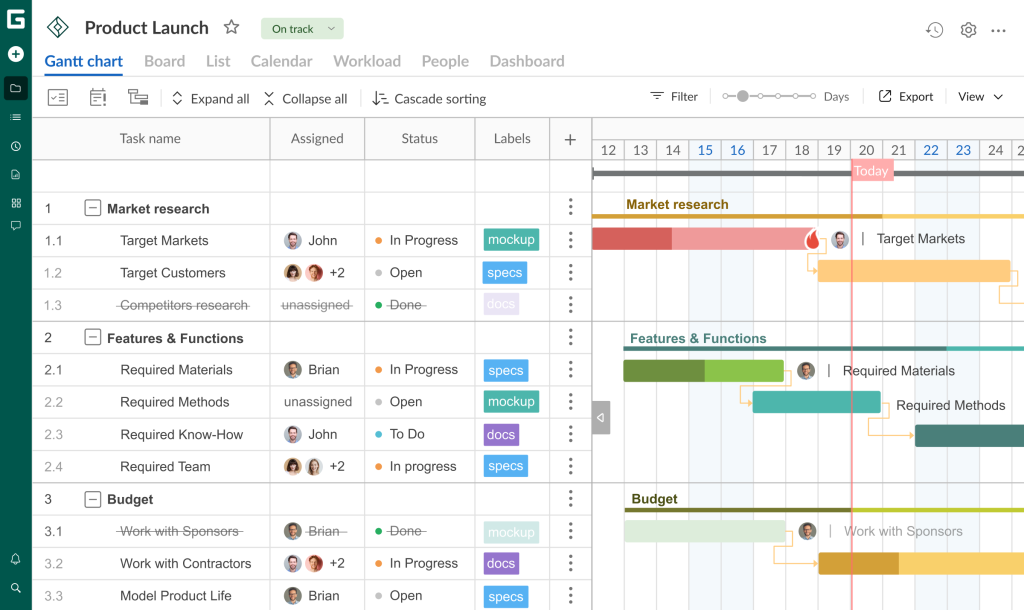
This Gantt chart generator serves as a trustworthy assistant for PM professionals and enthusiasts who need a robust online platform without switching between different solutions. It enables precise task scheduling, efficient resource allocation, seamless team collaboration, and much more.
The software combines all essential PM features and guarantees that its users have a clear overview of their projects in one place.
At this point, you probably wonder how it works to generate a resource management plan. We’ll explore the next steps of resource planning using this Gantt chart maker as an example.
Project teams rely on GanttPRO while managing resources because it provides a handy Gantt chart with resource allocation for getting all things done as quickly as possible.
When you start using this platform, you gain confidence and professional motivation. Its functionality is user-friendly and intuitive. Additionally, there are ready-made Gantt chart templates available for various purposes to help users get started swiftly.
Why is GanttPRO a reliable choice for planning and managing project resources?
First of all, let’s turn to experts.
Ben Emmons, the director of special projects at MagMod, a company that produces flash modification systems, notes:
We needed a flexible project management tool since multiple departments had differing requirements and project complexity. Some projects were very short and needed to be initialized quickly and others were very complex requiring a critical path, resource management, and workload monitoring. GanttPRO provides the full spectrum of features without feeling overwhelming or being too expensive.
It was the example of using the Gantt chart maker for production planning and work tracking. However, GanttPRO is widely used in a variety of industries.
PM experts worldwide apply it for software development, retail, healthcare, manufacturing, resource management in construction, event planning, marketing resource management, and beyond.
George Rossle, a production manager at A+ Construction Pro is also totally satisfied with GanttPRO, applying it as construction project management software:
For us, GanttPRO is a basic tool for planning and management. We invite our colleagues to projects as well as create resources. We use the software for deadline management and time tracking, file sharing, and smart scheduling.
From experts’ thoughts, let’s move on to the GanttPRO functionality designed for planning and managing project resources.
To plan your project assets and manage them, you first need to divide your project into manageable activities and tasks. Each of them should have a fixed budget, due date, and start and end date.
GanttPRO comes with a work breakdown structure (WBS) that helps systemize tasks without extra effort.
Having a clear structure of tasks, you will probably need to connect many of them. The convenient drag-and-drop feature allows you to visualize task dependencies in seconds, just like placing project milestones on a timeline.
After gathering your tasks in one place, it’s possible to invite project participants and fill your project with other resources.
GanttPRO users are allowed to invite team members and specify their roles, as well as set costs and calendars for them.
Organizing virtual resources is also a matter of seconds. Then you can specify costs for all resources per hour, per item, or just cost.
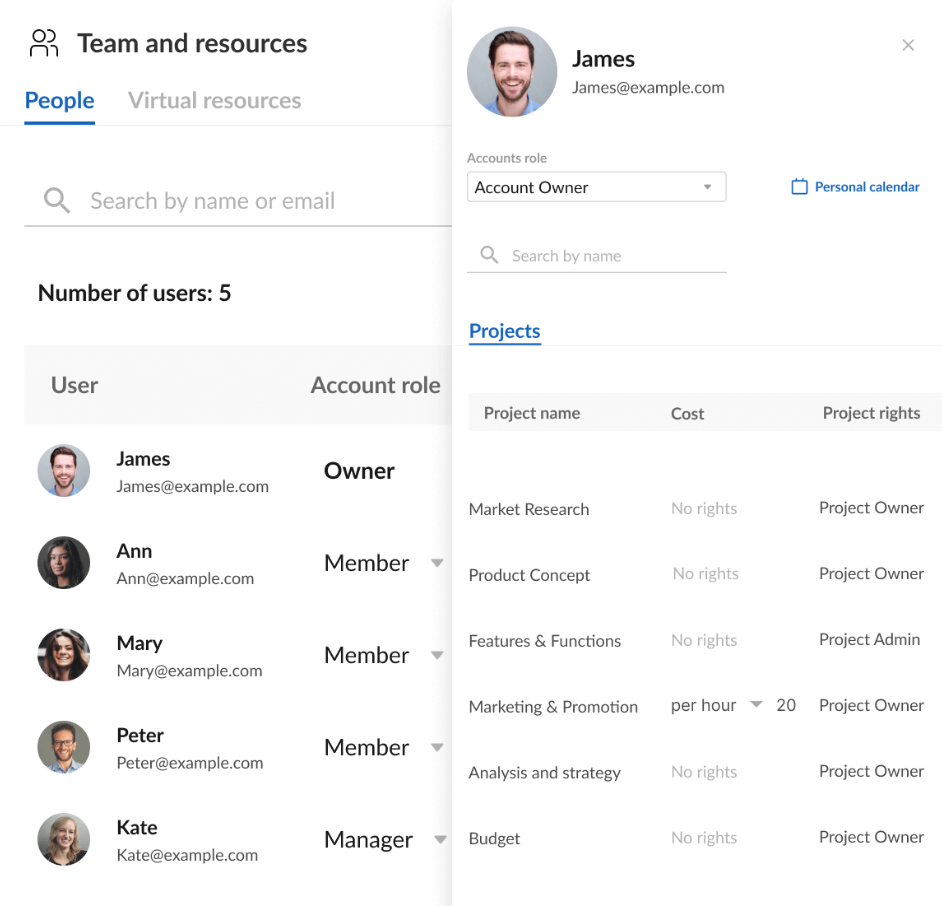
4. Match the right resources to the right tasks
After thorough task organization, you can allocate relevant resources to certain activities.
In GanttPRO, assigning resources and setting their working hours to avoid overwork or downtime is a piece of cake. You may allocate one or several resources to each task.
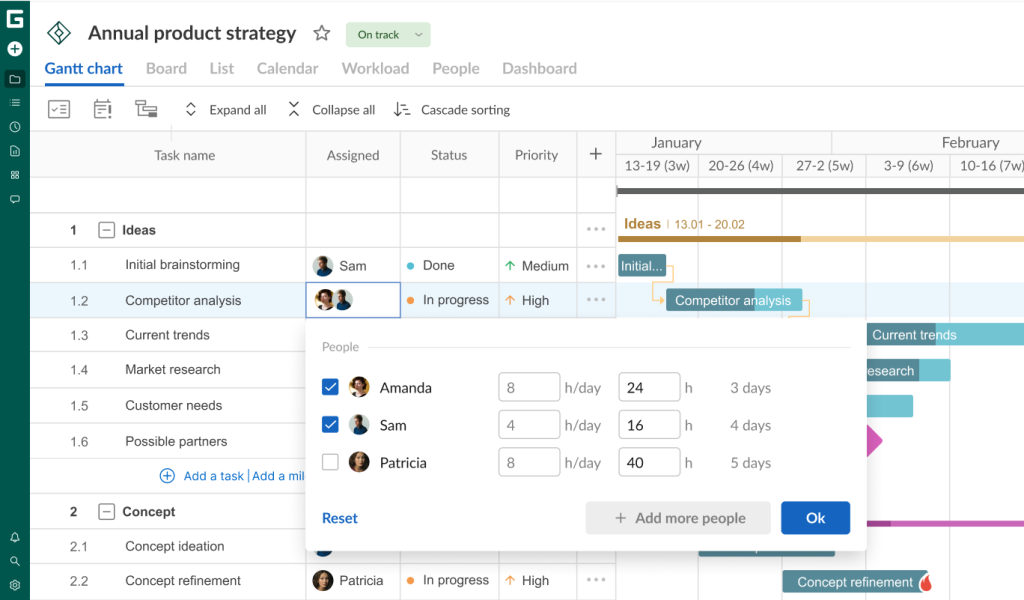
5. Choose a proper resource allocation method
Project teams should be prepared for potential resource shortages and excesses of their assets while taking proactive steps to keep things in order.
Professional resource allocation methods assist them in resolving resource conflicts and preventing the underutilization or overuse of assets. These approaches help reduce missed deadlines, work disruptions, and project delays.
Among the various methods available, 4 are particularly in demand:
- CPM (the critical path method).
- CCM (the critical chain method).
- Resource leveling.
- Resource smoothing.
Whether you choose one method or a combination of them, effective resource allocation remains a critical success factor for your projects.
GanttPRO helps implement resource allocation methods and work on project asset utilization with the help of a handy Gantt diagram.
For instance, below you can see how to apply the critical path method. You’ll need just a click to visualize a critical path to let GanttPRO activate a sequence of critical activities, displaying it in red.
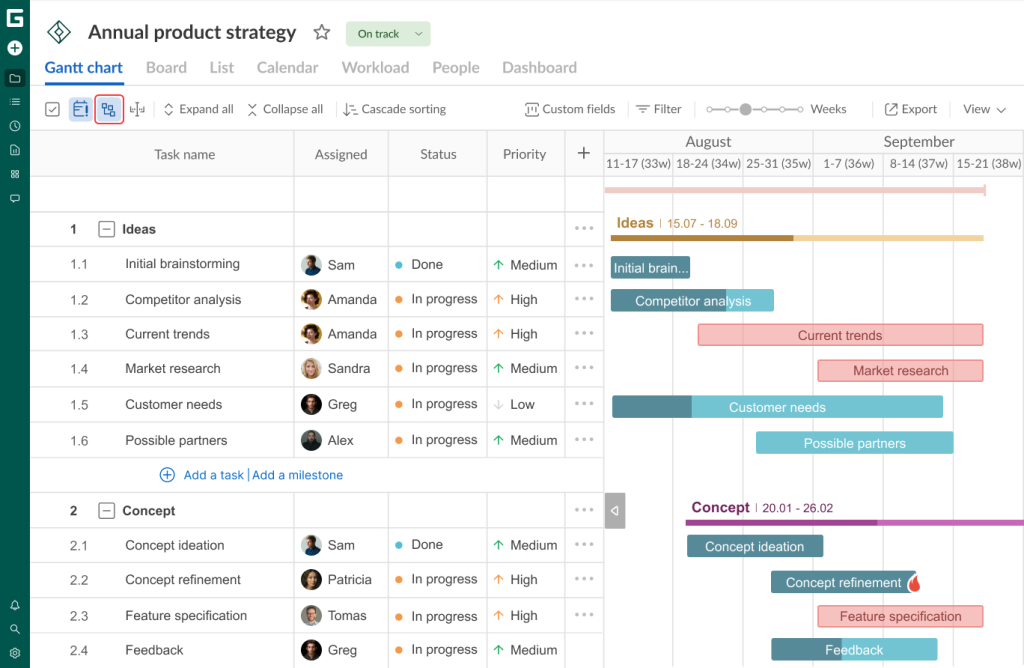
6. Control deadlines
Deadline control is also a crucial process that project managers should keep in mind when developing their resource organization plan.
Remember that even one missed deadline can ruin your project performance and harm the work of your colleagues.
That is where GanttPRO also comes to the rescue as it assists project teams in:
- Maintaining schedules for completing each task.
- Managing deadlines.
- Monitoring teammates’ activity.
- Preventing project delays.
- Analyzing project data in one place.
Online notifications facilitate work distribution, allowing team members to finish their work promptly.
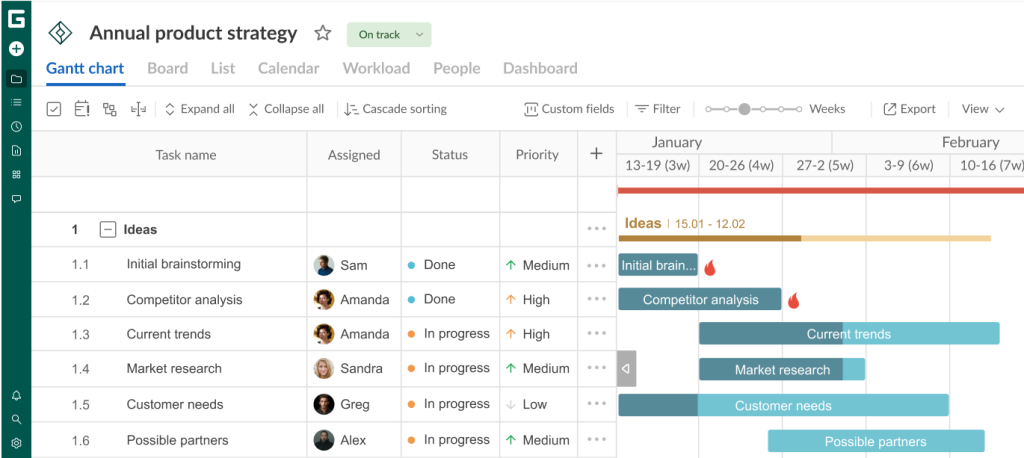
7. Keep workload under control
Resource workload management is crucial for maintaining budget compliance.
Teams that permanently review and optimize resource allocation increase their project value and ultimately yield higher returns. This approach also helps minimize employee burnout.
In GanttPRO, you can easily perform resource and workload planning in a centralized way.
Here’s what Allan Cid, an experienced PM, thinks about it:
I like that I can create a workload for my team. This way, I can measure whether I give too much workload to a worker on a project or not. GanttPRO sorts out the hours used in different projects. So, if I have a worker working on Project A, Project B, and Project C, I can see what their workload looks like for a week or a day and reassign tasks if needed. That’s great.
Workloads of employees are automatically calculated. It’s easy to redistribute tasks between team members if needed.
The user-friendly drag-and-drop feature makes the process of reallocating project resources an easy thing. It looks beneficial when dealing with resource overload or underutilization.
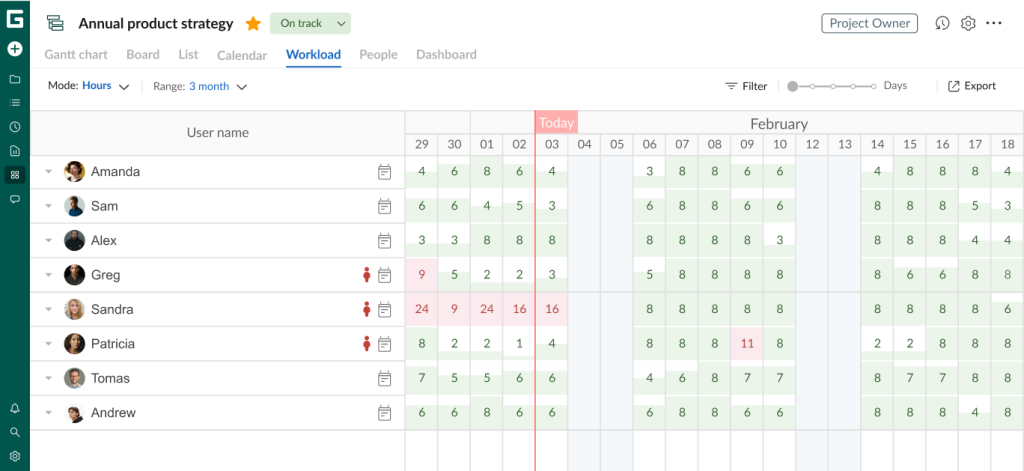
8. Make changes if necessary
High-quality visualization simplifies resource management. Controlling project assets may involve repositioning them as high-value or high-priority projects come along. It may require the use of already booked individuals.
Such repositioning is the basis of Resource leveling, one of the methods we mentioned above.
Because of its dynamic nature, this phase of creating a resource management plan persists throughout the project lifecycle. It highlights the significance of a PM tool that can display availability and enable task assignment with ease.
9. Perform post-project analysis and report regularly
Conducting post-project reviews is not always valued by managers as it is required, although this process is very important for understanding further progress and working with new projects.
It’s time when you can compare your projected resources and schedules to the actual assets used.
Reporting is also a matter. In GanttPRO, real-time synchronization of information eliminates the need for manual report compilation. Users can generate two types of reports:
- Time log by people.
- Budget analysis.

Professional resource management software
Create a resource management plan with a handy Gantt chart.
Sign up for free4 resource management plan best practices
Specific steps and stages of developing a resource management plan may be changed, shortened, or complemented with extra steps. However, there are best practices that are beyond doubt.
Here are the core practices you may surely consider when generating your next project resource management plan.
1. The role of previous resource planning data
Storing data from past projects or similar practices is beneficial for future project resource planning.
This data can include all changes and modifications, resource reallocation, tasks and events, as well as time utilization.
2. The significance of well-defined approach
Many powerful methods and techniques greatly assist businesses in creating effective resource management plans. Some of them were mentioned earlier.
In addition to those, it’s essential to consider the following approaches:
- Project-based planning. This approach means that resources are allocated to tasks with a focus on executing them efficiently, prioritizing the completion of a plan over its optimization.
- Resource-based planning. According to this approach, tasks are allocated to available resources. It is especially useful when companies operate on a tight budget, ensuring optimal resource utilization.
3. The power of professional resource management software
Effective resource management software minimizes or eliminates inconvenient manual planning, saving time and effort. It enhances accessibility and collaboration for the entire team.
Project managers require real-time data updates and continuous access to resource visualization. Therefore, the advanced features of modern resource scheduling tools play a crucial role in this regard.
4. The aspect of managing uncertainty
Numerous factors can lead to deviations from planned outcomes.
Companies dealing with complex projects with significant human and material resources often encounter substantial uncertainty. This uncertainty may stem from the lack of essential information and various external or internal events capable of impacting workflow.
The central idea is that while uncertainty cannot be eliminated, it can be anticipated and managed. You can prioritize tasks, avoid rigid deadlines, and encourage team members to complete assignments promptly.
When faced with decision-making in uncertain conditions, try to forecast potential outcomes based on current actions or circumstances.
Find out an effective resource management plan with the best software
A carefully prepared project resource management plan is essential for smooth work management and process coordination.
It may seem time-consuming to make it comprehensive and detailed. However, its obvious benefits and usefulness are worth the efforts spent on its creation.
Robust software solutions like GanttPRO provide teams with advanced online resource management tools for professional scheduling, real-time tracking, and analyzing all resource planning initiatives related to your project.
Frequently asked questions about a resource management plan
-
A resource management plan may contain various components, depending on the nature of a certain project and other factors. Typically these components include acquired resources, a resource allocation strategy, schedules, an organization chart, timeframes, estimated costs, a contingency strategy, roles and responsibilities, and performance metrics.
-
A project resource management plan is important because it helps businesses efficiently allocate and utilize their resources, including personnel, finances, equipment, time, and other assets. It ensures that these resources are used effectively to achieve business objectives while minimizing waste and optimizing productivity.



