Practical Guide to Workload Planning: How to Build an Ideal Workflow in 9 Steps
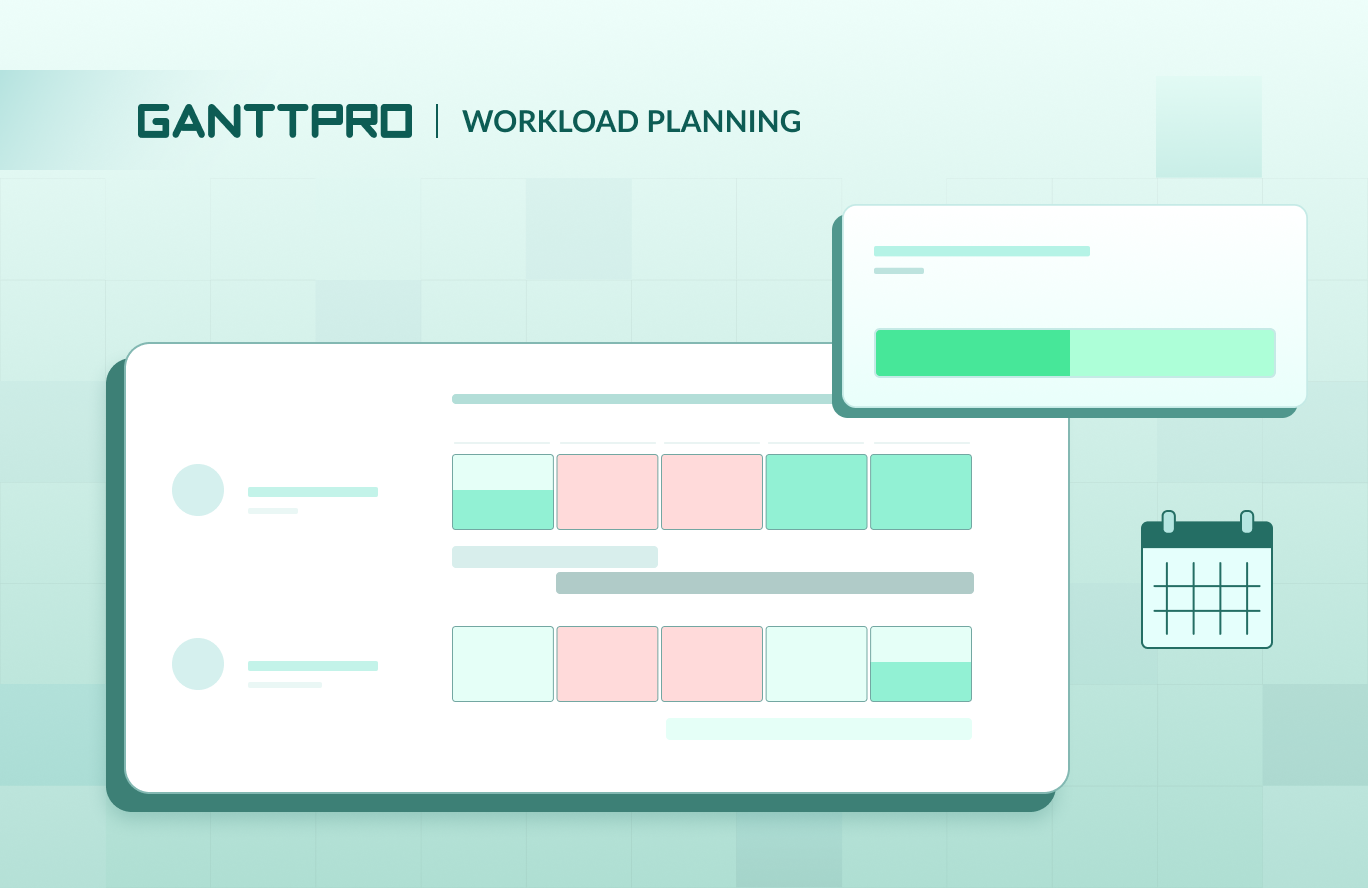
Audio version:
Efficient workload planning extends beyond simple task delegation within project management. This holistic process ensures efficient resource scheduling, preserves project transparency, emphasizes the importance of work quality, and bolsters team spirit.
The organized approach of workload management and planning involves the careful assignment of tasks and resources along a project’s timeline, ensuring clarity in each team member’s roles and responsibilities.
In this article, we highlight the essence and benefits of workload planning as well as describe the stages and details of this important PM process.
Let’s discover more insights right away.
Contents:
- What is workload planning?
- Why is workload planning important?
- Key benefits of well-prepared workload planning.
- How to perform workload planning: 9 consistent steps.
What is workload planning?
Workload planning is the strategic distribution of tasks, resources, and responsibilities across a team or company. This process helps optimize efficiency and achieve set goals as well as ensures that every assignment aligns with available assets and timeframes.
As your project evolves, workload planning becomes more about tracking progress and actively changing task allocation where necessary. It prevents potential burnout and ensures the entire project’s success.
Let’s say that effective workload planning is a lighthouse that guides projects through the stormy seas of modern business, ensuring that they reach their goals on time and with high quality.
The truth is that poor workload planning is inconsistent with high work performance expectations.
The authors of the survey by consulting firm McKinsey & Company (2022) queried nearly 600 employees who left their jobs. 35% of respondents said unsustainable work performance expectations were the reason they did it.
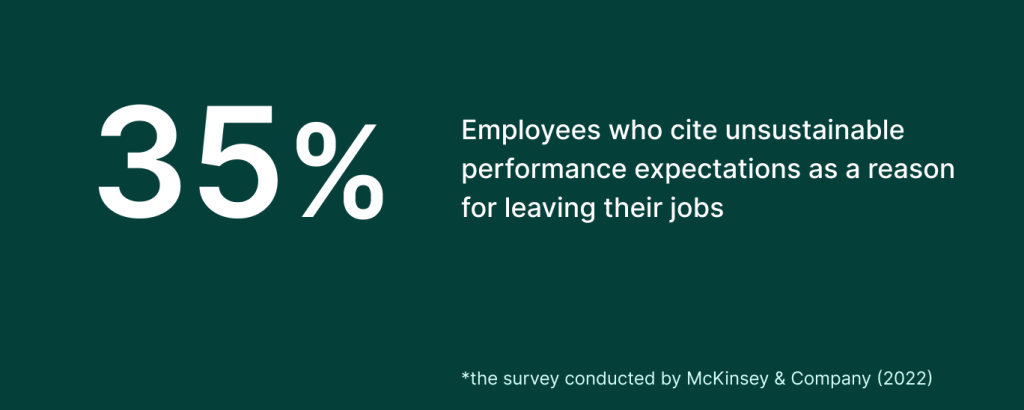
Why is workload planning important?
In the dynamic landscape of modern project management, the process of planning workload becomes a keystone for success. This is noted by specialists who successfully cope with their projects and make profit from them.
Let’s recall one of the survey reports conducted by KPMG & PMI Project Management (2022). Among its responders, 67% of specialists completed more than 50% of their projects on time, and 74% of workers did it within budget.

Such results look quite acceptable. However, many professionals failed to complete most of their projects during the reporting period, and this was largely due to poor workload planning.
By fine-tuning the distribution of tasks according to the team’s capabilities and throughput, workload planning improves productivity and adds efficiency to daily operations.
Additionally, this process looks important as it acts as a safeguard against the twin threats of burnout and stress, nurturing a healthier and more engaged workforce. It ensures deadlines are comfortably met and elevates the quality of outputs, as team members can devote necessary attention to each detail.
Through its strategic foresight, efficient team workload analysis and planning enable employees to adapt swiftly to unforeseen challenges, ensuring the project’s path forward is as smooth as it is deliberate.
The importance of workload planning becomes even more apparent when you understand the core benefits this process brings to businesses. Let’s figure these benefits out.
Key benefits of well-prepared workload planning
Efficient workload planning and work allocation enable project teams to distribute tasks according to individual capabilities, anticipate potential bottlenecks, and adjust timelines based on realistic assessments of team capacity. It means you get a structured environment where project goals and team well-being are prioritized.
Below we specify some common benefits of planning and prioritizing workloads for project teams.
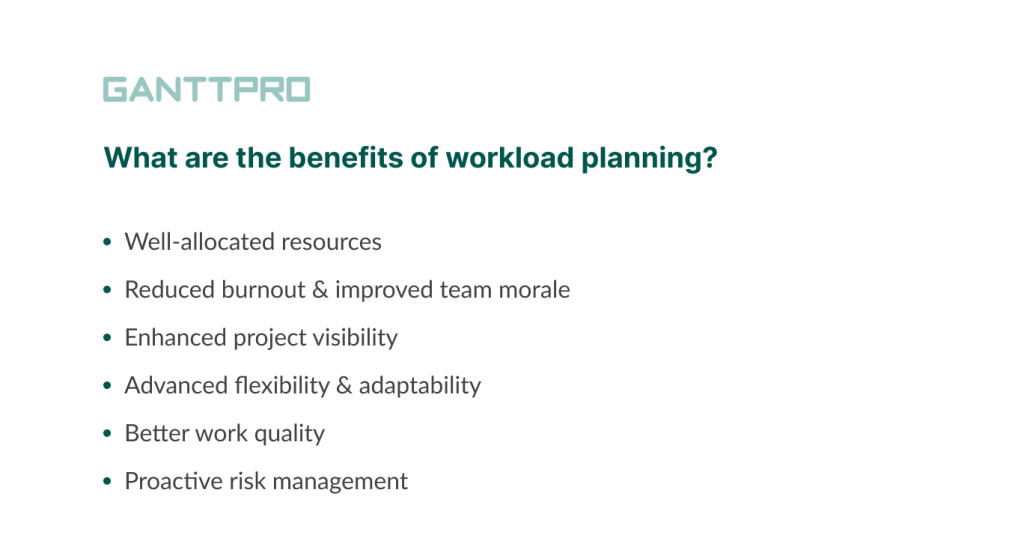
- Well-allocated resources. Careful workload planning will help managers if they wonder how to allocate resources without loss or damage and will ensure that work assets are utilized efficiently. By understanding the availability and capabilities of each employee, they can assign tasks in a way that maximizes productivity. It logically leads to a more balanced work distribution, where all project management resources are allocated based on the project’s needs and the team’s strengths.
- Reduced burnout & improved team morale. A well-planned workload prevents the overallocation of tasks to individuals. It significantly reduces the risk of burnout. When workers know that their workloads are manageable and their contributions are valued, their job satisfaction and morale have real chances to improve. This positive work environment encourages higher engagement and dedication.
- Enhanced project visibility. Proficient team workload planning offers a clear overview of a project’s progress and potential roadblocks. It allows PMs to make informed decisions, foresee challenges, and adjust plans proactively.
- Advanced flexibility & adaptability. A well-planned workload means that a team can adapt to changes more readily. Whether facing unforeseen challenges or seizing new opportunities, a project that incorporates flexible workload management can pivot more easily without derailing.
- Better work quality. When project activities are allocated based on workload capacity and individual skills, the quality of work improves. Employees can focus on delivering their best work without the pressure of unmanageable deadlines or tasks outside their expertise. This focus on quality contributes to a culture of excellence within a team.
- Proactive risk management. With careful workload planning, potential bottlenecks or resource constraints can be easily identified and addressed early.
By considering these benefits and embedding them into project management practices as well as reinforcing their power with professional workload management tools, companies can reach their objectives more effectively while fostering a highly productive work environment.
We’ve covered the meaning and benefits of workload planning, so now it’s time to walk you through a step-by-step workload planning process.
How to perform workload planning: 9 stages for project success
Maintaining the satisfaction of your customers and employees while ensuring timely delivery of work is essential. This balance can be achieved through effective workload planning.
It involves a dynamic process of regular adjustments and ongoing communication with every stakeholder involved. By adhering to specific steps, you can ensure all deadlines are met and minimize the stress of managing significant volumes of work.
How should teams plan workload correctly? What can a project manager do to determine if workers are overloaded? And finally, what tool will help to make this process most successful?
Let’s delve into practical steps and tips for efficient workload planning.
- Start with the big picture.
- Invest in workload management software.
- Prepare a project timeline & visualize tasks.
- Match resources to tasks.
- Estimate the time required.
- Consider popular resource allocation methods.
- Create a workload schedule & keep it under control.
- Monitor and adjust.
- Review and reflect.
1. Start with the big picture
Before getting into the details of your workload plan, start with the big picture and gain clarity. Consider everything your team needs to do to complete a certain project, including the identification of objectives, priorities, forecasts, budgets, personal goals, and schedules.
Assess the overall project scope, possible complexities, and the spectrum of work your team will tackle. Then, evaluate your team’s current state and plan how to distribute their current workload, drafting an initial version of your upcoming resource calendar.
This approach will help you make future resource allocation in project management smoother and ensure it aligns perfectly with your assets’ capacity and availability.
2. Invest in workload management software
It doesn’t matter whether it’s team load distribution within a single activity or resource planning for multiple projects. When choosing an online tool for managing workload, managers may prefer different solutions. They can invest in multifunctional PM systems, modern resource scheduling tools, simple time management apps, platforms based on a Gantt chart, or even spreadsheets like Google Sheets or Google Sheets alternatives.
By the way, according to the SaaSworthy findings, only 25% of companies use PM software to effectively manage their work. The remaining 75% still depend on multiple tools, spreadsheets, etc.
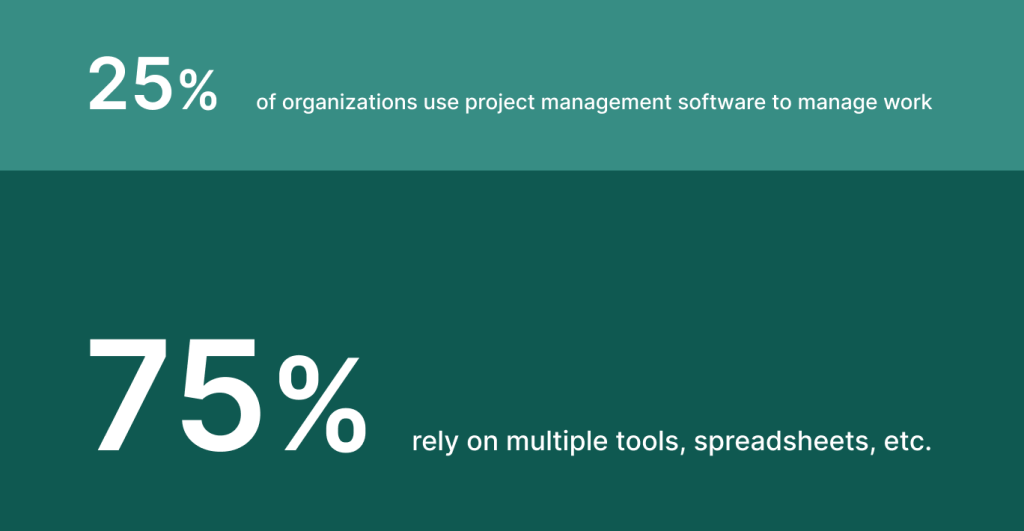
Spreadsheets and other simple tools may seem helpful. However, modern project management platforms, especially those built around a Gantt diagram, often come with various additional features and seem more useful than the tools that are narrowly focused on certain functionality.
One of these tools is GanttPRO.
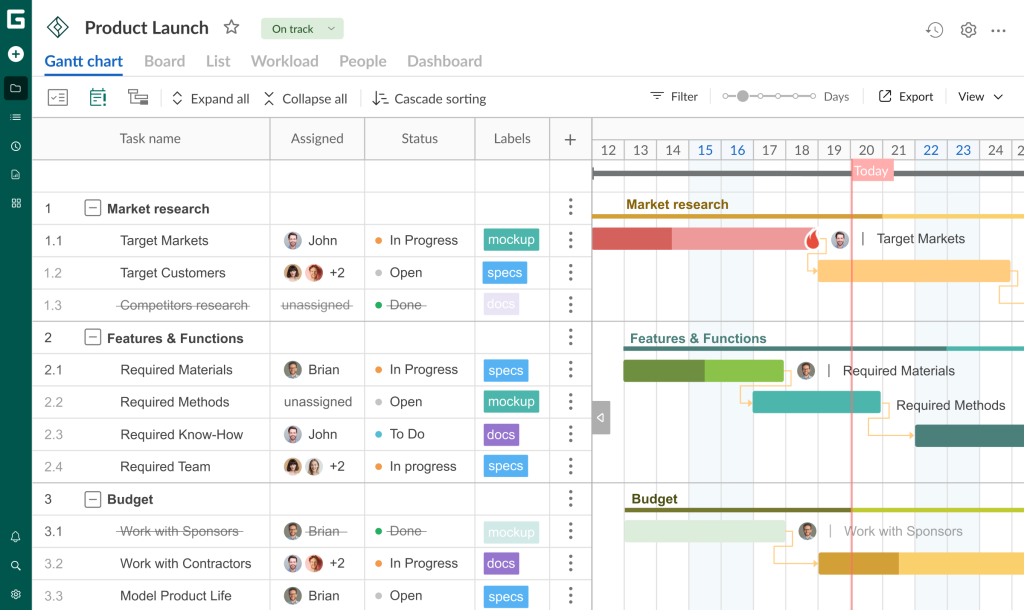
The robust online Gantt chart maker has gained trust and popularity among many professionals who seek an advanced solution for planning workload.
Its reliable Gantt chart with resource allocation gives teams a complete visualization to track project schedules as well as organize, assign, and monitor work assets with ease.
While being confident in managing their workload competently, professionals also trust GanttPRO and use it to improve task management, deadline control, event planning, internal and external communication, progress tracking, and more.
Project teams use GanttPRO for project planning, task organization, resource scheduling, and collaboration, acknowledging it as professional resource management software.
What sets GanttPRO apart from many resource management tools is that it is used not only in one narrow professional niche but in a wide variety of areas from IT and construction to healthcare and creative marketing. The tool comes with ready-made Gantt chart templates available for many purposes to help teams get started swiftly.
3. Prepare a project timeline & visualize tasks
Once you have decided on software such as GanttPRO, you should use its capabilities and build a timeline with tasks.
At this stage, experienced project managers rely on a tool titled a work breakdown structure (WBS) to break down tasks into smaller chunks. After that, they get a comprehensive set of all tasks and subtasks that need to be done.
In GanttPRO, you can also find a WBS that keeps even the most complicated tasks structured. Handy drag-and-drop allows for quick visualization of task dependencies on a timeline and marking project management milestones.
Once you consolidate your tasks in a unified location, you can onboard project participants and enhance your project with additional resources.
In GanttPRO, you need a couple of minutes to invite team members, assign specific roles, and manage costs and calendars for each. You can also manage virtual resources effortlessly and set costs for all resources per hour, per item, or just cost.
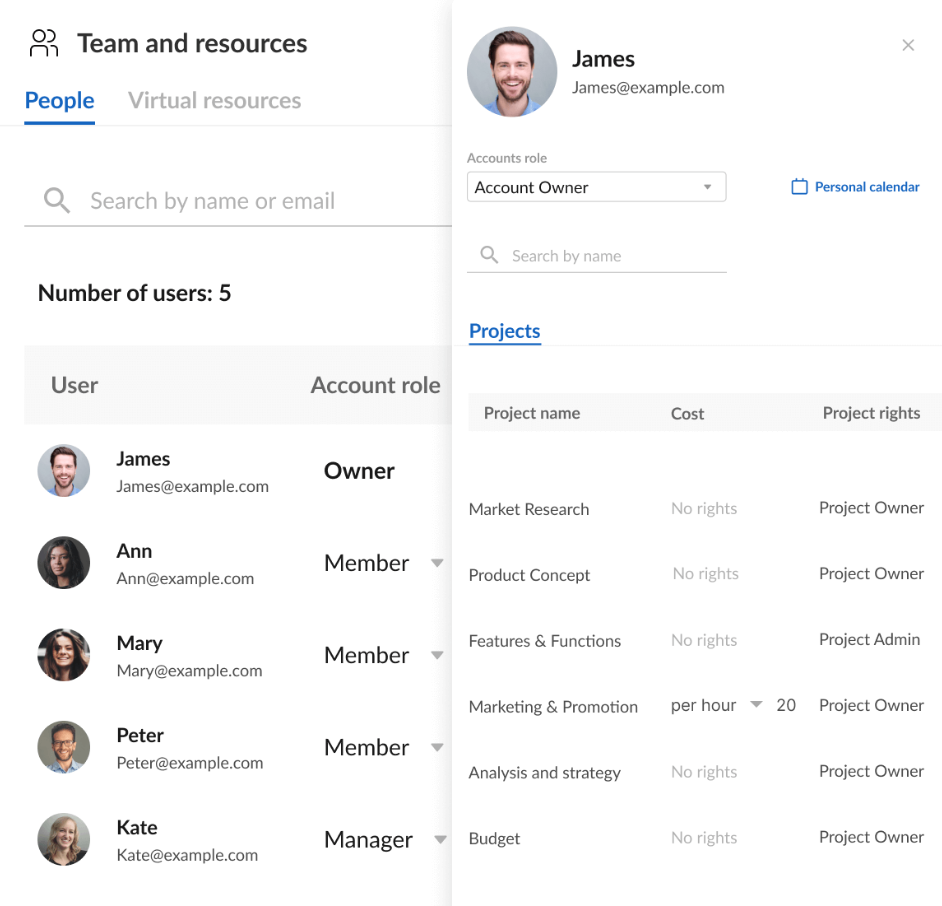
4. Match resources to tasks
After breaking your project activities down and inviting team members, you can identify and allocate the resources needed for each task, including personnel, hardware, materials, and more.
GanttPRO ensures all your work assets are distributed evenly avoiding overburdening. You can allocate one or several resources to each task.
5. Estimate the time required
At this stage, it’s recommended to estimate how much time each task will take to complete.
Be realistic in your estimates, considering the complexity of tasks and the capabilities of your team. Adding buffer time for unexpected delays can help in creating a more flexible and achievable resource management plan.
Here it’s worth recalling the thoughts of Carl Pullein, a time management coach, who claims:
No matter how intentional you are. No matter how motivated you are. No matter how inspired you are. If you don’t have enough time to do a task, it’s not going to get done. And it doesn’t matter who gave you that task. It doesn’t matter how important you think that task is. If you don’t have enough time it is never going to get done.
6. Consider popular resource allocation methods
Well-chosen resource allocation methods will assist in resolving resource conflicts and preventing their overuse or underutilization. These methods will also help minimize work disruptions, missed deadlines, and possible project delays.
There are many helpful approaches you may choose from. Below are the most popular ones.
- Resource leveling.
- Resource smoothing.
- CPM (the critical path method).
- CCM (the critical chain method).
7. Create a workload schedule & keep it under control
Use the information gathered in the previous stages to create a detailed workload schedule. This schedule should outline when each task needs to start and end, taking into account dependencies between all activities.
GanttPRO users have a chance to monitor resource workloads in a centralized way.
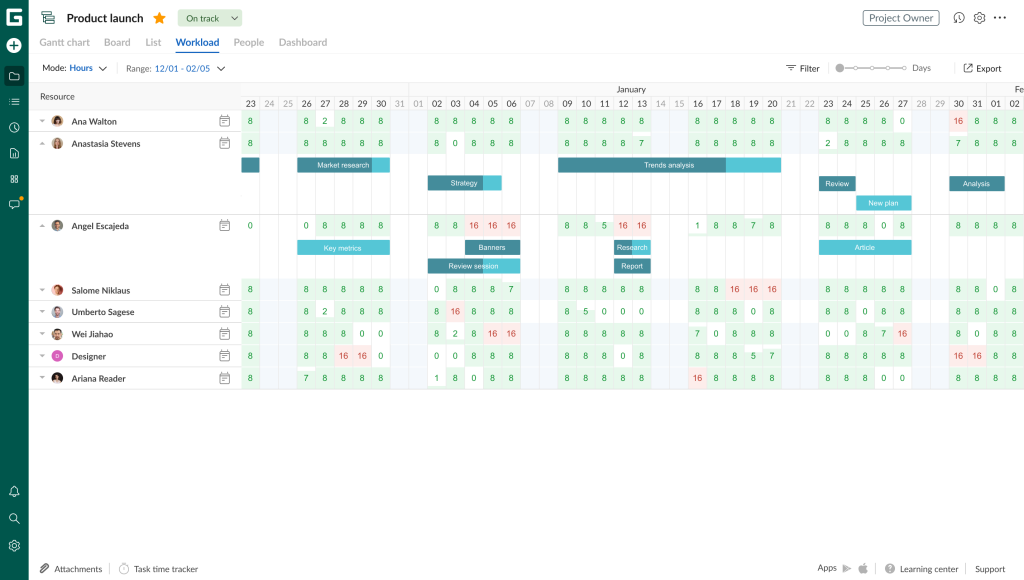
All the workloads of your teammates are automatically calculated here. If needed, you can easily redistribute tasks between responsible team members.
The workload planning interface in GanttPRO allows for detailed monitoring of each team member’s daily tasks or working hours, ensuring a balanced distribution of responsibilities.
With intuitive drag-and-drop, reallocating tasks becomes a breeze. Team members facing an overload are easily identified by a red icon. It facilitates immediate adjustments.
You can also use customizable calendars tailor-made for complex project oversight. They will keep you informed about critical dates and events, including vacations, significant anniversaries, holidays, and so on.
Here’s what Rostislav Chernichenko, the head of Infrastructure & PM of the DevOps team at GeoComply, a company that provides compliance and anti-fraud solutions, thinks about the workload planning capabilities of GanttPRO:
It does not matter what plans and projects you are going to manage. There is one goal – to properly distribute work to team members and resources. With GanttPRO, we do everything right. The service perfectly allows us to see the resource workload.
8. Monitor and adjust
Once the workload is planned and your project is under active execution, continuously monitor the progress.
Be prepared to make adjustments to your workload schedule as needed based on actual progress and any unforeseen challenges. Regular check-ins with your team and stakeholders will help identify bottlenecks early on.
Jon M. Quigley, the author of several books on project management, and Steve Lauck, a management consultant, confirm this idea in their article, namely with the words:
Projects are not operations, and businesses are not in a static environment. Therefore, adjusting and responding to emergent issues in the project is essential for success and may impact the organization’s resources and talent.
9. Review and reflect
The previous step of workload planning could be the last. However, there is one more essential stage, where it’s recommended to perform post-project analysis and reflection.
After completing the tasks or projects, review the outcomes against your initial objectives. Reflect on what worked well and what could be improved for future scheduling. This reflection will help in refining your approach to workload planning over time.
Finally, don’t forget about reports.
GanttPRO allows for real-time data synchronization, eliminating the need for manual reporting. As a user, you can generate two types of reports:
- Time log by people.
- Budget analysis.

Online workload planning tool
Complete projects on time, allocate resources, and plan workload professionally.
Sign up for freeThese were the main stages and processes of workload planning. You can expand and diversify them, depending on your projects and team preferences.
Make workload planning an ongoing practice
Сareful workload organization has many benefits. Once your team allocates resources and schedules tasks wisely, they will immediately reap the benefits.
However, like most project management activities and processes, workload planning is an ongoing effort. Therefore, managers should continually review and update team workload plans to track changing project conditions and be prepared for future opportunities.
Choosing the right software solution is also important. Try exploring robust tools like GanttPRO and take your workload management efforts to the next level.
Frequently asked questions about workload planning
-
To effectively plan your workload, it’s better to start by clearly defining goals and priorities. Then you should break down tasks into manageable parts and set realistic deadlines for each. Using tools like calendars or professional task managers to keep track of progress and adjust as needed is also a crucial point.
-
The most evident benefits of efficient workload planning include well-allocated resources, reduced burnout and improved team morale, enhanced project visibility, advanced flexibility and adaptability, better work quality, and proactive risk management.
Read also
Join 800,000+ project managers!
Create Gantt charts in minutes with GanttPRO and reduce time spent on managing tasks by 40%
Try for freeNo credit cards required. No obligation.
