10 Five-Star Construction Resource Management Software in 2026

Audio version:
Proficient project management resources are what form the basis of any construction project, move work processes forward, and help lead executives and workers to success. With proven construction resource management software at their fingertips, construction managers guarantee high-quality planning, organization, control, and analysis of assets needed to deliver even the most ambitious project on their construction sites.
If you are involved in this topic and looking for a comprehensive tool to enhance construction resource management, this article is the right place where you can get trustworthy options and decide your favorite.
Dive in to explore the leading solutions with brief descriptions, pricing plans, ratings, and introductory videos to pick up your one and only resource management software for construction needs.
Contents:
- What is construction resource management software?
- Benefits of construction resource management software.
- Key features of construction resource management software.
- GanttPRO – best for resource allocation on an online Gantt chart.
- Resource Guru – best resource management tool with user-friendly calendars.
- RedTeam – best for job costing and advanced equipment tracking.
- Runn – best for predicting capacity and financial outcomes.
- Fieldwire – best for managing resources remotely.
- Projul – best resource management software with time-saving templates.
- Zoho Projects – best for tracking construction budgets and analyzing project spending.
- eSUB – best solution for processing and storing construction documents.
- ProjectManager – best for large construction teams and enterprises.
- Jobber – best construction resource management software for mobile users.
What is construction resource management software?
Construction resource management software is a professional online tool used in the construction industry to plan, allocate, and track various resources such as labor, finances, equipment, raw materials, and more. Organizations worldwide use it to streamline their operations, optimize resource usage, and improve project outcomes.
A typical resource management software for construction acts as a central hub for all project-related assets. It allows managers and teams to use time effectively, accelerate collaboration, and increase productivity.
How vital and demanded is this type of software?
According to the survey conducted by RGPM (2023), 44% of responders consider a lack of resources the biggest concern of their projects. Almost 26% claim that they don’t have the right assets to complete their work.
Obviously, a well-defined construction resource management software system helps you plan, calculate, and control all the assets in the quantity and quality you need for your project.
Efficient software also lets professionals forecast demand and adjust to shifting requirements.
Let’s look at the details and strengths that make such platforms increasingly attractive in the eyes of modern construction project managers.
Competitive characteristics and benefits of construction resource management software
Most managers in the global construction industry move from primitive schedulers, shared spreadsheets, and paperwork to online tools. This fact doesn’t require any statistical confirmation.
Online construction resource management software provides many benefits that can greatly influence the success of a construction business. The advanced features and competitive capabilities it offers transform the planning, execution, and management aspects of construction projects.
Here’s an overview of the main advantages of a typical construction resource management solution.

- Enhances project planning. Multifunctional online platforms for work with construction resources empower project teams giving them the ability to compose detailed project plans. They provide useful insights into resource availability. It guarantees that each work process and a certain asset are meticulously planned.
- Contributes to timely work delivery. One of the hallmarks of a winning project in construction is accurate work delivery. Appropriate resource management software for construction work allows PMs to generate precise schedules taking into account asset availability. It means that projects can be executed on time, boosting customer satisfaction.
- Provides better resource utilization and allocation. Proper resource utilization is a vital construction resource management KPI. It demonstrates how much of resources’ time you use. Everyone strives to achieve better resource utilization which means their project assets are being used productively. It helps reduce wastage, control staff costs, and deliver better ROI. A well-chosen resource management software for the construction industry assists in allocating materials, vehicles, equipment, labor, and other assets optimally. It helps executives match the proper assets to specific tasks, minimizing waste and delays and maximizing overall project efficiency.
- Ensures more accurate budget control. Unfortunately, budget discrepancies are common. However, construction firms should rely on a chosen online system to get precision in financial aspects. A resource management tool helps you keep a close eye on project money allowing for the monitoring of costs throughout a project lifecycle. It can be a valuable helper when unexpected financial challenges arise. With its help, PMs can make more weighted decisions, boosting profitability and preventing budget overruns.
- Provides flexibility for reallocating resources. As construction is a field of dynamic environment that is vulnerable to frequent project changes or even delays, flexible resource allocation and reallocation are essential points. Modern PM tools let managers dynamically allocate their resources where they’re most in need and move them elsewhere if projects are delayed. Thanks to real-time monitoring, construction teams can track progress and make quick adjustments and proactive issue resolution, when required.
- Streamlines communication. Stakeholders always strive to communicate effectively. Therefore, resource management software for construction with advanced communication functionality always has an advantage over competitors with fewer capabilities. It facilitates seamless collaboration by providing a centralized spot for sharing essential project data and reducing misunderstandings.
- Facilitates compliance and safety. Adherence to the sphere standards and safety regulations is an unwavering construction principle. Thoughtfully selected construction resource management software ensures strict compliance with vital safety standards, thus reducing the risk of possible accidents.
- Offers detailed reporting for better decision-making in the future. Advanced reporting helps construction teams make weighted decisions. Instead of manually compiling reports and diving into boring spreadsheets, workers can get useful and detailed insights.
Please keep in mind that it was just a general set of benefits, so you can certainly replenish it based on your personal experience.
Now let’s look at what features and capabilities managers and their teams typically look for in resource management software for construction needs.
Key features of construction resource management software
Contemporary construction resource management software is essential for optimizing complex construction work. This type of tool offers a range of professional features that empower project scheduling, money control, and resource allocation in project management.
Here, we gather the main features that typical construction resource management software provides. They accelerate, automate, and simplify all the processes related to essential project assets.
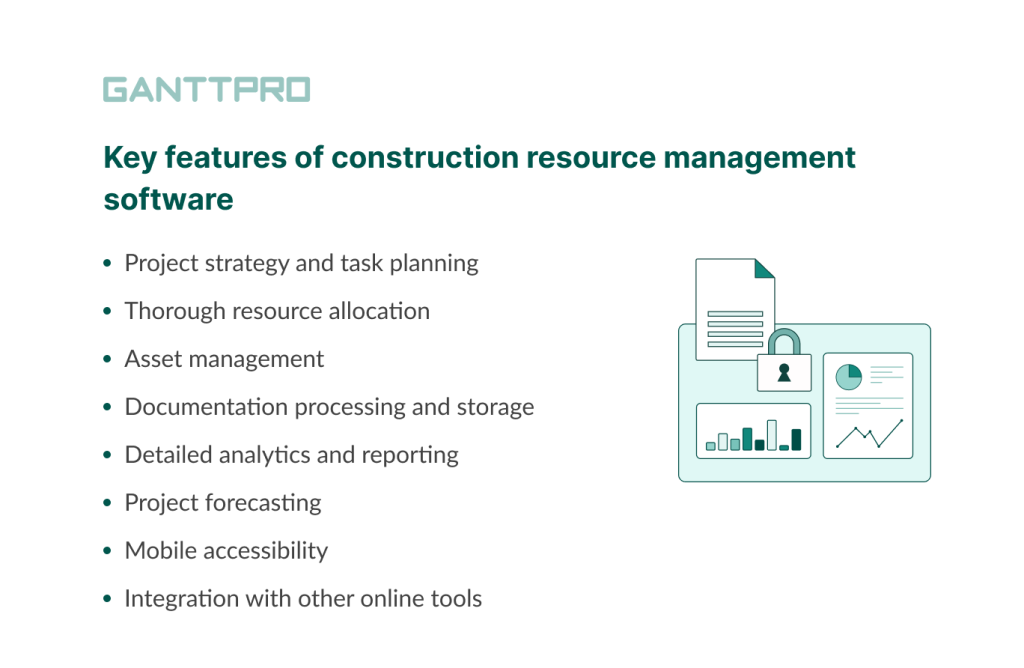
- Project strategy and task planning. The life of any construction project starts with a detailed strategy and a thorough plan. Task visualization also plays an essential role in keeping projects on track. Many resource organization tools offer robust scheduling capabilities that allow PMs to define a construction scope of work, create and manage work timelines, track progress, add milestones, and make a construction workflow smooth and seamless.
- Thorough resource allocation. Proper resource allocation is fundamental in construction. Typical construction scheduling software with asset allocation functionality allows executives to assign equipment, labor, various materials, and other resources to tasks and projects optimally. It ensures that assets are used properly without downtime, reduced costs, and construction project delays. These platforms guarantee that employees know how to allocate resources in project management in the most efficient manner.
- Asset management. These online solutions usually allow construction teams to not only allocate but thoroughly manage labor, organize budgeting and track costs, control equipment and required materials, as well as deal with other construction assets needed for a certain project. Users can be always aware of their resources, order or purchase them as needed, and prevent roadblocks due to asset shortages.
- Documentation processing and storage. Project teams that work in the construction area may generate a vast amount of documentation. It can be a construction project checklist, various contracts, work shifts, budget estimates, change orders, a resource management plan, a quality control plan, submittals, meeting minutes, punch lists, as-built drawings, invoices, and many more docs. These platforms provide centralized document storage and access control. It guarantees that project data is organized and accessible to authorized personnel.
- Detailed analytics and reporting. Data-based decision-making is also essential in construction management. These tools usually offer robust analytics and reporting capabilities, allowing managers to identify trends, generate insights, and make informed decisions to enhance project performance.
- Project forecasting. Knowing the future capacity of the whole organization, teams, and individuals is often vital for managers. Some tools for resource allocation in the construction sphere allow for forecasting the direction where a business heads. You can drill deep into the numbers and get real-time visibility of how current construction works may impact the near future.
- Mobile accessibility. Mobility is also crucial in a contemporary fast-paced construction environment. Many resource management solutions provide friendly mobile apps that allow for work coordination both in offices and on construction sites, no matter where you are located. They enable personnel to access information, update activities, and improve communication in construction in real time.
- Integration with other online tools. Sometimes PMs need integration with different construction apps. It ensures seamless data exchange and advanced collaboration across various aspects of a construction project.
This functionality may change or be supplemented depending on the certain construction work type, the scale of your project, and the requirements of your team.
From theory, let’s move on to practical solutions.
Discover the top construction resource management software tools and make an informed decision.
10 cutting-edge and proven construction resource management software
With a basic understanding of the advantages and core features of construction resource planning and organization tools, you can begin to explore popular platforms and weed out those that aren’t a good fit for your construction business.
Here we propose you study 10 resource management tools that can be divided into two conditional categories:
- All-in-one project management solutions – the tools that offer some resource management functionality among the other essential PM features.
- Highly specialized construction resource management software – the tools that are intentionally designed for efficient work scheduling and asset distribution within complex construction projects.
Please note that the pricing and ratings mentioned below are subject to change at any time. We advise visiting the product websites to obtain the latest information before making your decision.
1. GanttPRO – best for resource allocation on an online Gantt chart
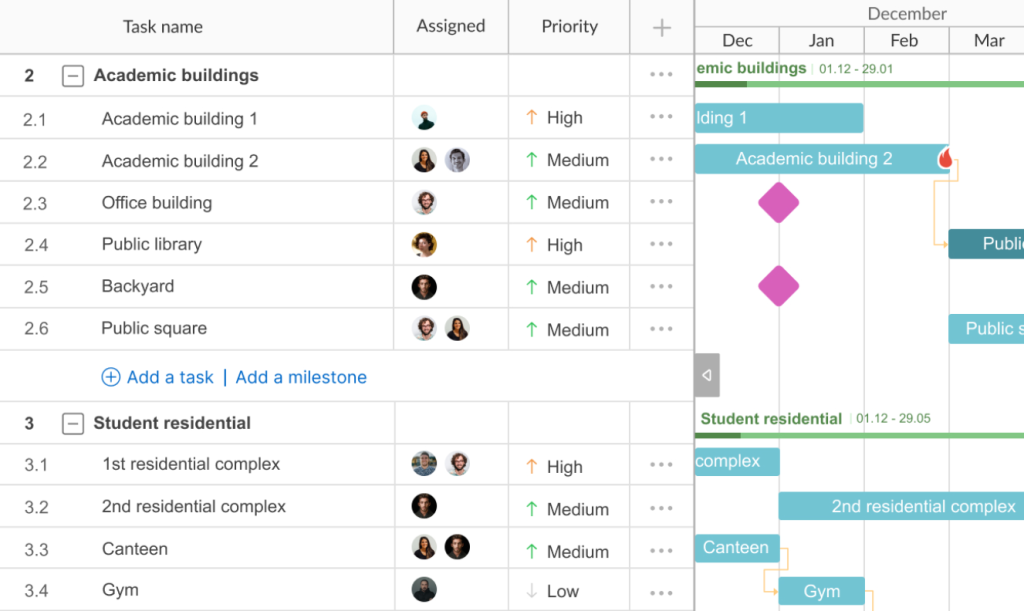
Core: starts at $7 user/month (billed annually).
Advanced: starts at $10 user/month (billed annually).
Business: starts at $17 user/month (billed annually).
Enterprise: custom price.
Free trial: 14 days.
Let’s begin the overview of the best resource management software for construction with GanttPRO.
Along with advanced resource management, the Gantt chart creator comes with many professional features, so we’d like to mention a few words about them first.
Construction project teams use GanttPRO as a reliable construction project management software that allows them to schedule, organize, and analyze their projects with ease.
The software provides the whole picture of a project workflow that is highly appreciated by in-house teams, subcontractors, and distributed workers. They can prepare detailed PM plans and schedule all required resource sufficiency. The tool facilitates task breakdown providing a handy WBS work breakdown structure and allows for visualizing dependencies, placing milestones, and specifying deadlines.
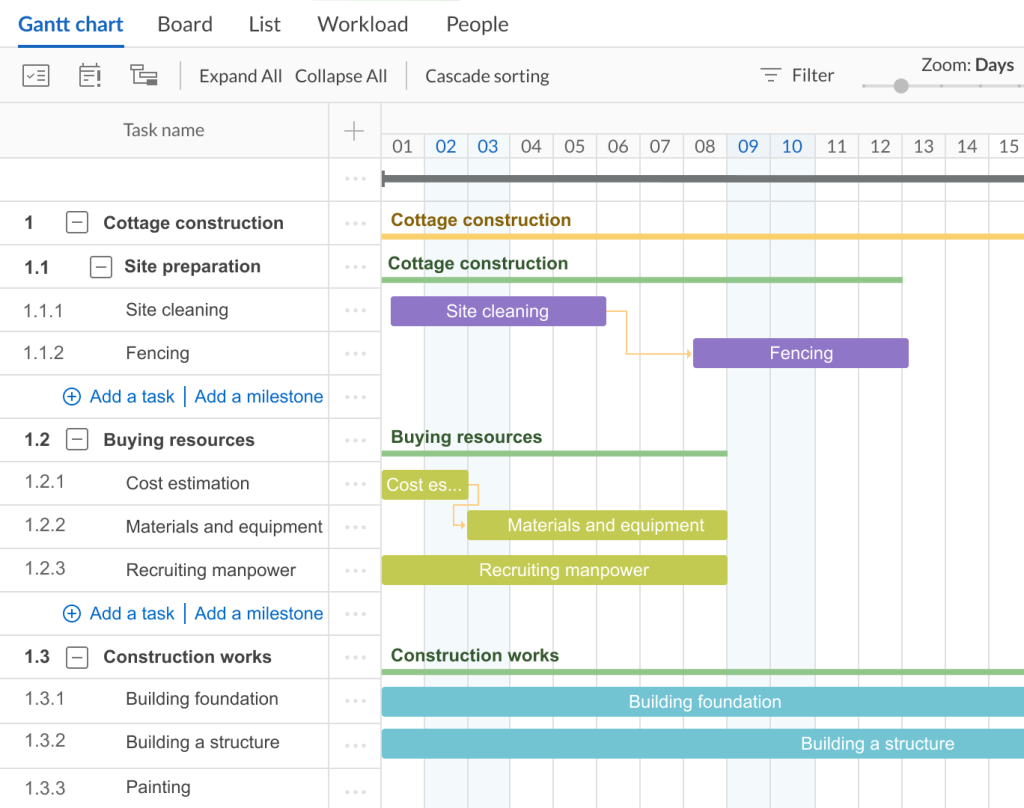
As construction objects are often located in various places and areas, user-friendly GanttPRO mobile apps for iOS and Android look extremely helpful for construction managers, foremen, and workers on a site.
Why we highlight GanttPRO among the top solutions for resource management within construction projects
By choosing GanttPRO, construction executives and PMs can be sure that all required resources are distributed properly and follow their initial strategy. They can plan and organize construction assets even within the most complex projects because a Gantt chart with resource allocation serves as an amazing visualization tool.
It reflects all kinds of resources that can be used within a construction project without a single possibility of losing or missing something. Therefore, you may often hear recommendations for using this diagram among the top construction project management tips from leading experts and experienced professionals.
Project teams choose GanttPRO to schedule and organize project tasks and allocate resources, considering it robust resource management software.
Thorough resource visualization in one easily viewed location is what allows the Gantt chart maker to rank number one among the list of the best construction resource management software solutions.
You can effortlessly invite your team members, define their roles, establish costs, and set calendars. Additionally, you have the flexibility to create virtual resources such as buildings, labor, construction materials, vehicles, equipment, knowledge bases, and more.
Using the resource allocation feature, you can assign team members or resources to specific tasks. GanttPRO allows for allocating one or multiple assets to each task.
Erwandi Yanto, the CFO at Pertamina, the distributor of fuel and petrochemical products (Indonesia), names GanttPRO “a stellar tool for efficient research project management”. He claims:
GanttPRO is an invaluable asset for managing my projects efficiently. This user-friendly app has significantly streamlined my workflow, allowing me to focus more on my research and less on project logistics. One standout feature is the resource management functionality, which helps me allocate tasks and track resource utilization effectively. This ensures optimal allocation of my research team’s skills and time, maximizing efficiency and meeting project deadlines.
Budget management and cost estimation are also highly demanded features in the construction environment. Project teams are allowed to schedule finances and track expenses in real time. They can identify costs for all available assets per hour, per item, or just cost.
Last but not least, GanttPRO is also known for advanced workload analysis.
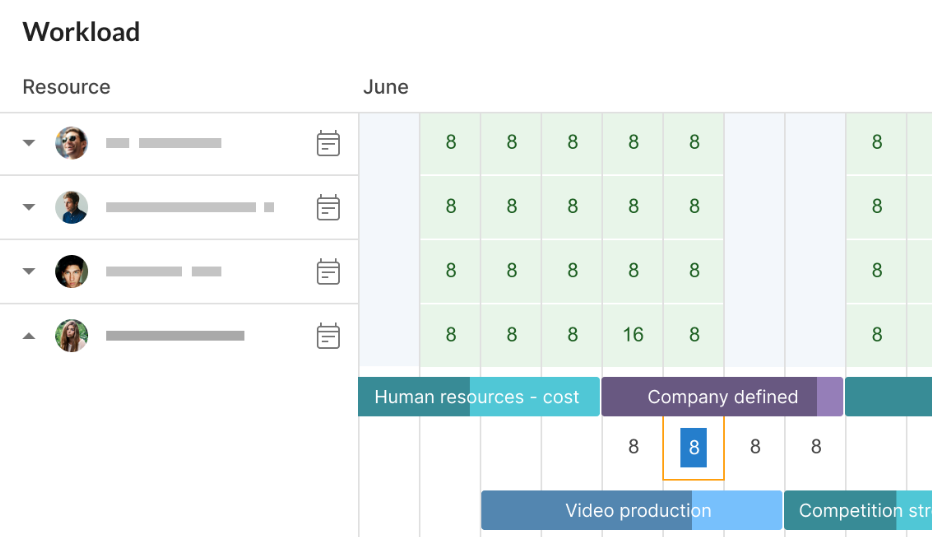
Construction PMs should regularly oversee the working hours and common progress of workers. Workload control helps them identify individuals capable of handling extra tasks to expedite project completion or, conversely, prevent excessive workload.
Jill Duffy, a deputy managing editor at PCMag, writes in her review (2023):
GanttPRO has a workload management view to help make sure people are overbooked. This table shows the amount of work assigned to different resources, and numbers turn red when someone is overloaded on a particular day or week.
In GanttPRO, the workload of project participants is available right under a timeline. You can also switch to managing resources in a separate window for one project or in the same window but for all projects.
This feature is appreciated by Allan Cid, an experienced project manager, who shares his thoughts on this matter:
I like that I can create a workload for my team. This way, I can measure whether I give too much workload to a worker on a project or not. GanttPRO sorts out the hours used in different projects. So, if I have a worker working on Project A, Project B, and Project C, I can see what their workload looks like for a week or a day and reassign tasks if needed. That’s great.
Core features:
- Advanced resource management.
- Workload control.
- Gantt chart planning.
- Task management.
- Deadline management.
- Time tracking.
- Budget management.
- Reports.
- Progress tracking.
- Export to PNG, PDF, XML, or Excel formats.
- Import from Excel, MS Project, and JIRA Cloud.
- Ready-made templates.

Powerful resource management tool
Allocate construction resources, control workload, and collaborate with a team effortlessly.
Sign up for freeRating as of Q4 2025:
- Capterra – 4.8/5.
- G2 – 4.8/5.
- GetApp – 4.8/5.
Quick review:
2. Resource Guru – best resource management tool with user-friendly calendars
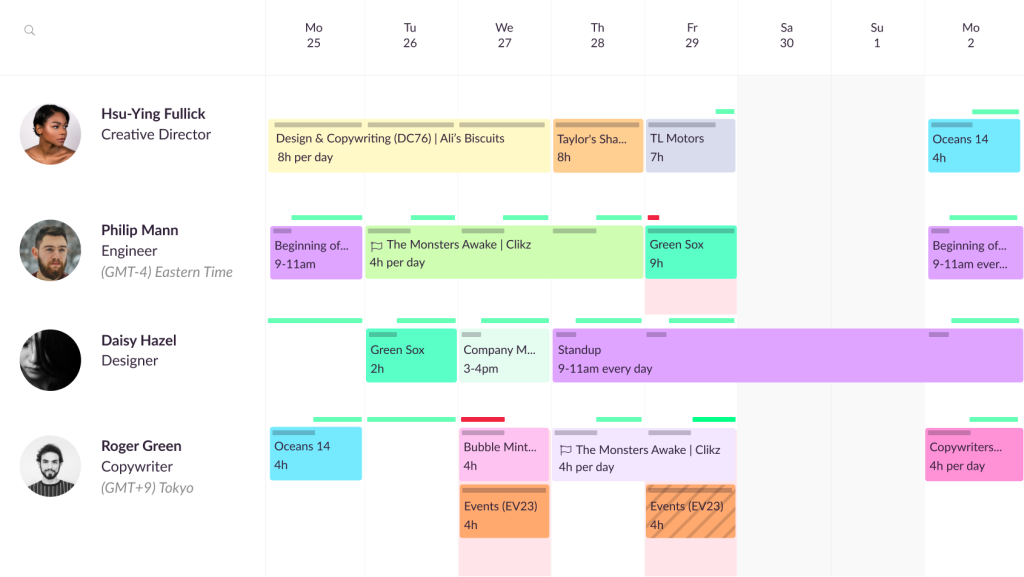
Grasshopper Plan: starts at $4.16 user/month (billed annually).
Blackbelt Plan: starts at $6.65 user/month (billed annually).
Master Plan: starts at $10 user/month (billed annually).
Free trial: 30 days.
Resource Guru is another excellent solution that helps construction managers better organize and track different aspects of their projects, including coordination, quality, progress, and safety.
This platform perfectly suits teams that want to better wrangle their work scheduling and activity tracking. It helps project managers and construction specialists spend less time planning and tracking resources and more time focusing on vital tasks.
Resource Guru assists in preventing expensive delays and penalties that may impact the timelines and budgets of certain projects.
Here’s what Olivia Sarr Mathews, a network engineer at ActioNet, the provider of cyber security systems (the USA), thinks about it:
Resource Guru has helped me and my team to avoid missing deadlines and properly track projects and meetings. It’s quite simple software and becoming a guru with it is a task of a few hours of practice. Over time we have managed to streamline all our meeting rooms and schedules in this single resource allocation tool.
Why we highlight Resource Guru among the top solutions for resource management within construction projects
If you’re looking for a fundamental scheduling solution with a simple yet powerful calendar for your construction work processes, Resource Guru is a suitable option. Its calendar comes with user-friendly custom views, fields, and handy filters. Users have special dashboards that let them see what has been allocated to them on any given day.
We’ve picked this tool to join our list as it allows for quick tracking of resource availability within various construction activities and improves workplace balance.
Resource Guru will be a good helper in preventing asset overallocation and keeping team workloads under control. You can also benefit from its features like managing leave, tracking resource utilization rates, and controlling billable vs. non-billable time.
Core features:
- Resource scheduling.
- Advanced calendars.
- Capacity planning.
- Task management.
- Time tracking.
- Booking management.
- Resource forecasting.
- Timesheet management.
- Prioritization.
- Built-in reporting.
- Analytics.
Rating as of Q4 2025:
- Capterra – 4.7/5.
- G2 – 4.6/5.
- GetApp – 4.7/5.
Quick review:
3. RedTeam – best for job costing and advanced equipment tracking
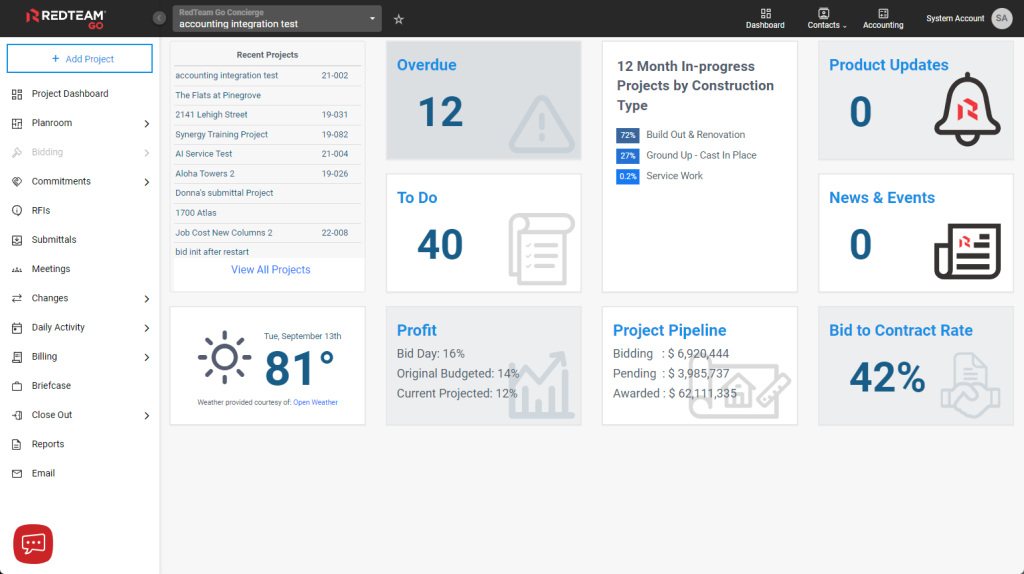
Pricing: by request.
Free trial: 30 days.
RedTeam is a suite of powerful job site and construction management solutions designed to help contractors initiate and complete great projects. This suite includes FieldLens by RedTeam, RedTeam Go, and RedTeam Flex. They vary depending on the requirements of users. Construction managers all over the world apply these tools for asset allocation and detailed resource planning for multiple projects.
RedTeam suits professional teams of both medium and large sizes.
Devin M., a project manager in the construction industry, highlights the strengths of this tool as follows:
Beginning a project typically means a lot of paperwork. RedTeam Go speeds up a lot of the work. Tracking RFIs, Submittals, and Changes is a mountain of work that RedTeam keeps nicely organized. Writing subcontracts and owner contracts is significantly faster using this software.
Why we highlight RedTeam among the top solutions for resource management within construction projects
This tool deserves an honorable place in our list because it covers resource tracking, document control, and financial management while catering to the general needs of construction businesses.
It can be considered a 360-degree resource management tool that assists managers with bidding, estimating, project change management, and more. Executives and workers use it to track equipment, materials, and other construction assets. They generate workforce lists and specify people’s experience, qualifications, and locations to choose the best bids for new assignments.
Core features:
- Project tracking.
- Budget management.
- Equipment tracking.
- Workflow management.
- Time tracking.
- Billing and invoicing.
- Calendar management.
- Customizable templates.
- Document management and control.
- File sharing.
- Real-time reporting.
Rating as of Q4 2025:
- Capterra – 4.3/5.
- G2 – 4.3/5.
- GetApp – 4.3/5.
Quick review:
4. Runn – best for predicting capacity and financial outcomes
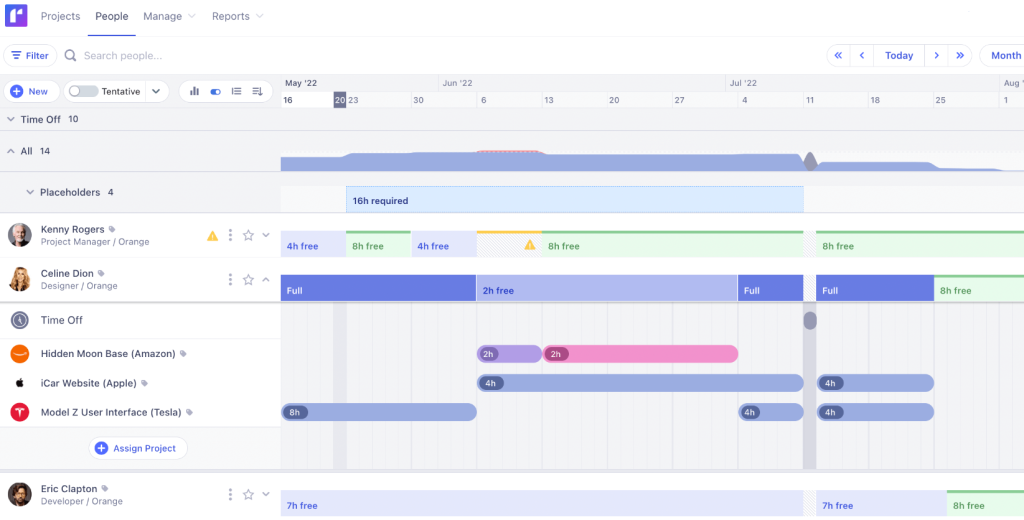
Starter: starts at $10 user/month (billed annually).
Professional: starts at $14 user/month (billed annually).
Free trial: 14 days.
Runn is a project management system that suits many businesses including construction firms. It helps to plan, organize, and track projects of various complexity and different resources. It also streamlines teamwork and gets all construction people on the same page.
Managers appreciate its capability to efficiently allocate assets and ensure project timelines and budgets are met. They get an overview of what their employees do and what their capacity is.
Joyce K., a business manager who uses Runn shares his thoughts:
Runn is easy to use for managing resource allocations and time reporting. This tool was so simple to implement, and it’s easy to use to track what projects our resources are working on now and in the future. It gives us a good view of our cross-project metrics.
Why we highlight Runn among the top solutions for resource management within construction projects
We decided to add Runn to our list of the leading resource management software for the construction industry because of its robust tracking capabilities and capacity planning at a high level.
Construction teams rely on this software to improve resource planning in real time no matter what resource allocation methods they use.
They assign human resources and forecast costs, revenue, and profits. It’s easy to allocate assets and toggle between monthly and quarterly views that allows managers to plan for short and long periods.
Moreover, Runn offers a handy analytical system that provides insights into overall performance trends to let teams identify potential roadblocks early on before they become bigger issues down the line.
Core features:
- Resource management.
- Forecasting capacity.
- Project scenarios.
- Multi-project timelines.
- Task scheduling.
- Utilization monitoring.
- Timesheet management.
- Budget management.
- Bulk logging.
- Reporting.
- Handy templates.
Rating as of Q4 2025:
- Capterra – 4.8/5.
- G2 – 4.7/5.
- GetApp – 4.8/5.
Quick review:
5. Fieldwire – best for managing resources remotely
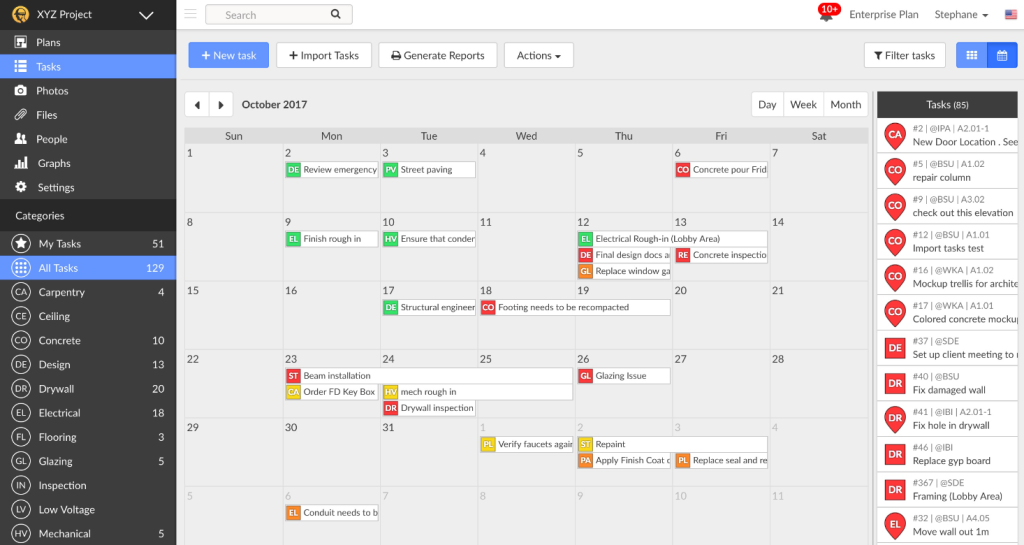
Pro: starts at $39 user/month (billed annually).
Business: starts at $64 user/month (billed annually).
Business Plus: starts at $89 user/month (billed annually).
Free trial: 14 days.
Fieldwire connects everyone related to a construction project and offers powerful features for working remotely.
This field management solution is suitable for projects of all sizes. It helps construction teams capture, organize, and assess vital project information. With its help, managers can track all aspects of construction resources and visualize their distribution paths.
Fieldwire operates with or without an internet connection, incorporating a robust suite of inclusions focused on streamlining field projects.
The tool is admired by professionals from many construction fields. One of them is Valarie V., a project engineer who shares her thoughts about this tool:
Fieldwire allows project managers to easily monitor field work progress within various construction projects and also report on field operations very easily and effectively and also on project scheduling. Fieldwire is incredible.
Why we highlight Fieldwire among the top solutions for resource management within construction projects
Construction project owners choose Fieldwire as it helps them keep projects and resources on track, address asset issues in real time regardless of where they are, avoid rework and disputes, ensure quality on every resource, and access valuable project analytics. They can streamline construction workflows using reliable automation tools and create custom forms to gather various data, from daily tasks to details about materials coming and other essential resources.
Fieldwire timesheet forms make it easy to track what employees do within their work hours. These forms also allow employees to set up due dates for work delivery, specify assignees’ names, and add project statuses.
Core features:
- Resource management.
- Project planning.
- Task management.
- Time tracking.
- Work order management.
- Punch lists.
- Inspection checklists.
- Data synchronization.
- Document management.
- Alerts/notifications.
- Reporting.
- Customized forms.
Rating as of Q4 2025:
- Capterra – 4.6/5.
- G2 – 4.5/5.
- GetApp – 4.6/5.
Quick review:
6. Projul – best resource management software with time-saving templates
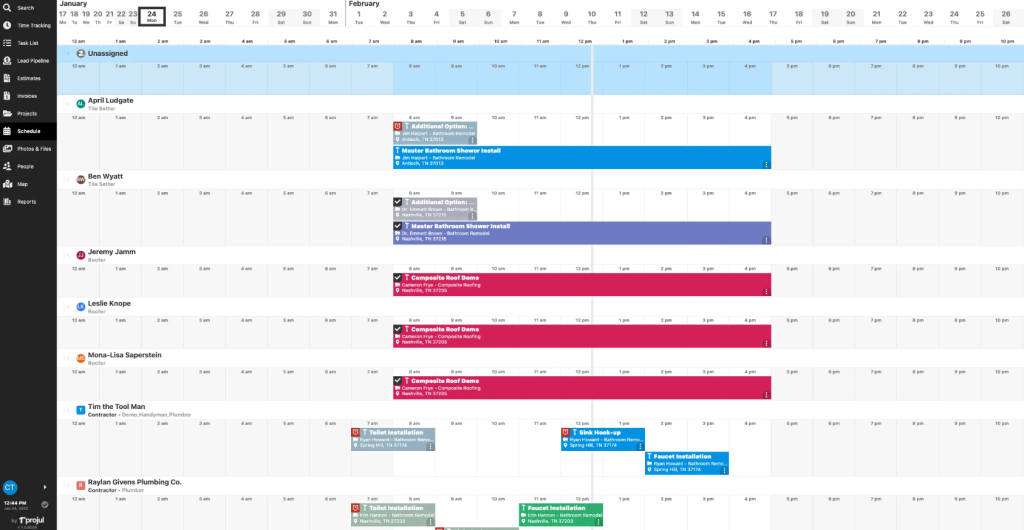
Pricing: starts at $4788 annually.
Free trial: not provided.
We continue our review of the best resource management software for construction with a solution that also helps with construction resource management processes. This smart solution is Projul.
The platform improves project estimation and asset scheduling through advanced budgeting and resource management. Its robust task management functionality enables quick activity assignment, progress tracking, and priority setting with ease. The tool also ensures smooth communication and efficient performance optimization.
Nicholas Adams, the VP of Heirloom Property Services, the rental management solution, is one of the Projul users who appreciates its features and capabilities. Here are his thoughts:
I have been looking at software for our construction business for a few years. Hands down, Projul has been a great solution for us. The amount of time it saves on bidding, customer communication, task management, and invoicing is amazing. It is also easy to use for both tech-savvy folks and those less so.
Why we highlight Projul among the top solutions for resource management within construction projects
We’ve found that Projul motivates to save money while avoiding project planning mistakes and poor construction work organization. It allows construction managers to generate work schedules, estimate and edit project activities, calculate payrolls, push projects through the approval workflows, and see which workers are over or underperforming.
We especially appreciate the time-saving project and resource management templates that Projul provides for its users. Using these templates, they can create projects, proposals, and timelines faster and professionally.
Thanks to the advanced built-in budgeting feature, construction managers can always know all essential numbers. They can clearly define budgets within proposals with cost groups and templates.
Core features:
- Workflow management.
- Project planning.
- Resource allocation.
- Progress tracking.
- Budget tracking.
- Billing and invoicing.
- Document management.
- Equipment tracking.
- Time tracking.
- Real-time reporting.
- Built-in templates.
Rating as of Q4 2025:
- Capterra – 4.9/5.
- G2 – 4.9/5.
- GetApp – 4.9/5.
Quick review:
7. Zoho Projects – best for tracking construction budgets and analyzing project spendings
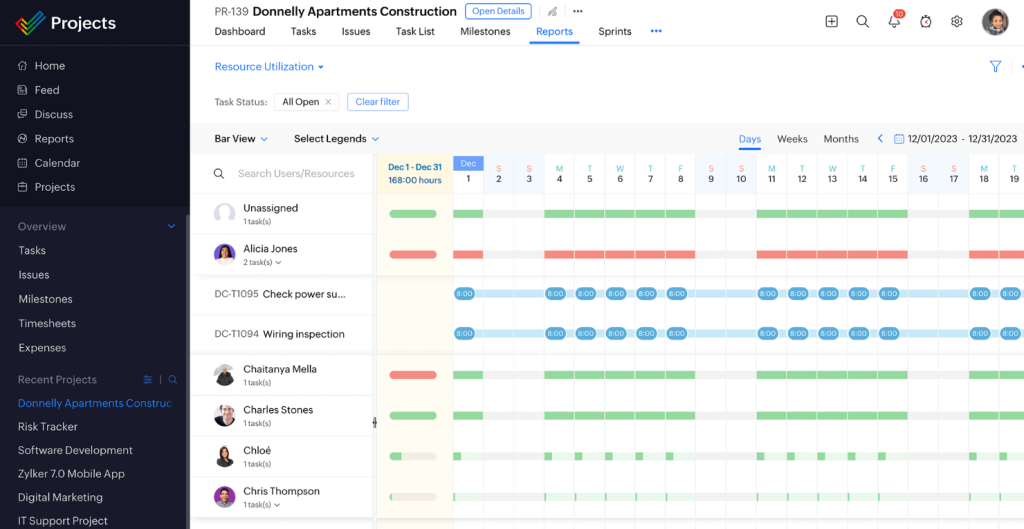
Premium: starts at €4 user/month (billed annually).
Enterprise: starts at €9 user/month (billed annually).
Free trial: 10 days.
Zoho Projects is also a significant player within the market of online project management platforms for construction needs. Professionals worldwide value this comprehensive project management tool as it allows them to streamline their operations and build projects that stand the test of time.
The software lets construction departments create project tasks, assign them to teammates, estimate costs, and follow up on in-progress tasks.
You can also use friendly Kanban boards with all their standard elements to manage construction activities and events in detail.
Here’s how Adriana Alvarado, a building services manager at Cairn Homes, the apartment developer and homebuilder (Ireland), values the platform:
Zoho Projects is a very powerful construction projects management tool. Powerful reporting and the ability to track progress across different projects are impressive and easy to import data from other third-party tools. Through my experience with Zoho Projects, it has been easy collaborating across different projects and tasks management and even the employees’ information management and easy document management.
Why we highlight Zoho Projects among the top solutions for resource management within construction projects
Zoho Projects comes with numerous excellent features but here we want to highlight its integrated budgeting. Construction PMs set project budgets, manage quotes, and monitor actual project expenses in real time using a neat resource utilization chart.
You can take advantage of useful alerts that assist if you exceed your planned costs, along with a comparison of planned versus actual finances in the reporting module. Additionally, this software provides robust tools for addressing common construction setbacks, such as material deliveries, approvals, or weather delays.
The feature of document management allows for storing drawings, quotes, policies, and other files with version history. Scheduling certain workers for specific jobs is also an easy process here.
Core features:
- Resource planning.
- Budget management.
- Document management.
- Task management.
- Calendar view.
- To-do lists.
- Kanban boards.
- Task prioritization.
- Timesheet module and issue tracker.
- Reporting.
Rating as of Q4 2025:
- Capterra – 4.5/5.
- G2 – 4.3/5.
- GetApp – 4.5/5.
Quick review:
8. eSUB – best solution for processing and storing construction documents
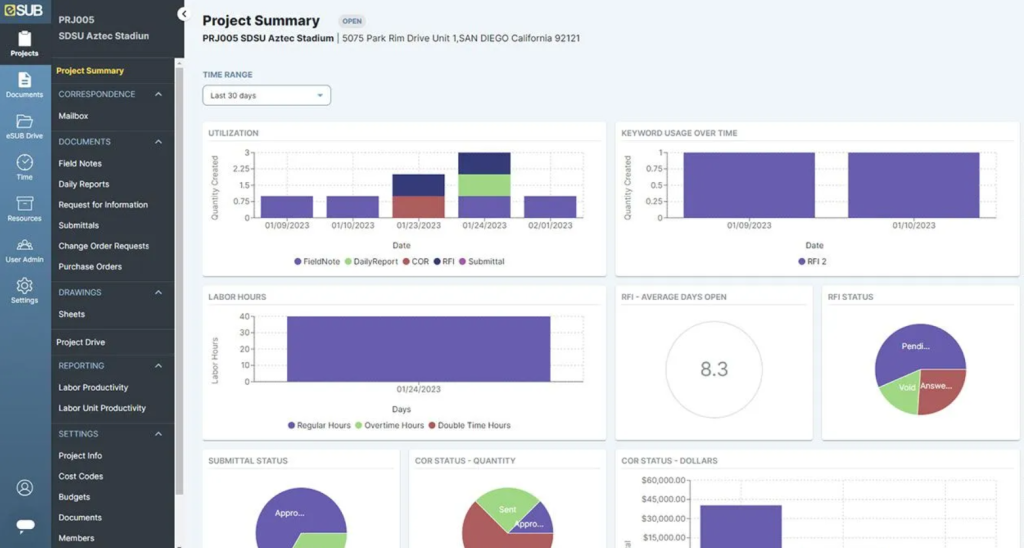
Base: starts at $49 user/month (billed annually).
Advanced: starts at $69 user/month (billed annually).
Free trial: 14 days.
eSUB is a comprehensive PM and resource management software exclusively designed for the construction sphere. The platform is widely used by general contractors for electrical, masonry, concrete drywall, plumbing, steel, and many more construction works and projects.
From scheduling labor shifts and equipment to advanced time tracking, the tool comes with a range of robust features to help manage activities, budgets, timelines, and the quality of a construction project.
eSUB centralizes all construction processes to let executives control everything from a central location. They don’t need to jump from one spot to another to streamline work.
Why we highlight eSUB among the top solutions for resource management within construction projects
What attracts us to this construction resource management software is that it consolidates project, team, and cost management, as well as other important aspects of construction work in a single and easy-to-manage spot.
This dedicated construction software provides advanced field communication and document management functionality. You can easily standardize how your project information is gathered and shared for consistent and accurate documents and reports. Your employees can capture field notes, generate reports, supply them with photos and videos, get access to critical project documents and contacts, and more.
Tom Hall, a project manager at Premier Concrete, the construction company (the USA), calls eSUB “a real game-changer”. He admits:
Organized project documentation is what eSUB has solved for our team and has continued to expand with more features which have increased our ability to track productivity and keep a project organized.
Core features:
- Resource management.
- Project scheduling.
- Advanced document control.
- Budget tracking.
- Calendar management.
- Timesheet management.
- Meeting scheduling.
- Progress tracking.
- Time tracking.
- Unlimited file storage.
- Field reporting.
- Invoice management.
Rating as of Q4 2025:
- Capterra – 4.4/5.
- G2 – 4.0/5.
- GetApp – 4.4/5.
Quick review:
9. ProjectManager – best for large construction teams and enterprises
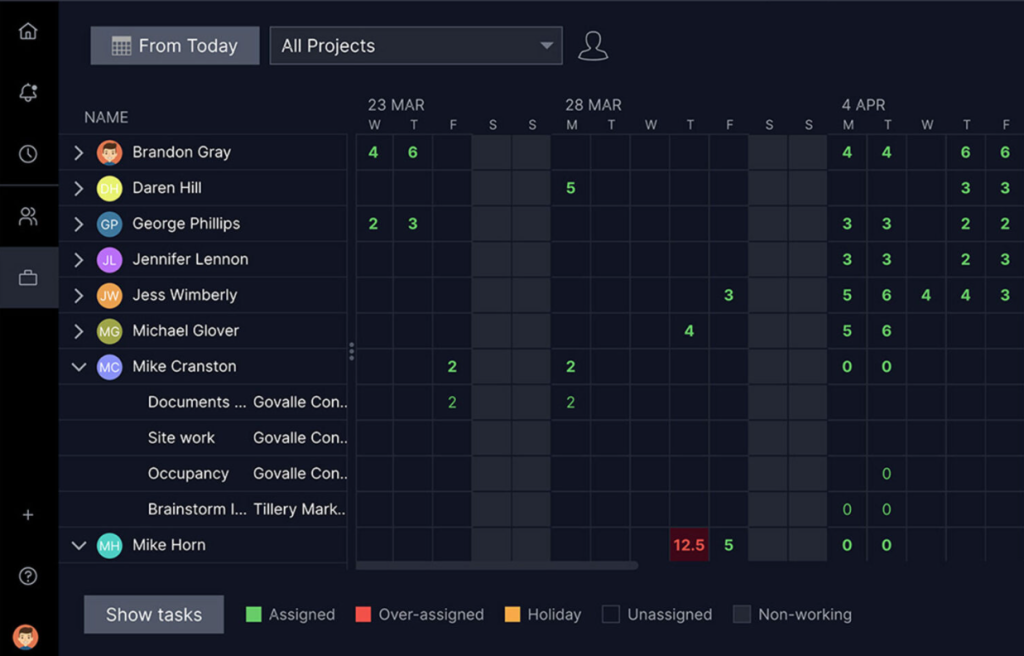
Team: starts at $14 user/month (billed annually).
Business: starts at $26 user/month (billed annually).
Free trial: 30 days.
ProjectManager is a reliable construction resource scheduling software with global accessibility. This platform offers interactive timelines and visually appealing Kanban boards for efficient task organization. Its collaboration feature is valuable for construction managers who travel frequently. It enables them to stay informed about project progress.
One-click reports facilitate easy information sharing with stakeholders.
Here’s the related quote from Anze Vidic, a project manager at Hypex, the supplier of innovative linear motion products (Slovenia):
ProjectManager meets most of our company’s needs. The software offers the most complex possibilities for task connections of all the web-based software. It helps with the planning of multiple complex projects and workload balancing.
Why we highlight ProjectManager among the top solutions for resource management within construction projects
ProjectManager provides real-time data to make more insightful decisions when managing construction resources.
Project costs, labor, machinery, and other assets can be easily scheduled together with tasks on the Gantt chart project view. You can consult the planned versus actual progress of your project to get a heads-up when problems with resources occur.
ProjectManager also allows for setting up team availability, workdays, holidays, and other special dates regardless of where they work. This is especially helpful if your construction company consists of many departments and teams. That is why this tool is chosen by large construction companies around the world.
Core features:
- Activity dashboard.
- Task management.
- Handy timelines.
- Kanban boards.
- Project planning.
- Time tracking.
- Milestone tracking.
- Collaboration tools.
- Time and expense tracking.
Rating as of Q4 2025:
- Capterra – 4.1/5.
- G2 – 4.4/5.
- GetApp – 4.1/5.
Quick review:
10. Jobber – best construction resource management software for mobile users
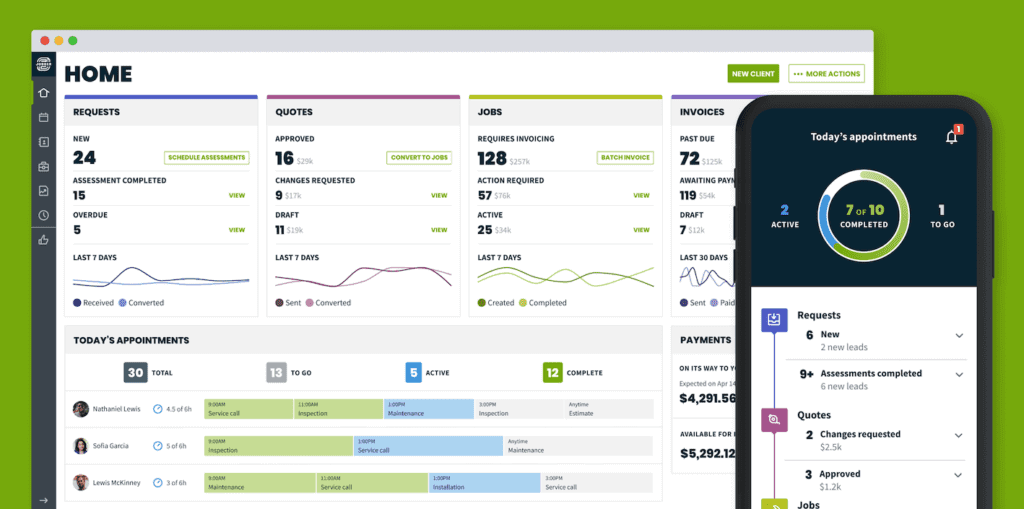
Core: starts at $29 user/month (billed annually).
Connect: starts at $89 user/month (billed annually).
Grow: starts at $149 user/month (billed annually).
Free trial: 14 days.
Another highly specialized construction resource management software is Jobber. It helps construction teams manage field staff, expand business operations, provide customer support, and work more efficiently with resources.
The tool is created not only for managers but also for specialty contractors such as carpenters, painters, roofers, landscapers, janitors, and other specialists. It helps observe past projects, schedules, invoices, and billing accounts related to your clients.
Brothers Jesse and Zack Jurkowski, the founders of Montreal Contractors, the business specializing in kitchen and bathroom renovation, are the real fans of Jobber. Here’s what they say:
Jobber has helped us kind of reclaim our time a little bit as business owners. One really cool thing is the fact Jobber works even when you’re away. Even if we’re on vacation and we’re not actually being able to answer the phone or if we’re working on-site, the requests are still coming in. The team is still clocked in, we’re still getting reports, and the whole system is still working.
Why we highlight Jobber among the top solutions for resource management within construction projects
We agree with numerous remote builders and construction PMs who appreciate the power of Jobber mobile apps, available on iOS and Android.
They let users access Jobber’s field service management features, including scheduling, team management, invoicing, cost control, collecting payment, and client communication from any location. It acts as a single place for workers to track and perform their business’s most time-sensitive work.
You need just a few taps to schedule, assign, and control your construction resources with these excellent applications, keeping your workdays running smoothly.
Core features:
- Task scheduling.
- Budget management.
- Tem management.
- Calendar.
- Workflow management.
- Document management.
- CRM.
- Billing and invoicing.
- Reporting.
Rating as of Q4 2025:
- Capterra – 4.6/5.
- G2 – 4.6/5.
- GetApp – 4.6/5.
Quick review:
Pick up your favorite construction resource management software and work smarter
If you strive to plan and manage construction resources and improve your projects scattered across different locations, you should spend enough time and effort to choose a favorite among the best resource management software for construction.
Professional online platforms with affordable prices, advanced features, and fair ratings will give you better visibility of the assets you manage, as well as their availability and schedules.
With constant updates and access for many users, your team may have a clearer overview of your firm’s pipeline, make smarter decisions, and plan even the most complex construction projects with confidence.
Think twice, test several solutions, discuss their pros and cons, and discover a highlight before the decision is made.
Frequently asked questions about construction resource management software
-
Resource management in the construction industry refers to the efficient allocation, utilization, and supervision of various resources required for construction work and processes. It ensures that these assets are utilized optimally to complete a project on time, within budget, and with the desired quality.

