Insightful Guide to Workload Analysis: How to Assess Team Efforts & Master Proficiency
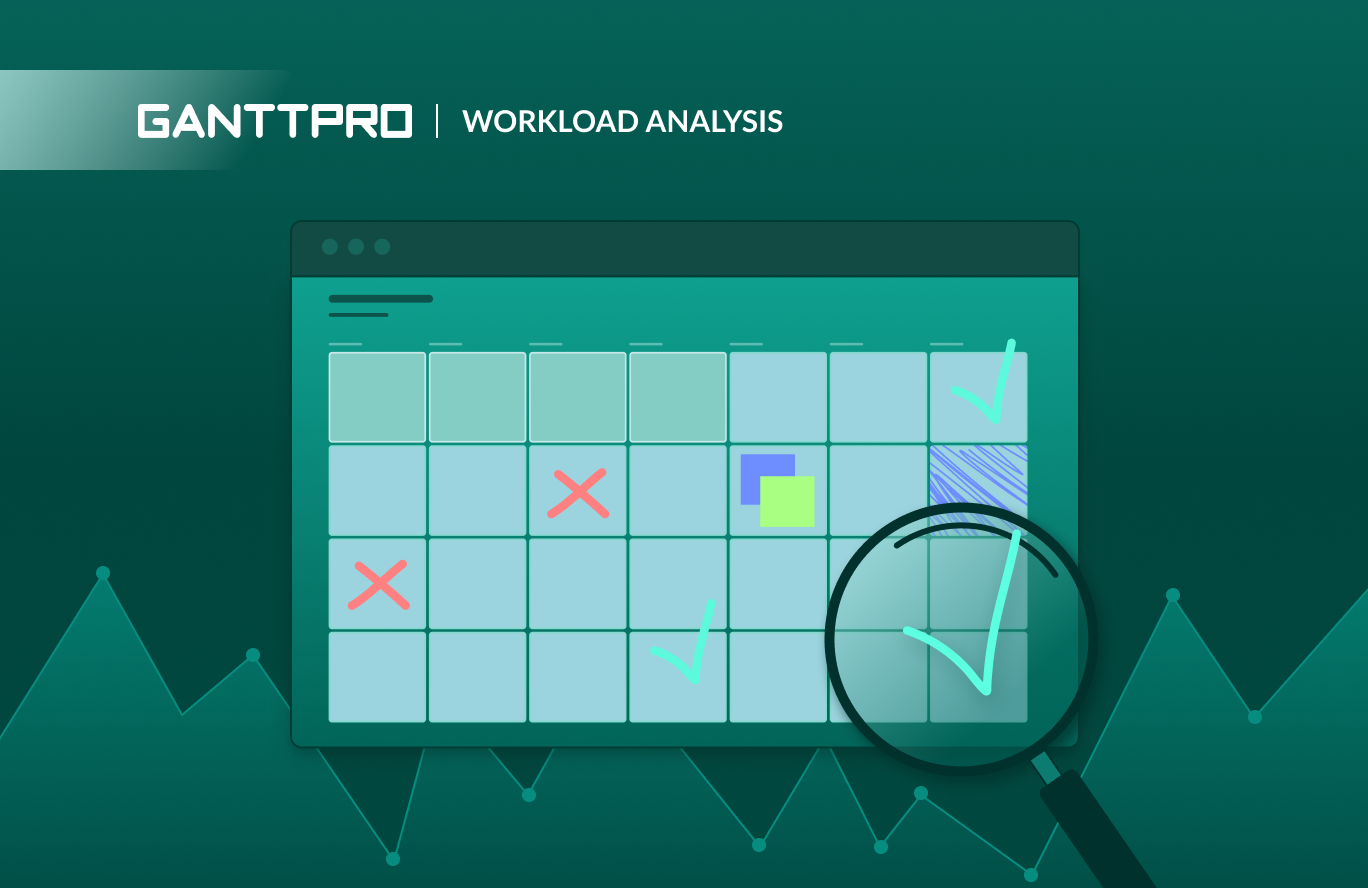
Audio version:
Effective project workflows contain many important factors and elements, including detailed workload analysis.
This analysis serves as a first-aid kit for companies that strive to provide a well-balanced work environment and healthy team engagement. It helps maximize productivity while reducing the risk of team overwork or burnout. Without it, your list of project tasks will grow like a snowball, your team will suffer from constant stress, and your resource calendar will be disorganized.
In this article, we’ll discuss the importance and benefits of this analysis, explain how it works, and offer reliable software to improve this process.
But first of all, let’s dive into the workload analysis meaning and definition.
Contents:
- What is a workload analysis?
- The importance of workload analysis.
- Obvious benefits of effective workload analysis.
- How to perform workload analysis more efficiently.
- Real-life workload analysis example.
What is a workload analysis?
A workload analysis is an organized method used to evaluate the necessary efforts to complete a specific project within a set timeframe.
It involves detailing the tasks needed to achieve project goals, calculating the required efforts per task, and distributing project management resources accordingly. Through this analysis, managers can balance workloads among team members, set achievable deadlines, and ensure a project’s efficient completion without overwhelming the team.
At your own risk, you may skip or ignore this analysis at all. However, an indifferent attitude towards this process can lead to various negative consequences from project delays to mass layoffs and staff demotivation.
By the way, the results of the poll conducted within the State of the Global Workplace report (2023) show that across the countries surveyed, 51% of currently employed workers said they are actively seeking a new job.
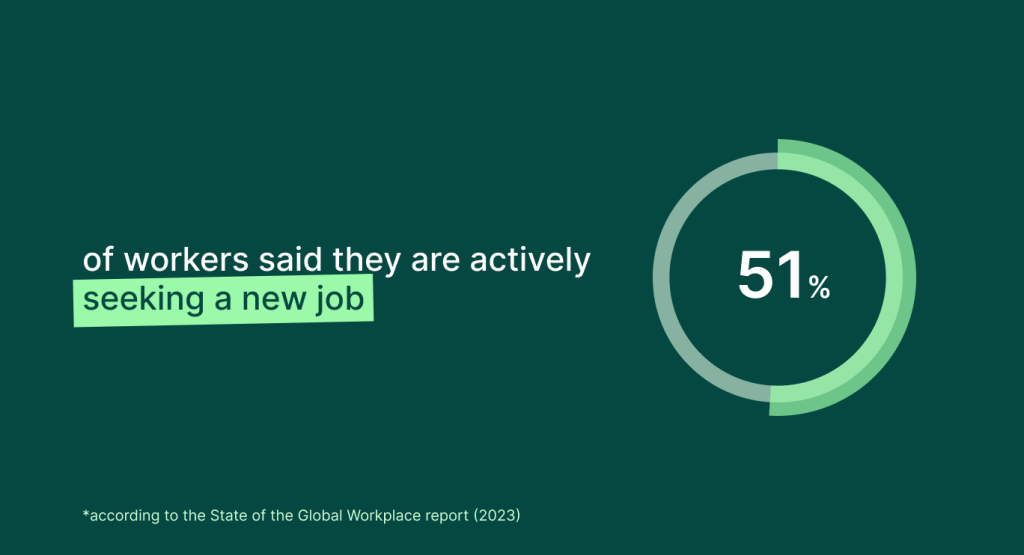
This percentage is not encouraging. However, project managers should note that it will be lower if they pay enough attention to a thorough workload analysis.
So, remember it as a rule: when you conduct workload analysis promptly, you will get positive results and prospects.
The role & importance of workload analysis
Why is it important to analyze workloads on time?
In general, project managers pay enough attention to this process to minimize underutilization or overloading of resources.
The State of the Workplace report created by ActiveTrack’s Productivity Lab (2024) demonstrates that 20% of employees (from 135,098 surveyed) were disengaged due to underutilization. Additionally, 7% of workers risked burnout due to overutilization.
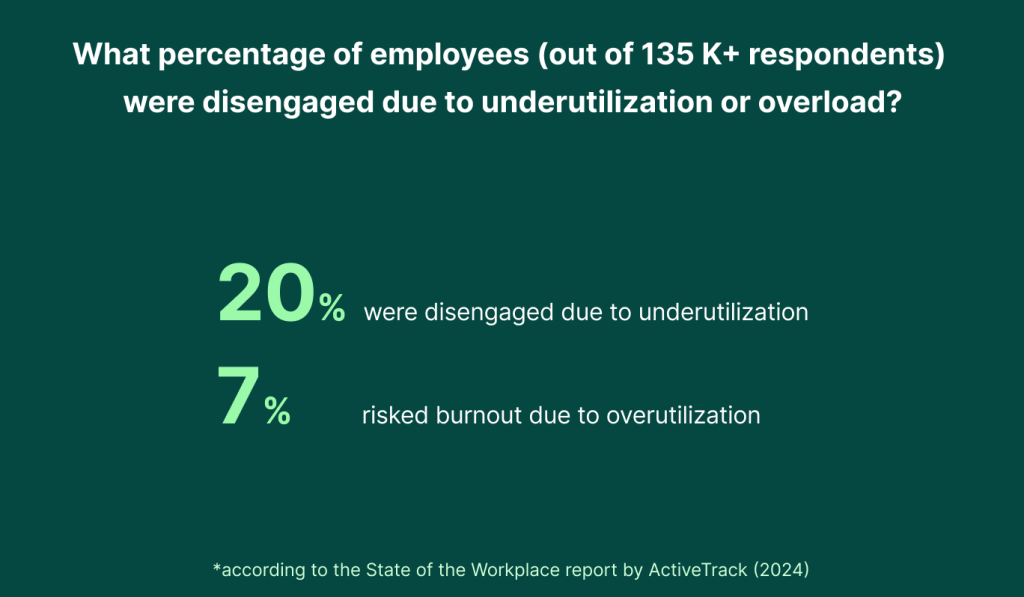
Besides this factor, workload analysis in project management is pivotal for some more reasons.
Below we list the most evident ones.
- Proper resource allocation. Workload analysis ensures that project assets are efficiently allocated. When PMs clearly understand the tasks each team member is responsible for, they can distribute work in a way that maximizes the use of available resources. It prevents underutilization, overburdening, and possible resource constraints.
- Empowered planning procedures. A detailed workload analysis contributes to more accurate project planning. The info about the capacity and capabilities of all teammates helps managers set realistic timelines and expectations. It eliminates potential bottlenecks and areas where additional resources might be needed.
- Optimal work balance. By analyzing workload, teams can easily identify areas where work is unevenly distributed. It usually allows managers to redistribute tasks or adjust staffing levels to reach a better balance.
- Better performance monitoring. By tracking team workloads, PMs can identify employees who may struggle with their assignments and provide necessary support or adjustments.
- Trustworthy forecasting. Such an analysis provides valuable insights for forecasting future workload planning. With its help, you can be prepared for various changes, such as increased business activity, new projects, or shifts in priorities.
- Enhanced productivity. Careful workload management leads to improved team productivity. When work is evenly distributed based on individuals’ skills and capacities as well as controlled by professional workload management tools, your group of specialists turns into a motivated and high performing team without burnout and turnover.
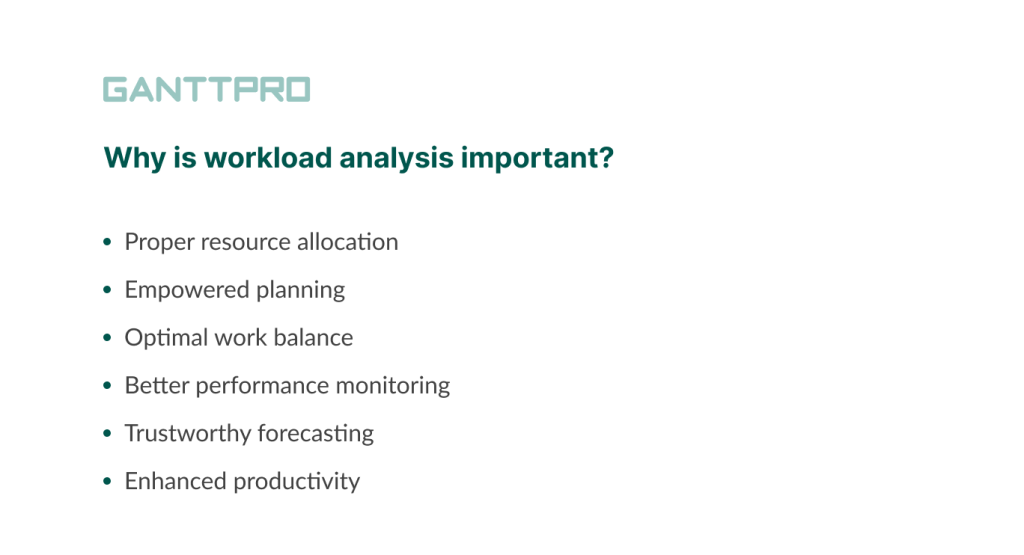
The importance of workload analysis is enforced and highlighted by the benefits this process provides. Let’s now find out what these benefits are.
Obvious benefits of effective workload analysis
The methodical approach to workload analysis allows businesses to identify bottlenecks, redistribute tasks more equitably, and optimize productivity.
By providing a clear picture of how work is currently managed, any workload analysis techniques pave the way for targeted improvements that enhance both employee satisfaction and organizational outcomes.
Let’s explore the list of the core advantages this process provides.
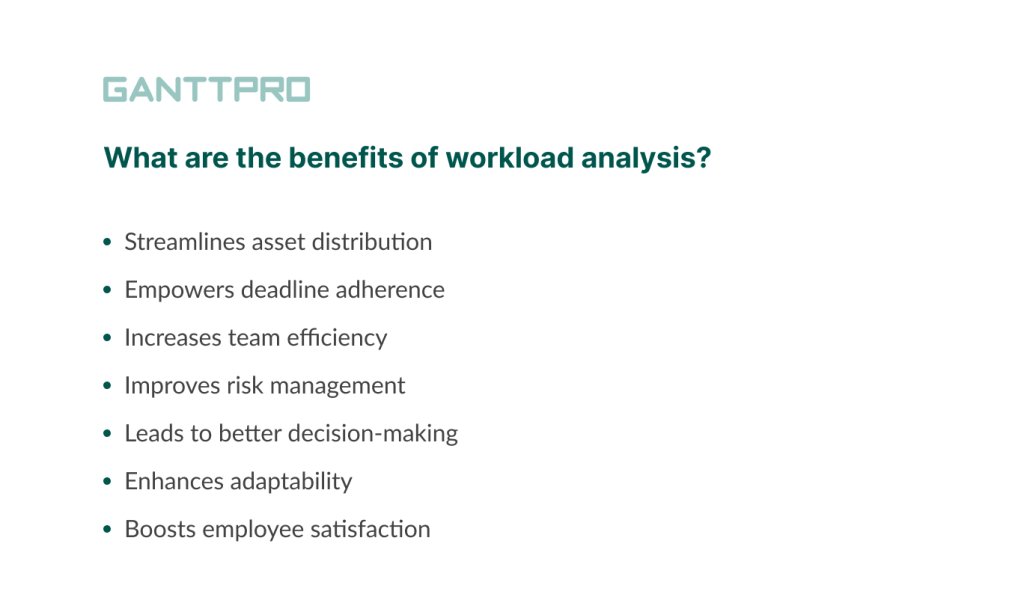
- Streamlines asset distribution. Efficient workload analysis provides critical data on how resources are currently used and where there may be shortages in a resource management plan. With this information, PMs can make informed decisions about hiring, training, and resource investments. It ensures that the right resources are available where they are most needed.
- Empowers deadline adherence. By understanding the capacity of certain team members, you can assign tasks more effectively and set realistic deadlines. No matter whether you schedule assets for a single task or try to optimize resource planning for multiple projects, this analysis ensures that projects are more likely to be completed on time.
- Increases team efficiency. Through the identification of overburdened teams or underutilized project assets, this process helps companies reallocate tasks based on capacity and skill set. It guarantees that all employees work at their optimal level.
- Improves risk management. By understanding the current workload and capacity, executives can make informed decisions about taking on new projects or tasks. It helps them avoid overcommitment that can threaten a project.
- Leads to better decision-making. The workload analysis approach provides quantitative data that can inform a wide range of organizational decisions. It reduces the risk of biases and assumptions influencing critical decisions.
- Enhances adaptability. Regular workload analysis helps teams become more adaptable. It enables them to respond swiftly to changes and also aids in future planning, allowing for the anticipation of workforce needs.
- Boosts employee satisfaction. A well-conducted workload analysis reveals imbalances in work distribution that may contribute to employee stress and burnout. By addressing these imbalances, managers create a more equitable work environment. This process accelerates morale and reduces turnover rates, as individuals feel valued and fairly treated.
After reviewing the benefits of workload analysis, let’s move on to specific steps that will help make the process smooth and rewarding. For your convenience, these steps will be presented in the form of tips.
How to perform workload analysis more effectively: 7 tips to avoid underutilization & overburn
Project managers should always remember that the workload analysis approach is important not only for improving internal work processes and successful project outcomes but also for the well-being of all employees involved.
According to the Global Human Capital Trends report by Deloitte (2020), 80% of responding companies said that worker well-being is important or very important for their success over the next 12–18 months. At the same time, only 12% reported they are very ready to address this issue.
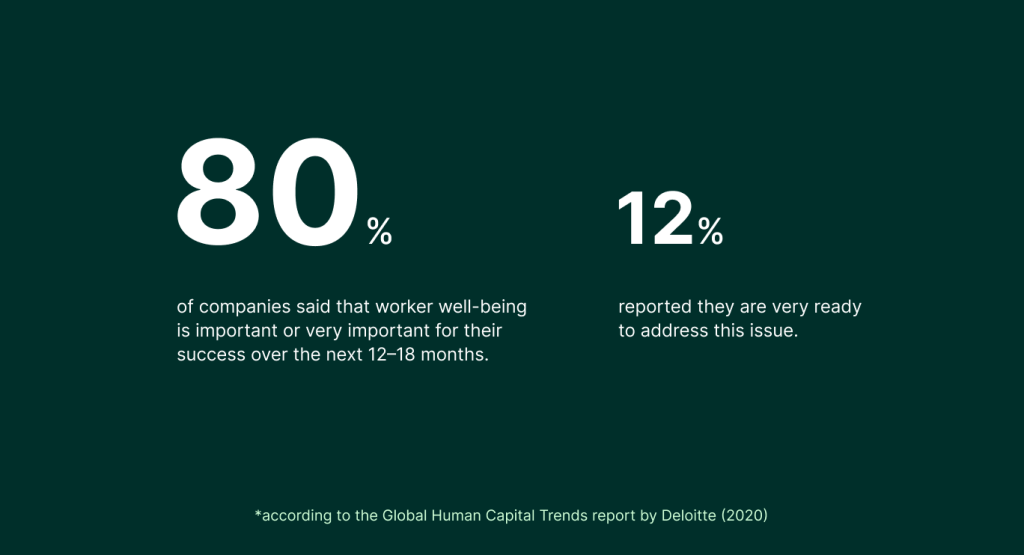
So, what needs to be done to ensure that workload analysis becomes an effective part of your work? What tips and tools will help you streamline the process and improve worker well-being?
Let’s detail the basic workload analysis approach steps right away.
1. Start by articulating your goals and objectives
At the very beginning of this journey, it’s worth noting that before you begin to analyze your workload, you must go through several important stages, including the smallest and trivial ones. Therefore, be patient and start by formulating the goals and objectives of your future work processes.
These goals and objectives will affect the rest of your project, from its start to finish. Without them, you’ll never accomplish anything and just will waste money, time, and resources.
2. Have a clear picture of your projects and tasks and be ready to bring them to life
Now it’s time to enumerate all the tasks and events associated with the roles or departments, covering everything from daily routines to critical activities and duties. Also, take note of any ongoing or upcoming projects or initiatives within your organization.
Understanding the intricacies and requirements of these initiatives is vital for a forthcoming workload assessment. This approach will facilitate future resource scheduling and simplify stakeholder engagement.
3. Decide on a suitable resource management & workload analysis tool
For further work processes, you should consider specialized workload analysis tools and software or choose among general PM platforms with relevant functionality. The latter are more valuable because they allow managers to perform many related actions.
Anyway, it can be a simple online spreadsheet, a multifunctional task manager, a tool based on a Gantt chart with resource allocation, an app with Kanban boards, a solution from a set of popular resource scheduling tools, and so forth.
Remember that to get 360-degree visibility of your project and team workload, it’s critical to pick up the tool that will completely suit your business needs and team preferences.
There is no need to carry out long research because a smart and reliable tool is on the surface.
It’s all about GanttPRO. The online Gantt chart maker centralizes projects, tasks, and resources in one place and provides robust features to perform an effective workload analysis.
But first, it’s worth describing the tool in general terms.
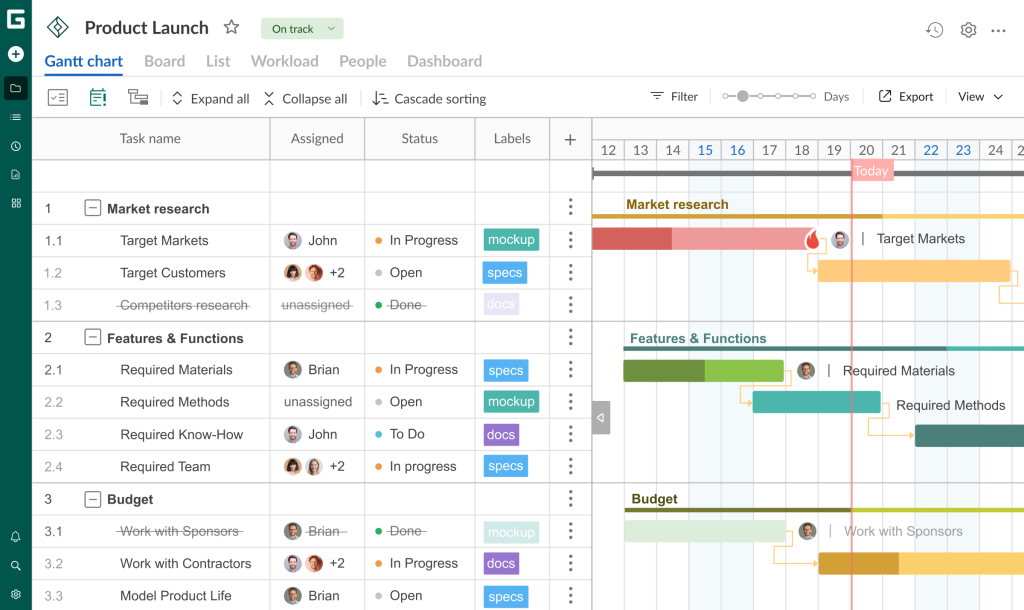
Project teams take advantage of GanttPRO when they want to enhance work planning, task management, deadline control, team collaboration, progress tracking, and more. If they wonder how to allocate resources in project management and perform workload assessment, the tool also assists.
It suits diverse spheres and industries like marketing, retail, software development, construction, healthcare, manufacturing, etc.

Online workload management tool
Create tasks, allocate resources, perform workload analysis, and complete projects on time.
Sign up for freeIn GanttPRO, you can effortlessly build an online project timeline and visualize tasks. Moreover, you can systemize all these tasks by using a WBS work breakdown structure that breaks down even the most complex activities into subtasks.
The tool provides handy drag-and-drop to quickly visualize task dependencies on a timeline and place project milestones where needed.
When your tasks are well-systemized, you can invite and onboard project participants and enhance your project with additional work assets.
GanttPRO allows for inviting team members and assigning their roles. Managing costs and calendars are also available. Additionally, you can manage virtual resources and set costs for all assets per hour, per item, or just cost.
4. Assign resources to tasks
Resource allocation in project management is as important as task collection and distribution. If you assign resources correctly, they won’t be under or overutilized.
GanttPRO allows its users to allocate one or several resources to each task.
Teams use GanttPRO for project planning, task organization, and workload analysis, acknowledging its reliability as resource management software.
5. Carefully estimate costs and time
After assembling all necessary resources, the next step is to determine their costs. It will lead to the formulation of a detailed project budget.
This budget, crucial for requesting the necessary funds, must be meticulously calculated to ensure accuracy. The significance of these cost estimations lies in their ability to influence decisions on expanding the team through new hires.
Additionally, it is essential to estimate the completion time for each task. Taking into account the complexity of the tasks and the team’s capabilities, ensure to factor in additional time to accommodate unforeseen delays, thereby adopting a realistic approach to your project planning.
GanttPRO also makes it easy to handle financial issues.
Here’s what Forbes authors Leeron Hoory and Cassie Bottorff describe in their article:
Budgeting is an important part of any project. With GanttPRO, you can select the type of resource a particular task requires, select the cost values for these resources (either by time or by cost of material), see the actual costs, and get automatic calculations for projects.
Although 5 steps are down, we’re still no closer to workload analysis. But don’t worry, the next step will allow you to visualize your workload and then qualitatively assess it.
6. Visualize and assess workload
Visualizing a detailed workload schedule is the next stage. This schedule will outline the time for initiating and completing tasks, considering the interdependence of all activities.
Luckily, GanttPRO users can analyze workloads in a centralized way.
One of these users, Allan Cid, an experienced project manager, explains why he’s chosen GanttPRO:
I like that I can create a workload for my team. This way, I can measure whether I give too much workload to a worker on a project or not. GanttPRO sorts out the hours used in different projects. So, if I have a worker working on Project A, Project B, and Project C, I can see what their workload looks like for a week or a day and reassign tasks if needed. That’s great.
The software provides automatically calculated workloads that facilitate the redistribution of tasks among responsible members if necessary.
Thanks to the intuitive GanttPRO interface, you can see a detailed oversight of each team member’s daily tasks or working hours.
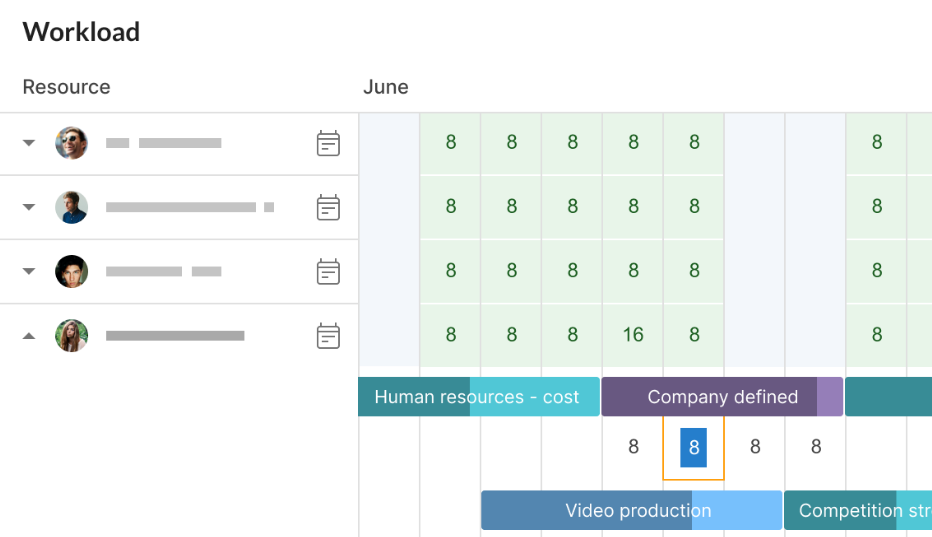
Using the drag-and-drop feature, it’s possible to reallocate tasks at any time. Your colleagues with excess workloads will be marked with a red icon for quick identification and adjustment.
Customizable calendars are also available. You’ll never miss vacations, anniversaries, holidays, or other vital dates and events.
As the authors of the Project Management Companion YouTube channel claim:
It’s always important to balance a project team’s workload, especially during times when resources take vacations and miss work. There should be a fine balance to ensure that the workload is equal and fair for everyone.
7. Track progress and make adjustments
Now you have a smart visual system to monitor and analyze your team workload.
Regardless of the analysis strategy and resource allocation methods you choose, it’s always important to make necessary adjustments to optimize workload balance and asset distribution.
After analyzing the resource workload, take the necessary steps to improve efficiency. It is about redistributing tasks, changing the number of staff, revising workflows, updating technology, or better asset utilization.
Make sure to communicate any changes to everyone involved.
Well, in theory, everything looks quite clear. But it’s also useful to explore a simple case of workload analysis.
Real-life workload analysis example
Let’s delve into a specific and detailed workload analysis example within the software development sphere.
Imagine a project that is focused on developing and launching a new mobile application for a fintech startup.
The key goal of this app is to help users manage their personal finances with features like budget tracking, expense reporting, and investment advice.
The project duration is set for 6 months. Its total budget is about $500K. The team consists of 10 members, including developers, QA engineers, UI/UX designers, a project manager, and a product owner.
Here’s a brief project breakdown:
- Project manager: Alan.
- Product owner: Jordan.
- Development team (2 front-end, 2 back-end): Max, Julia, Robert, Lee.
- QA team: Alycia, Mia.
- Design team: Grag, Salma.
Key tasks and resources can be allocated as in the picture below.
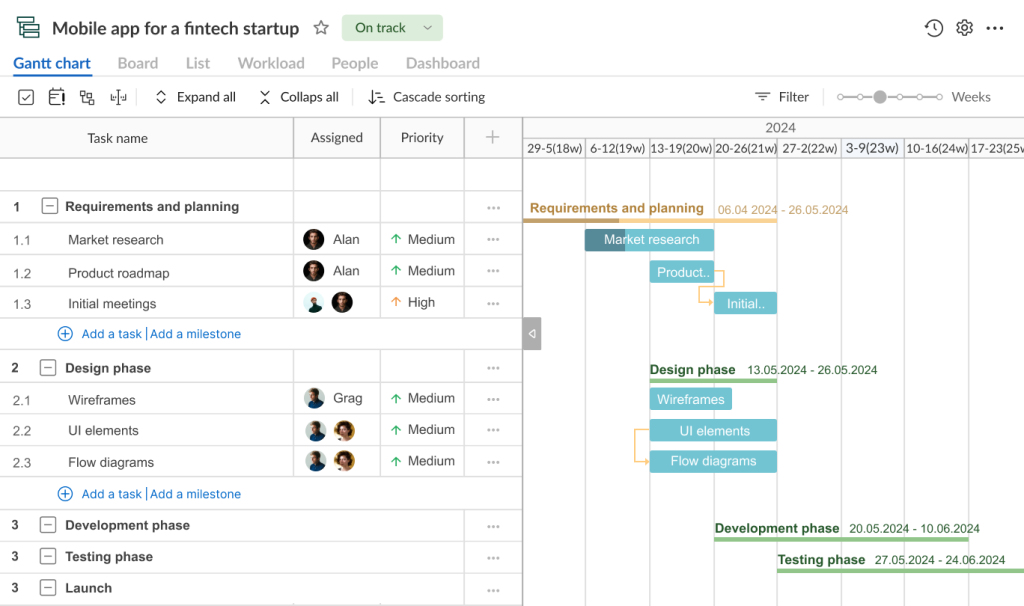
1. Requirement gathering and planning (month 1, $40K).
- Tasks: conduct market research, gather requirements, and create a product roadmap.
- Resources: the product owner (Jordan), 1 UX designer (Grag), and a project manager (Alan).
- Output: product requirement documents, a project plan, and a timeline.
2. Design phase (months 1-2, $60K).
- Tasks: create wireframes, design UI elements, and user flow.
- Resources: 2 designers (Grag, Salma).
- Output: wireframes, UI design templates, and user flow diagrams.
3. Development phase (months 2-4, $250K).
- Tasks: front-end and back-end development, API integration.
- Resources: 4 developers (Max, Julia, Robert, Lee).
- Output: completed application features according to the roadmap.
4. Testing phase (months 4-5, $80K).
- Tasks: conduct unit testing, integration testing, and user acceptance testing (UAT).
- Resources: 2 QA engineers (Alycia, Mia).
- Output: test reports, logged and fixed bugs.
5. Deployment and launch (months 5-6, $50K).
- Tasks: deploy the app to the production environment, monitor for issues, and marketing launch.
- Resources: 2 developers (Julia, Robert) for deployment, the project manager (Alan) for launch coordination, and a marketing team (outsourced).
- Output: live application and launch campaigns.
6. Post-launch support and optimization (months 6, $20K).
- Tasks: monitor app performance, gather user feedback, and initial bug fixes.
- Resources: 2 Developers (Julia, Robert), 2 QA engineers (Alycia, Mia).
- Output: a performance report, user feedback compilation, bug fix updates.
Throughout this project, workload distribution is monitored using a reliable GanttPRO Gantt chart.
Each team member logs their hours against tasks, allowing Alan to monitor burn rates and ensure that the project remains within budget.
For example, if the development stage consumes more resources than planned, Alan can make real-time adjustments by reallocating tasks or extending deadlines to ensure the project doesn’t exceed its $500K budget.
This structured approach, with clear task allocation, resource control, and budget assignment enables a precise workload analysis.
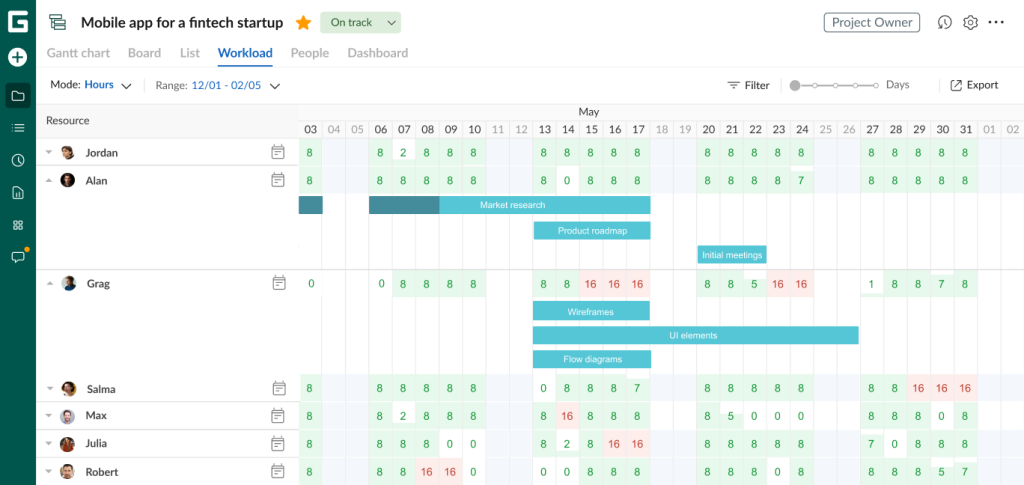
It ensures that the project progresses smoothly, with balanced workloads across the team, and stays within budget.
Alan can make informed decisions to mitigate risks and address any bottlenecks. He can be sure that the app will be smart and useful.
Run an accurate workload analysis with GanttPRO and reach stunning business results
Effective workload analysis can save project teams from many risks including resource underutilization, overburn, or even project delays. This process helps distribute work fairly and expect realistic project outcomes from any initiatives you try to arrange. It minimizes stress-related issues and improves productivity.
If you have an appropriate resource management tool with the related functionality, you’ll be able to make this type of analysis a natural part of your daily efforts.
Frequently asked questions about workload analysis
-
The workload analysis method is a systematic process used to assess the amount and type of work that can be performed by a workforce within a given period. It involves identifying the tasks that need to be completed, estimating the effort required for each task, and matching these requirements with the available resources.
-
Workload analysis involves various methods to assess and manage the workload of employees in a company to optimize performance and prevent overload. The most popular methods include time and motion studies, work sampling, employee self-reporting, psychological assessment, expert evaluation, job analysis, and more.
-
The main components of workload analysis typically include task identification, time assessment, effort leveling, skill requirements, resource allocation, workload distribution, and performance standards.
Read also
Join 1M+ project managers!
Create Gantt charts in minutes with GanttPRO and reduce time spent on managing tasks by 40%
Try for freeNo credit cards required. No obligation.

