How to Create a Project Plan in 7 Steps

Every process, notion, thing, etc., start from something. That moment began not now, days or years ago, and things looked differently – not like they do now.
Project management is not an exception. Being a complex chain of tasks and processes, it should have the first step where everything begins. This step is project plan and planning.
In this article, we will discuss a plan and planning and clear up issues connected with a How to create a project plan question. Actually, we described it in 7 steps.
At the end of the article, you will also find a video overview.
Contents:
But let’s distinguish two notions right away. Speaking about a plan, we encounter such a notion as planning. Is there any difference between them?
What is a project plan?
A project plan is a formal document that contains all planning decisions, approved project scope, and costs.
Project planning is the process of defining the scope, objectives, and ways in general to achieve them. This process goes before a plan as it is here where everything is discussed. All crucial planning points and outputs then make up a plan.
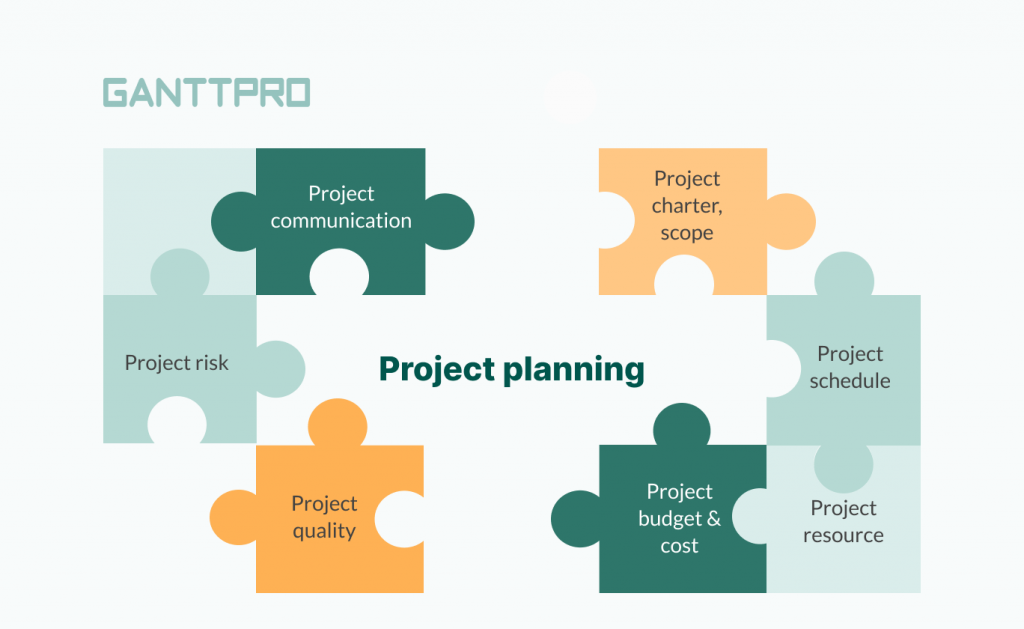
There are more specific and attendant definitions. For example, in construction project management, you may face pre-project planning related to the phase after business planning, where a deal is initiated and before the execution.
Apart from mentioned things, its primary goals are to guide control, facilitate communication between stakeholders, and schedule baselines.
Creating a plan, a manager should have a good command of knowledge and skills from the very beginning. Knowing them, they will raise the bar for the successful project’s implementation. It will also help to foresee and avoid unnecessary mistakes and wrong decisions and help to save time and reduce costs.
Project plan purpose

A well-prepared plan should address and consequently answer the following questions:
Why?
This question is about the reasons why a project is sponsored and the problem it addresses.
What?
This is about involved people, their roles and responsibilities, and how they are organized.
Who?
This is about involved people, their roles and responsibilities as well as the way they are supposed to be organized.
When?
It is about the project’s schedule/timeline.
What should a project plan include?
It is worth noting again that there are no identical plans. However, there are standard components that such a plan should include:
- A vision (executive summary) – a brief description that describes all goals and objectives of the project.
- Details about the context: is it a new project, or does it build on previous experience?
- A description of the target audience with the project’s desired unique selling point (USP) to the customers.
- Roles and responsibilities – information about all individuals involved in the design and delivery of the project.
- Communication strategy.
- Project timelines – tasks put into a sensible order accompanied by sufficient timescales and start and end dates.
- Core tasks and deliverables that are required to achieve the objectives.
- Resources necessary to reach the goals, including people, organizations, real and virtual resources, etc.
- Budget and costs.
- A contingency plan where all risks should be assessed.
- A document management system.
- Legacy – the intended legacy of the project. For example, work towards a sustainable activity.
Subsidiary management plans
Thorough planning can make your life easier during the project execution phase by preventing misunderstandings and nasty surprises. That is why it is crucial to consider incorporating some subsidiary plans.
You may logically ask “How many subsidiary plans make up the project management plan”? It depends on every single situation.
No matter whether you are an experienced project manager or a newcomer, you will definitely need the following subsidiary plans in project management for:
- Schedule management.
- Scope management.
- Resource management.
- Quality management.
- Cost management.
- Communications.
- Risk management.
- Change management.
- Stakeholder engagement.
- Procurement.
Project plan vs. project management plan: what is the difference?
Both plans refer to two different concepts and differ in many ways, although many companies use both terms as synonymous.
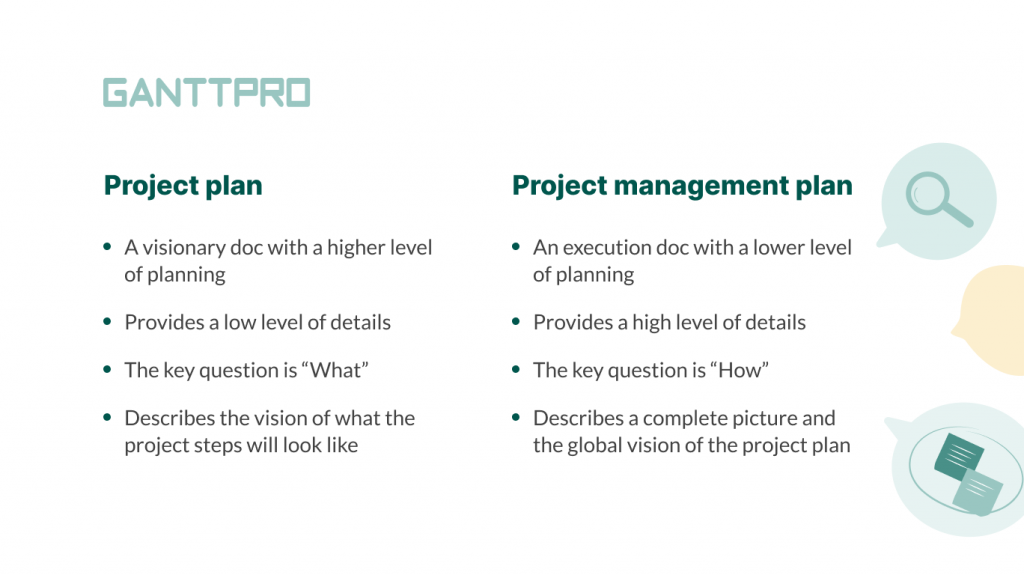
Here are some essential points of the critical differences between the two planning approaches:
- A project plan is a higher-level plan. This is a visionary document that has a low level of detail. It provides the vision of what the project steps will be like and all the details are accompanied by the “what” question.
- A project management plan is an execution document with a high level of revitalization. This doc typically provides a complete picture and executes the vision of the plan. All the details go with the ‘how’ question.
Sometimes, these two terms can be merged for small projects. In larger projects, they should be divided to refer to different concepts.
How to create a good project management plan?
- Communicate.
- Identify stakeholders and determine goals.
- Define a project scope.
- Define roles and responsibilities.
- Schedule a project.
- Visualize a project plan with a Gantt chart.
- Manage risks.
Starting a new plan, a manager should be aware of several questions and the ways to answer and solve them. Each question can be singled out and minded. But there are some common patterns where they can be referred to. So, let’s distinguish what goes into a project plan and what a manager should do while thinking about the steps in project planning.
1. Communicate
Successful planning should start with communication with a team about goals, participants, tasks, etc. A manager should know best who will be responsible for any given task, be aware of deadlines and always stay in touch with everything that is going on in a project.
Moreover, this step of project planning should be addressed during the full project implementation. Remember, communication is the key to successful management, and do not doubt its importance. As per Project Management Institute, 80% of employees spend half of their workweek on “rework” caused by poor communication.

2. Identify stakeholders and determine goals
Sometimes there are so many stakeholders that it gets difficult to be aware of everyone. Moreover, they can be direct or indirect with more or less significant impact on a project respectively. That’s why it is crucial to identify those who directly influence a plan and then seriously consider their needs.
Who can be a stakeholder?
- A sponsor – an individual who funds the whole project and approves it.
- A project manager – an individual who directly does planning with the following creation, execution, and control.
- A team that creates end product. They participate in many crucial aspects like development, quality, design issues, etc.
- End users who actually use the end product.
This can be a long list of people who participate in a project: risk analysts, procurement specialists, etc.
What can be done here? Conduct interviews with key stakeholders. It will help to realize the requirements and goals that have to be achieved. The easiest way to manage and achieve objectives (goals) is to use a Smart technique for goal setting.
During interviews, a manager realizes what problem is addressed by the project and why it is actually sponsored.
This is our WHY question.
3. Define a project scope
Obviously, this is the most important stage among the other project planning steps. The plan basics are pointed out and discussed here: justification, product description, acceptance criteria, objectives (deliverables), exclusions, constraints, assumptions, cost estimates, and some others. All direct and indirect stakeholders should come to a complete understanding and agreement during this stage. As soon as it is accomplished, all those points make up a project scope statement.
As a result, this step implies not only crucial moments to agree upon but also establishes good communication between stakeholders and diminishes any risks of misunderstandings that may lead to scope creep.
This is our WHAT question.
4. Define roles and responsibilities
When we speak about a project team, a PM’s duty is to assign tasks to everyone involved. Team members should know their roles and set of responsibilities. Of course, each task should have a definite number of participants.
This is our WHO question.
5. Schedule a project
This is the continuation of the previous point. As soon as a manager defines roles and responsibilities for team participants, the next step in a project plan and in a project management plan is to set work duration for each resource with start/end dates.
This is our WHEN question.
Moreover, here managers set milestones and critical paths – to say in general, this is work with a timeline.
Thus we are approaching the next point – what online software to use for project scheduling.
6. Visualize a project plan with a Gantt chart
How to plan a project timeline?
Note: some people refer to their projects only as a schedule. This concept is wrong. The schedule with its visualization is only part of planning. The entire project is a much more complicated entity.
GanttPRO is an effective online Gantt chart maker for scheduling timelines. With this app, a manager can:
- Create tasks and assign them to team members.
- Set duration with start and end dates for each task.
- Set dependencies between events. A manager tracks all actions and knows where one event comes to an end and gives a start to the other action.
- Track the progress of each task and the whole project.
- Identify resources needed for each task.
- Define the cost for each resource.
- Collaborate with team members and view all changes made by them.
- Follow milestones – any significant events that can’t be lost as they have a direct impact on a plan.
- Enable a critical path – the shortest time needed for project completion.
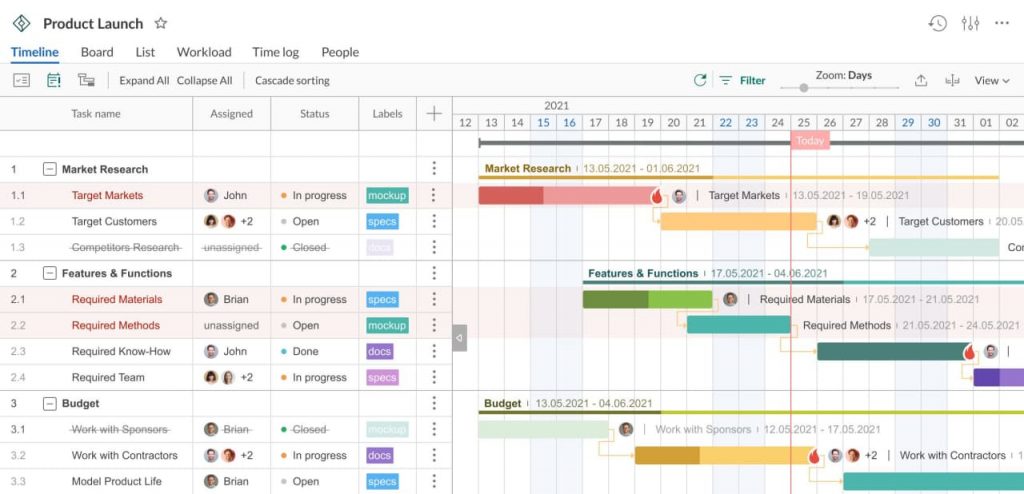
GanttPRO makes it easy to visualize necessary actions that make up a planning process and a plan.

Online Gantt chart maker for advanced project scheduling
Create project plans, define scope, and manage risks all in one place.
Sign up for free7. Manage risks
Project management consists of risk management – it is one of the most critical planning steps. Almost no stage in this complicated sphere can go without risks. Therefore, it is highly recommended to define what can go wrong on every step.
An experienced manager not only assesses risks but also creates plans of how to handle them in case they occur. Their team should also know the possible reaction to any changes.
What risks can occur?
- Too optimistic expectation about time and cost.
- Unclear requirements and needs.
- Unclear roles and responsibilities.
- Changes in requirements.
- New requirements.
- Budget cuts.
- Poor communication.
Here is a video overview of all the steps described above.
Stick with it
There are no two identical projects. One can be perfect with no risks and delays; the other can fail even with the same sponsors, project managers, and teams, costs, timelines, and deliverables. Plans will change, risks will occur. But what will ease planning is a detailed project scope, schedule, good teamwork, and assessed risks – this is supposed to be in a solid and, at the same time, simple project management plan. Then even such challenging things can bring fun and joy.

Hello. Tushar! Thank you for these warm words. Here, at GanttPRO, we do our best to share our ideas, knowledge and experience with everyone through our blog. Come to visit us more often: we have so many plans about articles. You will definitely find more useful information. We suggest that you will like the article where we share tips on successful project management https://blog.ganttpro.com/en/10-essential-rules-to-successful-project-management/ You may also get acquainted with our article where we suggest GanttPRO as the best alternative to MS Project – popular project management software. Of course, with explanation why. https://blog.ganttpro.com/en/choosing-best-microsoft-project-alternative/ Visit us on weekly basis, and… Read more »
Thank you for the article. It is always important to have a plan. You might change it later, no need to stick with it all the way. I often plan my steps with kanbantool in order to have everything done and well organized. Recommend it 🙂