11 Best-in-Class Resource Management Tools to Boost Project Excellence in 2026 [+ Free and Open Source Software]
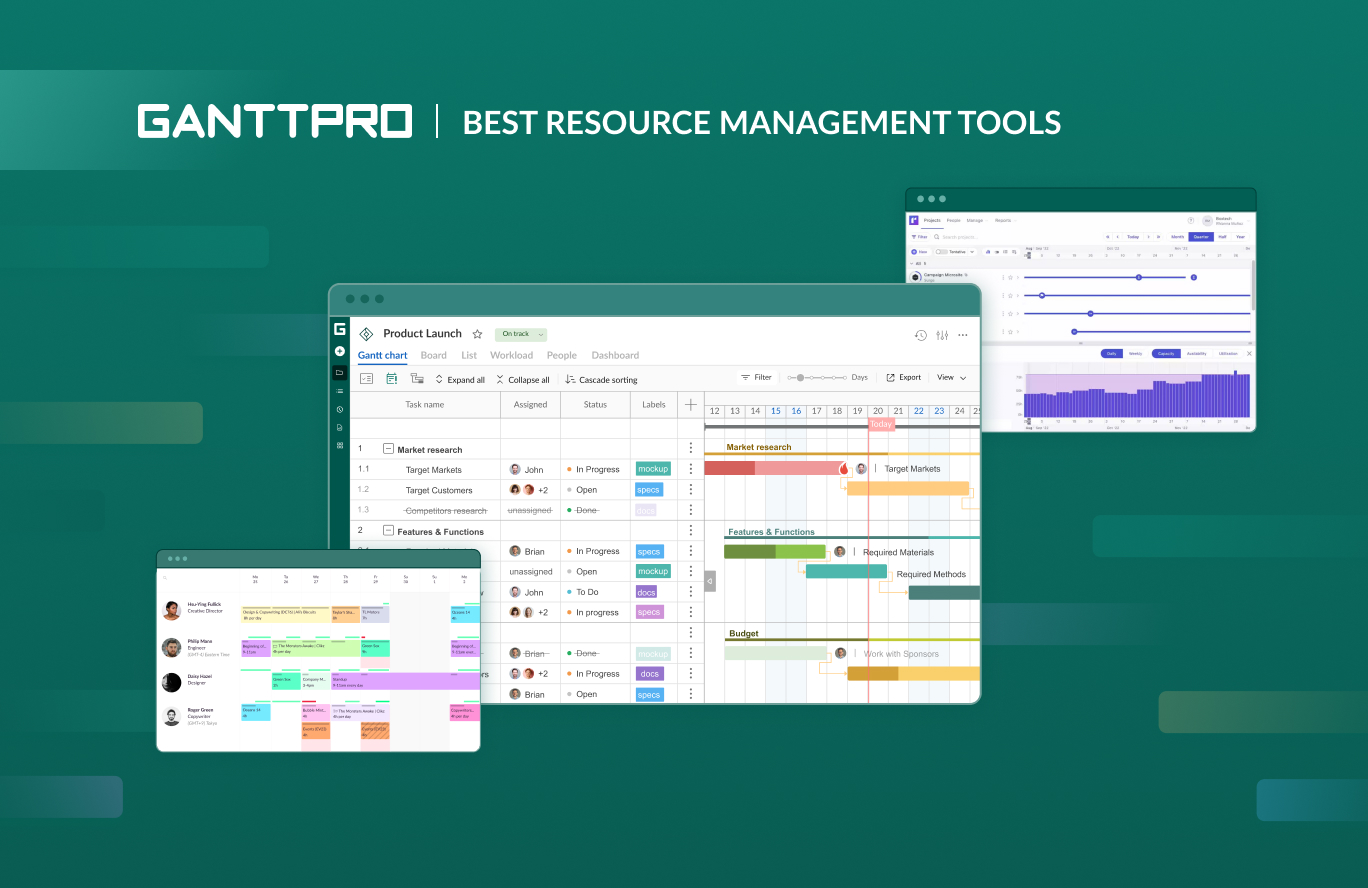
Audio version:
The significance of project management is experiencing growth. It’s expected that by 2027, 88 million people around the world will work in this sphere.
To succeed in PM, it’s important to develop professional skills and choose proper software, including a resource management tool.
In a survey (2022), the Resource Management Institute found that only 60% of respondents have sufficient skills and capabilities to accurately plan resources. Another survey within the State of Resource Management report (2022) demonstrates that 56% of enterprises use one or more resource management-related tools.
We can only imagine how many resources are involved in every single project. Responsible resource allocation in project management aims to get as much profit as possible from available assets. Therefore, the importance of online resource management tools is getting higher with such a work scope. Besides, competition among such systems also grows.
In this article, we’ve compiled a set of powerful solutions that will help you figure out how to allocate resources properly, as well as manage workloads, value time, and improve team collaboration within your resource management plan.
Let’s explore them and choose your favorite.
Contents:
- What is a resource management tool?
- Key features of the best resource management tools.
- GanttPRO – best for resource management based on a Gantt chart.
- Float – best for mid-sized production teams and agencies.
- Resource Management by Smartsheet – best for advanced and custom workflow automation.
- Resource Guru – best resource calendar and people-focused approach.
- Teamdeck – best tool for beginners in resource management.
- nTask – best tool with a free version ideal for freelancers and remote workers.
- Runn – best for forecasting capacity, project scenarios, and finances.
- Saviom – best for enterprise business usage.
- Toggl Focus – best tool with a variety of collaborative features.
- Kantata – best resource planning tool with proficient accounting and documenting systems.
- Bonsai – best for agencies and consultancies with integrated business management.
- Other resource management tools.
What is a resource management tool?
A resource management tool is a professional system used to efficiently allocate and oversee various resources within a project.
Project resources can include:
- Personnel.
- Equipment.
- Materials.
- Finances.
- Time.
Resource management tools typically focus on optimizing the allocation of these resources to ensure the efficient operation of projects and tasks. They help in resource planning for multiple projects, tracking, and optimizing asset usage to improve productivity and reduce costs. Additionally, they assist in implementing popular methods of resource allocation.
The more projects you run, the more resources it’s required to manage. A well-chosen tool will help you organize a large amount of data and store it in one place. Therefore, experts worldwide consider such a tool to be one of the core resource management best practices.
So, how to choose resource management software?
To succeed, you have to assess your needs, define the available budget and the most critical features.
By the way, what are these features often found in such tools?
Key features of the best resource management tools
The leading resource management tools typically have the features highlighted below.
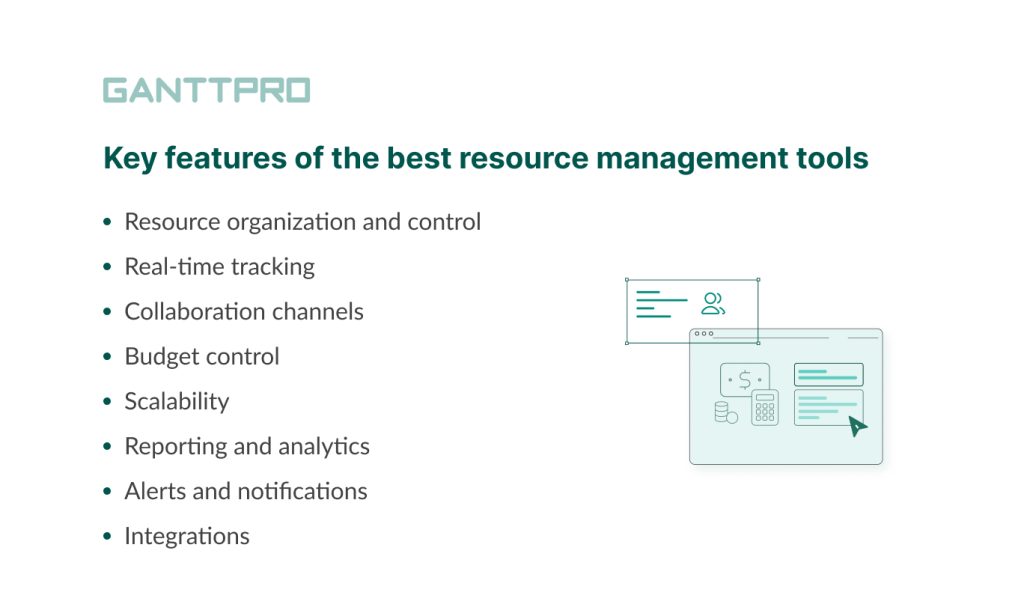
- Resource organization and control. Most professional resource management tools facilitate the allocation and supervision of human and non-human assets across different projects or tasks. Many of them can forecast and handle possible resource constraints in project management.
- Real-time tracking. Resource scheduling tools provide real-time tracking of resource usage and project progress. It enables users to make possible adjustments as needed.
- Collaboration channels. These platforms boost collaboration among team members by allowing them to view and update resource schedules and project timelines.
- Budget control. Resource management tools enable teams to monitor expenses related to resource allocation, aiding them in efficient financial organization.
- Scalability. The best tools related to resource management can scale with an organization’s growth and handle larger and more complex projects.
- Reporting and analytics. Detailed reporting and deep analytics help project teams analyze resource utilization and project performance. They also assist in making data-driven decisions.
- Alerts and notifications. These tools usually provide alerts and notifications to inform project managers about resource conflicts, project delays, or any other essential issues.
- Integrations. Resource management tools usually integrate with other software solutions such as PM tools, CRM systems, or financial platforms.
Don’t forget to consider these features and characteristics when picking up a tool for your resource management needs.
Now it’s time to dive into the overview of the most reliable tools for resource scheduling and organization that we’ve carefully selected for you.
Overview of 11 project resource management tools
A well-chosen resource management tool provides managers with the data necessary to identify and allocate resources in project management as efficiently as possible to avoid missed deadlines and bottlenecks. It allows teams to reckon on the successful project outcomes in the least amount of time. In other words, the best resource management tools are aimed at accelerating efficiency and leveling up team productivity from start to end.
Here we offer a brief description of each product, including their pricing. After that, you’ll find the reasons why we appreciate a particular tool and what makes it a good resource management solution. In addition, we share the current rating of tools provided by leading review platforms, as well as a short video for your better understanding.
Note: the pricing and rating mentioned below can change any time. Explore product websites to get the latest information before making a decision.
1. GanttPRO – best for resource management based on a Gantt chart
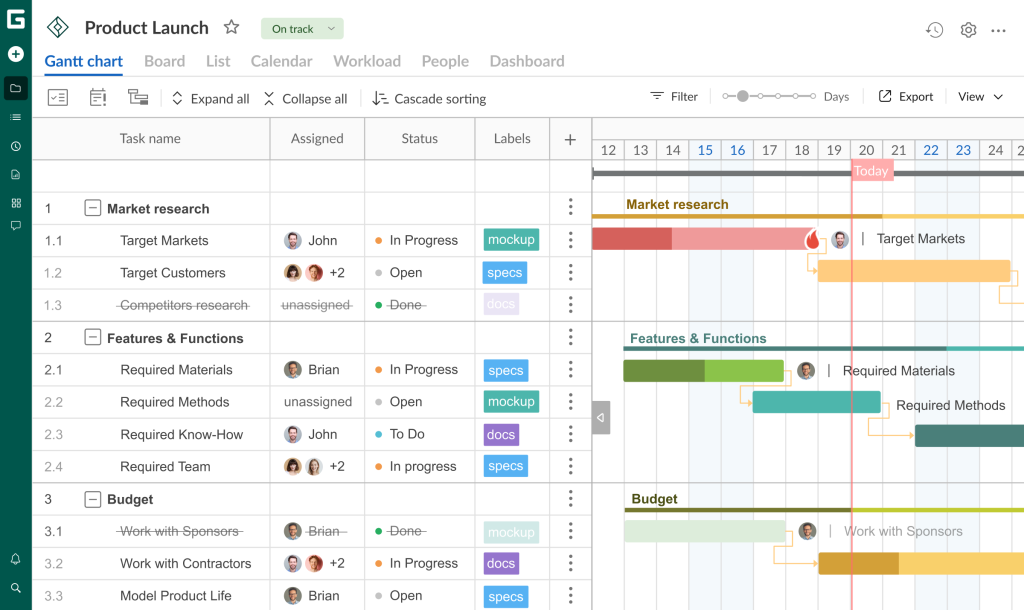
Core: starts at $7 user/month (billed annually).
Advanced: starts at $10 user/month (billed annually).
Business: starts at $17 user/month (billed annually).
Enterprise: custom price.
Free trial: 14 days.
Our overview of the leading resource management tools starts with GanttPRO – a professional online Gantt chart maker that serves as a project management, resource management, and scheduling tool. It allows teams worldwide to plan and manage their projects with ease.
The platform is well–known for a reliable Gantt chart widely used for planning project activities, allocating resources, collaborating, and overseeing the whole picture of a workflow. It performs as a confident helper across many businesses and professional areas, including IT, marketing, manufacturing, education, retail, event planning, etc. It has also excelled as robust construction resource scheduling software.
The tool perfectly suits in-house teams, distributed workers, and freelancers.
Project teams rely on GanttPRO to plan projects, organize tasks, and allocate resources efficiently, recognizing it as professional resource management software.
GanttPRO allows for advanced team communication and workload administration. You can attach files, leave comments, mention colleagues, and add descriptions to your tasks.
What qualifies GanttPRO to join our overview?
Many PM experts prefer using a professional Gantt chart with resource allocation. It gives them a chance to organize assets and gain complete control over project schedules, staff, and budgets.
This is what exactly sets GanttPRO apart from numerous resource management project management tools.
The platform allows for creating a visually appealing timeline with tasks allocated according to a work breakdown structure, setting deadlines and task dependencies, and placing milestones using convenient drag-and-drop.
Using GanttPRO, you deal with three types of resources:
- Labor resources.
- Material resources.
- Resources with a fixed cost.
You can add cost for your resources per hour, per item, or just fixed cost.
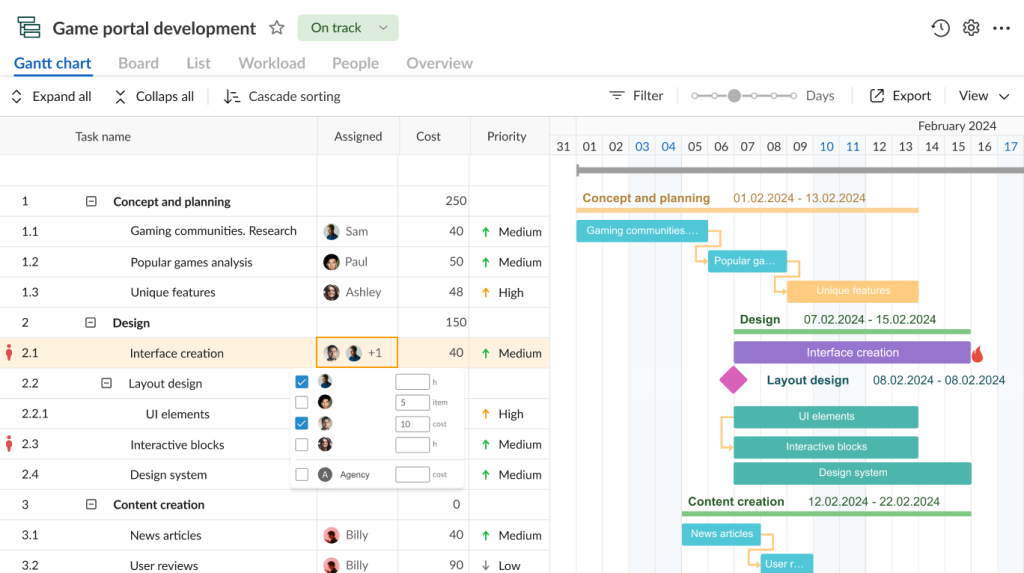
You can invite project participants, considering their calendars and defining costs. In GanttPRO, it’s pretty easy to apply certain account roles and project rights.
Another crucial detail that allows us to give GanttPRO the first place in this overview is that the workload of project participants is always available right under a timeline. Alternatively, you can switch to managing resources in a separate window for one project or in the same window but for all projects. With this clear visualization, you can see how many hours your workers spend on work and how many plans they are busy with.
It actually allows us to rate GanttPRO highly among the leading workload management tools.
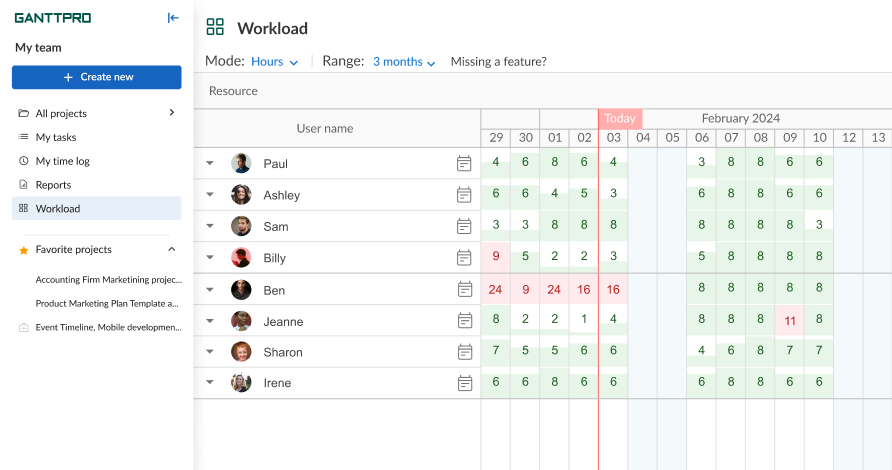
We also appreciate that GanttPRO allows for checking personal calendars, working hours, and entire projects your colleagues are involved in.
You can easily enter the number of hours in cells:
- Green color of a cell will indicate optimal workload.
- Red color will warn of overloading.
- White color will indicate that a resource isn’t fully loaded.
As a user, you’ll definitely find it helpful when the red human icon appears near the assignee. It means that you are overloaded.
There is also a multiple assignees feature that allows for adding many assignees to a particular task. However, GanttPRO will not allow you to assign many tasks to one resource if it’s busy with other projects at the same time.
What looks helpful here is that overload and underload can be easily controlled and optimized using convenient drag and drop.
In addition, for your convenience, GanttPRO offers personal cards for each resource. Such a card provides quick information about a necessary asset. It demonstrates projects where a particular resource has tasks, specifies its rights and roles, and discloses its cost. You can easily find project names using a handy filter.
Key features:
- Professional Gantt chart planning.
- Task management.
- Resource allocation.
- Workload administration.
- Time tracking.
- Deadline management.
- Budget management.
- Progress tracking.
- Reports.
- Export to PNG, PDF, XML, or Excel formats.
- Import from Excel, MS Project, and JIRA Cloud.
- Ready-made templates.

Robust resource management tool
Manage resources, administrate workload, collaborate with a team effortlessly.
Sign up for freeRating as of Q4 2025:
- Capterra – 4.8/5.
- G2 – 4.8/5.
- GetApp – 4.8/5.
Quick review:
2. Float – best for mid-sized production teams and agencies
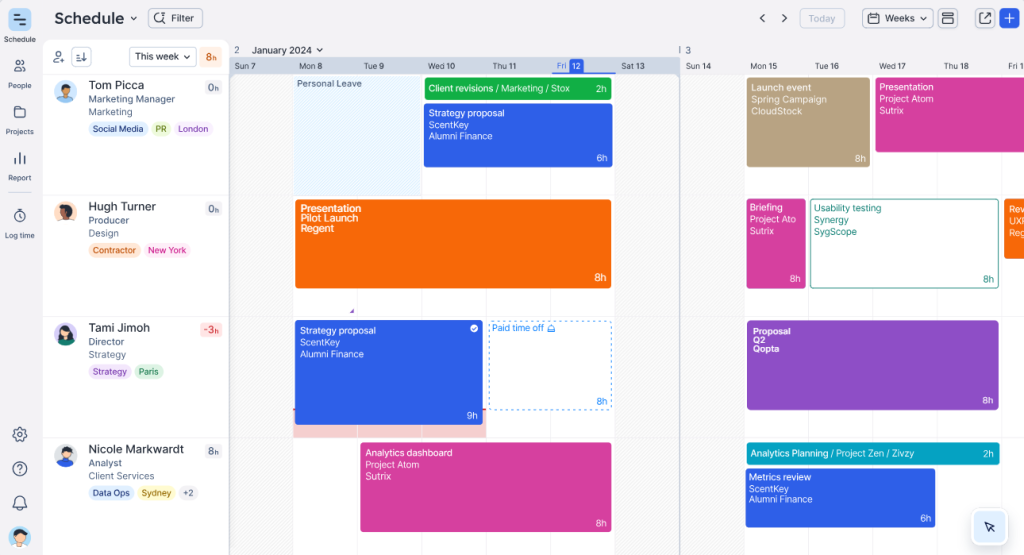
Starter: starts at $7 user/month (billed annually).
Pro: starts at $12 user/month (billed annually).
Free trial: 30 days.
The next resource planning tool in our list is Float. This collaborative software is designed for online project planning and task scheduling. The set of its features contains drag and drop, keyboard shortcuts, comprehensive reports and analytics, as well as robust editing tools.
Float users can easily plan project resources based on employee capacity. It includes setting individual work hours, incorporating public holidays, scheduling time off, and indicating statuses to provide a clear overview of when and where employees work.
What qualifies Float to join our overview?
We decided to include Float in this overview as it looks rather convenient in terms of coordinated scheduling and planning processes. It suits companies that strive to use their time more strategically, while traditional resource management systems predominantly focus on the task-scheduling stage of project work.
Float allows for allocating assets using a smart filter. The role management feature allows for planning project roles with rates. It’s possible to track utilization at a team and individual level directly within a schedule.
Float is valued for its flexibility, scalability, friendly interface, and convenient calendar integration. These characteristics make it a trustworthy choice for mid-sized teams and agencies in various spheres.
Users value Float because it assists them in maintaining profitable projects, ensuring sustainable workloads, and synchronizing distributed teams.
Key features:
- Resource allocation.
- Handy dashboard.
- Capacity control.
- Time tracking.
- Advanced filtering.
- Employee activity monitoring.
- Vacation tracking.
- Automated scheduling.
- Reporting.
Rating as of Q4 2025:
- Capterra – 4.5/5.
- G2 – 4.3/5.
- GettApp – 4.5/5.
Quick review:
3. Resource Management by Smartsheet – best for advanced and custom workflow automation
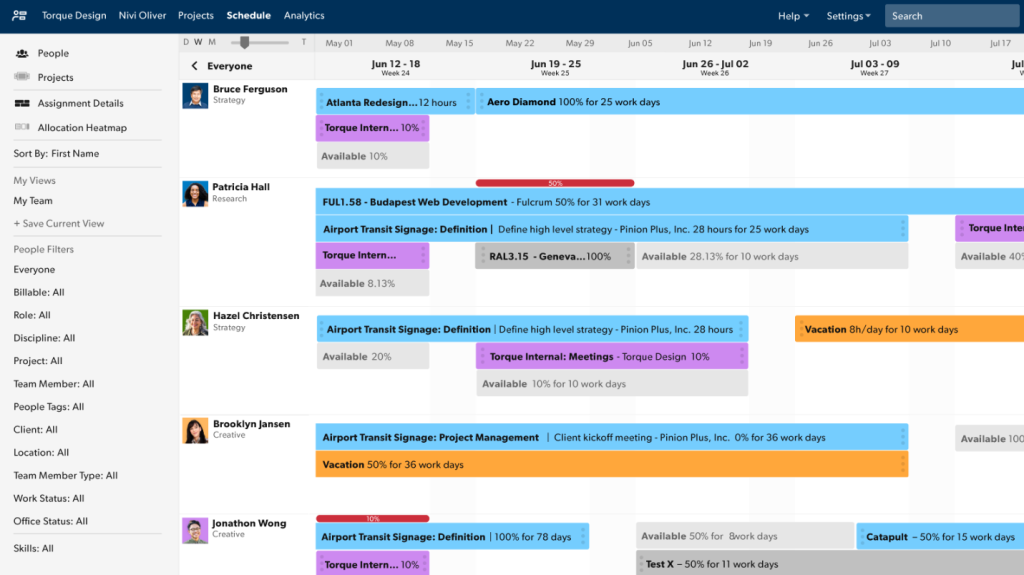
Pro: starts at $9 user/month (billed annually).
Business: starts at $19 user/month (billed annually).
Free trial: 30 days.
When it comes to project visualization with a grid view, Smartsheet places a leading position among similar tools. It helps organize and control project data with simple sheets.
The platform allows users to visualize complex data in a convenient and organized format, helping them to plan projects accordingly for the future.
Besides common PM features, Smartsheet offers a resource management-specific solution – Resource Management. This is a premium add-on product that can be sold separately from Smartsheet.
What qualifies Smartsheet to join our overview?
We’ve selected Resource Management by Smartsheet because of its thorough reporting and advanced workflow automation. It simplifies teams’ efforts related to creating project reports providing filtering project information, insights into historical data, and forecasts on team utilization, budget tracking, and expense reports.
By the way, one of the notable updates in Smartsheet relates to a capacity view on a schedule to enable monitoring capacity across all teams.
In general, Smartsheet provides a wide range of flexibility when it comes to tackling resource management. It makes the tool a nice option for large teams that strive to get expansive project management functionality.
Key features:
- Resource management.
- Capacity control.
- Employee database.
- Contractor administration.
- Simple analytics.
- Vacation tracking.
- Drag and drop.
- Smart filtering.
- Reporting.
Rating as of Q4 2025:
- Capterra – 4.5/5.
- G2 – 4.4/5.
- GetApp – 4.5/5.
Quick review:
4. Resource Guru – best resource calendar and people-focused approach
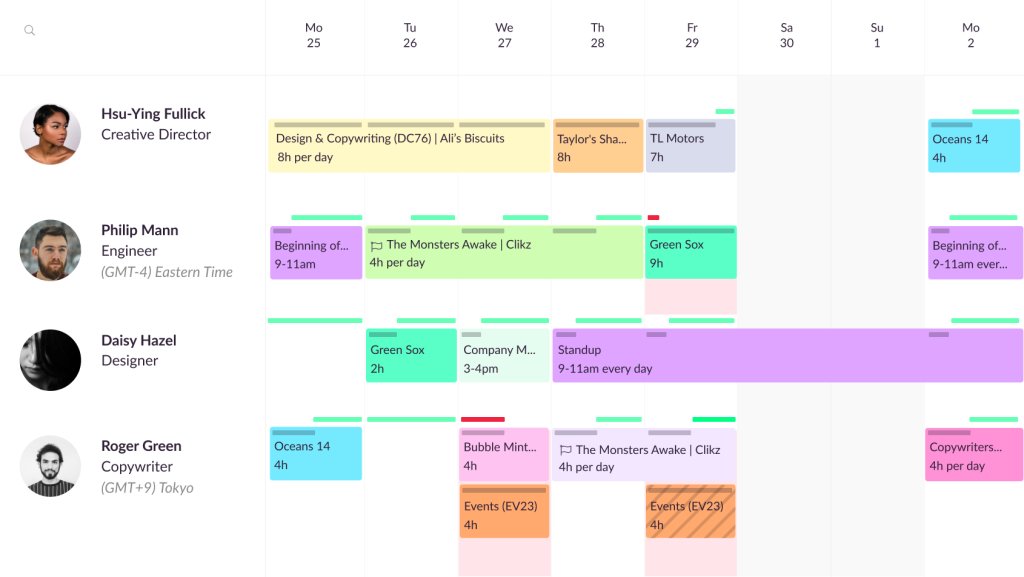
Grasshopper Plan: starts at $4.16 user/month (billed annually).
Blackbelt Plan: starts at $6.65 user/month (billed annually).
Master Plan: starts at $10 user/month (billed annually).
Free trial: 30 days.
Resource Guru is a dedicated resource management system that focuses on scheduling and forecasting of project assets. It is known for its simple yet powerful way to monitor resource availability within various projects. This tool respects users’ time and strives to bring balance to their workplaces.
What qualifies Resource Guru to join our review?
An advanced resource calendar in project management is the feature that sets Resource Guru apart from any other online resource hours project management tool.
Most of the competitors also have this feature, but the calendar provided by Resource Guru comes with extremely convenient custom views, fields, and advanced filters. All project participants have their own dashboard that allows them to see what has been allocated to them on any given day.
Furthermore, we’ve included Resource Guru in our selection of the best project resource management tools as it prominently takes a people-centric approach to predicting resources, scheduling, and capacity planning.
Resource Guru lets project teams visualize their projects in the context of team availability. It prevents workers from being overbooked and from burning out. Team members get more freedom to manage their own time and prioritize their activities.
Project managers can invite guests, like third-party stakeholders or freelancers to join the tool and gain as much insight into the team’s project as necessary.
Key features:
- Resource management.
- Calendar management.
- Simplified task scheduling.
- Resource forecasting.
- Clear booking management.
- Time tracking.
- Prioritization.
- Timesheet management.
- Vacation/leave tracking.
- Reporting/analytics.
Rating as of Q4 2025:
- Capterra – 4.7/5.
- G2 – 4.6/5.
- GetApp – 4.7/5.
Quick review:
5. Teamdeck – best tool for beginners in resource management
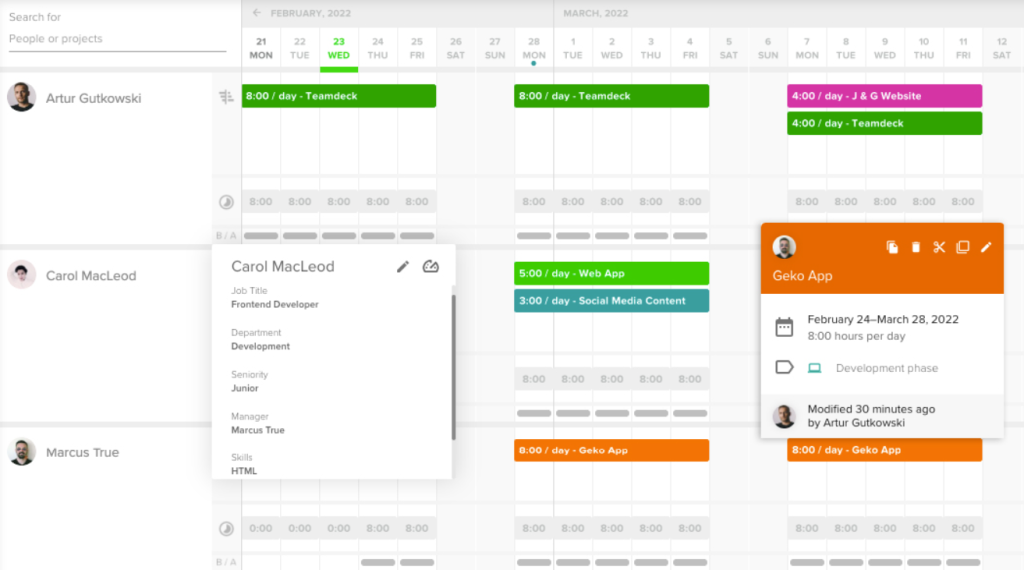
Light Member: starts at $1.80 user/month (billed annually).
Full Member: starts at $5.40 user/month (billed annually).
Free trial: 7 days.
Teamdeck is a popular resource and team management platform that helps to make complex resource planning and management easier for teams in many professional areas. It comes with fundamental features, such as detailed scheduling, time tracking, and leave management.
Teamdeck looks useful for all types of workers, whether they are full-time, part-time, or contract employees.
What qualifies Teamdeck to join our overview?
When compiling this set of powerful project and resource management tools, we decided to include not only multifunctional tools, but also simple solutions suitable for beginners. Teamdeck perfectly suits project managers without experience or teams that look for a no-frill resource management system with an affordable price.
Its interface is simple and clear, so it is quite easy to get started with it. You can easily customize many fields, including roles, skills, or departments. The tool doesn’t require extensive onboarding.
With Teamdeck, you can generate resource utilization and time off reports using pre-made templates. It saves you the hassle of adding them from scratch. There is also a timesheet module that lets you run payroll and see how much you should pay your teammates.
Key features:
- Resource allocation.
- Workload management.
- Resource forecasting.
- Time tracking.
- Resource utilization and time off reports.
- Project bulk import.
- Timesheets for tracking planned vs. actual work time.
- Custom fields for skill tracking.
- Leave management.
- Integrations with basic PM tools.
Rating as of Q4 2025:
- Capterra – 4.3/5.
- G2 – 4.7/5.
- GetApp – 4.3/5.
Quick review:
6. nTask – best tool with a free version ideal for freelancers and remote teams
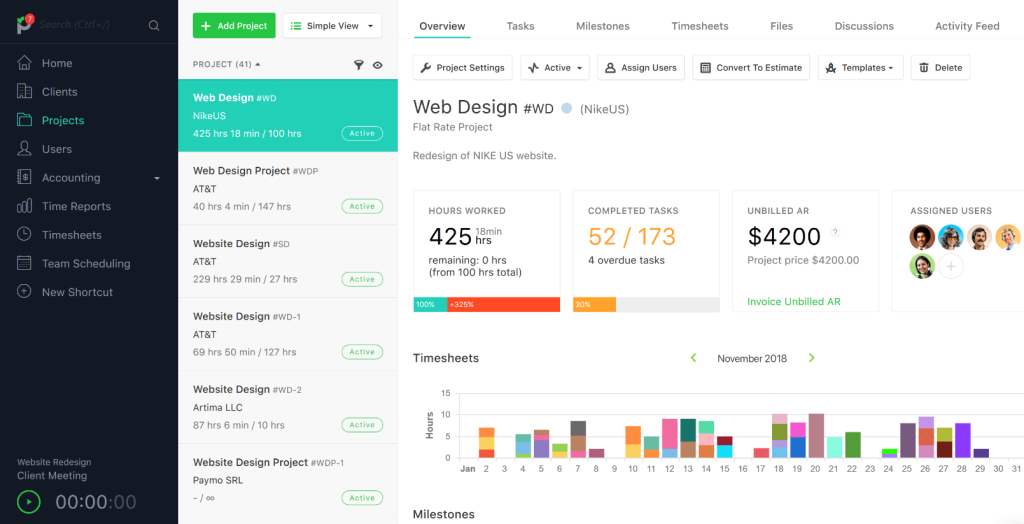
Premium: starts at $3 user/month (billed annually).
Business: starts at $8 user/month (billed annually).
Free trial: 14 days.
Our set of the best resource management tools continues with nTask. This software is well suited for ensuring your company’s resources are handled correctly.
nTask provides an overview of how project processes are performed by responsible teams. It helps spot many opportunities to optimize daily work routines. With this tool, you can control organizational hierarchy, virtual events, real-life activities, and meetings with important agenda. Detailed analytics, resource allocation, budget management, and handy reporting are also available.
What qualifies nTask to join our overview?
We chose this online resource management tool as it stands out among free PM platforms for resource allocation. Additionally, it offers fundamental project management capabilities for various needs.
Hence, nTask is an ideal choice for small organizations, remote teams, and freelancers seeking essential resource and PM features. It enables time tracking for resources and simplifies financial calculations.
Although nTask lacks an extensive resource management module, its basic PM features aid in efficient resource allocation, keeping your business goals on course.
Key features:
- Project planning and scheduling.
- Task management.
- Team management.
- Time tracking.
- Resource allocation.
- Risk management.
- Issue tracking.
- Timesheet management.
- File sharing.
- Meeting management.
- Reporting.
Rating as of Q4 2025:
- Capterra – 4.2/5.
- G2 – 4.4/5.
- GetApp – 4.2/5.
Quick review:
7. Runn – best for forecasting capacity, project scenarios, and finances
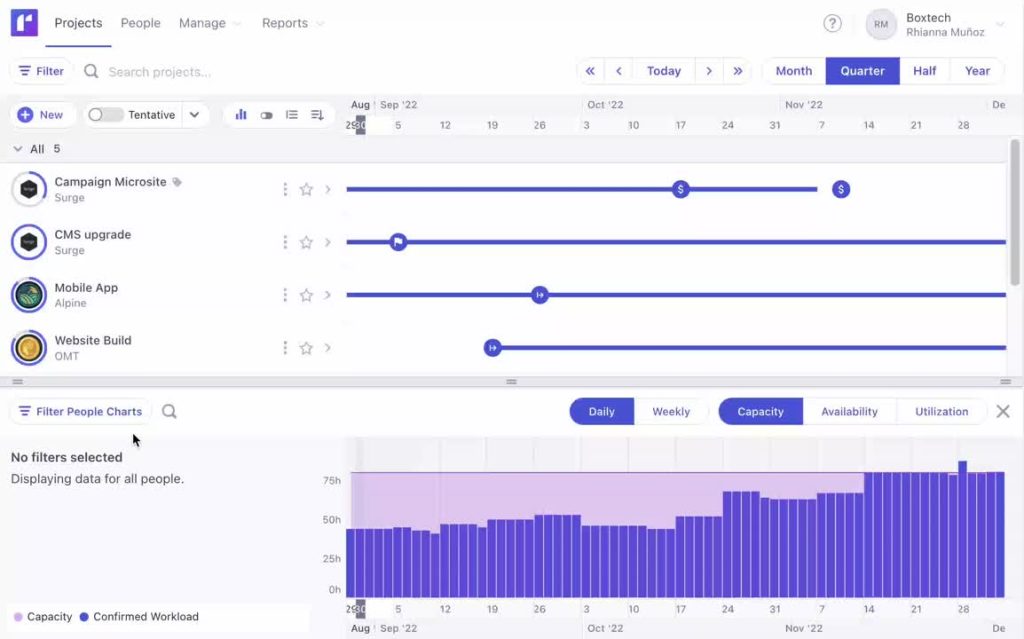
Starter: starts at $10 user/month (billed annually).
Professional: starts at $14 user/month (billed annually).
Free trial: 14 days.
The next tool is Runn. This is a visual project organization system that streamlines teamwork and gets all project people on the same page.
It suits project managers, operation managers, and other specialists involved in project delivery and execution, regardless of their industry. It helps users integrate project information from their CRM and financial platforms. They get an overview of what employees do and what their capacity is. It’s easy to reallocate overtasked resources and see the financial impact of that action there.
What qualifies Runn to join our overview?
We consider Runn an appropriate solution as it is strictly a resource management tool. If you need powerful task management or other fundamental PM features, then it’s better to apply Runn together with other platforms.
However, this tool is really strong at capacity planning at a high level. It allows for advanced resource planning in real time. With its help, users can assign human resources and forecast revenue, costs and profits. It’s easy to drag and drop assets and toggle between monthly and quarterly views to plan for short and long periods.
Runn provides instant feedback on utilization and remaining project costs as your teammates continue to add and assign new tasks.
Key features:
- Resource allocation.
- Capacity management.
- Task scheduling.
- Multi-project timelines.
- Resource forecasting.
- Utilization monitoring.
- Pre-filled timesheets.
- Bulk logging.
- Handy reporting.
- Budget tracking.
Rating as of Q4 2025:
- Capterra – 4.8/5.
- G2 – 4.5/5.
- GetApp – 4.8/5.
Quick review:
8. Saviom – best for enterprise business usage
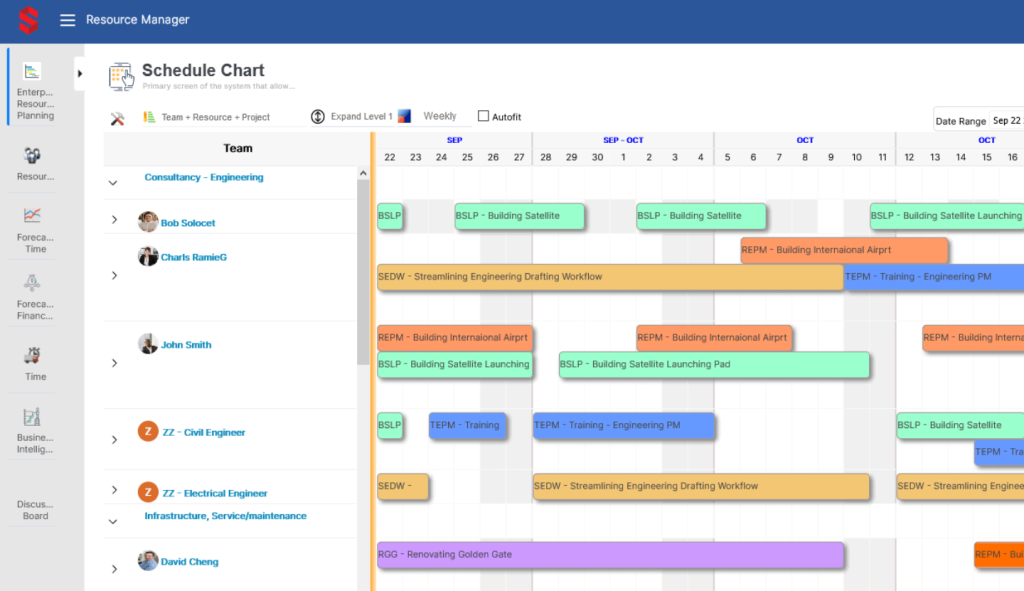
Lite license: custom pricing.
Power license: custom pricing.
Free trial: 60 days.
Saviom is a smart enterprise resource scheduling tool that helps with simple PM operations, workforce planning, and workflow automation. It serves large companies across many industries like software development, engineering, manufacturing, construction, etc.
This platform provides neat workload dashboards, resource utilization charts, and scheduling calendars. These features make Saviom a highly demanded solution for allocating resources, assessing team workload, and planning work processes in general.
What qualifies Saviom to join our overview?
Saviom deserves a place in our overview because it is the optimal solution for enterprises. It allows them to swiftly determine resource allocation based on factors such as availability, cost, and location. This tool offers exceptional visibility, accommodating various verticals like regions, domains, remote teams, and numerous departments, in addition to individual projects. Its robust forecasting feature aids in identifying future resource needs while tracking financial performance.
The platform is widely used for resource allocation in construction management.
However, it’s worth mentioning that Saviom falls short as a project portfolio management solution. It happens as it lacks many essential features that PMs or PMOs need (for example, portfolio management roadmaps, dashboards, and status reports).
Key features:
- Professional work planning.
- Resource allocation.
- Resource estimation.
- Capacity planning.
- Advanced forecasting.
- Resource utilization reports.
- Analytics.
- Integration with many PM systems.
Rating as of Q4 2025:
- Capterra – 4.3/5.
- G2 – no rating provided.
- GetApp – 4.3/5.
Quick review:
9. Toggl Focus – best tool with a variety of collaborative features
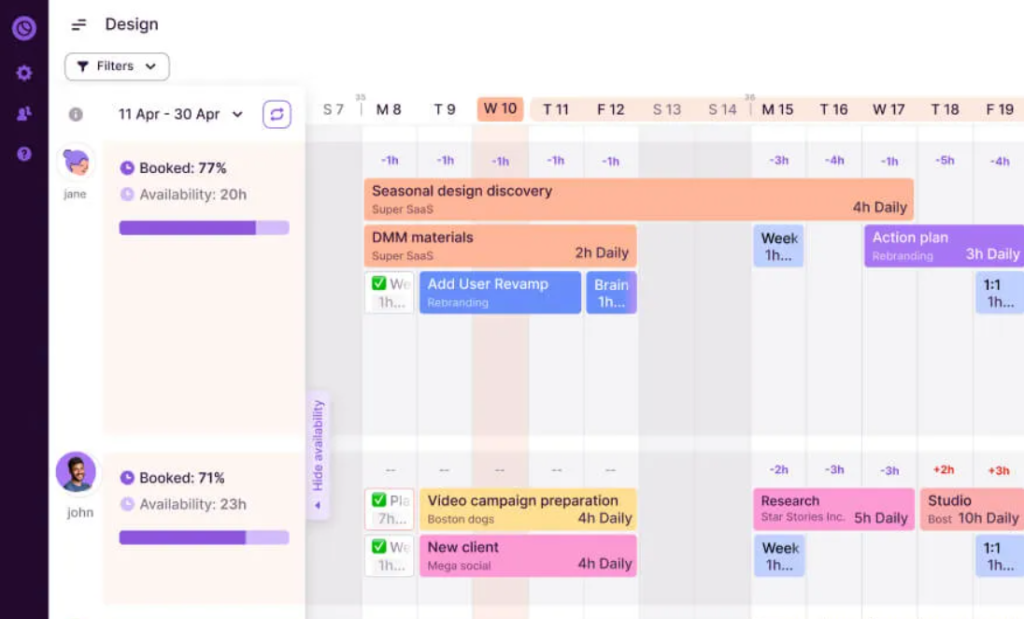
Starter: starts at €9 user/month (billed annually).
Premium: starts at €20 user/month (billed annually).
Free trial: 14 days.
If you’re looking for a simple resource management tool without many bells and whistles, Toggl Focus (formerly Toggl Plan) will be a good choice. It is designed predominantly for small teams that value self-motivated work and actively respond to user requests.
This robust team resource management tool provides outstanding features for resource and project management, enabling teams to benefit from advanced workload visualization.
What qualifies Toggl Focus to join our overview?
When it comes to managing resources, adjusting team schedules, and visualizing workflows, Toggl Focus provides its users with a high degree of flexibility. They get a variety of collaborative features which stand out Toggl Focus against other best picks in this list.
It means that this platform suits teams that need a more collaborative resource management approach. They can use team member tagging, notifications, in-depth task notes, and attachments as changes are made.
Key features:
- Resource allocation & planning.
- Shareable timelines.
- Project planning.
- Resource scheduling.
- Advanced collaboration.
- Calendar management.
- Auto-sync between tasks and bookings.
- Daily workload management.
- Capacity planning.
- File sharing.
- Milestone tracking.
- Reporting.
Rating as of Q4 2025:
- Capterra – 4.6/5.
- G2 – 4.3/5.
- GetApp – 4.6/5.
Quick review:
10. Kantata – best resource planning tool with proficient accounting and documenting systems
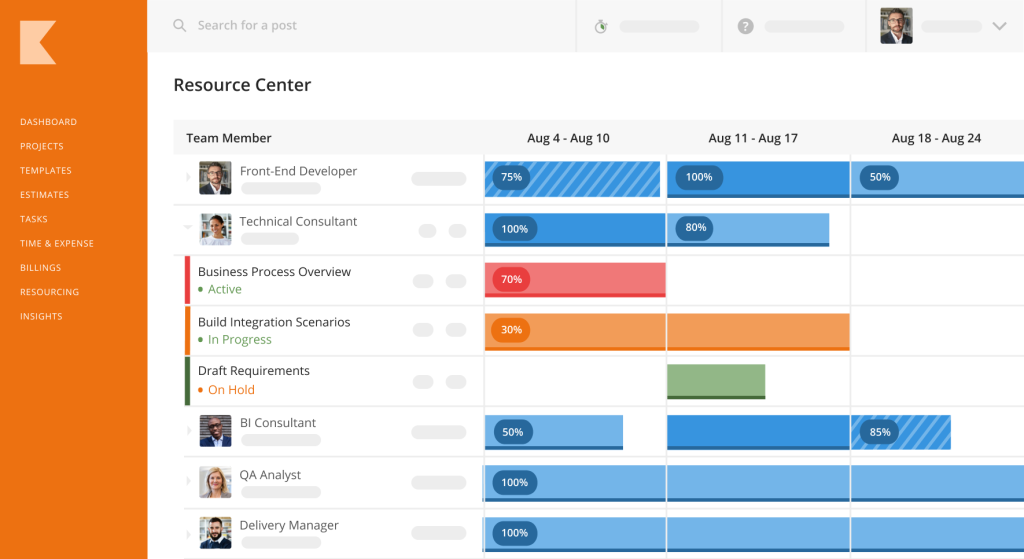
Kantata pricing: custom pricing.
Free trial: 10 days.
Another professional online system with advanced automation worth mentioning is Kantata (former Mavenlink). The most recent iteration of this tool extends beyond potent resource management capabilities, encompassing project management, task planning, cost control, collaboration, and additional functionalities.
Kantata has a simple interface and numerous features enabled with drag-and-drop editing. It makes it an attractive option even for less experienced project managers.
What qualifies Kantata to join our overview?
Let’s say, Kantata is an excellent option for businesses with diverse project management requirements that prioritize resource allocation. Managers opt for this tool due to its comprehensive documentation system, user-friendly dashboards, and real-time expense tracking capabilities. With the resource management module, they can efficiently manage margins at both project and task levels.
Moreover, the comprehensive resource management suite in Kantata includes robust accounting features such as invoice and budget management.
Key features:
- Activity dashboard.
- Planning and scheduling.
- Time tracking.
- Timesheet management.
- Calendar management.
- Forecasting.
- Billing and invoicing.
- Capacity management.
- Document management.
- File sharing.
- Financial analysis.
- Real-time reporting.
Rating as of Q4 2025:
- Capterra – 4.2/5.
- G2 – 4.2/5.
- GetApp – 4.2/5.
Quick review:
11. Bonsai – best for agencies and consultancies with integrated business management
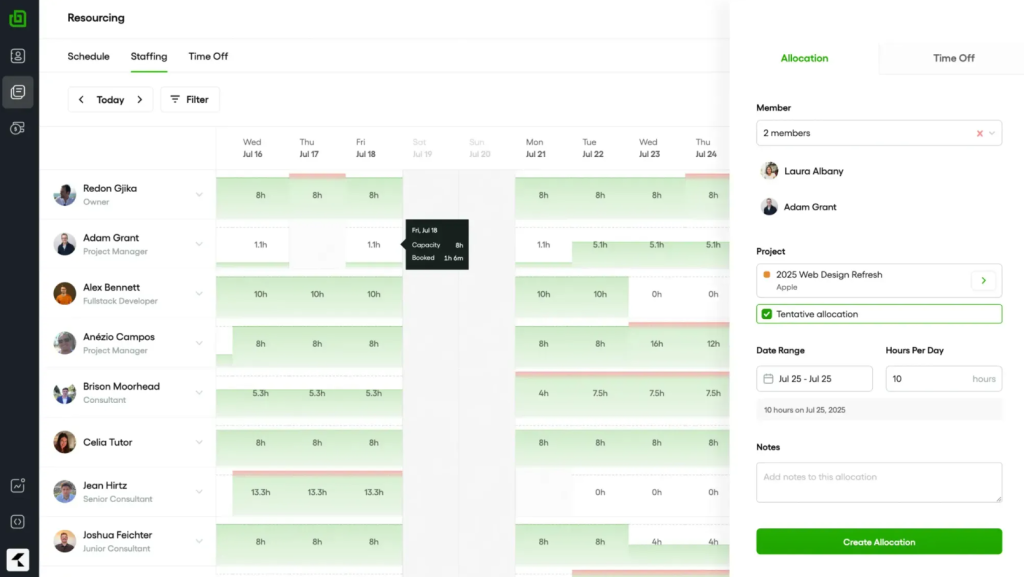
Basic: starts at $9 user/month (billed annually).
Essentials: starts at $19 user/month (billed annually).
Business: starts at $29 user/month (billed annually).
Elite: starts at $49 user/month (billed annually).
Free trial: 7 days.
Bonsai is a comprehensive business management platform specifically designed for agencies, consultancies, and professional service providers. The platform excels at resource management by providing teams with powerful scheduling and allocation tools that integrate seamlessly with project tracking, time management, client management, and financial reporting in a single unified solution.
The platform enables agencies to efficiently allocate team members across multiple client projects while tracking capacity, availability, and utilization rates. Its resource scheduling features allow managers to visualize team workloads, identify potential conflicts, and optimize resource distribution to maximize profitability.
What qualifies Bonsai to join our review?
We’ve included Bonsai in this overview because it addresses the unique needs of service-based businesses that require more than just resource allocation. The platform excels at connecting resource management directly to project profitability and client billing, making it particularly valuable for agencies managing multiple clients simultaneously.
Bonsai’s strength lies in its ability to seamlessly integrate resource planning with time tracking and automated invoicing. Users can assign team members to projects, track their actual hours worked, and automatically generate client invoices based on tracked time and predefined rates. This end-to-end workflow eliminates the need for multiple tools and reduces administrative overhead.
The platform also offers robust reporting capabilities that provide insights into team utilization, project profitability, and resource efficiency. These analytics help agency owners make data-driven decisions about staffing, pricing, and capacity planning.
Key features:
- Resource allocation and scheduling.
- Live capacity tracking.
- Time tracking and timesheets.
- Time off management.
- Tentative allocations.
- Utilization insights.
- Capacity forecasting.
- Project profitability tracking.
- Integrated scoping.
Rating as of Q4 2025:
- Capterra – 4.6/5.
- G2 – 4.3/5.
- GetApp – 4.6/5.
Quick review:
Other resource management tools options
The tools we offer above cover the needs of different teams and businesses. However, if you want to explore other platforms, then you can delve into free options and open source resource management solutions.
Free resource management tools
These free tools allow you to test their interface for free at any time. However, it is worth noting that their functionality is usually limited.
Open source resource management tools
Here is the list of open source solutions for managers of various professional areas.
Pick up an excellent resource management tool to leave your competitors far behind
Professional resource management tools can go a long way to improve your work efforts. By enhancing your resource planning and allocation processes, popular solutions can help make work simpler, less stressful, and more efficient.
Depending on the needs of your team and company, you may need a tool with an online Gantt chart, a sheet-based solution, or any other resource management system.
Explore different options to get the perfect choice.
Frequently asked questions about the top resource management tools
-
A resource management system is a professional tool that helps companies efficiently allocate and manage various resources to optimize their use and achieve business goals. Typical project resources contain human and non-human assets.
-
There are many powerful resource management software solutions. The choice depends on your team’s specific requirements, the scale of your projects, and your budget. Some popular options include GanttPRO, Float, Smartsheet, Resource Guru, Teamdeck, nTask, Runn, Saviom, Toggl Focus, Kantata, and Bonsai.

Impressive list! But where’s Bitrix24? Their project management and other free tools have been vital for our company during pandemic. You should definitely consider them next time
After a long time, I have read some good content! Worth Sharing 🙂