5 Ways Technology Improves Project Management
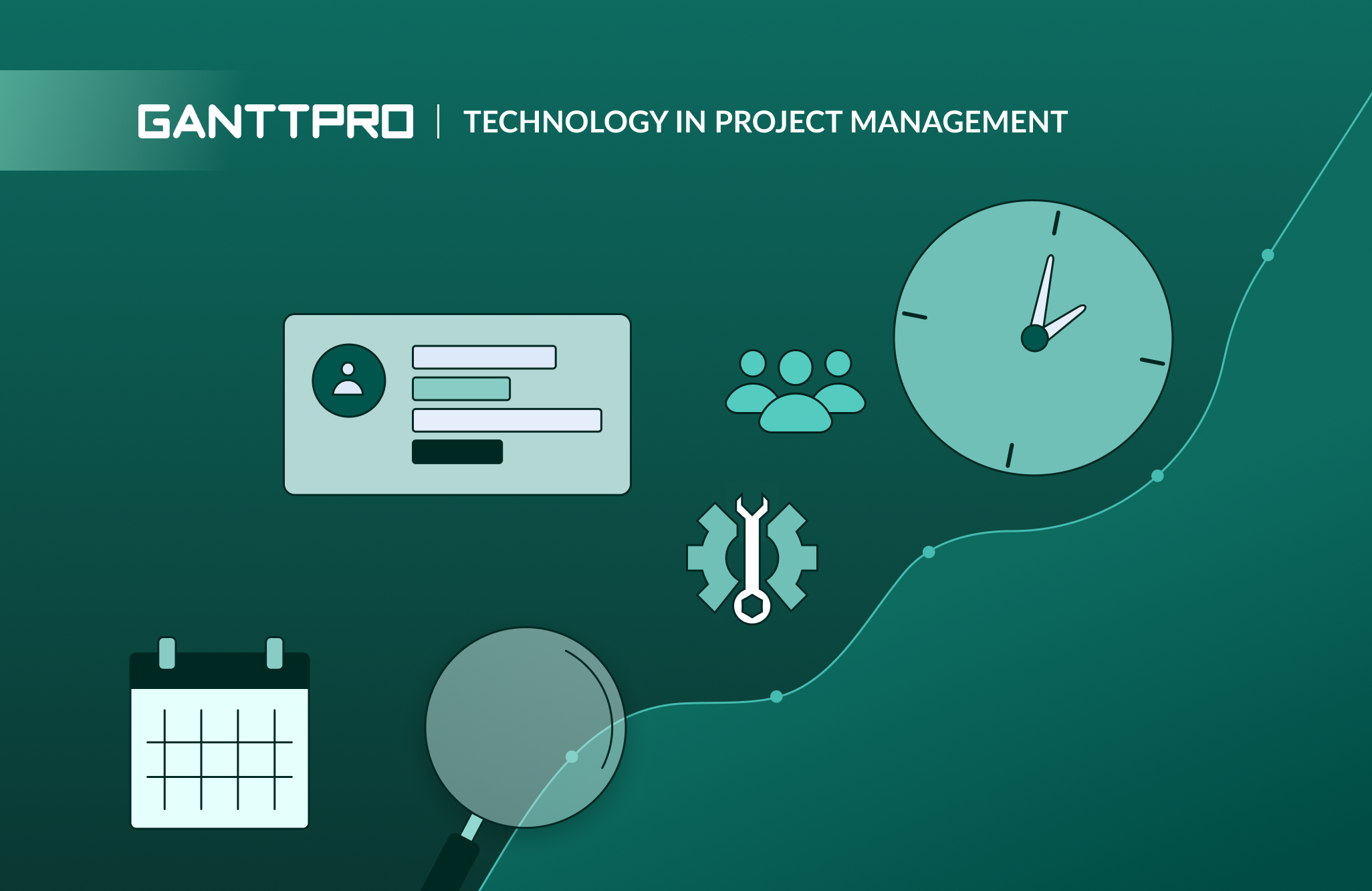
The progress of businesses is tied to the progress of technology. As technology advances, businesses and consumers use technology for everyday tasks. For project management professionals, technology is becoming another member of the team.
Today’s project teams are augmented by a wealth of technology tools. Teams that research and adapt new technology devices and software can simplify processes, communicate faster, and track project milestones with ease not experienced by their predecessors.
However, integrating technology into existing processes and programs can be a real project management challenge for teams and the people who manage them. For project teams that struggle with technology integration, managers can refer to this piece for how technology can enhance current team practices.
GanttPRO is online Gantt chart software that helps thousands of individuals and teams manage their tasks, deadlines, resources, and costs. Great for communication and collaboration on a project.
1. Facilitating communication and collaboration
Instant messaging tools allow team members to quickly and easily collaborate with team members at any time of the day. Tools that enable open lines of communication among employees are useful when companies have people in different locations or time zones. Some commonly used solutions for messaging include Slack, Google Hangouts, and WeChat Work. Instant messaging lets team members quickly communicate project progress or roadblocks.
Advancements in technology help teams communicate outside of traditional messaging platforms.
Advancements in document collaboration allow team members to communicate in text documents, presentations, and other materials through comments and change tracking. Team members can work in documents simultaneously and evaluate changes in real time. Although some feedback may require in-person discussion, document collaboration functionality allows teams to start conversations in the documents they are developing.
Generally, online collaboration tools help keep everything organized, structured, and under control.
2. Securing and sharing information with team members
Companies have a plethora of data and information at their hands today. This information can include results from recent polls, the number of online sales transactions, or the amount of time a team spent on a project. Each piece of information is vital in its own way, and businesses need to be mindful of securing and storing it.
Organizations have to be conscious of properly organizing and protecting data. Whether businesses choose to make this data cloud-based or secured on-premises, deciding who can have access to the data is an important piece of the process.
Project managers can bring new team members up to speed with properly organized data. Authorized team members can access information from anywhere when data is stored in the cloud. Different company offices can collaborate on a project or back each other up with data.
Cloud-based solutions, like an enterprise resource planning system, help project managers with internal reports. Using an ERP system, businesses can gain insights into overall business spending or work on projections for a report with office-based or remote individuals.
By using these systems, companies can give team members access to the information they need when they need it.
3. Aiding in time management
Project managers and team members operate in deadline-driven environments. Technology tools help teams stay on task and update one another on project progress. Chat tools give real-time updates from individuals and send out notifications.
Project management and project planning tools also change the way team members share information and assignments. Some systems notify everyone of a new task creation, while others ping selected people when a project is updated. Project leaders or managers can update coworkers about a new task or update project status in a matter of seconds on these platforms.
4. Providing an integrated suite for various team requirements
Businesses need a variety of features to meet various job functions. For example, the customer service department needs to track customer feedback, and the project team needs a platform for sharing task requirements. An integrated suite provides companies with a solution to help meet all of these needs.
The integrated suite helps project management teams with idea management, tracking project issues, and monitoring task lifecycles. When businesses invest in this piece of technology, project teams are assisted with doing day-to-day or long-term projects and tasks.
At the same time, these suites aid in other parts of project management such as invoicing a client or creating a project budget.
5. Allowing teams to set and meet goals
Technology tools help teams with meeting their goals. Some software tools aid in setting clear goals through task management or programmed notifications. Other platforms allow team leaders to check-in daily on how a project or task is developing or if it is in danger of not being completed. Team members can input real-time information regarding project milestones, and dashboards display metrics and milestones to other team members, keeping key members informed on project progress and accomplishments.
Aside from setting and meeting goals, many technology platforms provide measurable results once a project is finished. The generated reports can lead to discussions about areas for improvement. Project teams are evolving or changing each time they do a task. Insights from completed projects aid teams with taking a step back to figure out how to fix roadblocks or problems.
Closing remarks
As businesses embrace more technology tools in their daily operations, project managers and team members can complete tasks faster and share updates in real time. The various technology tools at a team’s disposal are quickly becoming an important part of the team.
By employing advancements in technology, project teams can stay on tasks or share information with remote individuals. Managers can help people on their team with meeting goals or better managing their time. Overall communication improves for teams who use chat spaces or software-provided conversation areas.
If deployed properly, technology can complement current project management processes. Teams that add in more technology-based tools or software can find additional time to focus on other tasks and client requests.
By embracing technology, companies can improve business operations for years to come.
