Distributed Teams: What Challenges Occur and What Tools to Use

We live in a world where crucial changes happen. Traditional approaches that were common years ago step aside or even disappear forever. These shifts happen everywhere. And of course, the way we work is changing too. Just think of it: employees are no longer obliged to adhere to 8 work hours somewhere in an office under control and supervision. Instead, they can work from home organizing their work day the way they like it. When these working from home individuals are engaged on the same projects, distributed teams take the stage.
This is the reality that accelerates in a variety of spheres all over the world. Surely, IT sphere, being the most innovative and rapidly changing, proposes long lists of distributed team jobs. And thanks to IT sphere, there are plenty of other professions where there is no more need in office space.
But first, let’s figure what a distributed team is and why it became so popular in a fast-paced economy.
What is a distributed team?
Distributed teams do not work together in the same office or under the same roof. In other words, if you and your team (it can be even one person who is also engaged in the same project) do not sit in the same office building or even not on the same floor, you have distributed workforce.
Then, what is a remote team?
Some people used to differentiate distributed teams and remote teams. They state that a distributed team must consist of employees who spread across the globe and work in different time zones. Remote teams, in their turn, are teams with a centralized location when only some members work remotely.
I will not mix those notions up in order not to confuse anyone. Let’s take as a distributed team any team where its members do not sit in the same room or office space. Thus it is clearly opposed to a co-located entity where everyone works onsite with a face-to-face collaboration.
Why distributed teams became a reality
Regardless of their size, companies often encounter problematic situations. These situations can be strict projects deadlines, a need in a new professional (utilization of global talents), cost optimization, lack of free room in an office, etc. With that in mind, distributed teams look like one of the best options here, yet challenging.
Managing distributed teams
Some people argue that such a distribution, especially a global one, impedes productivity, causes misunderstandings, and leads to a plethora of problems like, for example, project scope creep. Well, it might, but quite the same way when employees are not remote workers and located in the same office space.
In general, a manager should be able to manage any kind of teams, be it onsite or offsite. I even state that traditional techniques, methodologies, and approaches are applicable in both situations. What you apply to co-located groups can fit all management processes with distributed teams. Surely, they will have some details.
And remember, any distributed team can easily be a high-performing team.
What are the challenges?
1. Not in person communication
Whatever you and your team work on, communication is the key to success. That’s a number one point in all projects. It builds bridges, allows observing whether everyone is on the same page, and keeping track of assigned tasks. It doesn’t matter whether all team members are in the same location or not.
No doubt, it is much easier to have communication when you are in the same office space. You can discuss things or have a word while drinking coffee or during a break.
The situation is quite different with distributed team management. Here you can’t see your colleagues face to face. You do not have an opportunity to see their emotions, feelings, and mood towards assigned tasks and shared ideas. This is what could cause troubles to project fulfilment. Fortunately, technologies let everyone not only have instant chat (what makes the great part of communication and team collaboration) but organize spontaneous audio and video conferences.
How to manage remote work
Stick to a mixed practice of having scheduled and unexpected chats and conversations. Thus you will get constant updates and provide any kind of help in a timely manner. On the other hand, team members will be aware that results are expected from them. It will decrease any changes of procrastination.
Helpful tools
For chats: Troop Messenger, Slack, Skype, Telegram.
For conferences and web rooms: Skype, Google Hangouts, Zoom.
2. Lack of trust
It’s quite obvious that lack of face to face communication gives rise to lack of trust. A manager simply can’t check the work at any given moment. Moreover, the less you know someone, the less you trust him. On the contrary, there is more confidence in those people whom you see on a regular basis, even if your communication is limited to saying Hello.
Nevertheless, it’s crucial for managers to track tasks progress and their prioritization, deadlines, project milestones, and timelines in general. Budget is another point to remember: it shouldn’t be exceeded. There should be some sort of a smart and transparently visualized system in order to stay on track. A great way out is to turn to special task or project management tools.
How to manage remote work
Any member working on a project should have a clear understanding of tasks and time frames. Choose the project management tool that meets your requirements.
If you like cards, choose a Kanban tool. If you need easy to understand schedules where tasks and dates have clear visualization, a Gantt chart is your solution. If you want a simple status reporting system, you’ll benefit from using the Plans, Progress, and Problems (PPP) methodology.
Helpful tools
Kanban approach: Trello, Kanbanize.
Plans, Progress, and Problems methodology: Weekdone.
Gantt charts: GanttPRO (the tool also offers a board view), Smartsheet.
3. Different time zones
Managing a remote team in many cases implies that team members are located in different time zones. You won’t suffer much if your distributed team works with difference +/- 2-3 hours. That doesn’t make much difference. But commonly people are distributed all over the world. With that in mind, a manager needs to think over how to distribute work in a team taking into consideration time differences.
The major and, at the same time, challenging point here is that different time zones create conditions for delayed and postponed work. The situation gets even worse when tasks of different distributed team members affect each other, while employees are located in time zones with a significant difference.
How to manage remote work
This is a tricky point as everything you can do here is to agree upon time frames that will fit everyone. Prepare a calendar that will be based on schedules of each member of your distributed team. You can also maximize your effort using reminders for your purposes.
Let everyone in your group know what time difference is between each employee, what time they have at the moment, and when they are typically online or offline. Also, it would be helpful for everyone if you specify your current time somewhere where everyone can see it (for example, a status in a tool, etc.).
Helpful tools
Calendars: Google Calendar.
Time trackers: Time Doctor, Harvest, TimeCamp.
All-in-one time zones: Homeslice.
4. Cultural differences
If you have an international group, managing distributed teams implies such details as differences in cultures. It can be the relationship to work, responsibility, ability to keep words; or, for example, some cultures mostly rely on individual work rather than on teamwork. Unfortunately, misunderstanding often occurs only because some cultures accept some behavioral patterns, and some do not. Not knowing such points, a manager has all chances to not create good vibes in a distributed team.
How to manage remote work
All you can do here is to work on team spirit seriously taking into consideration cultural differences. Spend some time researching the peculiarities of a given culture, how they react to criticism, how behave under pressure, and how they express things (directly or indirectly), etc.
Also, define what working attitude you like in team members from other parts of the globe and what characteristic you value most. And, vice versa, define what you don’t like and make the best out of it.
Wrapping it up
Distributed work became a reality. More and more companies choose this way to boost their prosperity. Some big players on the market already proved to be great examples of distributed teams. These companies include Buffer, Zapier, InVision, Help Scout, and many more. So if you are willing to organize your work and switch to distributed teams, take the above-mentioned information into consideration. After all, if you are up to it, give it a try.
Alternatively, take a look at these tools gathered into this amazing infographic by Chanty.
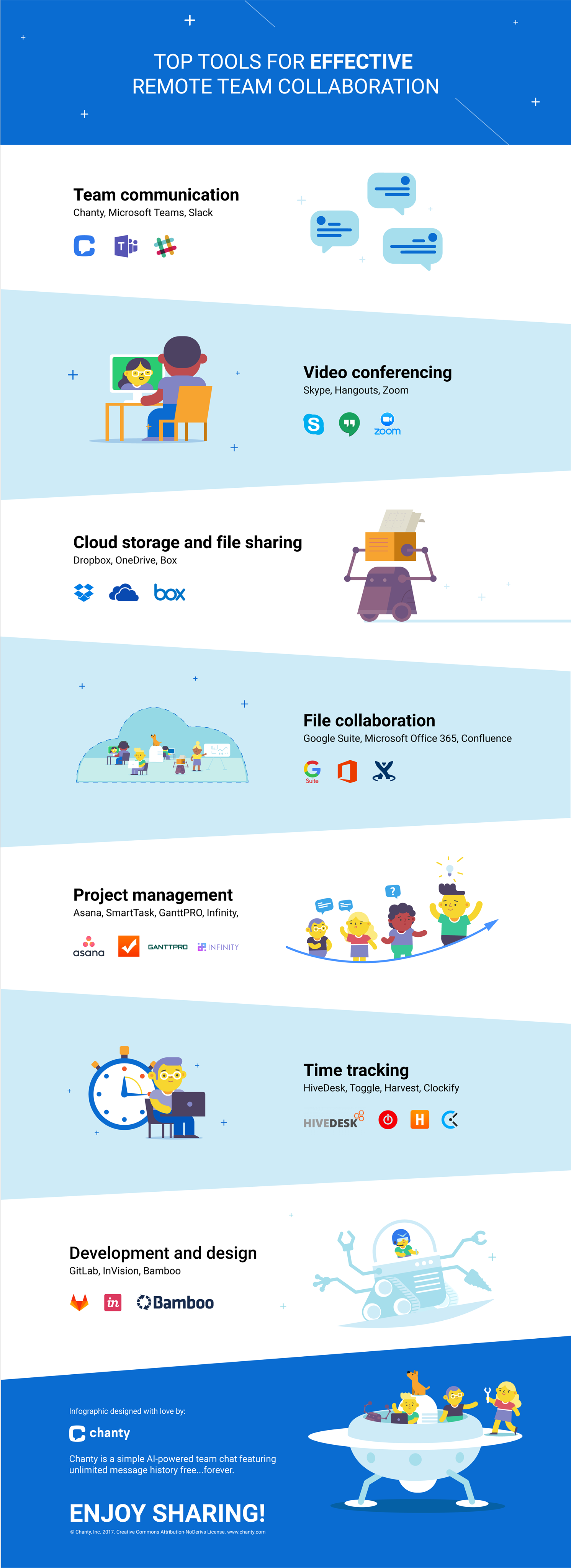
What are your thoughts on working with a distributed team? What challenges have you encountered? Share your thoughts in comments.
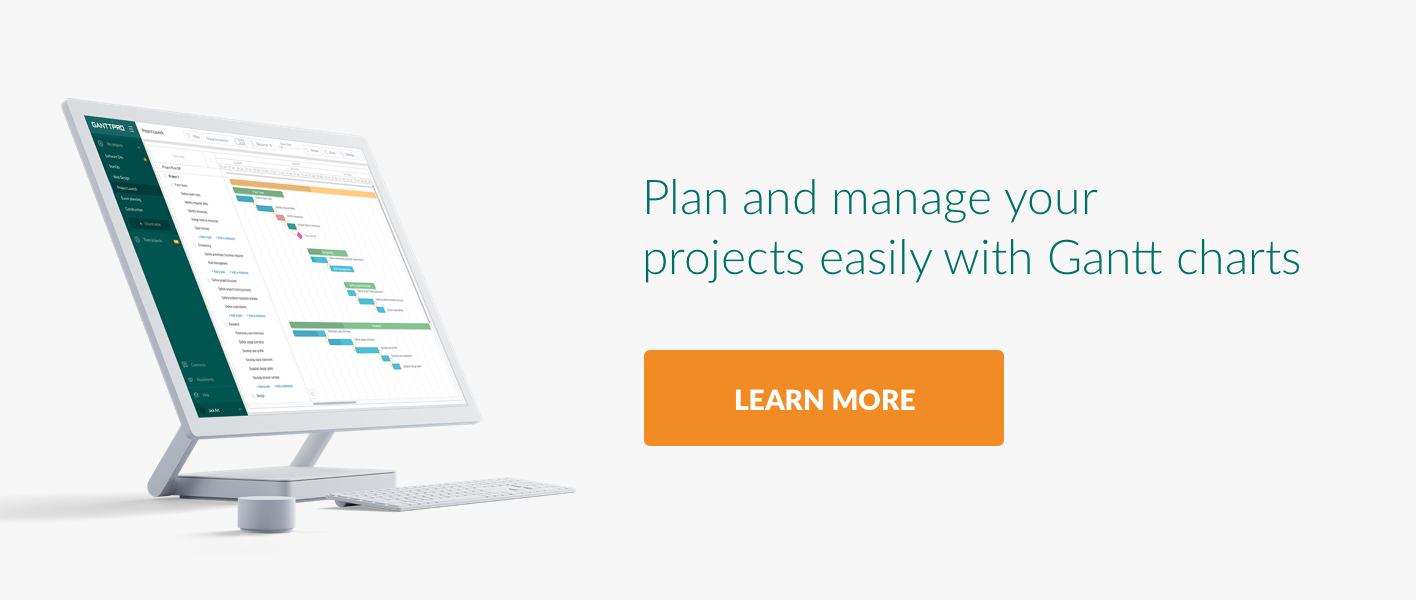

Awesome article! I also recomment you to try elapseit, it is user friendly and they have great customer service (there is also a trial version for you to try)