6 Best Gantt Chart Apps to Make Your Project Management Truly Efficient
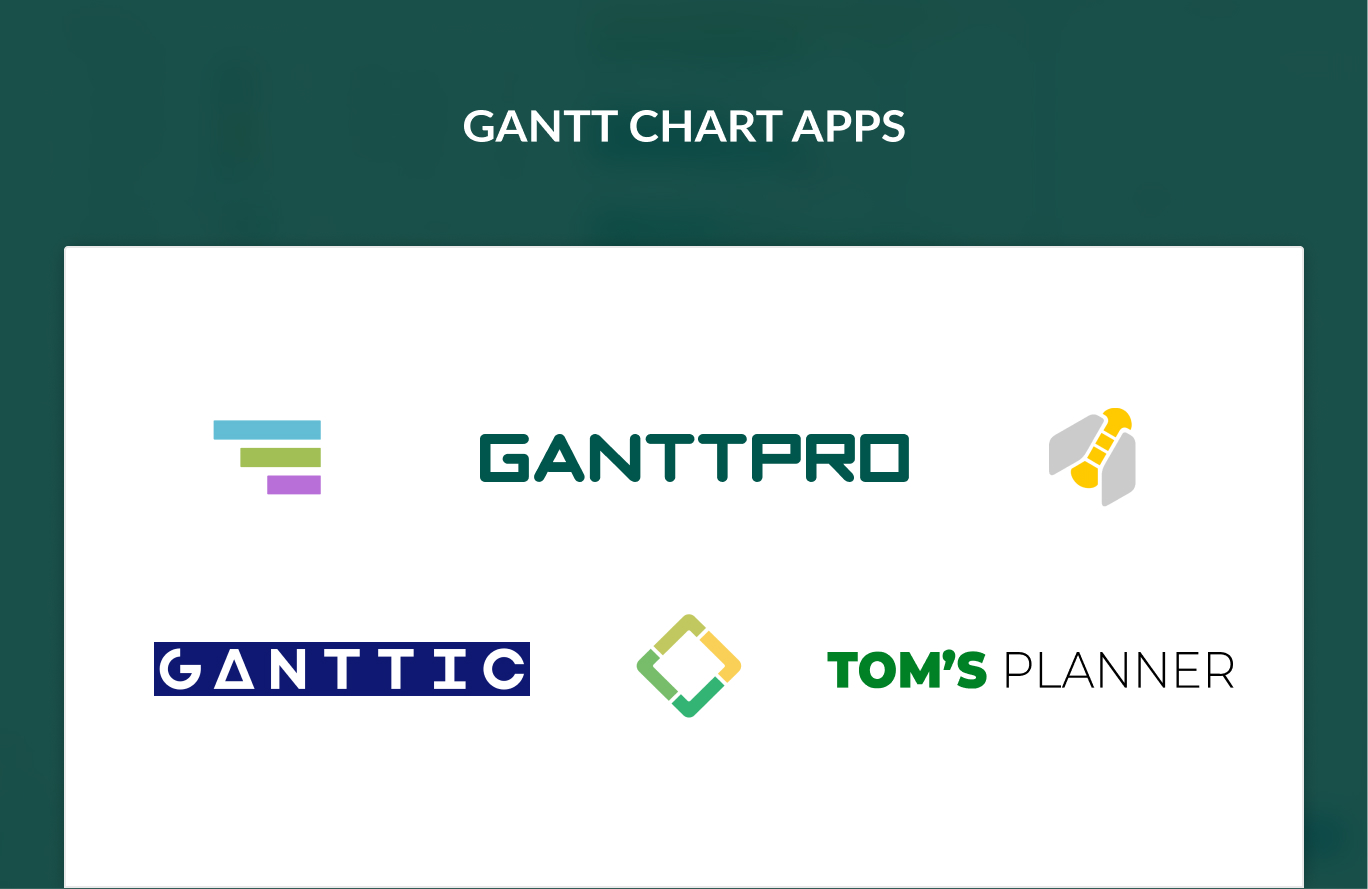
Audio version:
Gantt charts are widely used in project management. They are so popular that you will hardly find project management software without built-in Gantt chart features.
Some tools offer Gantt diagrams as a part of their all-in-one project management package. However, if you need only Gantt chart functionality, it is far better to find an app where a Gantt chart is the crucial feature the tool is based on. This is a case when we can say: the less – the better.
In this article, I will cover purely Gantt chart apps. You can also call these apps «Gantt chart makers», «Gantt chart creators», «Gantt chart software», etc. The infographic is included below.
Best Gantt chart apps for project management
Before you start reading, make sure you know what a Gantt chart is and are aware of the benefits of using Gantt charts.
1. GanttPRO
Pricing: Core plan starts at $7 per user per month billed annually. Advanced plan starts at $10 per user per month billed annually. Business plan starts at $17 per user per month billed annually. Enterprise plan has a custom price.
Free trial: 14-day period with all the features available.
Integrations: JIRA Cloud Software, Google Drive, Slack.
Rating as of November, 2025: Capterra – 4.8 out of 5 stars based on 533 reviews; G2 – 4.8 out of 5 stars based on 553 reviews.
GanttPRO online Gantt chart maker helps single users and teams all over the world build greatly visualized plans along a Gantt chart timeline.
The tool has a short learning curve and attractive UX/UI design. Even inexperienced users will be able to create their first charts in a few minutes after registration. They can launch a new project, choose a ready-made template, or import their projects in .mpp formats from MS Project or in Excel formats.
More than 500K users registered in the software. World giants like NASA, Salesforce, Sony, HubSpot, DHL, Vodafone, and many more already enjoyed the power of the tool.
GanttPRO allows synchronizing your work between the Web and mobile versions in real time. Android and iOS apps are available.
Besides classical Gantt chart features, GanttPRO also offers:
- Resource management.
- Resource workload.
- Cost management.
- Custom columns.
- Personal calendars.
- History of changes and Undo feature.
- Baselines.
- Advanced export and sharing via public URL.
- Time tracking for personal tasks.
- Team collaboration.
- Ready-made templates for a variety of spheres; custom templates.
- Kanban board.
GanttPRO has a transparent and fairly simple design so that all team members can follow up clearly by means of a Gantt chart. It allows you to drag and move tasks and sub-tasks easily.
I like that it can be integrated with Jira, increasing a more exclusive performance in the team, being able to support more professionally to attend our projects.
2. Teamgantt
Pricing: Pro plan starts at €49 per user per month billed annually. Free for three people and one project.
Free trial: 30-day period.
Integrations: Slack, Trello, Zapier.
Rating as of November, 2025: Capterra – 4.6 out of 5 stars based on 204 reviews; G2 – 4.8 out of 5 stars based on 892 reviews.
TeamGantt is another heavyweight in the Gantt chart apps category. This tool will help you make your project planning intuitive and effortless.
What is TeamGantt used for?
TeamGantt is widely used for project planning, task management, team communication, file sharing, and time tracking. This Gantt chart tool helps to manage tasks in a variety of industries including software development, marketing, event planning, construction, manufacturing, HR, and more.
With the drag & drop simplicity, users will manage their plans in a few clicks.
Amazon, Netflix, Nike, and Disney are among the top Teamgantt users. iOS and Android apps are available.
This Gantt chart app also offers:
- Team collaboration.
- Sharing and export options.
- Customizable views: list format, calendars, tasks by day.
- Resource workload.
- Team availability.
- Baseline report.
- Mobile apps.
- Time tracking.
- Sticky notes.
- Custom templates.
We wanted something economical, and easy to learn and maintain. With TeamGantt, we got it. It has all of my favorite features of «heavier» project management tools. If your focus is on Agility, team collaboration, and getting things done, I strongly recommend you give TeamGantt a try.
3. Tom’s Planner
Pricing: The Professional plan costs $9.95 per month billed annually. The Unlimited plan costs $19.95 per month billed annually. There are two ways to pay for subscription: a single annual payment and payments every three months.
Free trial: 14-day period.
Integrations: No.
Rating as of November, 2025: Capterra – 4.7 out of 9 stars based on 57 reviews; G2 – 3.8 out of 6 stars based on 7 reviews.
Tom’s Planner looks a little bit different if we compare it with GanttPRO and Teamgantt. Though it has a more or less classical Gantt chart view, nevertheless, the look is quite outdated. If you are ok with it, this Gantt chart app will help you build your plans in just a few minutes, as the learning curve is short.
The platform already served the project management needs of global companies such as Dell, Unilever, Asus, Google, BBC, Oracle, and more.
Is Tom’s Planner free?
Tom’s Planner pricing is available in several plans. The Personal plan is free. It limits users to the creation of only 1 Gantt chart with a maximum of 200 rows or activities. Using this plan, you can accept an invitation to collaborate on a schedule from another Tom’s Planner user.
Also, Tom’s Planner offers:
- Planning flexibility.
- Zoom options.
- Team collaboration.
- Free invitations for collaborators.
- Filters and search options.
- Ready-made templates.
With the help of Tom’s Planner, I can organize the tasks and projects and schedule meetings to move them on the most convenient date so that my colleagues do not miss. It is light and fast software with features of project templates that help me make the work easier.
4. GanttProject
Pricing: Free. But as a thank you and for product development purposes, you can pay $5.
Rating as of November, 2025: Capterra – 4.2 out of 5 stars based on 173 reviews; G2 – 4.3 out of 7 stars based on 52 reviews.
GanttProject stands out from the above-mentioned tools. Firstly, this Gantt chart app is not Web-based. You can only download it. Secondly, it is free. No special offers. No plans. Just free.
At the same time, the interface is quite intuitive for a not Web-based tool.
In the app, you will find classical Gantt chart features such as task and milestone creation, Work breakdown structure, and dependencies. Besides, there are some more:
- PERT charts.
- Resource management.
- Collaboration.
- Baselines.
- Export to PDF, PNG, JPEG, CSV, and .mpp files.
Frequently asked questions about GanttProject
-
GanttProject is a free solution. However, you can also pay for it – $5 to let GanttProject’s developers build more new features faster.
-
GanttProject is an open source project management tool. Its paid and free downloads are identical and covered by the same GPL license.
-
GanttProject is used for creating tasks and milestones, organizing tasks in a work breakdown structure, setting dependency constraints between the activities, creating baselines to compare current project state with previous plans, generating a PERT chart in read-only view from the Gantt chart, and more.
It’s an incredible, visual way to manage your time by organizing your tasks step by step, by stages of realization that will lead you to meet your goals. But it also has the advantage of being open-source, easy to use, and works on all operating systems.
5. Gantter
Pricing: $5 per user per month.
Free trial: 30-day period.
Integrations: Google Drive, G-Suite.
Rating as of November, 2025: Capterra – 4.1 out of 5 stars based on 36 reviews; G2 – 4.5 out of 5 stars based on 3 review.
Inspired by Google, Gantter can easily become your MS Project alternative optimized for Google Drive and G-Suite. It works well for single as well as enterprise needs.
In general, this tool offers standard features of a robust Gantt chart maker plus it feels and looks like a native Google app. If you are a fan of products by this company, this is your project planning solution.
Remarkable, the software is available in 23 languages.
Also, Gantter offers:
- Built-in analytics.
- Templates.
- Risk management.
- Community-powered recommendation engine.
- Team collaboration with seamless Hangout integration.
- Resource and workload management.
- Baselines.
How much does Gantter cost?
Gantter offers a 30-day free trial. After this period, the tool costs $5 per user per month for any Gantter edition: Gantter Cloud, Gantter for Google Drive, or Gantter for G Suite.
Nicole C., works in Hospitality (Front Office Operations / Rooms Division Management):
I loved how Gantter looks and feels just like Google, which made it so easy for me to learn how to use and store all of my files. Today, as a supervisor in the Hospitality Industry I use Gantter for all of my project management needs.
6. Ganttic
Pricing: Starts at $1.25 per month per resource. Free for a project with up to 10 resources.
Free trial: 14-day period.
Integrations: Google Calendar, Zapier.
Rating as of November, 2025: Capterra – 4.3 out of 5 stars based on 203 reviews; G2 – 4.5 out of 5 stars based on 29 review.
Ganttic offers quite an unusual approach. It requires payments for resources, not users. Once you create a resource that can be anything you want, you pay for it. However, any user from your team is free to access your project regardless of the number of resources.
With that in mind, developers call this Gantt chart app a resource planning software.
Ganttic is quite popular though it can’t boast of famous clients. iOS and Android apps are available.
Also, the Gantt chart app offers:
- Resource workload.
- Collaboration.
- Employee scheduling.
- Custom fields.
- History of tasks, projects, and resources.
- Recurring tasks.
- Time tracking.
- Portfolio management.
- Google Calendar synchronization.
- iOS and Android native mobile apps.
Laura F., Project Manager:
What I like in Ganttic is that anyone can create tasks and dependencies easily and understand planning within a glance thanks to its structured and colorful UI. Another advantage is that it is Web-based and thus doesn’t require specific software.
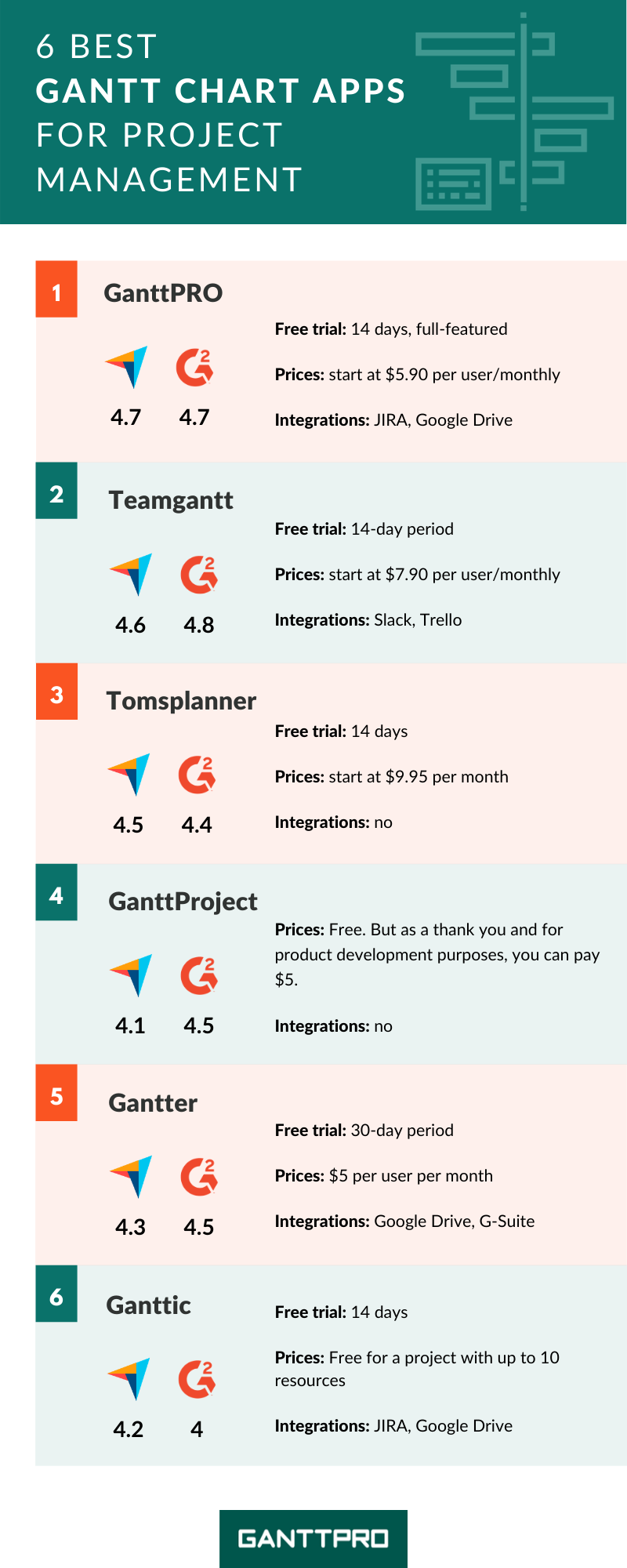
What is your favorite Gantt chart app?
A Gantt chart is a great tool for project planning and management. Whatever project you take, you will benefit from using Gantt chart apps. You only need to decide what maker to use: the one based on Gantt charts or more complicated project management software where a diagram is just a feature.
Do you use any Gantt chart apps? Share your experience with us in the comments below.
Frequently asked questions
-
There are many professional project management tools designed to help users build and manage Gantt charts. Such platforms as GanttPRO, Teamgantt, Tomsplanner, GanttProject, Gantter, and Ganttic provide a robust set of relevant features, intuitive UX, and affordable prices.
-
Choosing a free Gantt chart tool you should pay attention to its UI, general usability, integration options, and pricing. Tom’s Planner and Teamgantt are good solutions. GanttPRO is one of the best tools that provide a free 14-day trial. During this period, you can learn all about a professional Gantt chart and how to apply it.
-
Google Gantt chart is rendered in the browser using SVG. This chart illustrates the start, end, and duration of tasks within a project, as well as task dependencies. Like all Google diagrams, a Gantt chart displays tooltips when the user hovers over the data.





That’s a great review! Video, pricing and Capterra rating make it super-helpful.