Resource Сalendar in Project Management: What Is It And How to Create One?
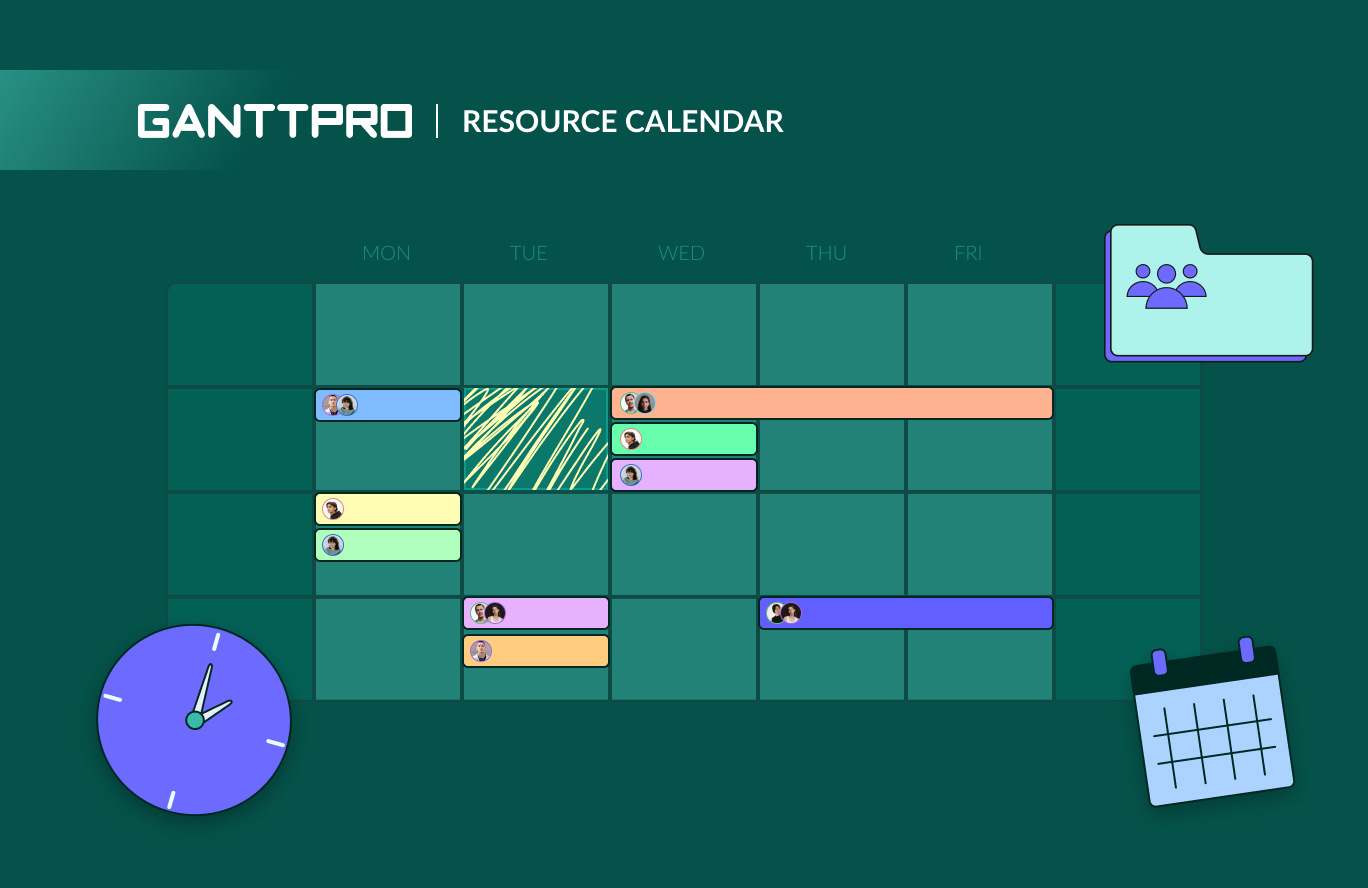
Audio version:
Companies across various industries, project managers, and individuals apply a resource calendar as a strategic work management tool. They understand that neglecting resource management can lead to overloading, frequent project delays, and cost oversights.
What is a resource calendar in project management? How can it benefit your business efforts and what should be done to create one to organize all your assets in one spot?
This article contains expanded answers to these questions, as well as many other useful insights. So, let’s dive in.
Contents:
- What is a resource calendar?
- Resource calendar example.
- Resource calendar vs. project calendar.
- What is the purpose of a resource calendar?
- What are the benefits of a resource calendar?
- What to include in a resource calendar.
- How to create a resource calendar and improve asset management.
What is a resource calendar?
A resource calendar is a visual tool that reflects the availability, utilization, and allocation of project resources within a company. It provides an overview of when and how work assets are allocated or reserved over a specific period of time. It may also detail the constraints of resources.
More than 90 million employees worldwide are engaged in project management (2021). It’s expected that by 2030, the global economy will need 25 million more new PM professionals.
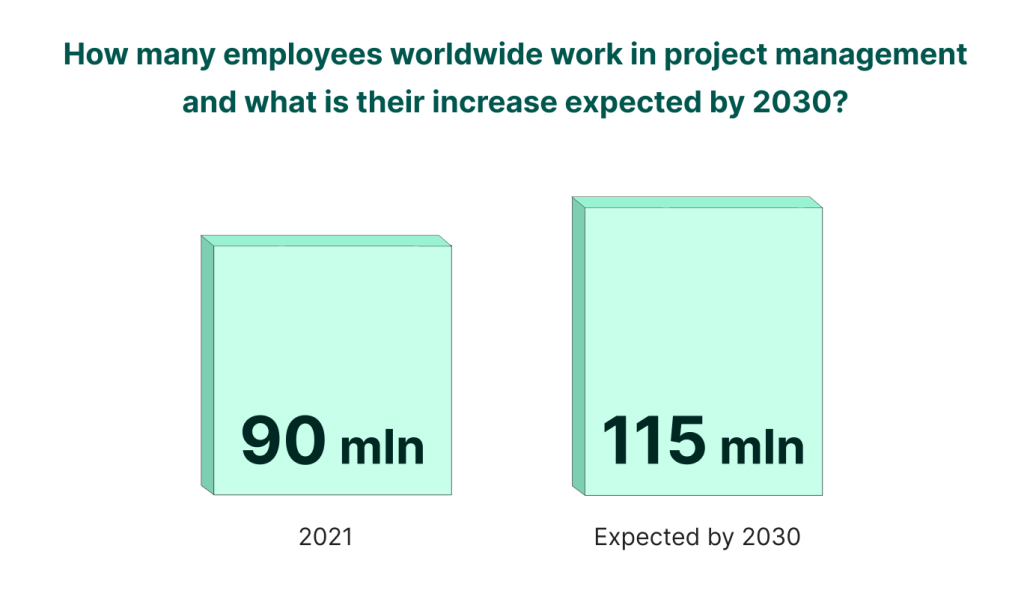
These specialists utilize different tools for their work processes, including handy calendars.
In project management, any calendar is not just a set of dates and scheduled events, but an important system that keeps the entire team informed about every stage of the project lifecycle.
Resource calendars become important tools when they are integrated with other plans and dates. It’s crucial to synchronize them with other calendars to avoid confusion or interference.
This is confirmed by Hossameldin Seddik, an HR professional at As-Salam International Hospital:
People too often manage multiple calendars at once. When these calendars aren’t integrated with your work and synchronized with each other, this can lead to mass confusion, headaches, and missed deadlines. Traditional calendars are not designed to handle all the detail a project management software calendar can offer. You should look for a solution that allows you to select what level of detail is published to your traditional calendar.
Resource calendar example
Let’s quickly explore a real-life resource calendar example for a project related to a website redesign.
We won’t go into many details as they will be covered below in the article. Now it is important to have a general idea of such a calendar.
Project duration: 3 months (March 1 – May 31).
Resources:
- Design team (2 designers).
- Development team (3 developers).
- Content team (a writer and an editor).
- Testing equipment.
- Meeting room.
This resource calendar overview may look like follows.
Design phase (March1 – March 31)
- Design team: full-time (Mon-Fri, 9 AM – 5 PM).
- Meeting room: reserved for a kickoff meeting (March 2, 10 AM – 12 PM).
Development phase (April 1 – April 30)
- Development team: full-time (Mon-Fri, 9 AM – 5 PM).
- Testing equipment: available for booking by developers.
Content creation & editing phase (April 20 – May 20)
- Content writer: part-time (Mon-Wed, 10 AM – 4 PM).
- Editor: part-time (Tue, Thu, Fri, 11 AM – 3 PM).
Testing & review phase (April 20 – May 20)
- Development team: part-time for bug fixes (Mon-Fri, 10 AM – 2 PM).
- Testing equipment: reserved (Mon-Fri, 9 AM – 5 PM).
- Design team: available for review and adjustments (Mon, Wed, Fri, 2 PM – 5 PM).
Final review & launch (May 21 – May 31)
- Meeting room: reserved for final review (May 22, 2 PM – 4 PM).
- All teams: available for last-minute adjustments and launch support.
The example described above provides a structured schedule detailing the allocation of teams and assets across the project’s duration. It guarantees the timely and efficient completion of all project tasks.
Resource calendar vs. project calendar
A project calendar and a resource calendar are indispensable tools in project management.
A project calendar organizes shifts, working days, and days off with the key focus on personnel, while a resource calendar tracks the availability of resources for specific projects focusing on the availability of all project assets.
It is crucial for managers to consistently update both calendars. If they fail to update, they may experience conflict with assets from other projects and face issues in completing their work processes.
Both calendars are usually graphical charts. A quick look at them may provide a great deal of useful information. They are usually created during the planning stage and are updated throughout the whole project.
According to the PM Center of Bellevue University (the USA):
The information available in a resource calendar is more dynamic than in project calendars, and changes to a resource calendar are frequent. The project calendar has mostly fixed information like weekends and holidays, so changes are less frequent.
Let’s briefly highlight both calendars in detail.
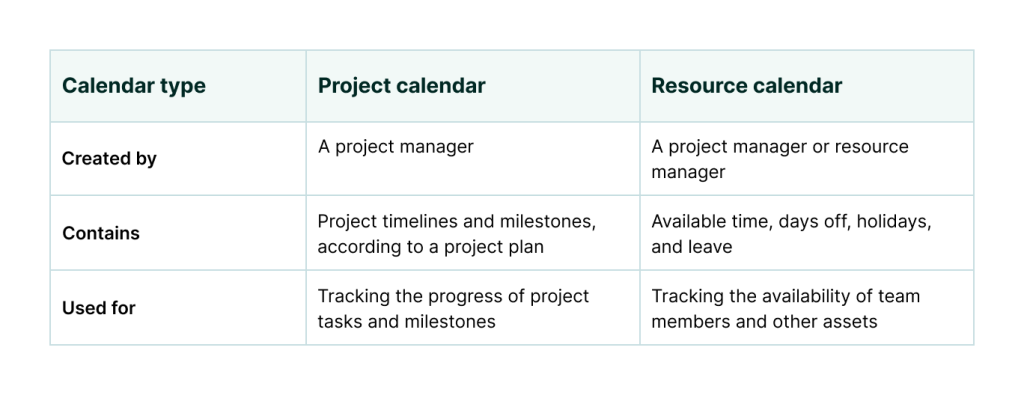
Project сalendar
- Created by: a project manager.
- Contains: timelines and milestones in accordance with a project plan.
- Used for: tracking progress of tasks and project milestones.
Resource сalendar
- Created by: a project manager or resource manager.
- Contains: available time, days off, holidays, and leave.
- Used for: monitoring the availability of teammates and other work assets.
What is the purpose of a resource calendar?
The main purpose of a typical resource calendar is to define the overall availability of project resources and evaluate the adequacy of required assets.
This kind of calendar often reveals instances where a project may not be feasible due to resource limitations. It means that changes in project schedule, scope, resource allocation, or costs are needed.
Interesting facts are reflected in the Project Management Survey (2022) conducted by KPMG. The survey outlines the number of respondents who say they have successfully completed more than 50% of their projects:
- On-time 67%.
- On-budget 74%.
- With stakeholder satisfaction 85%.
- In line with the initial business intent 86%.
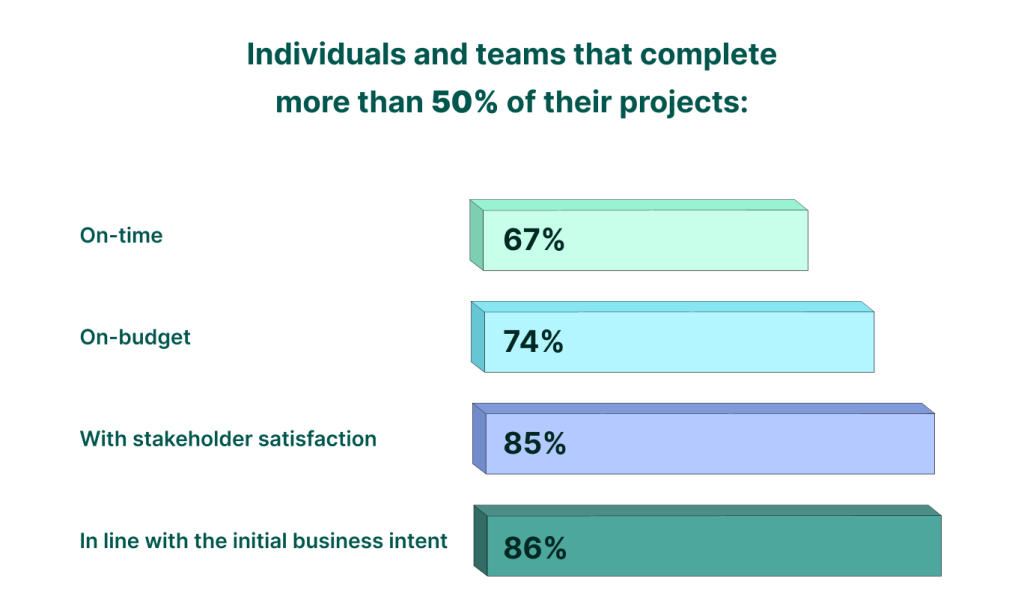
In many cases, these percentages would be higher if teams paid more attention to resource calendars.
By utilizing a well-designed resource calendar, PMs gain comprehensive insights into all project activities throughout the project lifecycle.
Sarah M. Hoban, a project manager and the author at thedigitalprojectmanager.com admits that the process of creating a resource calendar should be initiated at the very beginning of project work planning:
Resource calendars show staffing availability and are therefore useful for scheduling project tasks. Project managers should create resource calendars at the beginning of a project and update them regularly as the project progresses and new information is learned.
What are the benefits of a resource calendar?
A resource planning calendar serves as a reliable assistant for both managers and team members. It guarantees appropriate resource availability to meet project demands efficiently.
Such a calendar offers numerous advantages that enhance project execution success. Below are a few of these benefits highlighted.
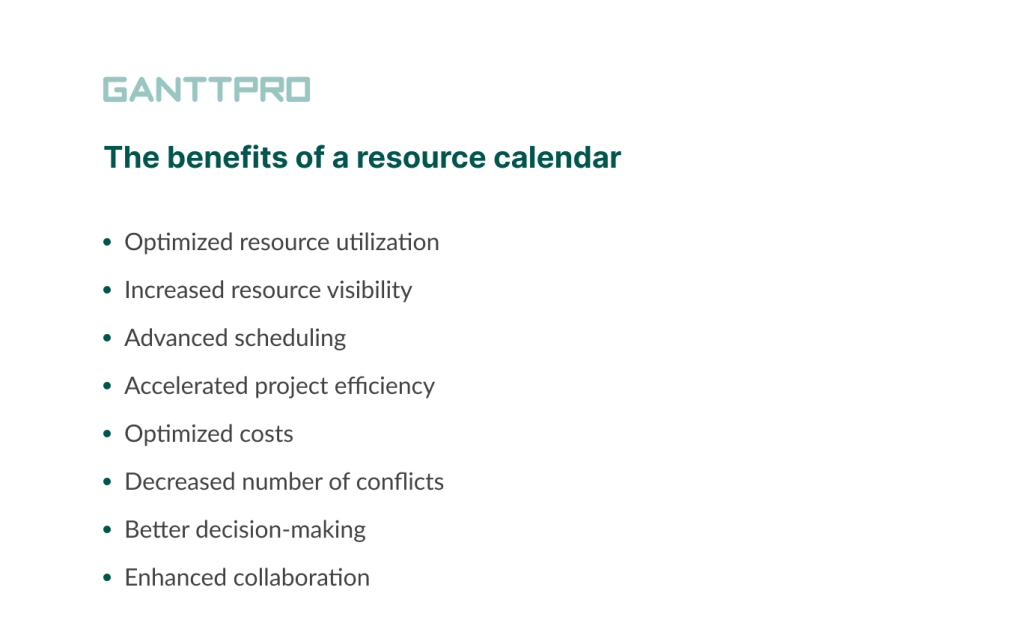
- Optimized resource utilization. If you wonder how to allocate resources in project management within the established time frames and without delays or downtime, you need a reliable resource calendar. It will maximize the use of your resources by ensuring that they are neither overextended nor underused. This balance will positively impact productivity and efficiency, allowing for the strategic distribution of assets based on project timelines and priorities.
- Increased resource visibility. Modern resource management tools offer powerful online calendars that provide a comprehensive overview of all project assets. They typically reflect resource availability and scheduled tasks. It leads to increased transparency that helps employees to identify potential resource constraints and conflicts, allowing for timely adjustments.
- Advanced work scheduling. Responsible managers will be able to prepare more accurate schedules if they carefully map the availability of their resources. Professional resource scheduling prevents asset overbooking or underutilization and leads to a more balanced workload management without idle periods or burnout.
- Accelerated project efficiency. A detailed understanding of the current situation with resources helps teams to sequence tasks more effectively. It guarantees that projects progress without unnecessary delays, as managers prepare and pre-allocate resources for each project stage.
- Optimized costs. Efficient resource allocation in project management through a neat calendar helps control project money. By organizing resources and avoiding unnecessary expenses, PMs can better manage their costs. With a handy calendar, they can allocate budget resources in a proper way. It prevents wastage and ensures that money is used effectively.
- Decreased number of conflicts. A resource calendar project management specialists use helps to identify and resolve conflicts offering a clear visual representation of resource allocation. Such early detection allows managers to reassign resources or make required adjustments, thereby minimizing disruptions to the entire schedule.
- Better decision-making. A project resource calendar provides executives with vital information regarding resource availability. It facilitates data-informed decision-making when allocating necessary resources or modifying a resource management plan. Teams can make informed choices that lead to better outcomes.
- Enhanced collaboration. When the process of resource allocation is transparent and smooth, teammates gain a better understanding of their roles and responsibilities within a project. It fosters a better collaborative environment where employees can plan their tasks in harmony with the availability of shared resources.
What to include in a resource calendar
A well-structured resource calendar is key to ensuring that projects are completed effectively. There are different types of such calendars but a typical one may contain the components that are listed below.
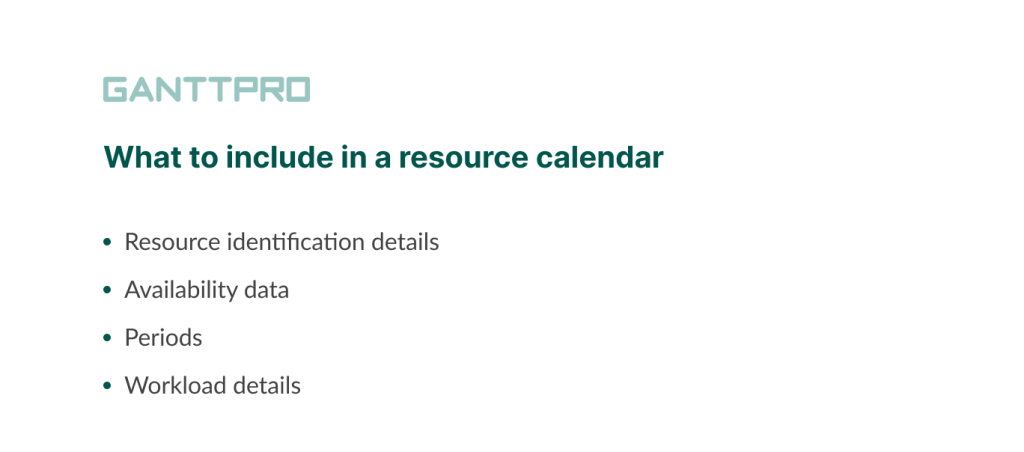
- Resource identification details. Every single resource should be clearly identified in a calendar, including its name, title, and description. It’s also important to understand additional details such as capacity, roles, skills, and other relevant asset attributes. Despite the chosen resource allocation methods, techniques, and tools, this data helps managers to match project needs with resource capabilities.
- Availability data. This type of calendar usually displays the availability of each resource over a certain period highlighting shifts, working hours, and any planned unavailability. It reflects when a defined resource is free or already assigned to other tasks or projects. Managers actively use this information to schedule work activities and prevent conflicts.
- Periods (time slots). Any resource management calendar is usually divided into specific time slots, such as days, weeks, or months. These periods allow for viewing resource availability and allocation in one place.
- Workload details. A resource calendar for project management shows the workload or allocation of each asset for a specific activity during a certain time frame. It indicates how much time each resource has been allocated for a particular task. It helps improve workload planning and avoid overloading.
By providing these components, typical resource calendars ensure that the right work assets are available at the right time for the right tasks.
Knowing the key benefits and components of a resource calendar, you can move forward and explore the steps needed to utilize it within a PM tool.
How to create a resource calendar and improve asset management in a professional manner
No matter if you’re leading a startup or managing a large project team, a thoughtfully organized resource calendar will enable you to effectively handle any project you pursue.
What steps should be taken on the way to creating a stunning resource management calendar?
Let’s figure them out.
1. Identify resources
Everything in project management should start with detailed planning.
This idea is actively supported by Johann Strasser, the managing partner at TPG The Project Group:
Resource management is viewed as a difficult challenge and the assumption is that solid project planning is needed first to provide a good foundation. Unfortunately, some project managers utilize their resources without planning. Also, some team leaders will do almost anything to prevent anyone from gaining insight into their internal activities. They want to continue living an undisturbed and quiet life on their lonely island. Or play hide-and-seek.
Start by gathering all the details about the assets you want to involve in your project. These assets can involve facilities, labor, materials, hardware, equipment, and other project management resources needed to accomplish predefined tasks.
Following that, you may articulate the intended function of your forthcoming resource calendar. It is crucial to understand whether it will serve a singular project, numerous projects, or ongoing work activities. Additionally, consider the intended audience for your calendar: a project manager, all team members, or external stakeholders.
2. Decide on the type of your future calendar
Before commencing the creation of your resource calendar, it is imperative to establish its structure. This presents a choice: either opt for traditional spreadsheet methods or embrace modern online tools for this purpose.
While the choice may seem obvious to many, some managers and teams still like to draw columns, bars, and cells, as well as set up time intervals, and populate the calendar with data — everything manually.
However, we believe in the strength and power of online solutions. Therefore, we want to emphasize the importance of using competent PM software to create a resource calendar. All that remains is to choose a worthy option.
3. Invest in a proper resource management tool
When you have a clear understanding of the required resources in your head, you can move on to choosing your online assistant.
Statistics described in the State of Resource Management report (2022) demonstrates that 30% of participating enterprises use a tool with built-in resource management functionality and 23% prefer a resource management-specific platform.
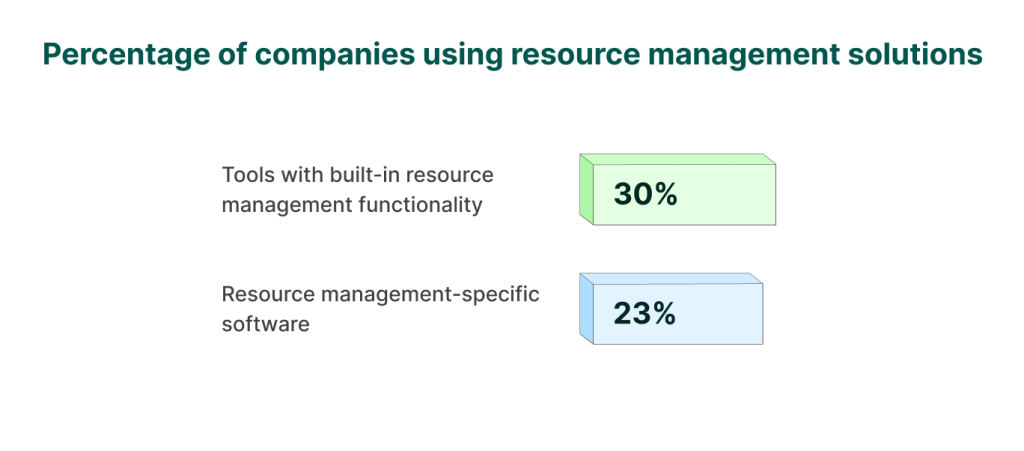
Among the variety of resource scheduling tools and project management solutions, it’s critical to choose the one that will best suit your business needs.
By the way, according to the Global Trends in Project Management (2022), 36% of PM professionals choose a Gantt chart for managing their tasks and related resources.
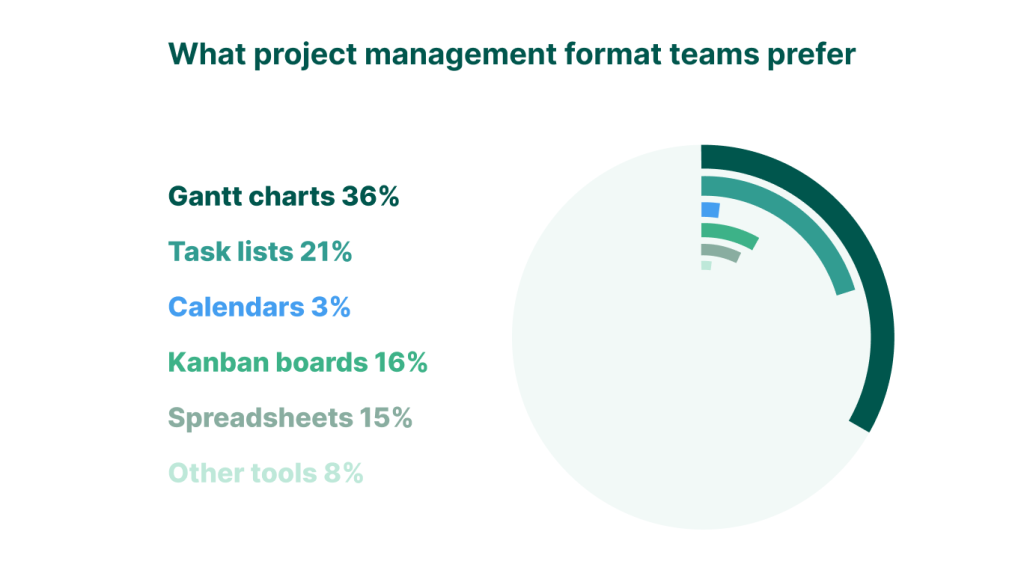
One of the best Gantt software with resource planning functionality and personal calendars for setting work assets while assigning tasks is GanttPRO.
Besides a handy Gantt chart with resource allocation, the platform provides its users with trustworthy PM features and capabilities for successful outcomes in diverse industries and spheres including software development, healthcare, construction, manufacturing, creative events, and more.
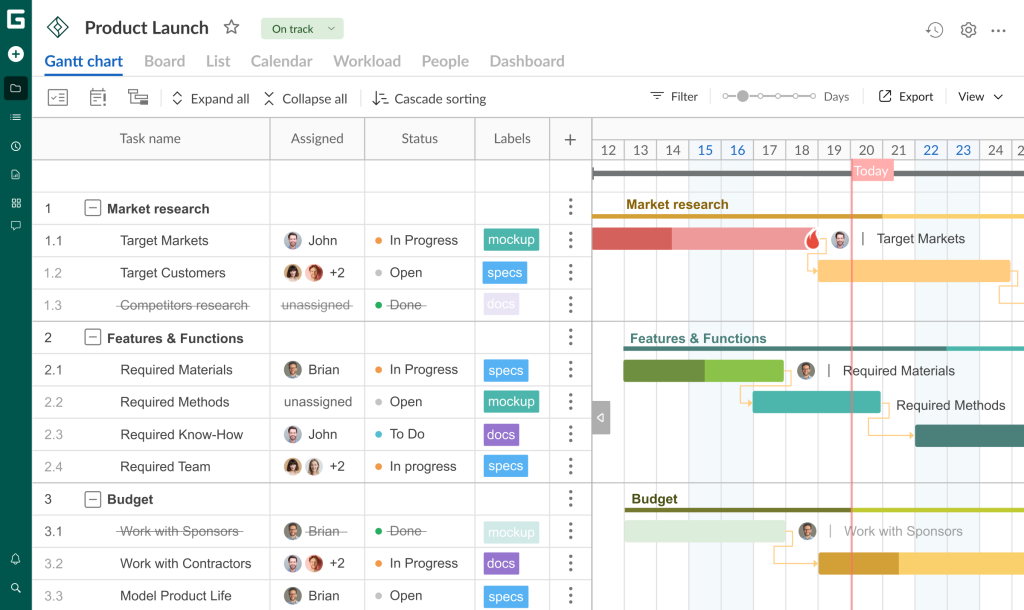
The Gantt chart maker satisfies project teams with the basic PM needs starting from task scheduling and deadline control to enhanced collaboration and activity tracking.
GanttPRO guarantees that its users get a complete overview of their projects, tasks, and resources in one place.
Project teams rely on GanttPRO as it helps to plan, organize, and analyze project tasks and serves as robust resource management software.
The tool is also good for implementing robust resource management techniques.
4. Organize tasks
Task visualization is the next step on the way to creating your resource calendar.
First of all, you should divide your project into manageable tasks and subtasks. A work breakdown structure (WBS) will help you do it professionally.
GanttPRO provides the drag-and-drop feature that helps in adding task dependencies and placing project milestones on a Gantt chart.

Professional resource management software
Plan projects, track tasks, allocate assets, and manage resource calendars in one place.
Sign up for freeAfter task organization, you can invite teammates and specify their roles, as well as set costs and personal calendars for them. The software also lets you add virtual resources including people, materials, facilities, etc.
5. Allocate resources
It is time to allocate resources to your project, activities, or events.
GanttPRO enables the assignment of specific team members or resources to certain project tasks. This feature assists in specifying time slots or duration for each allocation.
It’s up to you to assign one or several resources to each task.
6. Enable a personal calendar
In GanttPRO, you can allocate tasks to resources while setting up personal calendars.
It simplifies the tracking of daily activities and work hours for each project asset. You can manage days off, vacations, seasonal holidays, and other important dates and events with ease.
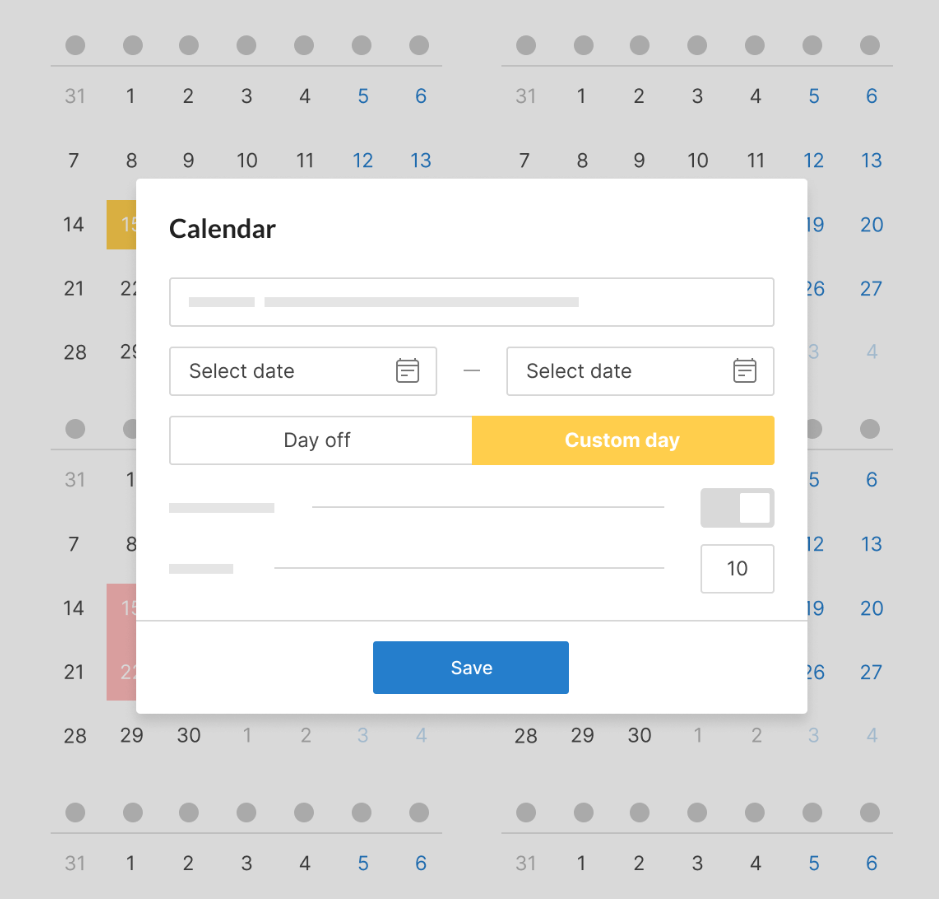
7. Control time
When all your project resource calendar options are set up, you should remember to monitor time efficiently, enabling your team members to record their work hours for individual tasks. This data will help you improve project advancement and resource productivity.
8. Balance workload
You can be sure that your team’s tasks are balanced by visiting the workload space. The color-coded breakdown of individuals’ working hours makes it easy to see who needs more/fewer tasks or who is on holiday.
Being recognized among the top workload management tools, GanttPRO allows for monitoring and balancing resource workloads in a centralized way.
This is highly appreciated by Allan Cid, an experienced project manager:
I like that I can create a workload for my team. This way, I can measure whether I give too much workload to a worker on a project or not. GanttPRO sorts out the hours used in different projects. So, if I have a worker working on Project A, Project B, and Project C, I can see what their workload looks like for a week or a day and reassign tasks if needed. That’s great.
The workloads of all team members are automatically calculated here. It’s easy to redistribute activities between your colleagues if needed.
9. Review and adapt if necessary
Ensure to consistently update your resource calendar with the latest data. Tracking changes in asset availability, adjusting allocations, and maintaining the calendar’s accuracy throughout the project are vital tasks.
Remember, that your resource planning calendar is a dynamic tool, so regular checks are essential.
Additionally, bear in mind that creating a resource planning calendar can vary in complexity depending on the project’s scale and needs. Customizing it to fit your project and organization’s specific requirements is crucial for effective project management.
Enhance project planning procedures with a robust resource calendar
Planning and controlling resources can often be unpredictable. You may find a specific type of equipment malfunction, causing work to come to a screeching halt, or note that a vital team member is out sick for a week.
Such scenarios may become a nightmare for any project manager. However, the power of a professional resource allocation calendar can swiftly solve these problems.
Online resource calendars provided by powerful PM tools like GanttPRO provide teams with a complete overview of asset availability, facilitating smooth work execution.
This calendar enables a quick turnaround even in the face of adversities. Manage it properly and use it to avoid overallocation, contributing to more realistic project scheduling.
Frequently asked questions about resource calendars
-
In project management, a resource calendar is a tool used to schedule and manage the availability of different resources. It outlines when specific assets are available for project tasks, taking into account factors like working hours, holidays, vacations, and other non-working periods.
-
A typical online resource calendar usually shows the availability of project resources. It displays dates, times, and asset allocation, facilitating planning and supporting team collaboration.
-
A resource calendar details the availability of all project resources, including personnel, equipment, facilities, and other assets, noting when they can or cannot be used due to holidays, maintenance, or other commitments. On the other hand, a project team calendar focuses solely on the human aspect. It tracks the availability of team members for work, meetings, and collaboration, including their holidays and personal leave. So, the key difference is that the resource calendar covers all resources, while a project team calendar is specific to the project’s human resources.
Read also
Join 1M+ project managers!
Create Gantt charts in minutes with GanttPRO and reduce time spent on managing tasks by 40%
Try for freeNo credit cards required. No obligation.

