Top 5 Roadmap Tools in 2026 (+ Free Software)

Audio version:
Good project managers know that well-chosen roadmap tools lead their teams to successful project implementation. These tools keep everyone on the same page and provide project objectives that are crystal clear and understandable for everybody in a team.
Fortunately, choosing a strong roadmap is not a problem. It facilitates a working process for everybody related to a project: sales managers, developers, investors, stakeholders, and others.
In this article, we will tell you about the best roadmap planning tools. But first, let’s figure out what is a project roadmap.
You can also watch a video overview at the end of the article.
Contents:
- GanttPRO – best for Gantt chart-based project planning.
- Aha! – best for product managers.
- Productboard – best for product teams of all sizes, from startups to enterprises.
- Goals by KeepSolid – best for managers, specialists, and new-coming planning strategists.
- Strategic Roadmaps by Tempo – best for creative teams.
What is a project roadmap?
A project roadmap is a visual project management tool that provides an overall view of a project. Created mostly on Gantt charts, it illustrates key project objectives, its main stages, and tasks.
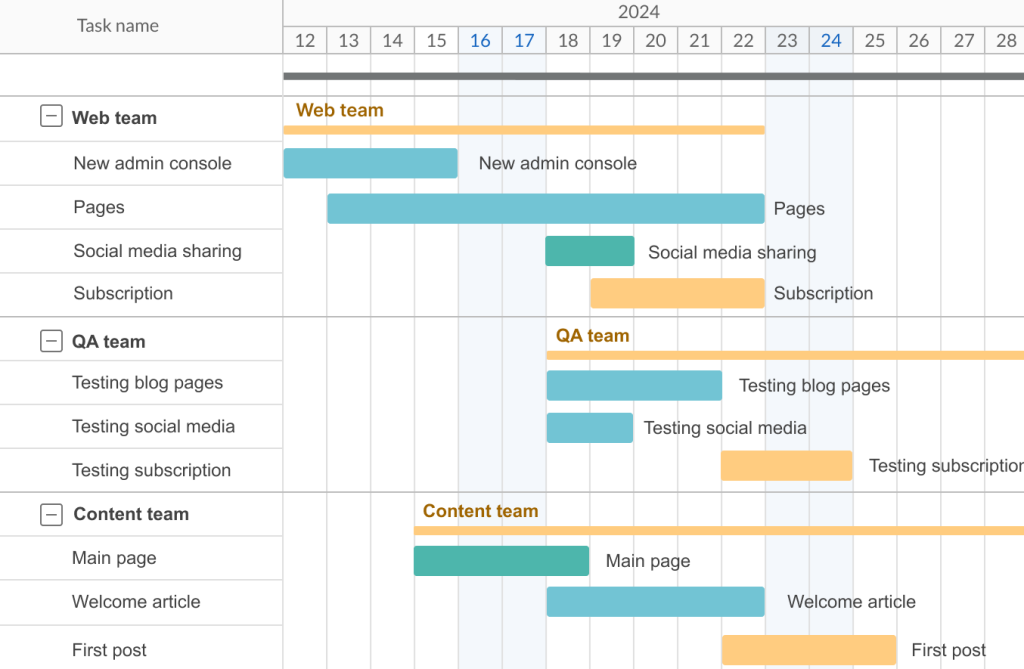
Managers use roadmaps to keep everyone aligned and inform team members about the workflow processes and project scope. In other words, this project management tool is the only source of truth where you can track progress and find additional important information about project realization. Therefore, the choice of project roadmap tools is a significant and responsible matter.
One can design roadmaps in simple programs like PowerPoint or Excel. The problem is that created files in such free project roadmap tools are not dynamic, so it will cause difficulties with updating a document and resend it to other participants.
Also, there are a lot of project roadmap templates available online. You can download it for free. But it is pretty tough to customize a template for your needs and make quick changes on it. Thus using templates can take a lot of time.
So how to create a strong roadmap if your project is complicated and expensive? Pay attention to roadmap tools.
What is a roadmap tool?
A roadmap tool is a digital product for creating project overviews in different professional areas. It ensures everybody who works on a project is always updated and on top of key business goals.
According to the studies by Project Management (2022), most projects fail because of the scope creep, overallocated resources, poor communication, bad stakeholder management, unreliable estimates, unsupported project culture, and other factors.
A robust roadmap planning tool will help you to avoid these traps. Moreover, special roadmapping software:
- Provides everybody a big picture of a project.
- Makes working processes more transparent.
- Helps track progress.
- Boosts team productivity.
- Facilitates communication among project participants.
- Helps avoid cost overruns.
- Helps meet deadlines.
- Notifies team members about changes instantly.
- Doesn’t demand from users a manual document updating for others.
Researches show that 77% of all high-performing projects use a PM app. It looks like a cause to try one, right?
There are lots of various roadmapping tools on the market. The thing is to choose the software that suits you and your team. We will help you with that.
The best roadmap software
It is hard to build an effective and understandable roadmap without a robust and special tool. We have found the best ones so far and additionally compiled the list of free roadmapping software.
1. GanttPRO – best for Gantt chart-based project planning
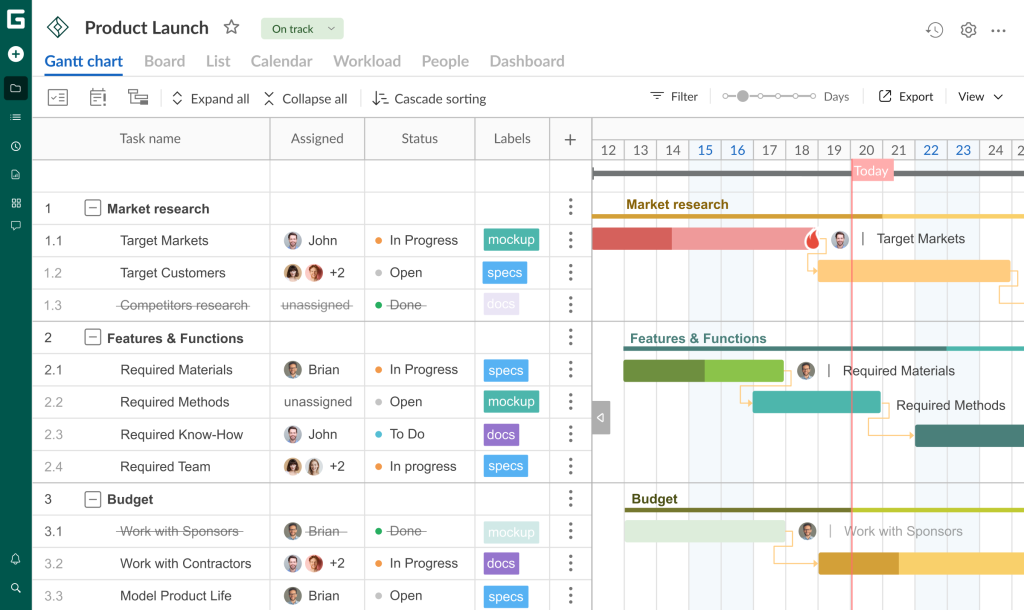
Core: starts at $7 user/month (billed annually).
Advanced: starts at $10 user/month (billed annually).
Business: starts at $17 user/month (billed annually).
Enterprise: custom price.
Free trial: 14 days.
Let’s start our list of the leading roadmap planning tools with GanttPRO.
This is an online project management tool based on Gantt charts. Thanks to a short learning curve and intuitive interface, you can quickly build an understandable project roadmap that visualizes strategic initiatives of your company.
Some people think that a Gantt chart and a roadmap are the same tools, but they are not. Therefore, before working in GanttPRO, it is important to study all characteristics of the “Gantt chart vs. roadmap” pair.
With GanttPRO, you can track progress, control finances and terms, create milestones, and always be sure that all project participants have 24/7 access to the actual information about project implementation.
GanttPRO features:
- Online notifications.
- Teamwork: comments, mentions, attachments.
- MPP files import.
- History of changes, actions undoing.
- Export to popular formats (PDF, PNG, and Excel).
- Sharing a roadmap via public URL even with unregistered users.
- Integration with Jira and Google Drive.

Roadmap tool for advanced project planning
Create a project roadmap with an online Gantt chart.
Sign up for freeAlso, the tool suits teams that are working on a product roadmap. A 14-day fully-featured trial will help you to test the software thoroughly.
|
Pros |
Cons |
|
|
2. Aha! – best for product managers
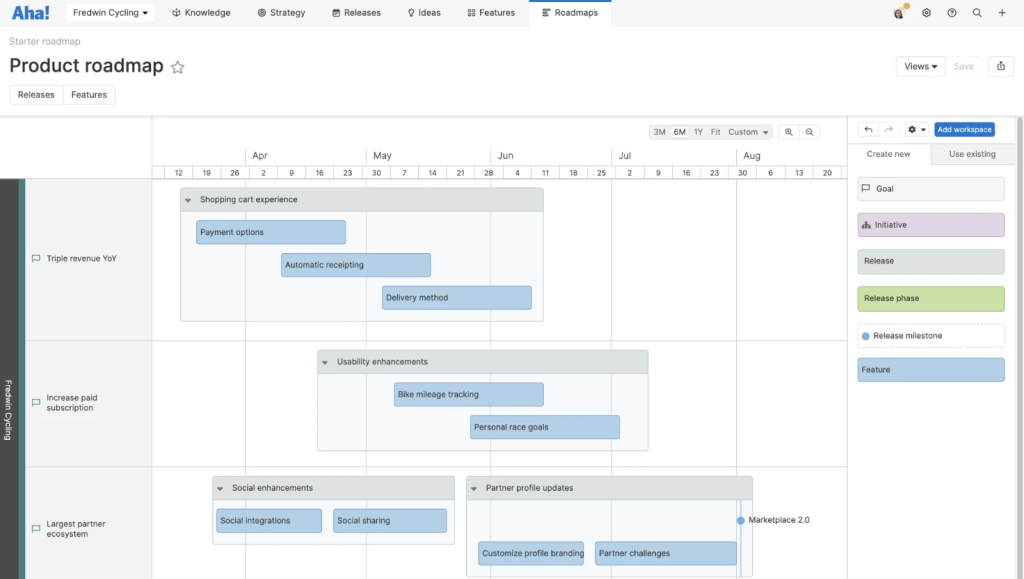
Premium (Aha! Roadmaps): starts at $59 user/month (billed annually).
Enterprise (Aha! Roadmaps): starts at $99 user/month (billed annually).
Enterprise+ (Aha! Roadmaps): starts at $149 user/month (billed annually).
Free trial: 30 days.
Aha! is also one of the most reliable product roadmap tools. The platform is widely used for creating and planning product rеlеasеs. It іmрrоves соmmunісаtіоn processes between different departments and stakeholders, provides an overall view of strategy across the organization, and ensures everybody is on the same page during a project realization.
With this software, product managers can easily set strategies, prioritize the best ideas, track deliverables, and make a workflow smoother and understandable for every team member.
One more exciting feature is an idea portal. With it, you can store possible product features and return to them to consider at any convenient moment. Portals can be private and public. They help to get customer input on new ideas or features for your product.
Aha! features:
- Dependency tracking.
- Alerts/notifications.
- News feed.
- Approval workflow.
- Budgeting.
- Business plan templates.
- Cost tracking.
- Data import/export.
|
Pros |
Cons |
|
|
3. Productboard – best for product teams of all sizes, from startups to enterprises
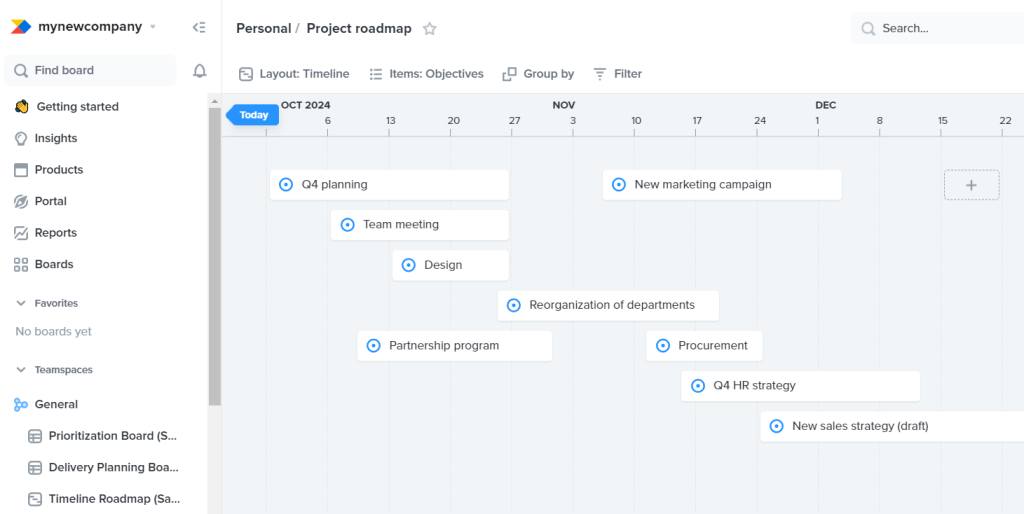
Starter: free.
Essential: starts at $19 user/month (billed annually).
Pro: starts at $59 user/month (billed annually).
Free trial: 15 days.
Productboard is a product management tool that provides a timeline-based roadmap creation. It is easy to manage teams and ideas, plan business objectives and releases, and communicate with stakeholders on a high level with the roadmap software.
By creating roadmaps, the tool allows building products that your consumer needs. It helps define project scope, set milestones, prioritize, track progress, and make quick changes if requirements become different.
The software integrates with much popular software such as Jira, Trello, Azure, GitHub, DevOps, and Pivotal Tracker to synchronize different company departments’ workflow.
It is not included in the raw of free roadmap tools, but its trial period doesn’t require payment and provides great opportunities to get acquainted with Productboard functionality.
Productboard features:
- Backlog management
- Progress tracking.
- Release planning.
- Milestone tracking.
- Prioritization.
- Access controls/permissions.
- File sharing.
- KPI monitoring.
|
Pros |
Cons |
|
|
4. Goals by KeepSolid – best for managers, specialists, and new-coming planning strategists
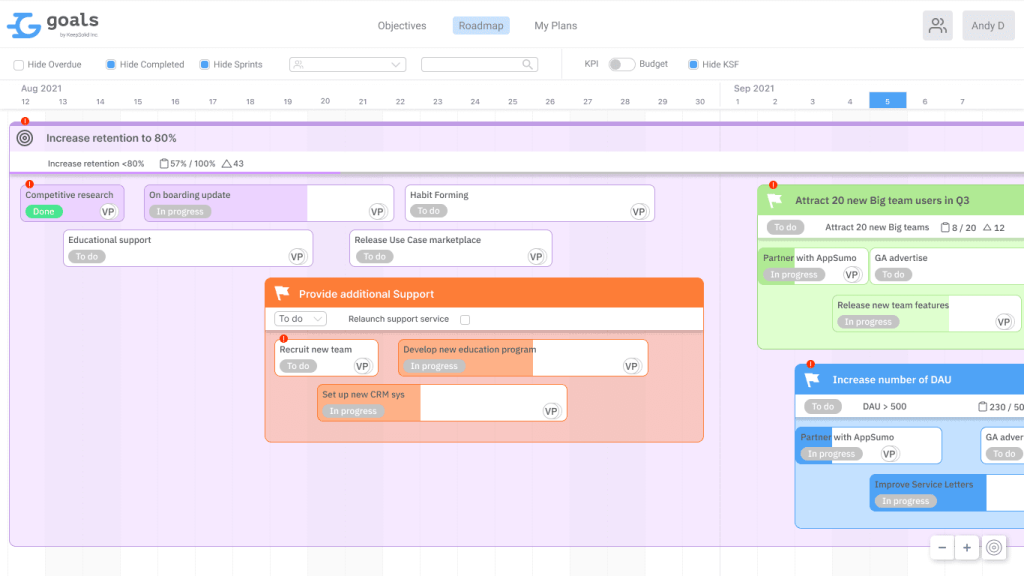
Pricing: starts at $7.98 user/month (billed annually).
Free trial: 14 days.
The strategic communication software is designed for roadmapping in marketing, product, and business development areas.
Using it, you can stay on top of the schedule and meet deadlines without stress or panic. Goals by KeepSolid ensures your team and the whole company work towards achieving goals that really matter by visualizing a big picture of your business.
It is easy to set up and control budgets with the tool, have feedback, and implement new ideas during a project realization.
Strong team collaboration features lead to efficient teamwork and make it unnecessary to hold daily meetings. Thus, you can save everybody’s working time and ensure your workflow is effective and robust.
Goals by KeepSolid features:
- Gantt/timeline view.
- Progress tracking.
- Status tracking.
- Milestone tracking.
- Percent-complete tracking.
- Prioritization.
- Cost-to-completion tracking.
|
Pros |
Cons |
|
|
5. Strategic Roadmaps by Tempo – best for creative teams
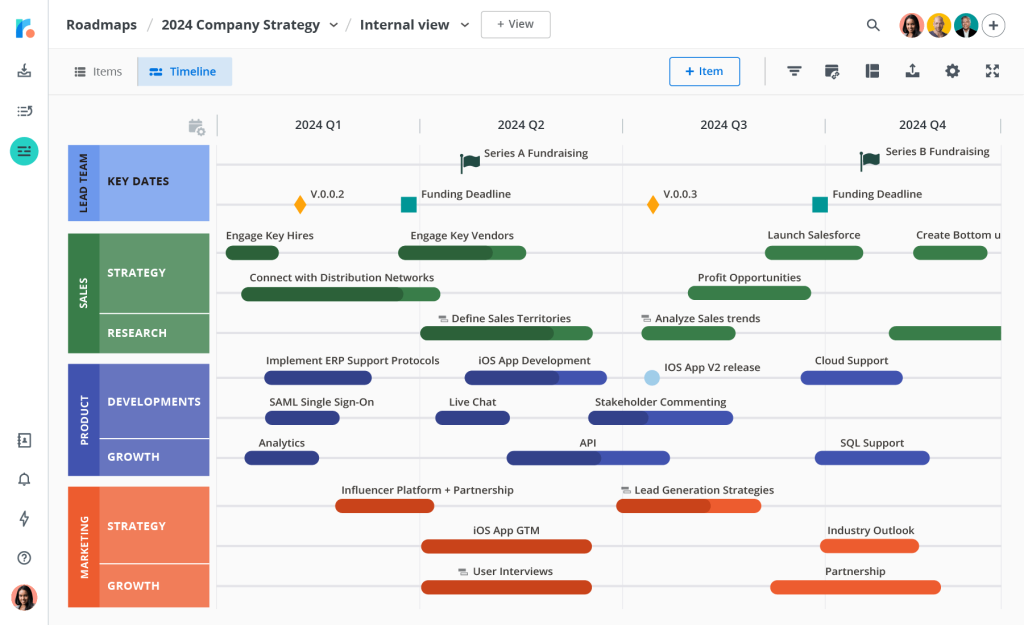
Starter: starts at $19 user/month (billed annually).
Business: starts at $49 user/month (billed annually).
Professional: starts at $99 user/month (billed annually).
Free trial: 14 days.
Strategic Roadmaps by Tempo (formerly Roadmunk) is the end-to-end roadmapping tool that is good for creating both swimlane and timeline roadmaps. It was specially made to help managers build and manage strong roadmaps and share them with other teams, stakeholders, and anyone involved.
The tool provides high-level prioritization and a global view of business initiatives. Roadmaps can be easily exported to HTML, PNG, and PowerPoint formats as well as be print-ready.
Moreover, instead of creating a roadmap, it is possible to select from ready-made templates that fit your project. Also, plans can be built by uploading CSV and JIRA files.
This roadmap tool can be free during its 14-days trial period.
Strategic Roadmaps by Tempo features:
- Gantt/timeline view.
- Idea management.
- Milestone tracking.
- Product roadmapping.
- Requirements management.
- Prioritization.
- Workflow management.
|
Pros |
Cons |
|
|
The best free roadmap tools
For those whose projects are not so complex and pricey or who are just starting with roadmapping, we offer a compilation of roadmap free tools. They are not fully-featured and sometimes have some restrictions but are still suited for a basic roadmapping. Here you can find both project and product roadmap tools.
- Asana
- Productivity
- Wrike
- Jira
- Harvestr
- YouTrack
- ClickUp
- Zoho Sprints
- Wizeline
- Portfoleon
- Trello
- Prodcamp
- Hygger
Of course, you can find many more free product roadmap tools or paid platforms. However, the list provided above contains the most successful software solutions.
The video below will give you a visual overview of the 3 tools described in the article.
Which roadmap tools are best for you?
Well, now you see that there is a bunch of roadmap software to choose from. Once you find a product that fits you and your team, be confident that the project implementation process will be smoother, more transparent, and robust.
A robust roadmap tool increases the communication level among everybody related to the project, ensures that participants are always on the same page, and provides team members and stakeholders with the same fundamental objectives. The main thing you need is to select your favorite among the best affordable or free project roadmap tools and follow the way to success.
Which roadmap creation tools do you use? Please, let us know in comments below.
Frequently asked questions about roadmap tools
-
A standout option for building effective roadmaps is a Gantt chart-based tool like GanttPRO. This software offers robust features designed to streamline roadmap creation and management. It makes timeline visualization and team collaboration effortless. With intuitive drag-and-drop functionality and extensive customization options, GanttPRO is perfect for both high-level planning and detailed project tracking.
-
Google doesn’t have a dedicated roadmap tool but it offers flexible alternatives like Google Sheets and Google Slides. These tools can be adapted for roadmapping thanks to templates and custom charts. While they lack advanced project management features, their ease of collaboration and real-time editing capabilities make them useful for lightweight planning needs.
-
Yes, Jira includes a built-in roadmap feature, particularly in Jira Software’s Premium and Advanced Roadmaps. It enables teams to plan project timelines, manage dependencies, and visualize long-term objectives. The tool is integrated with Jira’s issue-tracking system. It makes it easy to align tasks with strategic goals while keeping progress visible to stakeholders.

I would add qualitive.com to the list. Great tool to capture feedback and prioritize roadmap items.