How to Choose a GanttPRO Plan
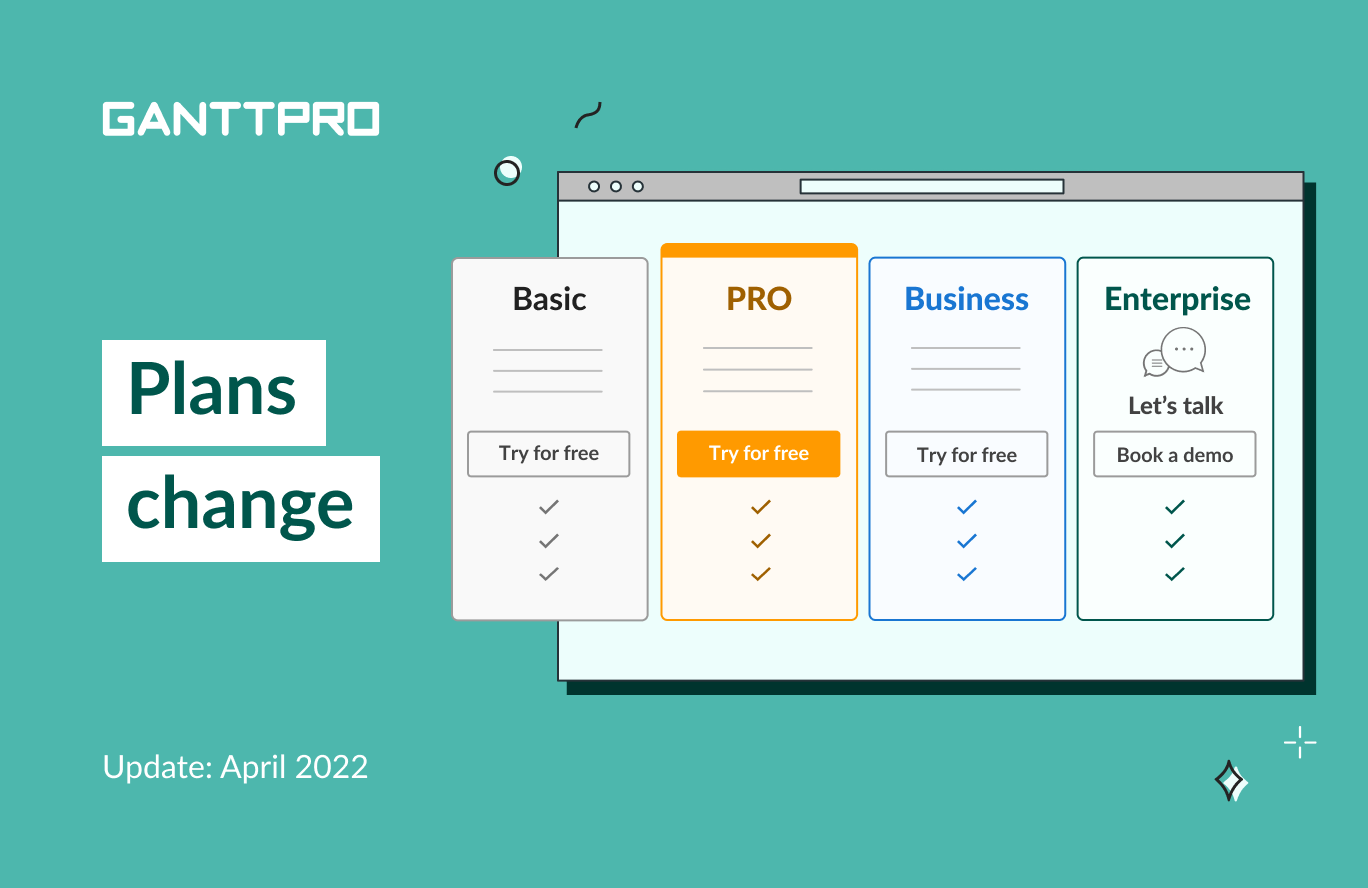
Audio version:
We developed a new approach to positioning plans of GanttPRO online Gantt chart maker.
Let’s take a closer look at this update.
New plans
There are four pricing plans which differ in feature sets: Basic, PRO, Business, and Enterprise. More info you will find on the pricing page.
Before going deeper into each plan, pay attention to what they have in common:
- You can get a subscription for one person. If you need more people, you can choose other options in multiples of five (5, 10, 15, etc.). The Enterprise plan is an exception here.
- You can get a subscription for each plan billed per user per month. The Enterprise plan is an exception here.
- You can get a subscription for each plan per user per month billed annually. In this case, you get 20% off.
- You can use the iOS and Android apps regardless of the chosen plan.
Let’s look at the plans one by one.
Basic plan
The Basic plan, as the name says, is a good choice for individuals and teams for getting started with project planning, task management, and team collaboration.
You won’t find portfolio management, reports, advanced project planning, and resource management features here.
It is available for teams with 5+ users on a monthly basis. For 1 user, it is available only with an annual subscription.
PRO plan
The PRO plan is a good choice for individuals and teams that need to plan and collaborate on projects with advanced planning features.
Portfolio and resource management features, as well as reports, are not available here.
It is available for teams with 5+ users on a monthly basis. For 1 user, it is available only with an annual subscription.
Business plan
The Business plan is a perfect choice for teams which need to plan projects with advanced planning features, create portfolios and reports, collaborate on plans, and manage resources and costs.
This is a plan where every GanttPRO feature is available.
It is available for teams with 5+ users on a monthly basis. For 1 user, it is available only with an annual subscription.
Enterprise plan
The Enterprise plan includes everything from the Business plan plus personalized support and advanced security options.
This plan is available for teams with 10+ users.
Not sure which plan to choose?
Drop us a line at support@ganttpro.com or book a personalized GanttPRO demo, and we will help you choose the best plan for your needs.
