Best Project Management Software for Mac in 2026
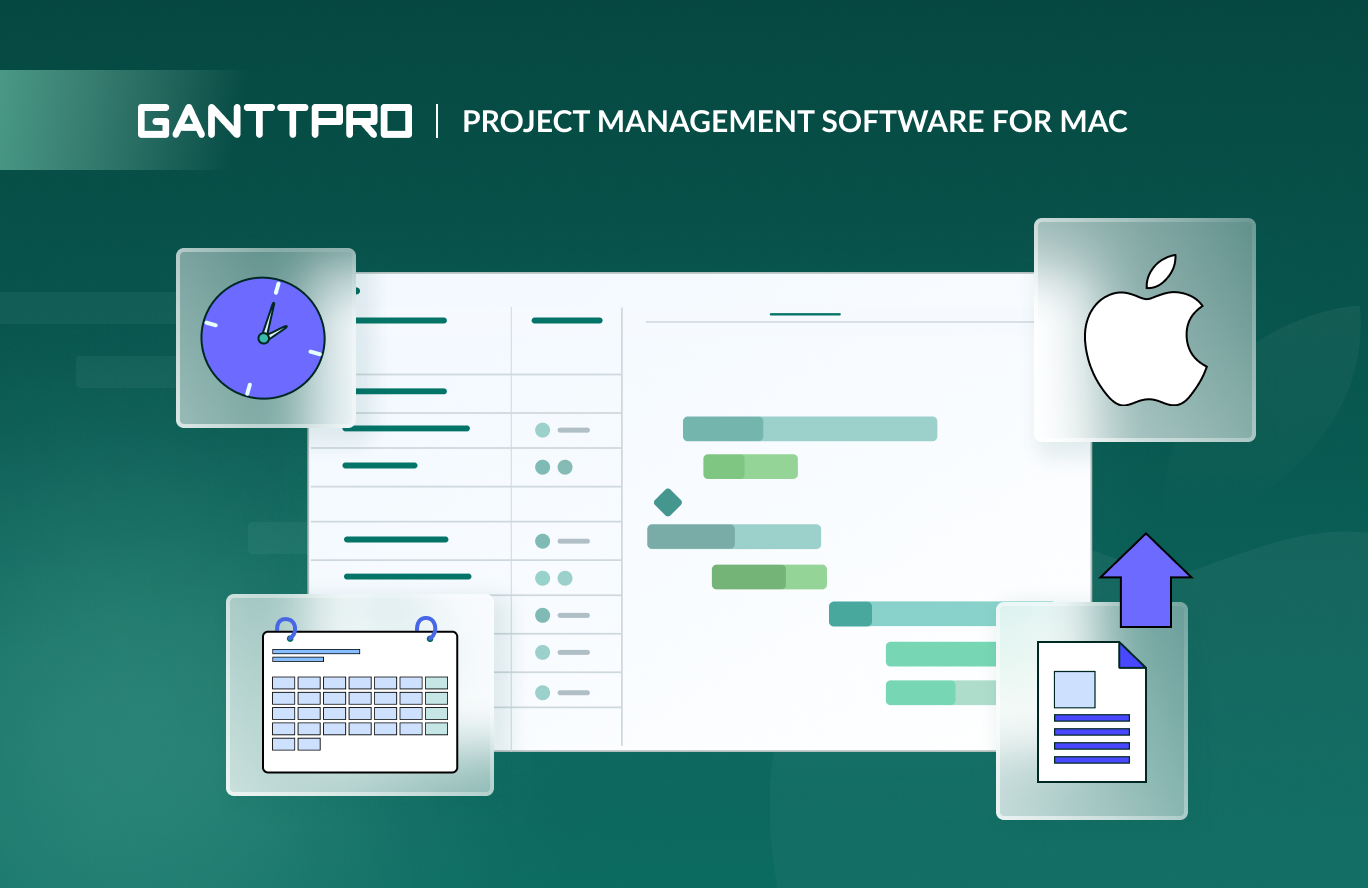
Audio version:
Mac has undeniably gained widespread popularity in the world of computers. With their intuitive interfaces and elegant design, robust project management software for Mac have captured the hearts of countless users globally.
What are the reasons for such a high popularity of the Mac in the corporate environment?
It is widely known for:
- High reliability.
- Excellent performance for any workload level.
- Stability and ease of use.
- Brand loyalty.
- Privacy and data security.
- Convenient tools for system administration (even on Windows networks).
Even though the American Customer Satisfaction Index data (2022) shows that Apple’s iconic Mac is losing a little luster in comparison to PCs from other makers, it’s still great and powerful.
Whether you are a freelancer or an employee in an international corporation, you are more likely to prefer it for work.
Are you looking for the best project management app for Mac? We have analyzed the market and compiled the top-10 tools for you. Which ones? Take a closer look at our independent research.
Contents:
- Key features of Mac PM software.
- GanttPRO – best for project planning and task scheduling.
- Wrike – best for businesses that run multiple projects and clients at once.
- Monday – best tool with the variety of project views.
- Trello – best Kanban board solution.
- Merlin Project – best tool for those who need integration with many Apple products.
- Omni Plan – best for boosting your team’s productivity and efficiency.
- ProjectManager – best for those who need advanced templates and guides.
- MeisterTask – best tool with a built-in time tracker.
- Smartsheet – best spreadsheet solution.
- Function Fox – best for advertising, PR, and marketing teams.
Key features for Mac users to look for in project management software
Before we start out with the project management Mac software listing, let’s take a closer look at the most valuable features we are looking for in a project management tool for Mac.
Indeed, every business and team has different objectives and requirements for a PM tool. Before choosing Mac project management software, think about what features you value most. They could be:
Task management
It’s a fundamental thing for every PM software that allows you to create tasks and subtasks. The easier this process is, the better. A good addition would be the possibility to see all tasks in different formats: Kanban view, grid view, or Gantt chart view.
Also, it is necessary to have quick access to the task’s settings. It is handy to store all the information about the task in one place and have an opportunity to change deadlines or set the progress in a couple of clicks.
Time tracking
Time tracking is one more essential and useful feature for good project management software for Mac. It lets you track the timely performance of every task and the whole project. It will also keep your colleagues on track and make sure that everyone is focused on the right tasks.
Team collaboration
Strong team collaboration processes will save time for you and the whole team. It is better to look for Mac project management software with the ability to leave descriptions, comments, mention people, etc. In that case, your team won’t need to use third-party applications or waste time on long email correspondence.
Reports
Reports will be useful in communication with clients, customers, or management. It will be proof of your team’s efficient work and the competent allocation of budget and resources.
Resource management
The resource management feature will help distribute tasks properly and be sure nobody is overloaded or, vice versa, underloaded.
Integrations
Integrations with other applications make it easier to implement teams from different departments and even companies into projects, simplify work and communication between employees, and expand the Mac project management app’s functionality.
Of course, while surfing among project management tools for Mac, don’t forget to pay attention to these important characteristics:
- Ease of use.
- Robust customer support.
- Good reviews.
- Reasonable price.
Don’t use Apple products but still looking for a good PM tool? Here are some criteria for selecting project management software, not for Mac users.
Best project management software for Mac
Many users effortlessly switch to Mac due to its convenience and reliability.
Mark Coppock, the tech expert & author of Digitaltrends.com admits:
Like lots of people in the past couple of years, Mac has caught my attention — and led me to say goodbye to Windows.
Of course, hardware isn’t the only thing to keep in mind when making a major transition with your tech. Software, compatibility, and app ecosystems are arguably even more important. A migration to Mac has become a lot more attractive than it had previously been.
As the popularity of Mac grows, we may also see a rise in demand for project management tools that can be used by Mac users.
On-premises or cloud-based, for small or big teams, these tools will help you ease the project running and make the workflow more robust.
Let’s explore and figure them out.
1. GanttPRO – best for project planning and task scheduling
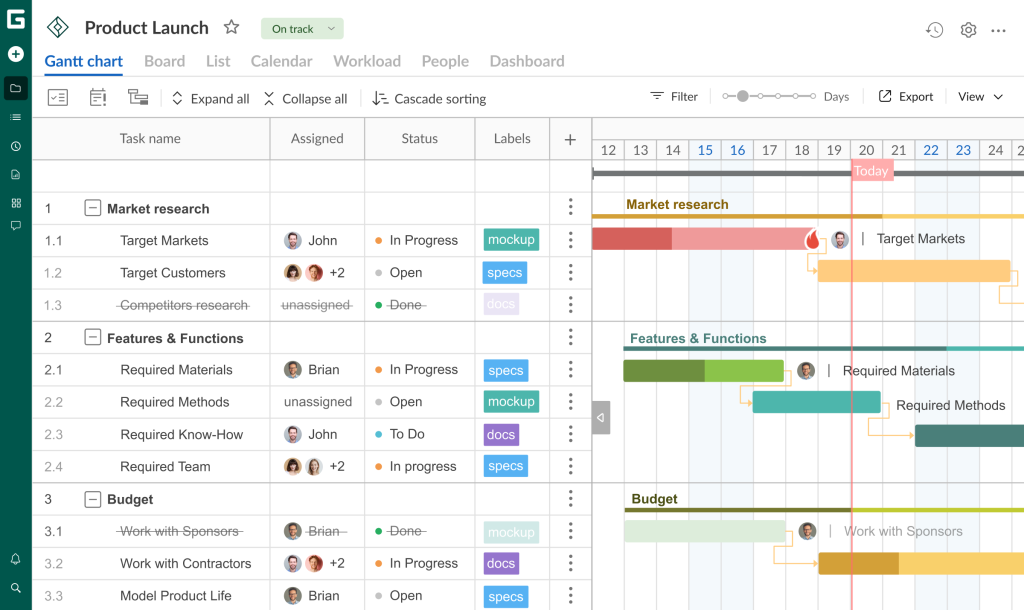
Core: starts at $7 user/month (billed annually).
Advanced: starts at $10 user/month (billed annually).
Business: starts at $17 user/month (billed annually).
Enterprise: custom price.
Free trial: 14 days.
This cloud-based Gantt for Mac makes your personal or teamwork more convenient and helps run projects and project portfolios effectively.
GanttPRO provides an overall view and a clear vision of every project. With its help, it’s easy to create tasks, subtasks, dependencies, and milestones. Its friendly UI and the short learning curve will ensure that everyone won’t have a problem while using the platform. Therefore it is widely used by small businesses and startups as well as large organizations that use GanttPRO as an advanced enterprise project management software.
Also, the daily task manager provides a strong team collaboration. Here you can leave comments, mention people (with “@”), add a description to tasks, attach files from your device or Google Drive. Besides, the integration with Slack makes communication processes even smoother.
In addition to the main view — Gantt charts — you can switch to the Kanban board view and manage your tasks’ statuses using the drag&drop function. In task settings, you can find and tune all information about it:
- Start date.
- End date.
- Assigned to.
- Status (Open, In progress, Done, Close).
- Priority (Lowest, Low, Medium, High, Highest).
- Type (Task, Milestone).
- Duration.
- Progress.
- Deadline.
- Estimation.
- Time log.
- Description.
- Task attachments.
- Task dependencies.
- Comments.

Project management software for Mac
Create an online Gantt chart in minutes.
Sign up for freeAs a project manager, you can assign multiple team members for the task. To be sure nobody is overloaded, the Gantt for Mac allows tracking the time your employees spent on tasks. That’s why it is widely used as construction scheduling software as well as in the IT, marketing, design spheres, and many other industries.
The software also lets you set cost values for all team members and virtual resources. It can be fixed cost, per item, or hour. The app will automatically calculate the cost of the whole project’s resources so that the budget will always be under control.
Key features:
- Task management.
- Gantt charts.
- Kanban board.
- Resource management.
- Team collaboration.
- Reports.
- Time tracking.
- Workload management.
- Project portfolio management.
- Integration with Jira cloud.
- Public URL.
- Personal calendars.
- Ready-made templates.
- Export & import.
2. Wrike – best for businesses that run multiple projects and teams at once
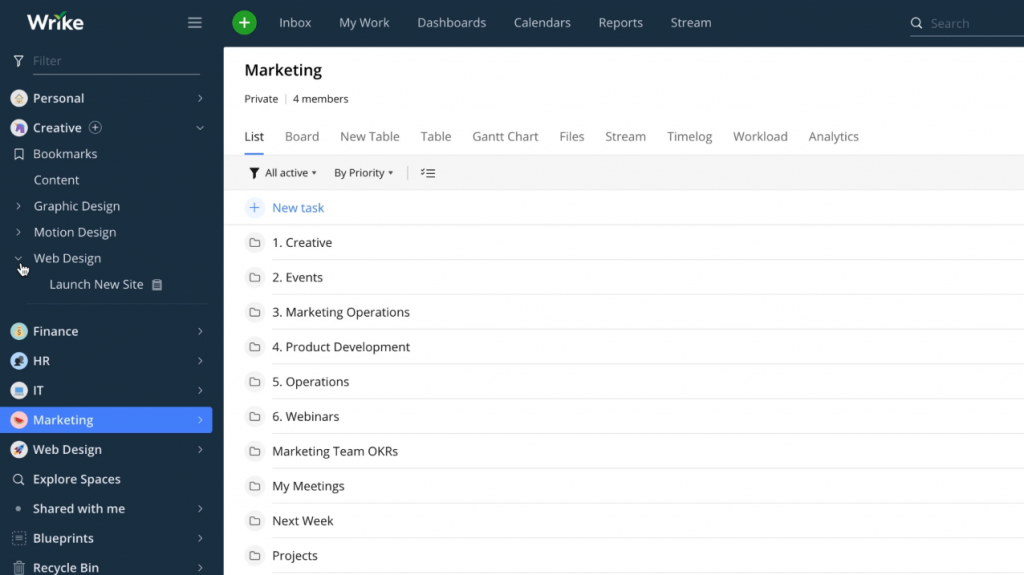
Team: starts at $10 user/month (billed annually).
Business: starts at $25 user/month (billed annually).
Free trial and free version: available.
This project management web-based software suits mid-sized businesses and enterprises that run multiple projects and clients at once. For small teams, Wrike provides a free version.
The app makes the workflow more transparent, task distribution easier, and communication processes smoother. The software lets you share files, reports, and tasks instantly. With its help, you can track progress, time, set deadlines and statuses for tasks.
Also, Wrike provides a project portfolio management feature so you can run a couple of projects that are united with a common goal without switching tabs.
A mobile app facilitates working in a team, lets you communicate, leave comments, and get real-time notifications on the go. One more great option for Apple users: Wrike synchronizes with iCalendar.
Key features:
- Task management.
- Gantt charts.
- Time tracking.
- Real-time updates.
- Spreadsheet view.
- 24/7 customer support.
- Public URL.
- Progress tracking.
3. Monday – best tool with the variety of project views
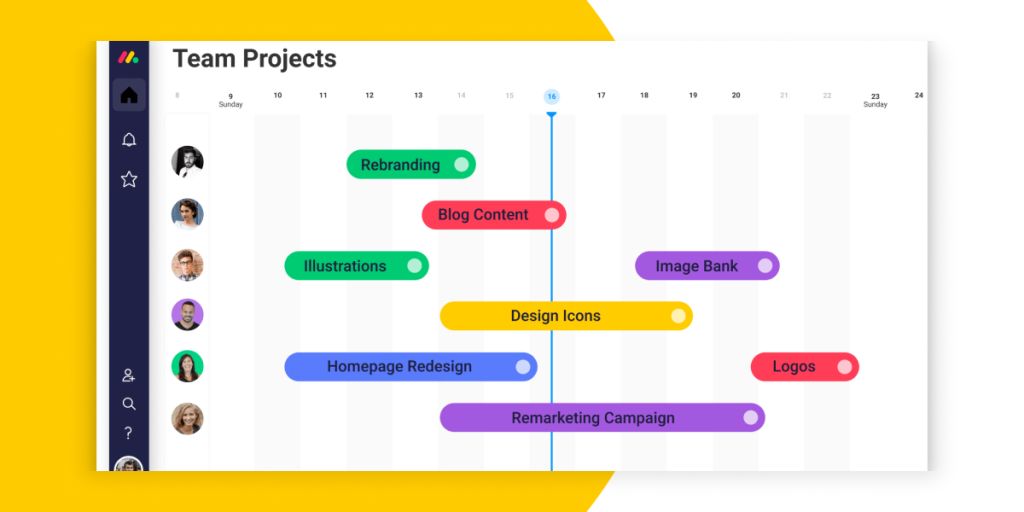
Basic: starts at €9 seat/month (min. 3 seats, billed annually).
Standard: starts at €12 seat/month (min. 3 seats, billed annually).
Pro: starts at €19 seat/month (min. 3 seats, billed annually).
Free trial and free version: available.
This PM software for Mac provides a robust workload control to maximize your team’s productivity, so you’re always sure nobody is overwhelmed or underworked.
The intuitive and simple interface is customizable. It has eight different data visualizations. Ready-made templates will ease the creation of a project so that everyone will be on board quickly.
You can use the software and communicate with teammates everywhere: from the sofa, office, or road. Monday provides a mobile app to make your workflow more efficient, operative, and convenient.
Key features:
- Task management.
- Time tracking.
- Automated notifications.
- Workload management.
- Ready-made templates.
- File sharing.
- Gantt view.
- Kanban view.
4. Trello – best Kanban board solution
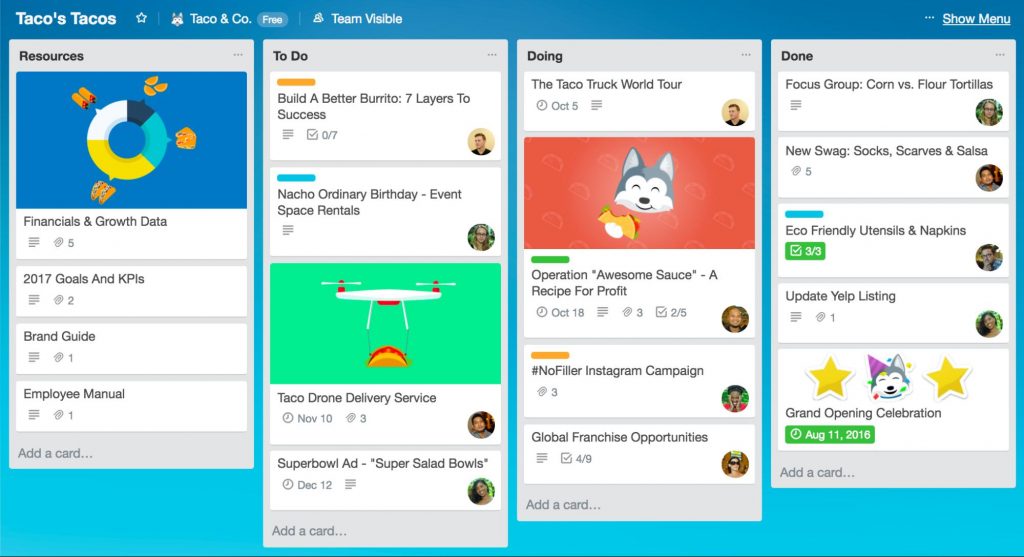
Standard: starts at $5 user/month (billed annually).
Premium: starts at $10 user/month (billed annually).
Enterprise: starts at $17.50 user/month (billed annually).
Free trial: availablee.
Trello is an easy-to-use, efficient, and friendly project management software. Users can celebrate their achievements with flexible and fun features that are simple and encourage a personal touch. The app is most popular among small or mid-sized teams, often beginners, which don’t need a heavy-duty tool for running multiple projects.
The software consists of boards, lists, and cards that enable teams to organize and prioritize projects in a fun way. The product also provides a free plan that allows you to create up to 10 boards per team, has unlimited cards and lists, and gives you 10MB per file attachment.
Offering more than 100 integrations with different tools, Trello facilitates work and communication processes in your team.
Key features:
- Task management.
- Kanban view.
- Map view.
- Board templates.
- Mobile access.
- Time tracking.
- To-Do list view.
- Real-time updates.
5. Merlin Project – best tool for those who need integration with many Apple products
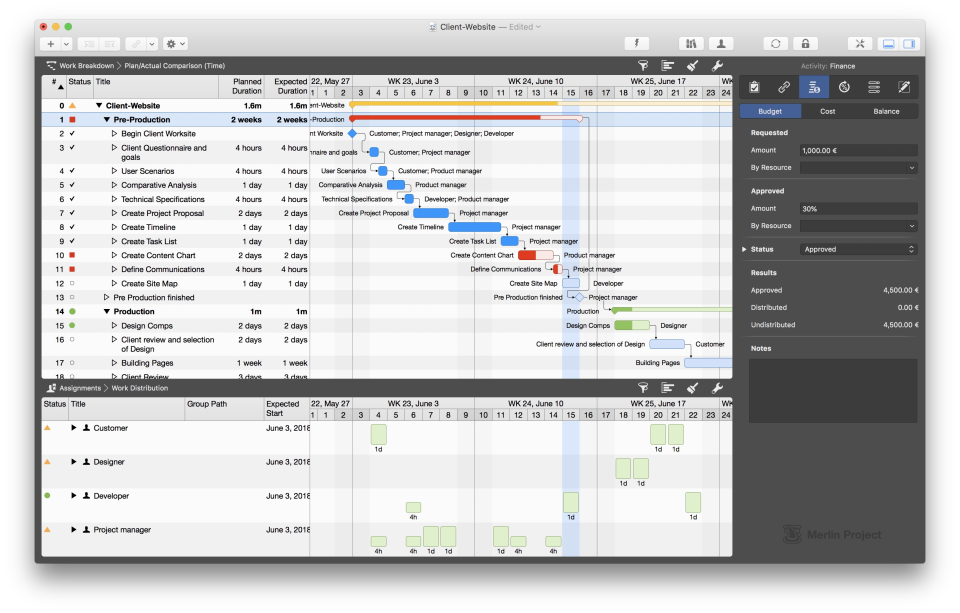
For Mac: starts at $22.99 user/month (billed annually).
Free trial: available.
The on-premise PM software is created for Mac, iPad, and iPhone users. Furthermore, it has a cloud version. Merlin Project is the software that suits better such industries as construction, media, product development, education, and many others. It helps you easily keep control of projects, create and manage tasks, distribute work properly.
The tool provides integration with such applications as:
- Apple Calendar.
- Apple Contacts.
- Safari.
- Apple Mail.
- Apple Reminders.
- AppleScript.
- Evernote.
- Dropbox,
- and more.
The software has an easy-to-learn and friendly UI. Merlin Project has all the functionality to create and schedule projects, manage day-to-day tasks, and always stay on time and budget. The software is an affordable alternative to Microsoft Project.
Key features:
- Task management.
- Gantt charts.
- Resource allocation.
- Mobile app.
- Project portfolio management.
- Time tracking.
- Kanban view.
6. OmniPlan – best for boosting your team’s productivity and efficiency
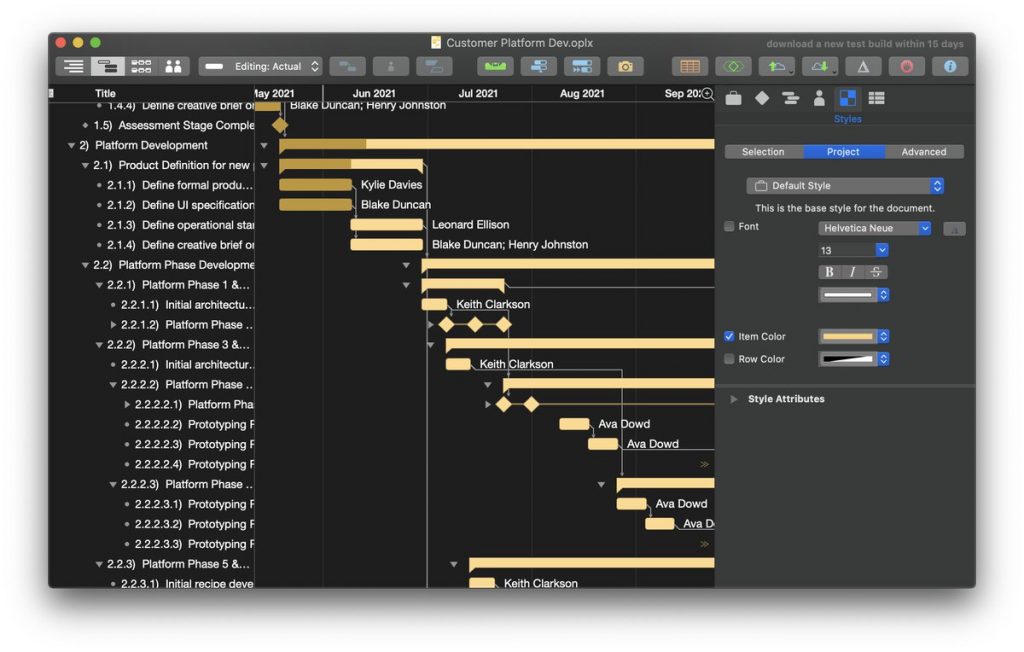
For Mac: starts at $19.99 user/month (billed annually).
Free trial: available.
OmniPlan is on-premise project management software for Mac with everything you need to increase your team’s productivity and efficiency. The tool allows tracking multiple employees working on various projects with ease.
The Gantt chart for Mac has an intuitive and customizable interface, gives you an overall view of the projects, and makes the workflow more transparent for every teammate. The program provides three built-in templates: Standard Project, Standard Project (Styled), and Simple Project.
There is a multi-project dashboard view to see the big picture across it for running a project portfolio.
With the software, you can easily create and distribute tasks, add dependencies, milestones, deadlines, and due dates. The tool has two ownership types: subscription (monthly or yearly) and traditional one.
Key features:
- Task management.
- Budget management.
- Gantt charts.
- Resource management.
- Ready-made templates.
- Mobile app for Apple.
7. ProjectManager – best tool for those who need helpful templates and guides

Team: starts at $14 user/month (billed annually).
Business: starts at $26 user/month (billed annually).
Free trial: available.
This cloud-based project management solution allows you to work on projects from such areas as IT&Dev, construction, marketing, manufacturing, enterprise, finance, event planning, retail, etc.
The tool will help you and your team plan, schedule, update your projects in real-time, assign tasks, add start and end dates, attach files, collaborate, and track time. It offers you three view types:
- Gantt charts.
- Task lists.
- Kanban boards.
Choose the one that suits you and your team most or easily switch among them.
The software integrates with Dropbox, Evernote, Salesforce, Jira, and many other tools to make the workflow and collaboration faster and easier.
Key features:
- Gantt charts.
- Dashboards.
- Reports.
- Project portfolio management.
- Timesheets.
- Time tracking.
- Product road mapping.
- Resource management.
8. MeisterTask – best tool with a built-in time tracker
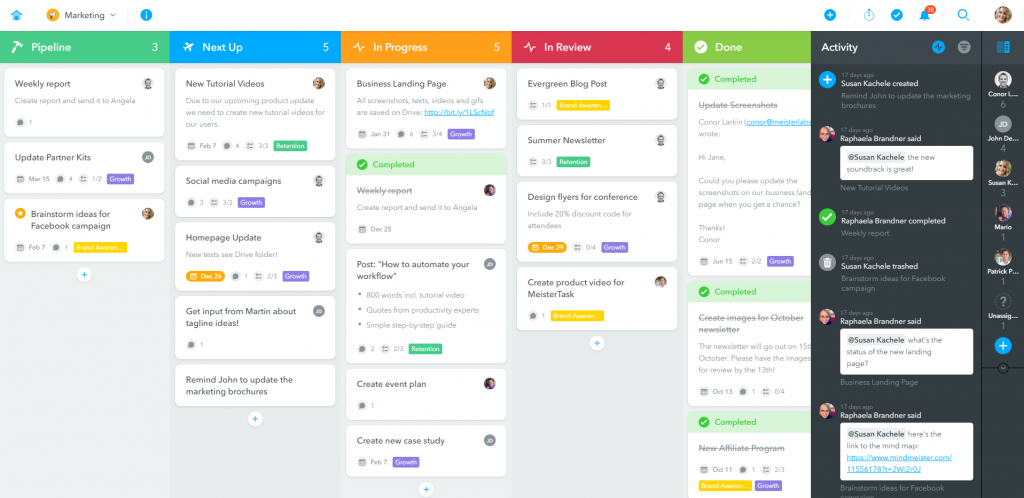
Pro: starts at $13.50 user/month (billed annually).
Business: starts at $24 user/month (billed annually).
Free trial: 14 days.
MeisterTask runs directly in your browser, so to start working, you need an Internet connection. All information about tasks, subtasks, projects is stored in the cloud and available for every teammate 24/7. For simple task management, it provides a free version.
The tool has an intuitive and flexible interface and a short learning curve. It’s easy to create and manage tasks, assign them to team members, make reports, and log time. By the way, the software has a built-in time tracker that is useful for team projections and calculations.
One more exciting feature the MeisterTask provides is creating tags. It’s a possibility to group your tasks by category, assignee, priority, client, or anything else you come up with.
Key features:
- Task management.
- Resource management.
- Time tracking.
- Statistics and reports.
- Timeline.
- Filters.
- Task limits.
- Attachments.
9. Smartsheet – best spreadsheet solution
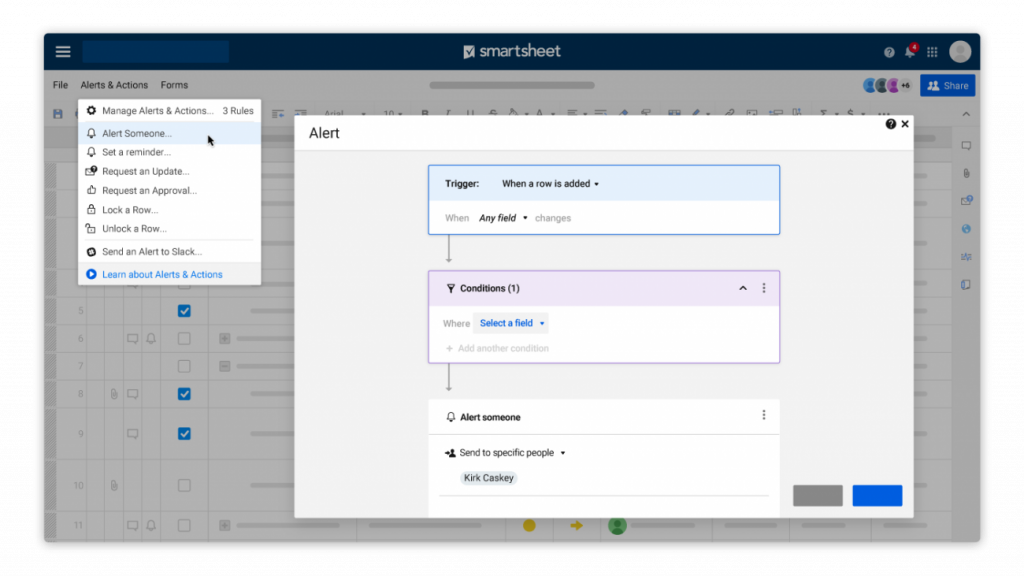
Pro: starts at $9 user/month (billed annually).
Business: starts at $19 user/month (billed annually).
Free trial: available.
This online software empowers your company to plan and run projects, create tasks, assign people, make reports. It suits teams of all sizes in different professional areas: healthcare, IT, retail, manufacturing, education, etc. Smartsheet provides multiple view options: grid, calendar, card, and Gantt.
The Gantt for Mac has integrations with popular tools such as Microsoft, Slack, Google, and Salesforce. So using the app will let your team save time on email treads, unnecessary meetings and stay focused on what matters most.
Key features:
- Task management.
- Collaboration tools.
- Kanban view.
- Portfolio management.
- File sharing.
- Time tracking.
- Status tracking.
- Customizable templates.
10. FunctionFox – best for advertising, PR, and marketing teams
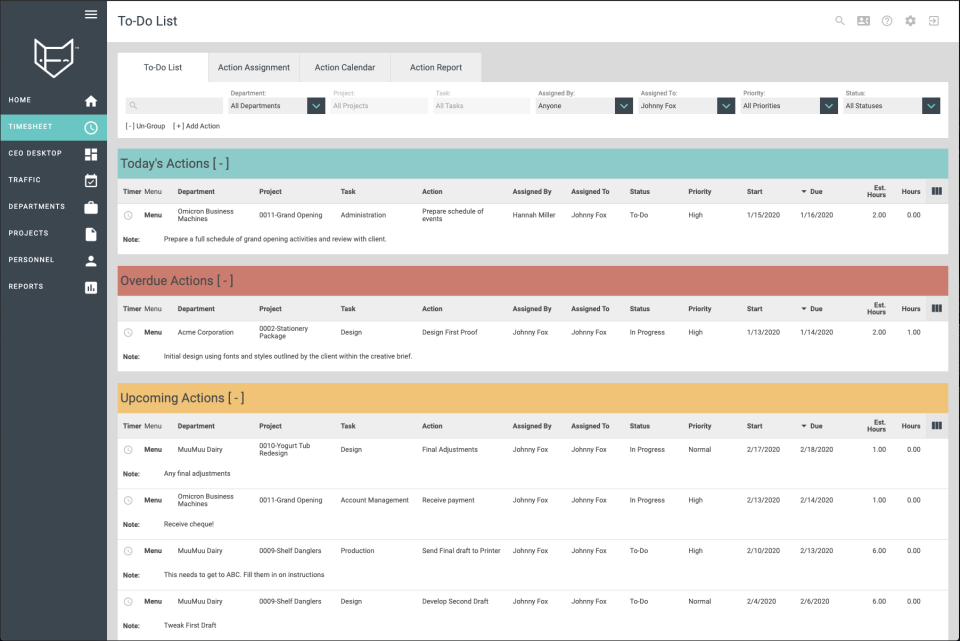
Classic: starts at $10 user/month (billed annually).
Premier: starts at $15 user/month (billed annually).
In-house: by request.
Free trial: available.
Used mainly by advertising, PR, marketing, and graphic design businesses, this cloud-based PM software helps track progress, log time, and ensure your team works as effectively as possible.
Its to-do lists provide automated email alerts so you won’t forget a thing. Also, users can make reports on clients, employees, expenses, estimates, and more. FunctionFox offers a stopwatch that tracks the working time of every team member.
A bit pricey but robust project management solution for Mac lovers.
Key features:
- Time tracking.
- Expense tracking.
- Reports.
- Calendar management.
- Gantt charts.
- Customizable templates.
- Resource management.
Do you have other project management software for Mac to add?
Surely, there is much more Mac project management software. If you want to find out about the other ones, pay attention to our two more lists below.
Free project management software for Mac
- Freedcamp
- Airtable
- Paymo
- Avaza
- Backlog
- Teamwork
- Streamtime
- Asana
- ClickUp
- TeamGantt
- Toggl Plan
- Redbooth
- Todoist
- RationalPlan
- Basecamp
Open-source project management software for Mac
- GanttProject
- ProjectLibre
- OpenProject
- Codendi
- TaskJuggler
- EGroupware
- WebCollab
- Collabtive
- Project-open
- Taiga
- Odoo
- Gitlab
Didn’t find your project management app for Mac? In the comments below let us know about tools that are not listed in our article and tell about your experience of using project management software for Mac.
Frequently asked questions about the best project management software for Mac
-
GanttPRO is often considered a top choice for macOS users as it is designed to manage complex projects. The platform offers features like Gantt chart planning, task management, resource allocation, team collaboration, and more. It stands out for its intuitive interface and flexibility.
-
Yes, Mac is a solid choice for project management, particularly if you use cloud-based platforms or Mac-compatible software. Many popular project management tools like GanttPRO, Trello, or Wrike work well on macOS. They provide useful features, including project planning, task management, resource allocation, budget control, and many more.
-
No, Microsoft Project doesn’t have a native version for Mac. However, Mac users can still access Microsoft Project through cloud-based solutions like Project Online or by using third-party tools to run Windows on their Mac. Alternatively, many project management substitutions to MS Project, such as GanttPRO or Monday, are fully compatible with macOS and offer similar features.
-
Several project management tools similar to Microsoft Project are available for Mac users. For example, GanttPRO, Merlin Project, or Monday offer features like a Gantt chart, task scheduling, and resource management that make them strong alternatives. These tools are fully compatible with macOS and provide a user-friendly experience for managing projects.
-
Yes, macOS offers several project management tools that cater to different needs. A reliable option is OmniPlan, a comprehensive tool designed specifically for macOS, which helps teams manage tasks and resources. Additionally, some alternative project management platforms like GanttPRO, ProjectManager, and Monday can be easily run on Mac.

Great list of software! Restyaboard is another top open-source Project and Task Management software for Mac users in 2021. A good free Trello alternative.
I recommend kanbantool. It’s great, I like it a lot.
I’m grateful for this insightful article highlighting the best project management software for Mac in 2023. As a Mac user, finding software that seamlessly integrates with my system is crucial, and this list offers excellent options. The detailed analysis of each software’s features and benefits makes it easier for me to assess which one aligns best with my project management needs. I appreciate the inclusion of both established and emerging software, providing a well-rounded selection to choose from. You can also try Moon Invoice which provides to create unlimited invoices, quotations, time tracking, expenses and many more. Even you can… Read more »
Thank you! Out of the list, I would definitely choose ClickUp. Moreover, my recommendation would be Bordio, which is a cool time-management software