4 Basic Project Estimation Techniques
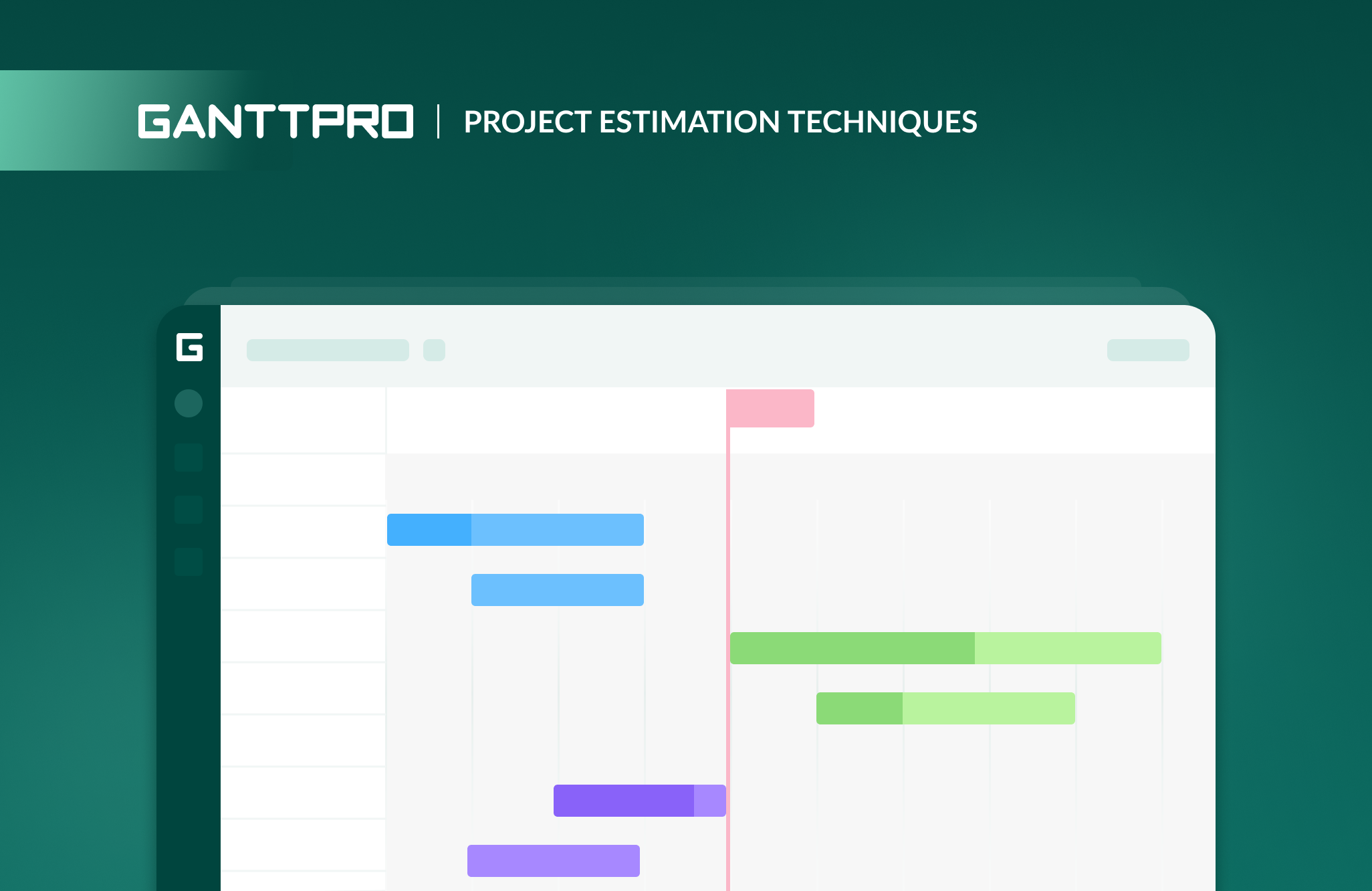
It’s hard to estimate a project as you never find exactly the same ones to take examples and guess how much effort, time and budget it can take. What works best in one case doesn’t work at all in any other even with the same data, teams and budget. Moreover, even the best project estimation techniques can fail and the only technique that really works is project accomplishment itself. Only its fulfilment shows the exact amount of time.
Any project manager should know: the better you are prepared with project estimates, the more likely you finish a project and save budget.
What is estimation?
The thing we have to learn right away. To put it generally, estimation is some kind of a process with the purpose to find a certain value – an estimate. Using this estimate as a baseline, project managers are able to determine key points such as efforts, budget, resources, time and some others to successfully complete a project.
Project estimation techniques
To start with estimates, I would mention a very important point. It’s crucial to be precise as possible with a project scope and know as many as possible successful project scope statement examples. If everything is defined from the very beginning, it is much better for farther project development and accomplishment. It should be clear from a project scope what a project should achieve.
Project estimation techniques are critical for predicting its accomplishment date and money it requires. The described techniques to estimate can be applied in any methodology be it something traditional like Waterfall or modern like Agile. Of course, if we go deeper into, say, Agile, we will discover plenty of other techniques. But I will pay your attention to 4 significant ones. To possess them is also necessary as to have a good command of top 10 project management skills.
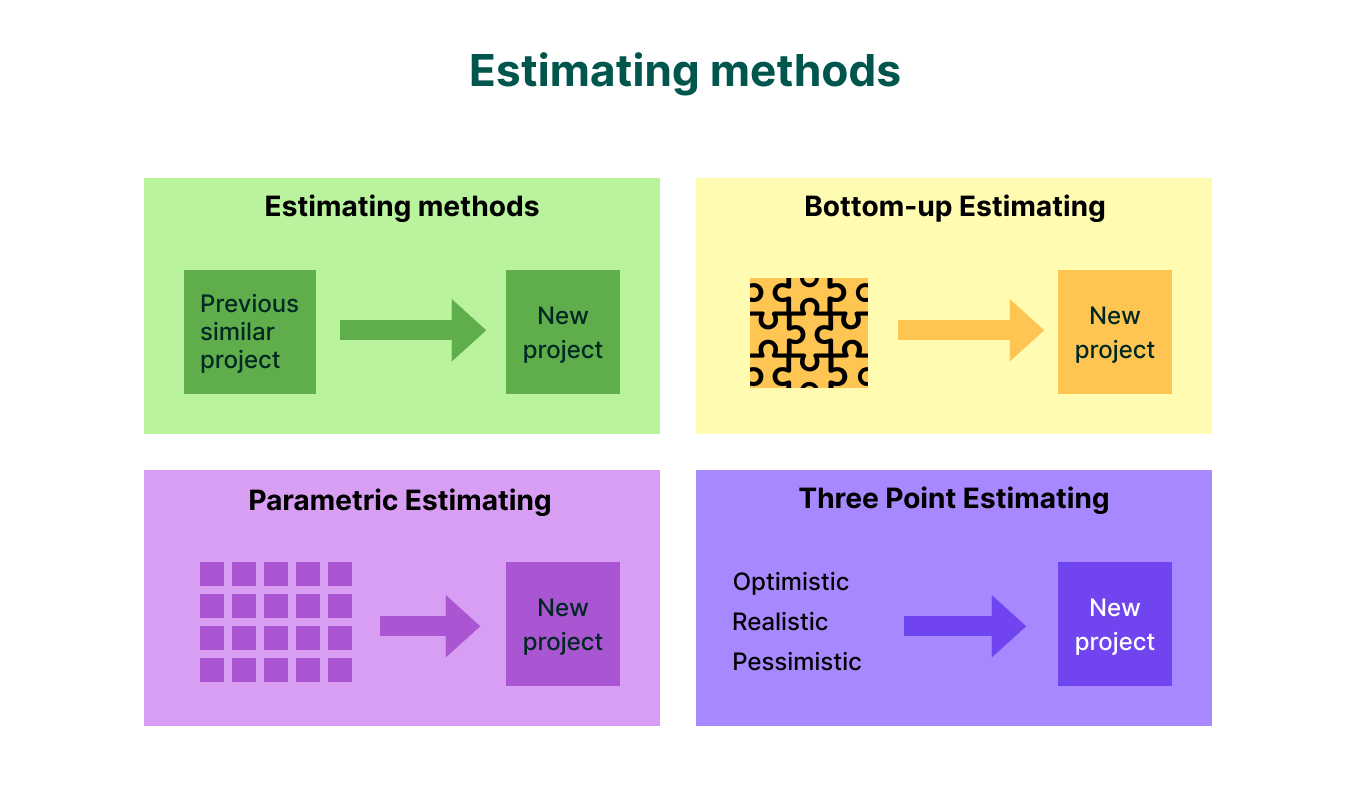 1. Analogous estimate
1. Analogous estimate
Some people also call it top-down estimate. The project estimate is used in cases when there is not much documentation or information. To make estimates, a similar project or projects are taken from the past. Of course, it’s much better if past projects are taken by people who managed them and know what exactly it took to complete it.
Example
There is a task – to develop five new marketing landings. Your team already dealt with similar tasks with five landings and it took 1 week. Consequently, you take this amount of time as an example. Thus, if you need to develop 10 landings, you multiply 1 week by 2 and get 2 weeks.
Pros: calculation is fast; not much documentation is needed.
Cons: not so accurate in comparison with other techniques.
2. Parametric estimate
It’s very similar to analogues estimation. But it’s more accurate as the whole work in a project is divided into parts or units that can be measured. Some people consider it to be one of the most accurate methods to determine cost and durations of a project.
The approach relies on detailed data from previous projects or activities. For this you need to define each deliverable and what it requires and then research information that will tell you duration or cost of each deliverable. The difference between this estimate and analogous one is that here there is statistical prove for the technique.
Example
Again our landing example. We search the Web in order to find relevant information about how much time it takes to develop a similar landing. We find that approximately it needs 10 hours. If we need 5, we multiply 10 by 5 and get 50 hours.
Pros: fast calculation; probably, fast search for data.
Cons: not so accurate as other project estimates (but more accurate that analogous one).
Accuracy: higher than analogous.
3. 3-point estimate
This one of the project management estimating techniques has another name – Project Evaluation and Review Technique, or PERT for short (now you don’t need to ask everyone what are PERT charts). It allows team members to provide their help or input to estimate tasks and makes this process easier.
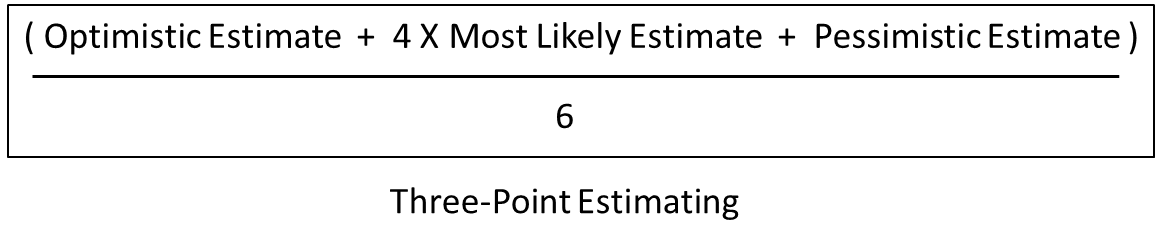
The project estimation technique, like a bottom-up estimate that goes next in the list, also deploys the method of decomposing a project into smaller tasks. Then a manager works with his team and identifies involved risks. If to say it in a few words, positive risks require less time and negative ones – vice versa.
Then each task is estimated according to 3 points: best case or optimistic (let’s call it O), most likely case (M) and worst case or pessimistic (P). It should be obvious that the M option has the most weight.
If to go into details, there are three formulas to estimate a project.
The simplest one: (O+M+P)/3
A more accurate one: (O+4m+P)/6
The one that gives standard deviation: (P-O)/6
Example
Let’s go back again to our example and put it very simple. So, to develop landings we estimate O as 40 hours, M as 45 hours and P as 55 hours. According to the second formula, we have (40+4*45+55)/6 = 46 hours.
Pros: it is considered to be one of the most accurate estimation techniques in project management; it reduces the scenario with too optimistic and too inflated estimates.
Cons: it requires more time to provide three estimates for each task.
Accuracy: close to the highest value.
4. Bottom-up estimate
This project estimate technique deploys Work Breakdown Structure. In this case a project or a task is broken into smaller parts until it gets possible to estimate each of them. Thus knowing how much time, efforts, resources or money are required for a certain task, it gets possible to summarize all of them and obtain a picture of the whole project estimate.
The technique requires more time to estimate, but it gives the most accurate results.
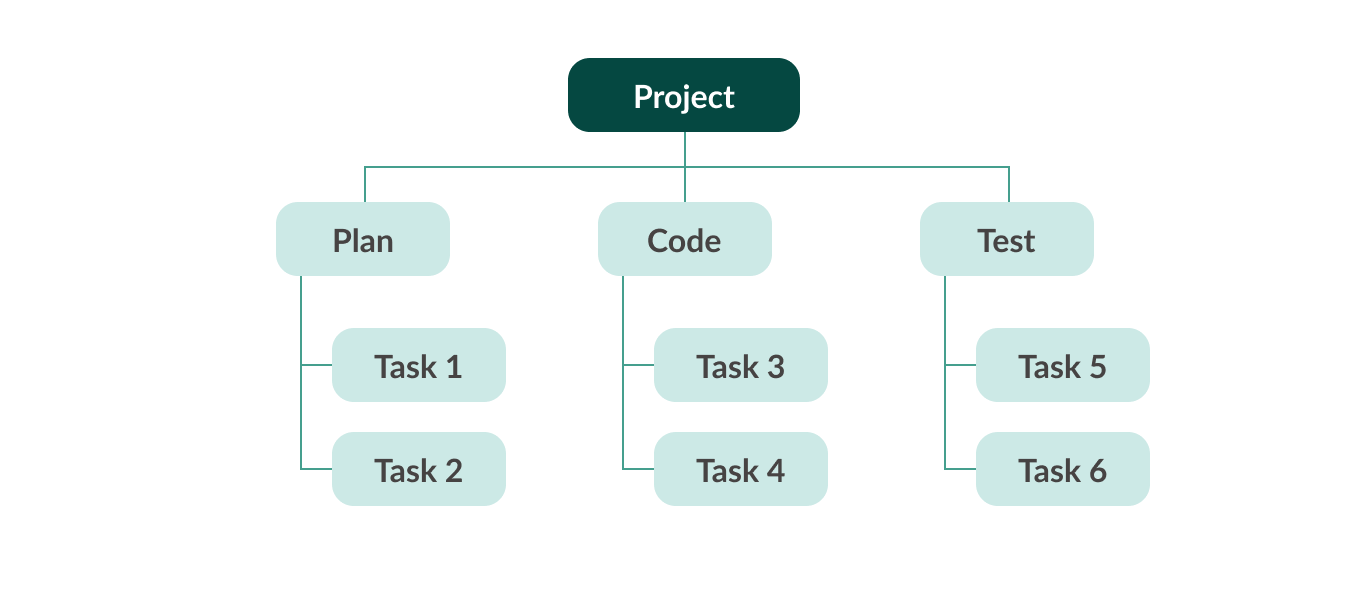
Example
If you need to develop landings, break the whole process, as it was stated, into smaller parts that can be easily estimated. It requires some deeper analysis with obligatory things to do, but at first view it includes text writing, design, front-end and some other phases. After that sum each estimation up and you’ll get the whole estimate.
Pros: the highest level of accuracy; since all the project is divided into smaller parts, it is highly likely that not a detail will be missed.
Cons: it requires the greatest amount of time in comparison with other techniques.
Accuracy: the highest.
How to have a clear picture of a project with a Gantt chart?
One of the main tips for successful project management which can help with cost estimation is to use Gantt chart software as cost estimating software.
In GanttPRO Gantt chart software, a manager can easily work with cost estimation. The tool will show how much each task will cost based on the estimated time and rate of a resource. All this then makes the budget of the whole project.
In GanttPRO, you will find three types of cost values: per hour, per item, and fixed price.
GanttPRO is online Gantt chart software that helps individuals and teams manage tasks and projects as well as work with cost and budget. The tool has a short learning curve and offers an intuitive interface.
Summary
The methods described above are highly widespread and used in any project. Try one of them or try to combine them to get the best working solution for you. Or you can simply manage all your tasks and projects and create Gantt charts online that will easily estimate everything for you.
Have you ever used described techniques? Or, probably, you have something to add? Leave comments and let’s discus them!
