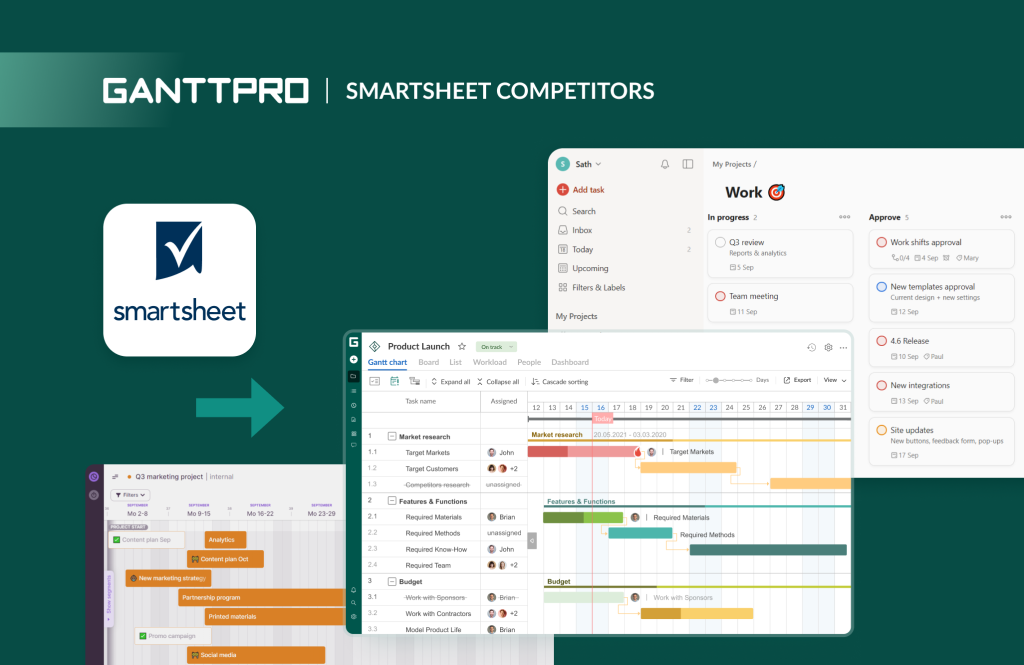Smartsheet is a widely used online tool, proven by time and valued by users globally. Its capabilities have gone far beyond the simple use of spreadsheets for work-related issues.
While this tool helps teams plan, track, and automate workflows, it doesn’t provide many advanced project management features, enough flexibility, and outstanding customization. Therefore, Smartsheet competitors don’t stand on the sidelines, offering attractive conditions and encouraging users to consider possible switching.
This article will help you understand that Smartsheet is not the best option for everyone. You’ll discover its top competitors, evaluating their features, customer reviews, and pricing.
Contents:
- Why to look for Smartsheet competitors?
- GanttPRO – best for Gantt chart project planning.
- Google Sheets – best for teams that seek features similar to what Smartsheet offers.
- Toggl Track – best for advanced time management.
- ClickUp – best for small businesses & startups.
- Hive – best for enterprises and complex projects.
- Todoist – best for combining work and personal tasks.
- Airtable – best for teams that need an extended template library.
- Teamwork – best for streamlined collaboration.
- Hub Planner – best for geographically distributed teams.
- Avaza – best for mobile users.
- Key tips for choosing Smartsheet competitors.
Why to look for Smartsheet competitors?
You may look for affordable Smartsheet competitors due to the tool’s limitations and the desire for better functionality and user experience.
Here is a list of some common reasons to leave Smartsheet.
- Poor portfolio management functionality. You may find some portfolio management features in Smartsheet but they usually frustrate users who want to apply this software to organize and control their program or portfolio of projects.
- Lack of collaboration features. While Smartsheet supports team communication, it has no essential collaboration features found in other tools. For example, you won’t find real-time notifications there.
- Common performance issues with large data sets. If you deal with complex projects or extensive data, you may experience performance lags or slower processing times in Smartsheet. It can hinder team efficiency, particularly for businesses that require fast real-time data handling.
- Limited customization options. The customization options in Smartsheet seem restrictive even with their templates. If you have specific project needs, you may face the inability to customize workflows and dashboards deeply. It may drive you to seek software solutions that offer more customization flexibility.
- Inconvenient mobile apps. Smartsheet offers mobile apps but they often lack the full functionality available on the desktop version. This limitation can be a significant drawback if you rely heavily on mobile devices for managing tasks and projects on the go.
- Complex pricing structure. The Smartsheet’s pricing seems complex and expensive, especially if you represent medium and small-sized companies. The cost of the tool will increase with the number of users and additional features. Additionally, you’ll need multiple licenses and add-ons, which will further escalate costs.
- Weak analytics and basic reporting. Smartsheet provides basic reporting and analytics features but users often require more advanced data analysis and visualization. The lack of sophisticated reporting capabilities can hinder data-driven decision-making.
- Steep learning curve. This tool can be challenging to learn, especially for newcomers or users who are unfamiliar with similar PM tools. Its interface sometimes requires extensive training and onboarding.
Fortunately, there is no need to endure these limitations and inconveniences because you can choose more advanced online competitors of Smartsheet to replace this tool.
Let’s move on to do it.
10 Smartsheet competitors for better project management efficiency
It may seem weird that only 35% of teams use project management software to do their job. This data was provided by the native Smartsheet Future of Work Management Report (2023).
However, even those 35% of teams have many options to choose from, including Smartsheet and its competitors.
It’s time to evaluate powerful PM platforms and identify their advantages that will encourage users to switch.
1. GanttPRO – best for Gantt chart project planning
Core: starts at $7 user/month (billed annually).
Advanced: starts at $10 user/month (billed annually).
Business: starts at $17 user/month (billed annually).
Enterprise: custom price.
Free trial: 14 days.
The first tool in our list of robust Smartsheet competitors is GanttPRO.
This Gantt chart software will perfectly suit you in case you decide to move from the limitations and some inconveniences of Smartsheet to a multifunctional online solution.
GanttPRO empowers you to master sustainable project planning and work management on the basis of an online Gantt chart. It assists you in scheduling tasks, allocating resources, enhancing team collaboration, and streamlining workload balance in one place.
This trustworthy Smartsheet competitor offers advanced capabilities for exceptional performance across a variety of fields such as software development, retail, construction, manufacturing, creative events, and more.
If you need an easy start, GanttPRO offers convenient pre-made Gantt chart templates that make it highly competitive with Smartsheet and similar software solutions. In addition to a visually appealing Gantt diagram, the platform provides user-friendly list, board, and calendar views.
You’ll also appreciate a strongly supportive GanttPRO knowledge base with a help center, video tutorials, and blog articles that cover all essential Gantt chart basics and other useful PM information.
Multifunctional project management software
Plan projects, manage tasks, and allocate resources effortlessly.
Sign up for freeHow GanttPRO fits into this overview
Years of project management experience allow us to notice that advanced project visualization, task automation, and quick adaptation to many professional areas make a simple PM tool a real favorite.
In this sense, GanttPRO serves as an excellent replacement for Smartsheet. It offers a neat visual system for comprehensive project and resource management from A to Z. Its online Gantt chart turns many complex workflows into a harmonious process.
We also highlight this Gantt chart maker among the vivid Smartsheet competitors because its functionality is constantly expanding and the number of its professional awards is growing. So, if you represent a high-performing team with ambitious projects, you’ll definitely evaluate the power of this software.
This idea is confirmed by the opinion of Adam Hirsk, the head of product and R&D at Pacvac, a manufacturer of backpack vacuum cleaners:
We tried top recommended 5-6 Gantt chart planners and GanttPRO was the one that seemed the most intuitive with good UI, which is the main reason I selected it. I also liked the custom columns feature, this actually makes a big difference when compared to other solutions.
Outstanding features:
- Project planning based on a Gantt chart.
- Advanced task management.
- Portfolio management.
- Resource allocation.
- Time tracking.
- Workload management.
- Deadline control.
- Progress tracking.
- Cost management.
- Reporting.
- Import from Excel, MS Project, and JIRA Cloud.
- Export to PNG, PDF, XML, or Excel formats.
- Handy pre-made templates.
Rating as of Q4 2025:
- Capterra – 4.8/5.
- G2 – 4.8/5.
- GetApp – 4.8/5.
Quick review:
2. Google Sheets – best for teams that seek features similar to what Smartsheet offers
Business Starter: starts at €4.76 user/month (billed annually).
Business Standard: starts at €9.52 user/month (billed annually).
Business Plus: starts at €14.77 user/month (billed annually).
Free version and free trial: available.
If GanttPRO is different from Smartsheet, then Google Sheets will seem familiar if you have ever worked with spreadsheets.
Smartsheet and Google Sheets are similar in many ways. We’ve noted that with their development and addition of new functionality, both solutions have become not only tools for working with spreadsheets but also full-fledged platforms for collaboration and work management.
Google Sheets allows for working with different projects, providing plenty of options for manipulating data and performing calculations. The tool allows for saving work in Google Drive, so you don’t need to worry about losing any task, date, or calculations.
The software also features real-time collaboration. Your teammates and you will be able to edit docs at the same time.
How Google Sheets fits into this overview
After studying this tool in detail, we realized that the transition to it may happen in a short time and with minimal effort for many of you. It looks suitable for those who want to find slightly improved functionality without revolutionary new capabilities.
Although the main type of Google Sheets data display is an online spreadsheet, you can also apply additional ways of visualization. For instance, it’s possible to build and manage Google Sheets Gantt charts. You have two options: the first method is free for all users while the second (more advanced) way is available only in some paid versions.
If you need to display your data in a calendar view, you can easily sync with Google Calendars.
It is also worth mentioning handy ready-made templates for creating spreadsheets from scratch, which you can find here. It took us a few seconds to figure out one of the templates and adapt it to our own tasks and timeframes.
Here’s how Maricarmen D., a strategic designer, evaluates the platform:
It is super easy to use. As it is part of the Google Cloud, the integrations are great, for example with Google presentations, docs, or forms.
Outstanding features:
- Handy spreadsheets.
- Project planning.
- Timelines.
- Document management.
- Data import/export.
- Access control/permissions.
- Reporting and analytics.
- Search and filters.
- Offline editing.
- Integration with other Google products.
- Customizable templates.
Rating as of Q3 2025:
- Capterra – 4.7/5.
- G2 – not provided.
- GetApp – 4.7/5.
Read also: Google Sheets alternatives.
3. Toggl Track – best for advanced time management
Starter: starts at $9 user/month (billed annually).
Premium: starts at $18 user/month (billed annually).
Enterprise: custom option.
Free trial: 14 days.
The next tool in our roundup of top Smartsheet competitors is Toggl Track by Toggl – an intuitive time management software that will help you improve many project management metrics. It’s rather popular among teams that strive to schedule and organize their projects without extra effort.
Whether you’re starting a new project or wrapping up an existing one, Toggl Track’s adaptability and flexibility are its standout strengths.
The tool helps you organize tasks, track project hours, and compare estimated vs. actual time and costs.
You may also use Toggl Hire and Toggl Plan as parts of the Toggl Suite together with this time management solution.
How Toggl Track fits into this overview
After comparing Smartsheet and Toggl Track, we concluded that the latter obviously wins in advanced time management.
This Toggl solution provides a comprehensive time tracker that helps complete projects on time and within budget. It allows you to make confident data-backed decisions and focus on the work that matters most.
With this advanced functionality, you can always know how much time your team spends on tasks and get a handle on their exact billable and non-billable hours.
Dominic King, an IT professional, appreciates this tool and highlights its time management functionality:
Toggl Track is an excellent tool for time tracking. It makes it simple to measure time spent on tasks and projects, establish numerous projects for each customer, add descriptions and tags, and run reports depending on those criteria.
Outstanding features:
- Automated time tracking.
- Invoicing.
- Task and resource management.
- Timesheet reports.
- Work timer.
- Cost management.
- Project templates.
- Integrations.
- Analytics.
Rating as of Q4 2025:
- Capterra – 4.7/5.
- G2 – 4.6/5.
- GetApp – 4.7/5.
Quick overview:
Read also: Toggl Plan alternatives.
4. ClickUp – best for small businesses & startups
Unlimited: starts at $7 user/month (billed annually).
Business: starts at $12 user/month (billed annually).
Enterprise: custom option.
Free trial: 14 days.
ClickUp is a tool that provides fundamental project management and simple collaboration options together with flexibility. We appreciate its online timelines that allow staying aligned with clear time frames and automatic progress tracking.
With this robust software, you can create company-wide visibility, visualize progress toward shared goals, and simplify cross-functional teamwork with ease. It will serve you as a reliable assistant, no matter what field of activity you represent.
Here’s how Hermann Fink, the co-founder of Rünna Advertising, a multinational digital agency, evaluates the power of this software:
ClickUp is trying to solve a difficult problem in the project management software space: having the right number of features without making the tool too difficult or expensive to use. Smaller teams can take advantage of the freemium tier, while enterprise companies can pay to access advanced features.
How ClickUp fits into this overview
We decided to share this tool with you after testing just a few of its basic features. That was enough to understand that ClickUp is a great fit for teams with short-term projects.
Its basic set of PM features makes it a good option if you represent a small business or startup since it mainly encourages collaboration and simple task organization.
You’ll appreciate the power of this tool when you test its ability to plan tasks, allocate assets, tag people in conversations, and more. It’s possible to have access to an in-app chat and get features that can help you streamline approvals on project tasks with clients.
Outstanding features:
- Task management.
- Handy timelines.
- Calendar management.
- Efficient workflows.
- Document management.
- Prioritization.
- Friendly templates.
- Utilization reporting.
- Friendly mobile apps.
- Integrations.
Rating as of Q4 2025:
- Capterra – 4.6/5.
- G2 – 4.7/5.
- GetApp – 4.6/5.
Quick overview:
Read also: ClickUp alternatives.
5. Hive – best for enterprises and complex projects
Starter: starts at $5 user/month (billed annually).
Teams: starts at $12 user/month (billed annually).
Enterprise: custom option.
Free version and free trial: available.
Another well-known project management software that can be listed in the row of appropriate competitors of Smartsheet is Hive.
This task management and team collaboration tool with flexible project views and advanced integration options has won the trust of many teams including us.
It comes with all standard features like convenient project boards, timesheets, flexible layouts, resource allocation, analytics, automation, and more.
Hive is comprehensive and scalable to the many needs of modern enterprises.
One of the happy Hive’s users is Nate H., a senior content strategy manager. He has a pretty positive feedback about this tool:
We use Hive day by day, hour by hour, and minute by minute. It’s an integral part of our overall project management. It is where all the projects live and are created and managed on timelines. We also utilize the chat features to coordinate with each other, especially in a remote and virtual environment.
How Hive fits into this overview
When a company grows in different directions, it requires a more powerful and multifunctional tool for planning work and organizing daily activities. This idea came to us after studying the capabilities of this software.
If your team or department is a part of a large enterprise, you may switch to Hive because it has everything you need to complete your complex project tasks and events. That’s why we consider Hive a solid replacement for Smartsheet in enterprise project management.
We’ve found that this platform improves cross-team collaboration and helps connect employees and departments, allowing them to collaborate in one central place.
Outstanding features:
- Task management.
- Multiple project views.
- Time tracking.
- Workflow automation.
- Team collaboration.
- Meeting auto-scheduling.
- Integrations.
- Reports.
- PM templates.
Rating as of Q4 2025:
- Capterra – 4.4/5.
- G2 – 4.6/5.
- GetApp – 4.5/5.
Quick overview:
6. Todoist – best for combining work and personal tasks
Pro: starts at $4 user/month.
Business: starts at $6 user/month.
Free trial: 30 days.
If you need a user-friendly replacement for Smartsheet that offers convenient to-do lists and straightforward task management features, consider Todoist.
With the help of this PM platform, you can quickly track your projects’ progress over time.
It provides native templates to eliminate the hassle of creating similar projects from scratch. Color labels, tags, and themes will allow you to organize and control your tasks the way you want and according to your business requirements.
The only thing that may upset you about this tool is the lack of a full-fledged Gantt chart for planning.
How Todoist fits into this overview
We highlight this software as an appropriate Smartsheet competitor because it looks suitable for both work projects with many tasks and executors and daily personal concerns and routines.
Let’s face it: when an online tool allows you to seamlessly switch from work tasks to personal issues and manage both fields without the need to apply any other tool, it’s pretty convenient. Of course, this capability is also available in other tools. However, within the Todoist interface, such switching looks as easy and convenient as possible.
Here you can simply control several projects and check their statuses in just one click.
This software solution also provides smart rescheduling. It suggests an optimal time to schedule work activities that have to be pushed out to a future date.
Outstanding features:
- Simple project planning.
- Task management.
- Calendar management
- Resource allocation.
- Time tracking.
- Collaboration tools.
- Reporting.
- Labels and color codes.
- File sharing.
- Built-in templates.
- Helpful daily reminders.
- Lots of integrations.
Rating as of Q4 2025:
- Capterra – 4.6/5.
- G2 – 4.5/5.
- GetApp – 4.6/5.
Quick overview:
7. Airtable – best for teams that need an extended template library
Team: starts at $20 seat/month (billed annually).
Business: starts at $45 seat/month (billed annually).
Free version and free trial: available.
Airtable is known as one of the most flexible tools in the project management environment.
This potential substitution for Smartsheet provides professional functionality, so you can cover many processes within your basic project management needs.
With this software, you can plan and manage every stage of your projects and improve workflows with many customization capabilities. It’s possible to work with handy calendar, board, and grid views to view tasks and schedules in one spot.
Airtable integrates with many third-party apps and some popular project management platforms. It offers a free plan with a basic set of features.
If you represent a creative team, digital agency, or marketing department, you’ll find it especially useful.
Here’s how Yelle B., a Chief marketing officer describes the tool:
I rate Airtable a five. I’ve used it for my social media calendar both on my company’s account and my personal account while working with another teammate. I also use it for job hunting where I track all of my different conversations and what I have my eyes on.
How Airtable fits into this overview
After reviewing the wide range of templates provided by Smartsheet, we’ve come to the conclusion that those of you looking to move away from the tool may need similar templates and customization options to get started easily.
The templates provided by Airtable also look professionally designed and even more reliable. We think that they may seem attractive to you if your goals are to save time and apply customizable options.
Airtable offers pre-made samples for many cases. You can choose them by use case, industry, or feature. It can be a template for marketing, design, legal, real estate, media & entertainment, and many more areas. Handy filtering and sorting features are also available there.
Outstanding features:
- Advanced pre-made templates.
- Project planning.
- Task management.
- Several project views.
- Calendar management.
- Real-time notifications.
- Data synchronization.
- Automatic backup.
- Reporting.
- Customized fields.
Rating as of Q4 2025:
- Capterra – 4.6/5.
- G2 – 4.6/5.
- GetApp – 4.7/5.
Quick review:
8. Teamwork – best for streamlined collaboration
Deliver: starts at $10.99 user/month (billed annually).
Grow: starts at $19.99 user/month (billed annually).
Scale: custom option.
Free trial: 30 days.
The next solution in our list combines powerful project management and streamlined work operations. It helps to deliver work on time and budget, track profitability, and eliminate client chaos – all in one place. This Smartsheet competitor is Teamwork.
Despite its simplicity, Teamwork offers all the essential features project managers need, including portfolio management, time tracking, workload organization, and more. It also provides a variety of customizable templates to assist in project planning.
You’ll also get comprehensive bug tracking and resolution tools that will enable your team to capture and address errors and exceptions promptly.
How Teamwork fits into this overview
At first glance, there are no obvious reasons why we add Teamwork to the list of obvious competitors of Smartsheet. However, we explored this tool and concluded that it can be an excellent solution if you are a former or current Smartsheet user who lacks simplicity and ease in collaboration.
Rest assured, Teamwork makes collaboration more efficient and enjoyable without the need for additional communication channels.
You get a unified workspace for seamless collaboration. It allows for creating workspaces from scratch or using customizable templates that fit unique needs. It’s possible to comment on tasks in real time, add attachments, track edits, use easy drag-and-drop functionality, set priority levels, and more.
Below is the confirmation of this fact provided by Dilshad Ansari, an account manager at WEBO digital agency:
The best thing I like about Teamwork is its ability to assign responsibilities and track progress in real-time. Another feature I love is its chat and commenting feature that helps me collaborate with my team members on tasks efficiently without having to leave the platform.
Outstanding features:
- Advanced collaboration features.
- Task management.
- Planning based on a Gantt chart.
- Workflow management.
- Resource allocation.
- Time tracking.
- Calendar management.
- Deadline control.
- Invoice management.
- Analytics and reports.
- Built-in templates.
Rating as of Q4 2025:
- Capterra – 4.5/5.
- G2 – 4.4/5.
- GetApp – 4.5/5.
Quick review:
Read also: Teamwork alternatives.
9. Hub Planner – best for geographically distributed teams
Plug & Play: starts at $7 resource/month (billed annually).
Premium: starts at $18 resource/month (billed annually).
Business Leader: starts at $54 resource/month (billed annually).
Free trial: 30 days.
Regardless of the size of your business, Hub Planner is a comprehensive task management solution that will serve you smoothly. It facilitates task planning, project supervision, resource organization, timesheet management, and more.
By integrating professional work management into a single platform, Hub Planner ensures efficient scheduling and execution of tasks. It includes an advanced time-tracking feature, enabling you to monitor the time spent on various activities, events, and projects.
With its user-friendly interface and adaptable pricing options, Hub Planner is an excellent choice for teams with diverse objectives and needs.
Here’s what Lee Glover, the director of Validera, an audit company (UK), says about this PM platform:
HubPlanner has enabled us to better plan and monitor progress against our work. It is flexible and its scheduling is easy and intuitive.
How Hub Planner fits into this overview
Since remote employment is already a natural form of modern work, we decided to esteem this solution as a possible Smartsheet substitution for teams that work virtually.
By the way, 61% of project management professionals work remotely at least some of the time.
This project management and resource scheduling tool will professionally assist in managing even the most complex projects wherever you are located.
We realize that balancing remote work across time zones can be challenging. However, with the Hub Planner’s powerful resource management feature, you can easily monitor the assets you need and keep your team informed of any changes.
Outstanding features:
- Task management.
- Resource planning.
- Calendar management.
- Budget management.
- Timesheet tracking.
- Custom fields & tags.
- Risk management.
- Pre-made templates.
- Reporting.
Rating as of Q4 2025:
- Capterra – 4.2/5.
- G2 – 4.2/5.
- GetApp – 4.2/5.
Quick review:
10. Avaza – best for mobile users
Startup: starts at $11.95 unlimited users/month (billed annually).
Basic: starts at $23.95 unlimited users/month (billed annually).
Business: starts at $47.95 unlimited users/month (billed annually).
Free version and free trial: available.
Our list of software that can compete with Smartsheet ends with Avaza.
This online tool offers an extensive range of professional project management features that will help you schedule projects, manage tasks, organize resources, track time, estimate work, initiate invoices, and much more. This solution enhances team communication by facilitating email messages, discussions, and access to critical project notifications and updates.
Whether you are part of a large enterprise team or a member of a young startup, Avaza will optimize the way you handle your work issues, allowing you to complete tasks efficiently and without any visible obstacles.
How Avaza fits into this overview
We didn’t think twice about adding Avaza to our list of successful Smartsheet replacements because we immediately felt it is a great option for those who prefer to manage their project tasks on their phone screens.
The app performs well on Android or iPhone devices, allowing you to run and manage project activities and processes without hustle.
The functionality of this tool is perfectly adapted to a small screen of a mobile device. All steps and actions seemed intuitive and clear to us the first time we opened the app.
Victoria West, a financial planning manager at UBS, a global financial services firm titles it a “seamless application for managing business programs.” Here’s what she adds:
Avaza has reliable tools that help my team to collaborate effectively when implementing projects. It provides a secure conversation network that has enhanced close customer relations. There is increased production and less friction on task management with increased teamwork.
Outstanding features:
- Task management.
- Time tracking.
- Resource organization.
- Project budgeting.
- Timesheet management.
- Invoices and online payments.
- File sharing.
- Means of collaboration.
- Burndown charts.
Rating as of Q3 2024:
- Capterra – 4.6/5.
- G2 – 4.6/5.
- GetApp – 4.6/5.
Quick overview:
How did you find the tools described in our list?
Surely, each platform has its advantages and disadvantages, but you can select the most convenient one based on your team’s preferences.
Quick tips for choosing appropriate Smartsheet competitors
To simplify the decision-making process, let’s summarize the key factors and recommendations to consider when choosing suitable competitors for Smartsheet.
- Prioritize an intuitive user interface. Try to find a tool with a user-friendly interface that is easy to navigate. An intuitive design will reduce the learning curve and enhance productivity. Ensure your new tool offers customizable dashboards and layouts to fit your team’s workflow preferences.
- Choose the appropriate functionality. Your functionality needs should be clearly defined by whether you represent a small business or a large enterprise. Explore and test the necessary features to make the right decision.
- Emphasize strong collaboration. Select a PM system that supports real-time collaboration, commenting, and task assignments. Remember that effective collaboration features are essential for maintaining team productivity.
- Seek customization and flexibility. Opt for a PM platform that can be tailored to different project types and workflows. Check for customization options such as custom fields, templates, and workflow automation.
- Consider the wishes of distributed workers. Your Smartsheet replacement should suit both office workers and remote employees. Don’t forget to test mobile versions of software, as they can significantly simplify and speed up work.
- Check integration capabilities. Ensure your potential Smartsheet substitution integrates seamlessly with your existing software stack, including CRM, email, and productivity tools.
- Demand robust reporting and analytics. Try to pick up a tool that will provide comprehensive reporting and analytics features. Customizable reports and dashboards are vital for tracking progress and identifying bottlenecks.
- Ensure strong security. Make sure your new tool adheres to industry-standard security protocols and compliance requirements. Data security is crucial, especially when handling sensitive information.
- Consider pricing. Evaluate available pricing models to ensure they align with your budget and offer good value. Consider whether the pricing is user-based, feature-based, or a flat rate.
Define the best solution among the miscellaneous Smartsheet competitors
While Smartsheet comes with a range of highly demanded project management features and benefits, it may not meet the specific requirements or budget constraints of many modern businesses.
Luckily, there are plenty of well-known and new-wave competitors, each with its strengths and weaknesses.
Depending on your needs, you may choose platforms similar to Smartsheet, including Google Sheets, Toggl Track, ClickUp, Todoist, and more. In case your goal is to get advanced functionality and open new work prospects, select GanttPRO, Hive, or Airtable. Additionally, consider Hub Planner, Teamwork, Avaza, or other platforms that are currently competing with Smartsheet.
In case you are interested in more powerful PM tools and their replacements, feel free to read the following articles:
- Basecamp alternatives.
- Podio alternatives.
- Asana alternatives.
- Instagantt alternatives.
- JIRA alternatives.
- MS Project alternatives.
- Excel alternatives.
- Workfront alternatives.
- ProofHub alternatives.
- Paymo alternatives.
Frequently asked questions about Smartsheet competitors
-
Smartsheet’s main competitors include GanttPRO, Google Sheets, Toggl Track, ClickUp, Hive, Todoist, Airtable, Teamwork, Hub Planner, and Avaza. These tools offer similar project management and collaboration features tailored for organizing tasks, tracking progress, and facilitating team communication. Many of them come with additional advanced functionality that Smartsheet lacks.
-
Microsoft offers Smartsheet equivalents, primarily Microsoft Project and Microsoft Planner. Microsoft Project is a comprehensive tool for detailed project management, including planning, scheduling, and resource management. Microsoft Planner is a more user-friendly option integrated with Microsoft 365, suitable for smaller teams and simpler projects. Both tools provide robust project tracking and collaboration features.