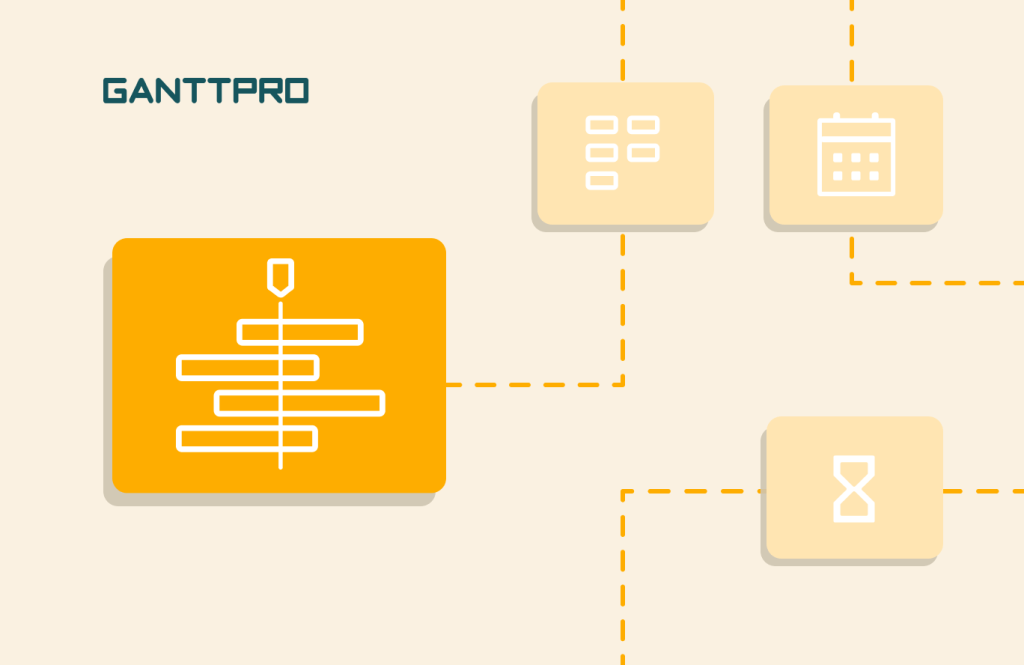Enterprise project management software solutions solve numerous business issues and strategic objectives. They provide a 360-degree overview of the organization’s progress and assist in managing a portfolio of projects.
These platforms may come as a full suite solution or as separate tools for niche buyers.
In this article, we share the leading PM tools for large organizations. Among others, you will find the best Agile enterprise project management software solutions.
Let’s dive into the top 12 enterprise project management software review.
Contents:
- What is enterprise project management software?
- Key features of enterprise project management software solutions.
- GanttPRO – leading enterprise project management tool with the Gantt chart functionality.
- Monday – best solution with various project views.
- Wrike – best enterprise solution with effective progress monitoring.
- JIRA – best software for tech-oriented companies.
- Workzone – best enterprise tool in terms of interface simplicity.
- Asana – best free enterprise project management software.
- Smartsheet – best enterprise-level tool with professional spreadsheets.
- Hive – best management tool with advanced integration options.
- Celoxis – best for enterprises with geographically distributed teams.
- ClickUp – best option for working on mobile devices.
- Tempo – best management tool with professional prioritization.
- Zoho Projects – best Kanban-focused project management tool for enterprise.
What is enterprise project management software?
Enterprise project management software is a platform that helps large businesses to organize projects, track progress, and communicate across teams and departments.
Enterprise project management software is also known as an advanced work planner that keeps all team members on the same page with the progress and updates. It helps to streamline the workflows of multiple projects involving large teams.
By consolidating all of the necessary features and capabilities in one place, large scale project management software makes it easier for businesses to stay on track and under control.
What are the characteristics of such tools?
Key features of enterprise project management software solutions
Let’s take a look at the fundamental features and capabilities that leading enterprise-level project management software solutions must provide.
1. Full-scale scheduling
Any professional project starts with the initiation of ideas and planning activities on a timeline.
Timely planning ensures that everyone in a company is aware of scheduled tasks and deadlines. Therefore, a well-prepared project workplan designed with the help of schedulers or roadmap tools will help teams to stay on track and deliver projects efficiently.
2. Portfolio management
Portfolio management includes the selection, prioritization, and control of a company’s projects and programmes in line with its strategic objectives and capacity to deliver. Enterprises need it to get a broader perspective of the project scope and its return on investment.
3. Resource management
Enterprises may have tangible or intangible resources: manpower, facilities, equipment, materials, time, etc. Professional project management software for large companies should enable smooth planning and monitoring of resources for successful project completion.
4. Budget management
It’s also crucial to effectively manage the money involved in delivering enterprise projects.
34% of companies mostly or always complete their projects on budget, according to the State of Project Management 2021 Annual Report (Wellingtone). In many ways, this is the merit of a high-quality PM tool.
Large scale project management software helps oversee that projects don’t go over budget by displaying analytics of budgetary needs and expenses incurred. It allows for tracking costs at every stage and taking actions in case of a budget overrun.
5. Time tracking
The capability to control time is also an essential feature for the best enterprise project management software. It helps people to track and measure individual productivity and provides insight into which employee is working on which task at any given time.
6. Detailed reports
Software solutions equipped with the reporting feature give enterprises confidence that their teams have access to all project data. A built-in reporting system offers a quick weekly, monthly, or yearly overview of the project when you need it. It enables managers and their teams to compare the desired and the actual outcomes, and, consequently, take corrective actions.
7. Collaboration
Leading enterprise project management software solutions should also provide the features that foster collaboration within teams and departments. It can be document sharing and co-creation, an in-app chat, a notification system, and any functionality that will help the team communicate.
8. Automation
Forbes states the increased prevalence of AI and automation as one of the obvious 2023 project management trends.
This feature is about the ability to program workflows and processes, make the work predictable, and have it run on its own. It boosts productivity and efficiency across project teams and helps enterprises to deliver work on time.
This list of features can certainly be supplemented with additional options depending on the enterprise needs.
From the theoretical background, let’s move on to the best enterprise project management software solutions that are worth your attention and time.
Best enterprise project management software
With so many PM software for enterprises on the market all promising to be the best, we’ve narrowed down the list for you.
Take a look at the top software recommendations with their description, pricing plans, key features, and up-to-date rating compiled by the authoritative software review sites.
1. GanttPRO – leading enterprise project management software with the Gantt chart functionality
Core: starts at $7 user/month (billed annually).
Advanced: starts at $10 user/month (billed annually).
Business: starts at $17 user/month (billed annually).
Enterprise: custom price.
Free trial: 14 days.
We start our list of the best enterprise software for project management and collaboration with GanttPRO — a trustworthy and award-winning platform that perfectly suits large organizations and extended teams.
The Gantt chart maker online provides a professional toolset for various purposes of enterprises: from ideas initiation and planning to the project completion and analytics. Therefore, the tool often receives high ranks and awards from the leading review platforms. One of them is the title of Frontrunner in the Enterprise project management software category by Software Advice.
If you want to optimize task scheduling and management systems within your enterprise or just strive to learn more about how to create a roadmap for a project, GanttPRO will serve as the best helper.
Besides the planning functionality, GanttPRO provides teams with the advanced features for managing and completing projects of various complexity. It allows them to manage resources, set dependencies and milestones, collaborate with colleagues, clients, and stakeholders. The tool is considered a powerful WBS creator. The board view is also available.
It’s possible to work with several workspaces and projects at once.
The platform allows for activating the two-factor authentication (2FA) in accounts that will add an extra layer of security and safe profiles from cyberattacks.
Companies can also login to GanttPRO using most popular SSO providers such as OneLogin, Okta, Google Workspace, and Azure AD.
The feature of Public API allows enterprise developers to safely access information from the GanttPRO accounts.
The platform is used by enterprises in various industries and fields. For example, businesses utilize it as an effective construction project management software solution or IT project management software.
The Gantt chart maker has exporting and importing features. It integrates with Slack, Google Drive, JIRA, and MS Teams. Friendly Gantt chart templates provide an easy start for any organization.
So, if you still have a question “Why are Gantt charts useful?“, you have a chance to get the complete answer by trying this professional tool. By the way, GanttPRO offers a free 14-day trial with the basic features and opportunities.
Project management software for enterprises
Plan and manage projects with a professional Gantt chart.
Sign up for freeGanttPRO project management features for enterprises:
- Online Gantt chart for advanced planning and scheduling.
- Task management.
- Portfolio management.
- Resource management
- Budget management.
- Time tracking and deadline system.
- Board view.
- Reporting.
- Advanced security: 2FA, SSO, and Public API.
- Notifications.
- Drag and drop.
- Importing/exporting.
- User-friendly templates.
Rating as of November, 2025: Capterra – 4.8, G2 – 4.8.
2. Monday – best solution with various project views
Basic: starts at €9 user/month (billed annually).
Standard: starts at €12 user/month (billed annually).
Pro: starts at €19 user/month (billed annually).
Free trial: 14 days.
Monday.com is also powerful enough to be mentioned in the list of the best project management software for large companies.
The platform helps enterprise teams to streamline their workflows for maximum productivity. With Monday, they can centralize all of their work, processes, and tools into one easy-to-use system.
This customizable PM solution offers professional features that you can use to plan projects, break down tasks, set dependencies, control deadlines, assign team members, and more.
Monday users can view their timelines as online spreadsheets or lists, maps, Kanban boards, and in other views. It’s also possible to generate summary charts, export and share them in different formats, including XML and PDF.
Monday project management features for enterprises:
- Wide selection of project views.
- Backlog management.
- Strategic planning.
- Prioritization.
- Time tracking.
- Analytics.
- Budget management.
- Notifications.
- Reporting.
Rating as of November, 2025: Capterra – 4.6, G2 – 4.7.
3. Wrike – best enterprises solution with effective project progress monitoring
Team: starts at $10 user/month (billed annually).
Business: starts at $25 user/month (billed annually).
Free trial: 14 days.
Wrike is one of the most comprehensive enterprise management and project timeline tools that have a mix of both basic and advanced features suited for any industry.
Its flexibility and ease of use allows various teams to plan and schedule projects, visualize all activities with the help of a friendly Gantt chart, control tasks, prioritize, and analyze them.
Being one of the best Agile enterprise project management software, Wrike is often chosen because of its advanced team collaboration functionality. It allows users to manage tasks of different complexity, engage team members through tagging and notifications, apply reports, and collaborate with remote colleagues. You can also share files and check time across projects at both the team and individual levels.
Additionally, professionals value the capability of Wrike to monitor project progress in one place and with the entire team.
Wrike project management features for enterprises:
- Task management.
- Custom workflows.
- Gantt chart visualization.
- Time tracking.
- Advanced progress tracking.
- Real-time updates.
- Spreadsheet view.
- Public URL.
- Real-time analytics.
Rating as of November, 2025: Capterra – 4.4, G2 – 4.2.
4. JIRA – best for tech-oriented enterprises
Standard: starts at $7.91 user/month (billed annually).
Premium: starts at $14.54 user/month (billed annually).
Free trial and free verion: available.
The next tool in our list of the best enterprise project portfolio management software is Atlassian’s JIRA.
This solid PM platform lets enterprise teams operate based on Agile conventions. It features stunning Scrum and Kanban boards, timelines, calendars, and other features with a deep level of detailing that are especially required among technically-focused teams.
Its customizable workflows allow project teams to customize their workflows as per their team’s pace and capabilities. Thanks to its automation feature, they can create tasks, allocate resources, and set dependencies, taking unnecessary work off the table.
The plans are based on a number of users, monthly or annual payment options. JIRA also offers thousands of third-party add-ons that distinguishes it from the well-known Agile tools like JIRA.
This one of the best Agile enterprise project management software is also in favor because of its seamless change management that helps in adapting to new processes in no time.
JIRA project management features for enterprises:
- Professional task management.
- Planning and scheduling.
- Resource management.
- Capacity planning.
- Document management.
- File sharing.
- Prioritization.
- Drag and drop.
- Enterprise-grade security.
- Change management functionality.
Rating as of November, 2025: Capterra – 4.4, G2 – 4.3.
5. Workzone – best enterprise tool in terms of interface simplicity
Plans: start at $6 user/month (billed annually).
Free trial: not available.
Another trustworthy tool that has earned the place among the best project management enterprise software solutions is Workzone.
The platform is known for its clean and intuitive design, advanced security, and raw power of its project management features.
What’s great about this tool is that it allows organizations to continue using it as their business grows larger and larger, without the hassle of having to move to a different platform.
Using Workzone, project teams can work with a WBS (work breakdown structure), therefore the platform can be also considered as the robust project work breakdown structure software. It allows for managing work schedules graphically across a colorful timeline or applying a board view.
The software suits the teams with a diverse mix of experienced and less-experienced users. It can be installed on Mac, Windows PC, or Linux.
Workzone project management features for enterprises:
- Professional planning.
- Task management.
- Calendar view.
- To-do lists.
- Resource allocation.
- Task prioritization.
- Drag and drop.
- Budget management.
- Templates.
Rating as of November, 2025: Capterra – 4.8, G2 – 4.2.
6. Asana – best free enterprise project management software
Starter: starts at $10.99 user/month (billed annually).
Advanced: starts at $24.99 user/month (billed annually).
Free trial and free version: available.
Asana has also succeeded in task management and project planning. Companies of all sizes rely on it to schedule and track even the most complex work or optimize a project behind schedule.
Using this free platform, your team will be able to track work against goals that is really helpful for macro-level planning.
Asana comes with multiple ways to visualize projects. You can schedule all activities on a friendly timeline and a calendar or collaborate with the help of convenient boards and simple to-do lists.
The tool offers many additional features and opportunities like messaging, file sharing, reporting, etc. Most Asana’s users enjoy its straightforward interface and short learning curve.
Asana project management features for enterprises:
- Streamlined task planning.
- Task management.
- Task boards.
- Workload management.
- Expanded dependencies.
- Superior data control.
- Milestones.
- Customized dashboards.
- Automated critical actions.
Rating as of November, 2025: Capterra – 4.5, G2 – 4.4.
7. Smartsheet – best enterprise-level tool with advanced spreadsheets
Pro: starts at $9 user/month (billed annually).
Business: starts at $19 user/month (billed annually).
Free trial: 30 days.
If you are looking for a user-friendly and highly customizable tool with professional spreadsheets for your team, then Smartsheet is what you can start with.
Despite its basic set of features, Smartsheet is a frequent choice among enterprises of different sizes and fields of activity. Its Control Center allows for managing different teams so they could produce successful results no matter the scale.
If you have experience of working with Excel or Google Sheets (as well as alternatives to Excel and Google Sheets alternatives), then it won’t be a problem for you to master the Smartsheet functionality as they all are similar in many ways.
Smartsheet projects are created with the help of cells in columns and rows. You can use plenty of options for manipulating data and performing calculations.
The tool comes with calendars, Gantt charts, and other project management charts. You can also consider it as a full-fledged collaboration and management platform.
This spreadsheet platform provides a number of training methods along with consulting services that can be tailored to match any enterprise’s needs.
Smartsheet project management features for enterprises:
- Friendly spreadsheets.
- Task planning.
- Calendar management.
- Gantt chart view.
- Budget management.
- Drag and drop.
- Time tracking.
- Prioritization.
- Commenting/notes.
- Analytics.
- Customizable templates.
Rating as of November, 2025: Capterra – 4.5, G2 – 4.4.
8. Hive – best management tool with advanced integration options
Starter: starts at $5 user/month (billed annually).
Teams: starts at $12 user/month (billed annually).
Free trial and free version: available.
Another well-known enterprise project management software is Hive.
This management and collaboration platform with advanced integration options, AI-based analytics, and flexible project views has won the trust of many teams with different specializations.
Hive’s offering includes all standard features like handy boards, flexible project layouts, automation, plus add-ons including enterprise security, timesheets, analytics, and resourcing – essential features for large organizations.
The platform looks really beneficial for extended teams as they can experience the full functionality of the app’s productivity and collaboration features.
Hive is comprehensive and scalable to any enterprise’s needs.
Hive project management features for enterprises:
- Multiple project views.
- Task management.
- Automated workflow management.
- Team collaboration.
- Meeting autoscheduling.
- Integrations.
- Well-designed project templates.
Rating as of November, 2025: Capterra – 4.4, G2 – 4.6.
9. Celoxis – best for enterprises with geographically distributed teams
Core: starts at $10 user/month (billed annually).
Essential: starts at $25 user/month (billed annually).
Professional: starts at $35 user/month (billed annually).
Free trial: 30 days.
Celoxis is a comprehensive platform for project portfolio management and work collaboration. It supports distributed teams working in different timezones, helping them to consider part-time resources, unavoidable absences, and inter-project dependencies.
This project management software for enterprises proposes an interactive Gantt chart for advanced planning and scheduling. Celoxis users can view tasks and activities, report bugs, manage tickets, and track time without extra effort.
The powerful collaboration features include document version control, project discussions, mentions, comments, and file sharing.
Celoxis project management features for enterprises:
- Task management.
- Gantt chart.
- Customized dashboards.
- Collaboration functionality.
- Powerful reports.
- Resource allocation.
- File sharing.
Rating as of November, 2025: Capterra – 4.4, G2 – 4.5.
10. ClickUp – best option for working on mobile devices
Unlimited: starts at $7 user/month (billed annually).
Business: starts at $12 user/month (billed annually).
Free trial and free version: available.
When enterprises hesitate about what solution to choose, they often pick up the tool with handy mobile versions and simple interface.
ClickUp is considered an all-in-one productivity tool for enterprise project management that provides simple collaboration options and flexibility. Its mobile apps are easy-to-use and intuitive.
With this tool, you can create company-wide visibility, simplify cross-functional teamwork, and visualize progress towards shared goals. You can also use it as a competent inventory management solution if needed.
Advanced ClickUp timelines allow teams to stay aligned with clear time frames, automatic progress tracking, and measurable targets for shared goals.
ClickUp project management features for enterprises:
- Realistic timelines.
- Task management.
- Efficient workflows.
- Integration management.
- Document management.
- Calendars.
- Prioritization.
- Friendly templates.
- Utilization reporting.
- Friendly mobile apps.
Rating as of November, 2025: Capterra – 4.6, G2 – 4.7.
11. Tempo – best software with professional prioritization
Essentials: starts at $15 user/month (billed annually).
Professional: starts at $28 user/month (billed annually).
Ultimate: starts at $42 user/month (billed annually).
Free trial: 14 days.
Project managers who work on enterprises are always looking for ways to improve their project and task prioritization processes.
Tempo (ex Roadmunk) is the end-to-end management platform that helps to find the actionable ways to change the approach to idea management and task prioritization. The tool is also good for generating professional timelines and roadmaps.
You can use the platform to create convenient Gantt charts and share them with other teams, stakeholders, and anyone involved.
Tempo projects can be easily exported to HTML, PNG, and PowerPoint formats as well as be print-ready. It is also possible to choose from ready-made timeline templates.
Tempo project management features for enterprises:
- Advanced prioritization.
- Gantt/timeline view.
- Task management.
- Idea management.
- Requirements management.
- Milestone tracking.
- Workflow management.
- Kanban boards.
- Bug tracking.
- Reporting.
Rating as of November, 2025: Capterra – 4.4, G2 – 4.0.
12. Zoho Projects – best Kanban-focused project management tool for enterprises
Premium: starts at €4 user/month (billed annually).
Enterprise: starts at €9 user/month (billed annually).
Free trial and free version: available.
Zoho Projects is designed for organizations of all sizes. It offers professional scheduling and planning, allowing enterprise teams and departments to define project tasks, assign them to team members, estimate costs, and follow up on in-progress tasks.
You get a professional Kanban board with all standard elements that make it a robust tool for managing tasks and events.
This enterprise level project management software includes many additional yet important features like critical paths in a Gantt chart, baselines, flexible work hours, task reminders, and more. It also offers analytics so that you can assess projects and make improvements.
The platform provides a free plan, several integrations, and user-friendly mobile applications.
Zoho Projects project management features for enterprises:
- Task management.
- Convenient Kanban boards.
- To-do lists.
- Task prioritization.
- Dependencies.
- Document management.
- Timesheet module and issue tracker.
- Calendar view.
- Google integration.
- Effective reporting.
Rating as of November, 2025: Capterra – 4.5, G2 – 4.3.
Best enterprise project management software: comparison table
If the info about the tools described above seems complicated and confusing, you can refresh everything in your memory by exploring the brief summary table with the best PM tools for enterprises.
|
Enterprise PM software |
Free trial |
Features on a trial |
Minimal price |
Rating by Capterra |
Rating by G2 |
Notable users |
|
GanttPRO |
14 days |
Fully-featured |
$7 |
4.8 |
4.8 |
Salesforce, SONY, Booking.com |
|
Monday |
14 days |
Fully-featured |
€9 |
4.6 |
4.7 |
Canva, Coca Cola, Nautica |
|
Wrike |
14 days |
Limited |
$10 |
4.4 |
4.2 |
Swarovski, Siemens, Nickelodeon |
|
JIRA |
30 days |
Limited |
$7.91 |
4.4 |
4.3 |
Audi, Domino’s, Delta |
|
Workzone |
not available |
– |
$6 |
4.8 |
4.2 |
DKNY, Vizient, Allianz |
|
Asana |
30 days |
Limited |
$10.99 |
4.5 |
4.4 |
Uber, Stripe, Pinterest |
|
Smartsheet |
30 days |
Fully-featured |
$9 |
4.5 |
4.4 |
Roche, Spartan, CISCO |
|
Hive |
14 days |
Fully-featured |
$5 |
4.4 |
4.6 |
Toyota, Starbucks, Comcast |
|
Celoxis |
30 days |
Limited |
$10 |
4.4 |
4.5 |
Tesla, LG, Whirlpool |
|
ClickUp |
14 days |
Fully-featured |
$7 |
4.6 |
4.7 |
Airbnb, Nike, Google |
|
Roadmunk |
14 days |
Fully-featured |
$15 |
4.4 |
4.0 |
VISA, DELL, Mcdonald’s |
|
Zoho Projects |
10 days |
Fully-featured |
€4 |
4.5 |
4.3 |
Big Basket, Stanford University, HDFC |
With this table, the characteristics of the best enterprise project management software solutions should seem more clear and structured to you.
Choosing the best enterprise project management software is no more a challenge
Enterprise project management software may become a key to efficient team collaboration and the entire enterprise success.
When seeking an appropriate tool for your organization, consider such features as:
- Project planning.
- Portfolio management.
- Resource management.
- Budget control.
- Time tracking
- Reporting
- Collaboration
- Automation.
In addition to functionality, consider the pricing plans and up-to-date rating compiled by the popular software review platforms.
No matter if you’re looking for a simple PM solution or an advanced option that can integrate with thousands of 3rd-party apps, there’s the best cloud based enterprise project management software out there right for you. All you need is to try and compare.
Frequently asked questions about enterprise project management software
-
There are many powerful project management platforms that suit enterprises and large teams. The list of the best solutions include GanttPRO, Monday, Wrike, JIRA, Workzone, Asana, Smartsheet, Hive, Celoxis, ClickUp, Roadmunk, and Zoho Projects.