Чек-лист создания и управления проектами с диаграммой Ганта
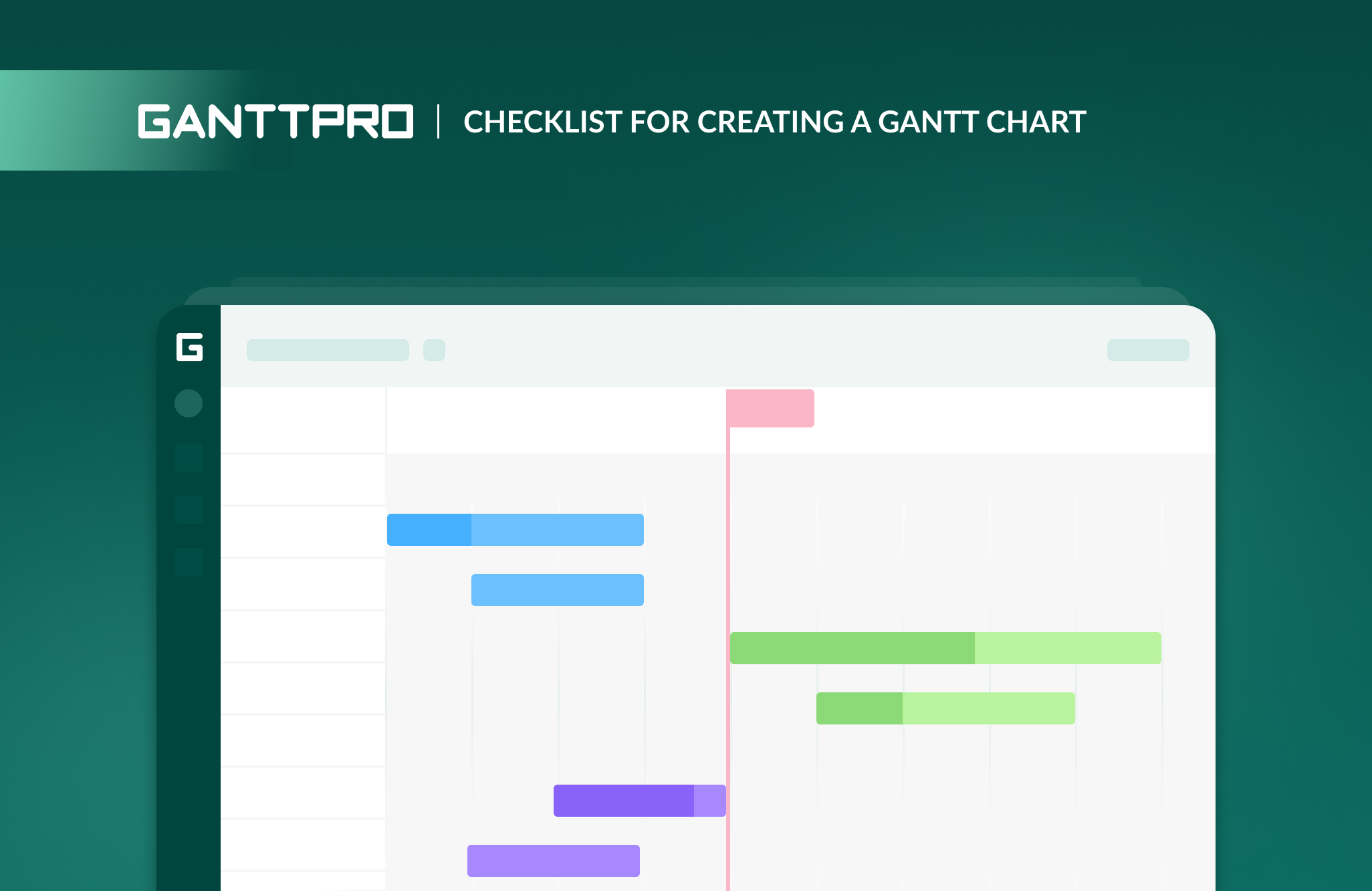
Как не дать проектам превратиться в неуправляемый список задач из-за проваленных дедлайнов и перегруженных сотрудников? Просто: Заставьте процессы работать как часы, чтобы, сталкиваясь с проблемами, вы могли исправлять слабые стороны, а не перестраивать процессы полностью.
Мы подготовили чек-лист, который поможет вам управлять диаграммами Ганта (и использовать онлайн диаграммы Ганта) эффективнее, хотите вы использовать их для структурирования и управления задачами сотрудников, разбивки проектов за задачи и подзадачи, улучшения командной работы, определения реалистичных дейдлайнов и зависимостей и т.д.
Чек-лист создания и управления проектами с диаграммой Ганта
Определите ваши цели
Вашим первым шагом при создании диаграммы Ганта для онлайн управления проектами должно быть определение конечных целей. Хотите вы использовать диаграмму для создания отчетов для клиентов или для улучшения производительности работы вашей команды, старайтесь начать не с того, ЧТО вы делаете, а ДЛЯ ЧЕГО. Диаграммы Ганта будут полезны для вас, если вы хотите:
- Избежать путаницы с задачами.
- Понять взаимосвязи между задачами.
- Эффективно управлять ресурсами.
- Предвидеть будущие задачи и изменения.
- Держать все ваши задачи на одной странице.
- Видеть последние активности и мониторить прогресс.
- Выставлять реалистичные дедлайны.
Начните с определения самых слабых сторон вашего проекта и превратите возможности диаграмм Ганта в ваши ключевые навыки. К примеру, вы можете начать с распределения задач и управления ресурсами. Как только первые шаги будут пройдены и начнут работать на вас, вы сможете продолжить работу над использованием диаграммы для выполнения стратегических целей компании.
Создавайте структуру ваших задач
Каждая подзадача, задача и группа задач имеет свою длительность. И конечно же, тяжело и практически нереально выставить дедлайны и естимейты, если вы не знаете, сколько будут длиться самые низкоуровневые задачи. С них и стоит начинать.
Структурируйте ваши задачи в иерархической последовательности и определяйте главные элементы вашего проекта. Разделите сложные задачи на управляемые части, подзадачи. Вы можете думать о структуре задач, как об уплавляемом списке, который будет отражать зависимости, эстимейты, дедлайны, задействованные ресурсы и ответственных членов команды.
Не забывайте о вехах и целях групп задач и всего проекта в целом. Следуя этому простому правилу построения проекта, вы получите возможность видеть ваш проект целиком и быстро управлять вашими ресурсами.
Будьте в курсе всех событий
Если вы можете определить прогресс вашего проекта, назвать просроченные задачи, быстро запланировать новые задачи и изменения, значит ваш менеджмент проекта работает как нужно.
Ключ к успешному управлению проектом — владение обновленной информацией. Мониторьте время и бюджет каждый день, следите за репортами ваших членов команды, следите за прогрессом и назначайте ежедневные митинги с вашей командой и клиентами, чтобы скорректировать ваши планы проектов и сообщить о завершенных ступенях проекта.
Вовлекайте в управление проектами вашу команду
Убедитесь в том, что ваша команда участвует в планировании спринтов. Ваши члены команды должны быть ответственны за свои задачи. В следующий раз вместо того, чтобы планировать весь проект самим, попробуйте делегировать эту обязанность вашим коллегам, позвольте им самим установить дедлайны и разбить задачи на подзадачи. Согласуйте и приступайте к работе!
Предоставляя своим клиентам план проекта, не забудьте дать своей команде обратную связь. Ваша команда – это ваша сила, болеющая за одно и то же дело, что и вы. Понимая это и вовлекая ваших коллег в процесс управления проектом, можно создать по-настоящему эффективную команду.
В то же самое время, расценивайте вашего клиента как партнера и ваш ресурс. Несвоевременные решения и решения, идущие в разрез с вашим первоначальным планом, могут изменить даты окончания групп задач и проектов в целом и даже привести к необходимости реорганизации вашего плана проекта.
Помечайте итоги встреч и решения
Большая часть решений принимается в процессе митингов. По этой причине, старайтесь отмечать встречи-ретроспективы и отчеты клиентами на вашей диаграмме Ганта в качестве ключевых вех проекта и помечайте в комментариях основные решения. Позаботьтесь о том, чтобы каждый член команды имел доступ к этой информации. Зафиксируйте решения, необходимые действия и установки и примените их, планируя дальнейшие активности.
Когда вы делаете пометки:
— Сразу определите, что действительно важно. Если вы стремитесь записать всю информацию в хронологической последовательности, это заставить вас упустить действительно важную информацию.
— Сфокусируйтесь на установленных целях, не на дискуссии. Запишите по пунктам, какие действия должны быть предприняты, кем и в какие сроки.
— Избегайте описания личных наблюдений. Помечайте ключевую информацию, спорные моменты выясняйте сразу.
Ищите пути улучшения
Управляя одним проектом или несколькими проектами одновременно, вы не можете позволить себе остановиться в улучшении процессов. Даже если вы считаете, что все процессы отлажены как часы. Начните с создания плана проекта с помощью диаграммы Ганта, и продолжите с обновлением данных, организации регулярных митингов, слежения и управления бюджетом для лучшего планирования, организации ретроспектив, и т.д.
Как только вы наладите процесс, вы удивитесь, насколько гладким может быть управление проектами!
