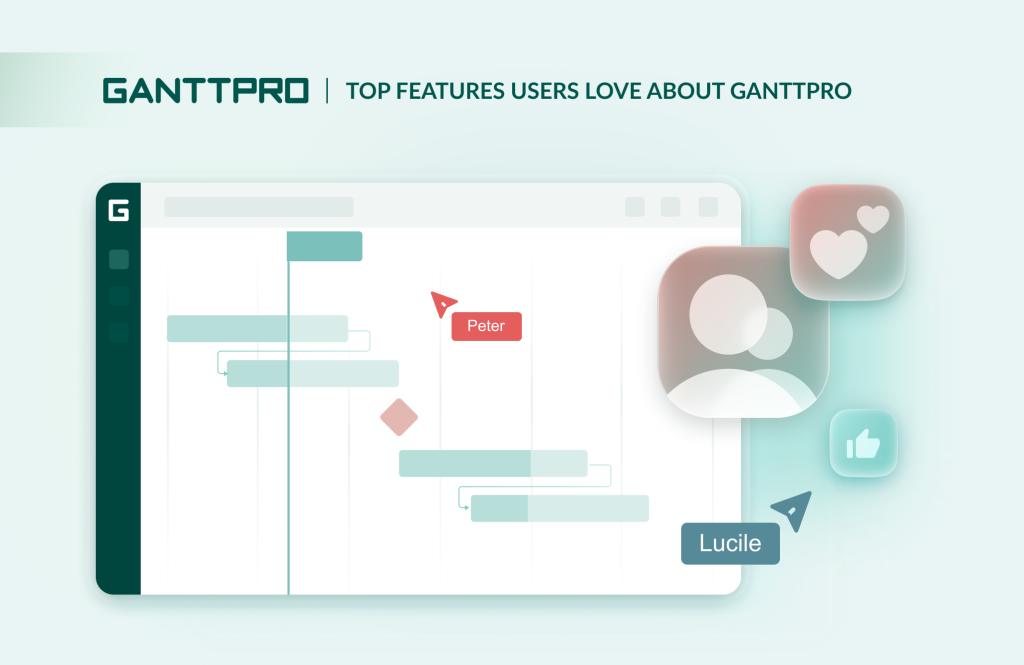GanttPRO stands out as one of the most trusted project management tools worldwide. Its user-friendly design and powerful feature set make it a common choice for seasoned professionals and beginners.
Designed to streamline planning, boost collaboration, and drive project execution, the platform consistently evolves, introducing new features to support the changing demands of project teams.
This article highlights the top 10 features that users love most about GanttPRO. From an intuitive diagram to seamless integrations, these key capabilities contribute to making it one of the leading online Gantt chart software.
Let’s dive into this top 10 to understand how GanttPRO elevates project management to new heights.
Contents:
- Gantt chart.
- Auto scheduling.
- Portfolios.
- Additional project views.
- Real-time collaboration.
- Workload.
- Budget.
- Shared private link.
- Export.
- Integrations.
Top 10 GanttPRO features adored and valued by users
The most popular features of any tool are those that users rely on frequently and that are continuously evolving based on their feedback.
GanttPRO provides many advanced capabilities, but we’ve tried to select the most important ones.
Below are the features that have won the hearts of GanttPRO users.
1. Gantt chart
A Gantt chart is not just a feature — it’s the backbone of GanttPRO’s approach to project management. This is also the default project view in the program, as it automatically appears when a user initiates a new project.
Task management with the diagram is one of the top use cases GanttPRO users love.
Unlike more straightforward project views, this robust bar diagram provides a structured, time-driven approach to planning. The chart looks ideal for working on projects that require detailed planning, precise time management, and seamless coordination.
While other views often focus primarily on individual task statuses, they often lack the depth required for a complete project overview. A Gantt diagram, in turn, offers a rich visualization that highlights task durations, relationships between all activities, and critical project checkpoints.
This approach allows teams to minimize possible bottlenecks, mitigate risks, and make real-time adjustments. That is why GanttPRO’s Gantt chart has earned industry recognition and multiple prestigious awards.
This is how Luis Daniel Matos, a project manager, comments on this key GanttPRO feature:
Without a doubt, GanttPRO is a vital tool for project management. It stands out especially for its practicality in preparing schedules in an efficient, fast, and dynamic way. It allows me to create Gantt charts for software implementation projects. I use GanttPRO frequently, and I find it very useful.
Task dependencies
Setting task dependencies on a Gantt chart is essential for maintaining a logical workflow. They define the sequence of activities, helping to prevent delays and resource conflicts.
The following words belong to Iqbal Jumabhoy, CEO of BlackBook Technologies Pte Ltd, a travel app:
With GanttPRO, we place all activities on a timeline with dependencies. We create dependencies because they show us the consequences. For example, to start a new task, you need someone else to complete their tasks. So we have it all with the dependencies in place.
Many users who switched from less powerful tools enthusiastically note that GanttPRO allows for setting up not only finish-to-start dependencies, the most common type, where one task’s completion determines the start of the next. They also appreciate the ability to apply other equally important dependency types.
These additional types are:
- Finish-to-finish dependency. It occurs when the completion of one task is directly tied to the completion of another.
- Start-to-start dependency. In this case, a task can only commence once a preceding task has begun.
- Start-to-finish dependency. Here, a task cannot be completed until another task has at least started.
GanttPRO users set dependencies with the help of intuitive drag-and-drop.
It is easy to do with the small circles that appear when you hover over a task bar. All you need is to drag and connect it with the needed task or event.
There’s also another way to add such connections — using task settings. You can learn more about it in the article about how to use dependencies and milestones in GanttPRO.
Critical path
If team members want to competently visualize the sequence of tasks that must be completed before their entire project is finished, they apply a critical path on a Gantt chart.
With this advanced feature, they easily determine the shortest possible duration and see all tasks and events that impact the work’s completion time.
Ben Emmons, a project manager at MagMod, the company that designs photography equipment, claims:
With large, complex projects, sifting out the critical from the noise is often challenging. GanttPRO can automatically calculate and display a project’s critical path with a click of a button.
GanttPRO proposes this feature as the default one. It’s turned off, but you can turn it on at any time. The corresponding icon in the top left corner of a project grid will help to do it in seconds.
All critical tasks in the Gantt chart maker are colored red.
It’s worth keeping in mind that even a single delay in a critical path task can push back the entire project.
Deadlines
The ability to meet deadlines is crucial for anyone working on a project. Every successfully met deadline leads to progress and keeps a project on course, while even small delays can harm its overall success.
With GanttPRO, meeting deadlines is effortless. All you have to do is select a task, open the task settings window, and enable the Deadline option. From there, you can set the desired date, and that’s it.
Once a deadline is set, a flame icon will appear beside the task. It will serve as a clear visual reminder to keep priorities in check.
Here are the thoughts of Rostislav Chernichenko, the head of Infrastructure & PM of the DevOps team at GeoComply, a company that provides compliance and anti-fraud solutions:
GanttPRO offers everything that I needed, plus lots of other perks. Thanks to the email notifications and notifications inside the tool, I can control all my dates and deadlines. Besides, deadlines are greatly visualized on a Gantt chart timeline.
Now you understand why teams love the Gantt chart in GanttPRO.
2. Auto scheduling
Another feature beloved by many project management teams that rely on GanttPRO is Auto scheduling.
It offers a powerful way to automatically adjust task timelines and project schedules whenever changes occur. It ensures users can maintain accurate timelines, stay aligned with dependencies, and keep projects on track without manual recalculation.
George Rossle, a production manager at A+ Construction Pro, admits:
Thanks to Auto scheduling in GanttPRO, I can see how the project will develop if any changes occur. For example, if there was no inspection today, with just a click of a mouse, I see how it would affect my projects’ dates..
To activate Auto scheduling, go to Project settings in the upper-right corner and enable the feature.
3. Portfolios
Effective project portfolio management is also what GanttPRO users care about. They strive to get a high-level perspective on multiple projects in a single spot, eliminating the need to switch between tabs.
Fortunately, GanttPRO is known as robust project portfolio management software. It provides a streamlined workspace where users can easily organize tasks, monitor progress, and stay informed without disruptions.
Here’s how Galen Low, a digital project manager and the author of DPM, describes this robust feature in GanttPRO:
The platform’s portfolio view is essential for project portfolio management, giving managers a high-level perspective of all ongoing projects and how they interconnect, a feature that especially stands out for its clarity and comprehensiveness.
To create a project portfolio, you should click Create a new project and select Create a project portfolio. You’ll then be able to choose the projects you want to include in your portfolio for streamlined management.
Portfolio creation is available to Account Owners, Account Admins, and Enterprise plan users with custom roles that include the corresponding permissions.
By the way, creating portfolios is one of the things you can do in GanttPRO on a free trial.
4. Additional project views
Many teams require flexibility in how project tasks and progress are visualized. While a Gantt diagram remains one of the best tools for planning and tracking, users often benefit from alternate perspectives.
Luckily, GanttPRO offers additional project views, including:
- List.
- Board.
- Calendar.
- Dashboard.
Each view presents information differently, but all of them provide a tailored approach to project management. With their help, users have more powerful “levers” to plan, organize, and control their workflows, while suiting different work styles and needs.
Kathy L., the user who applies additional project views in GanttPRO, describes this feature in the following way:
In GanttPRO, you can create a hierarchy of tasks, which isn’t possible in many graphic/visual tools. It’s great to be able to visualize tasks in different ways, such as boards or lists. It’s easy to use for new users, and all features and layouts are logical and straightforward.
You can easily switch between these views, get deeper insights, and maintain seamless project execution.
Below is a brief overview of each option.
Board
One of the additional project views that GanttPRO users love is a Kanban-style board.
It helps teams organize tasks and projects and track their progress using a simple system of columns and cards. Such a board can be used to manage ongoing workflows, operations, short-term iterations, or complex projects.
Users choose this view as it helps them to represent different workflow stages in a visually appealing manner. They typically use To Do, In Progress, and Done columns, or add other customizable options.
The columns contain cards that visualize individual tasks. Each card may contain a general description, assignees, due dates, attachments, and other data. You can easily move cards from one column to another with drag-and-drop to reflect the progress of your workflow.
List
The List view helps users organize their project activities in a structured table format. It makes it an affordable alternative for those looking for a simpler option than a powerful Gantt chart.
Adding new tasks or milestones within this view is also effortless. You just need to click the Add new button to expand your project’s workflow.
It’s possible to select multiple tasks at once to apply bulk changes, including mass deletions. The List view assists in spotting overdue tasks, ensuring that deadlines remain in focus.
Calendar
The Calendar view in GanttPRO also presents data in a simple and intuitive format. It helps to focus on short-term scheduling without unnecessary details. Therefore, this option also looks like a straightforward alternative to a Gantt chart.
With this view, you can easily track each team member’s workload, ensuring a balanced distribution of tasks and swiftly identifying possible scheduling conflicts. However, it is rather limited to displaying tasks within a single project. It doesn’t consolidate tasks across multiple projects in your account and doesn’t show milestones.
Dashboard
Sometimes users need to switch to the Dashboard view to oversee high-level widgets with core project information and real-time progress. This dynamic view helps teams stay informed without sifting through complex data.
With the Dashboard, you can instantly assess project performance, compare actual progress against planned baselines, and identify potential risks before they occur.
5. Real-time collaboration
Real-time collaboration enables team members to communicate, share updates, and edit tasks or documents simultaneously, ensuring alignment and advanced decision-making. It also minimizes miscommunication and keeps projects on track.
This is highly appreciated by Glen Kelly, a program manager, who is fond of this feature in GanttPRO:
GanttPRO is the perfect project management companion. I especially enjoy the collaboration feature. I can invite colleagues to edit tasks and timelines in the live document. So glad that I found GanttPRO.
There are several reasons why users love the capabilities of seamless collaboration in GanttPRO.
First of all, they appreciate that it’s allowed to communicate in real time. They can leave and receive valuable feedback, so the entire team can instantly see changes and improvements in project activities without the need to refresh their page.
Additionally, users like that all relevant details about their projects are available in one centralized place.
This place is the Communication hub. Here, users can manage task comments across all their projects.
The hub centralizes comments at the account level (without the need to open individual projects to access discussions on specific tasks). It allows for exploring the context and the entire path of any task, filtering by a certain project or visualizing all projects, searching by task name or comment, and more.
The feature is designed for project-specific task discussions, not for general conversations. It can be found in the left sidebar.
Moreover, GanttPRO users are fond of the following collaboration features:
- Notifications. With this feature, they can stay fully informed about their project tasks and events. These alerts ensure they’re always aware of any updates and changes. In GanttPRO, there are three types of notifications: activity feed notifications, email notifications, and push notifications. It’s easy to customize your preferences through the Account settings and activity feed.
- Comments. This feature enables users to discuss specific tasks with their mates by leaving comments on every single activity. Every comment is visible to all team members, along with details on who posted it and when. Users also have the flexibility to edit or remove their comments whenever needed. The comment section is placed at the bottom of the Task settings window.
- Attachments. Users like that they can easily add files to their tasks by either uploading them from their computers or simply dragging and dropping them into the Task settings window. For even greater flexibility, they can integrate accounts with Google Drive or OneDrive. It allows them to attach files directly from cloud storage (without the need to upload files to GanttPRO).
- Mentions. Team members can easily direct comments to specific colleagues using mentions. To do this, they simply type the @ symbol in the Comments section within the Communication hub or task settings. A drop-down list of team members appears, allowing them to select the intended recipient.
A simple and clear system of rights and roles in a project is also a significant factor that inclines teams to choose GanttPRO.
The program allows for configuring roles and rights for every user. It guarantees that all project participants have the appropriate level of access depending on their responsibilities. Therefore, everyone can focus on certain tasks without being overwhelmed by unnecessary data.
Users take advantage of two levels of permissions in GanttPRO:
- Account roles. New users get specific roles when they are invited to an account. These roles are linked to general and high-level capabilities. To set them up, it is recommended to go to the Account settings in the lower left corner. There, the Team and resources section opens, where it’s easy to specify the desired roles.
- Project rights. It’s also possible to assign rights to certain users. They define the actions they are authorized to perform within a given project separately. To configure them, users need to go to the People tab within a relevant project and assign the appropriate rights to each teammate accordingly.
6. Workload
Another functionality that project managers find powerful in GanttPRO is workload management. With the corresponding capability, they can track and control how tasks are distributed among their teams.
This is confirmed by Łukasz Wielądek, a project manager at the advertising agency GonnaBe:
When I have to plan work for a team for the whole week, it’s really easy with GanttPRO. Resource workload is a nice feature because you can see how many hours a person has and adjust the workload to these hours.
In GanttPRO, the workload status of teams is visualised with the help of the color-coded system:
- Red shows an overload. It indicates that a team member is overburdened with tasks.
- Green reflects a balanced workload, showing that an individual’s task distribution is optimal.
- White means available capacity. It suggests that a person has free time for additional assignments.
This feature empowers users to adapt to changing circumstances and distribute workloads efficiently. If any team member is assigned more tasks than they can handle, a red human icon appears beside their name. It serves as a clear alert of overloading.
The relevant information can be found by clicking on Workload in the left sidebar menu.
Resource calendars
Teams that strive to know how to use GanttPRO for resource management can activate a handy resource calendar when working in fixed estimation mode for precise effort allocation. This feature considers the schedules of all project assets to determine accurate task duration.
When any team member assigns a resource to a task, the system automatically calculates its duration based on the assigned resource’s available working hours.
Virtual resources
Experienced users know that GanttPRO stands out among its competitors for its ability to create virtual resources, as this robust feature is rarely found elsewhere.
Here, they don’t need much time and effort to create and manage virtual resources.
It’s pretty easy to add them to a project and specify their working time units and costs. GanttPRO allows for adding an unlimited number of virtual resources, regardless of the account plan.
One of the users who appreciates this feature is Leif Forsythe, a project scheduler:
Being able to create virtual resources in GanttPRO has specifically been useful for creating placeholders for subcontractors who haven’t been awarded the work yet. It allows me to account for the workload of other dependencies. GanttPRO is exactly the product I have been looking for.
In GanttPRO, users can seamlessly integrate virtual resources into both their accounts and projects.
- To add a virtual resource at the account level, go to the Account settings in the bottom-left corner and open the Team and resources section. From there, it’s possible to switch to the Virtual resources tab and click the + Create new button to add a resource.
- To add virtual resources to a project, go to the People tab and select Virtual resources there. Then click the + Add resources button.
Another essential capability that is gaining more popularity among project teams is seamless virtual resource conversion into users. The feature helps to automate the process of adding real users without time-consuming manual work.
Resources can be converted in any project, but this action can be done within a certain project, not on the account level.
To convert a resource, go to the People tab and select Virtual resources. From there, choose any resource and convert it by clicking on Convert into a real user.
7. Budget
Users who need to get the calculated cost of their projects based on the cost of tasks and resources appreciate budget management capabilities in GanttPRO. With the Gantt chart generator, they can easily complete projects and stay on budget.
One of these users, Jean B., a project manager, admits:
There are a lot of powerful features in GanttPRO: budget with hourly rate for each member, project baseline, a board view, etc. Also, I like that all my projects are in the same place.
There are two cost calculation methods here to choose from:
- Auto budget calculation. When a user enables this option, costs are estimated automatically based on the resources’ cost values. It will be good for quick setup and management.
- Manual budget calculation. When the auto calculation option is disabled, users can enter their budget details manually. It suits everyone who wants to control and enter financial data themselves and needs to adjust costs frequently.
The mode for budget calculation is set individually for each project. It doesn’t apply to all projects in an account.
GanttPRO is also valued for its additional settings, which hold equal significance. They enable users to customize their projects.
For example, workload calculation. The Gantt chart maker offers three methods for calculating duration and estimation:
- Fixed estimation – when a user assigns a resource to a task, the estimation remains unchanged, while the duration is calculated automatically.
- Fixed duration – when a team member assigns a resource to a task, the duration remains fixed, while the estimation is calculated automatically.
- Fixed duration and estimation – when a user assigns a resource to a task, both the estimation and duration remain unchanged, while the working hours per day are calculated automatically.
The Fixed estimation option is default in GanttPRO.
8. Shared private link
How to collaborate with external stakeholders in GanttPRO?
Quick access to projects without registration is also available here. Users know it and actively use the Shared private link feature to keep clients, team members, and other stakeholders informed at any time.
This capability also looks crutial if you care about how to organize your team’s workflow in GanttPRO.
You need just a couple of clicks to generate one or more public links, even with filtered data, to different project views and share them with anyone you want. It’s possible to share links with static or dynamic displays of project states. The extra settings, such as a description, filter, and password are also available.
Just look at how Kate L., an operations manager, describes her feelings about this feature:
This is a beautifully designed and very helpful piece of software that we anticipate will save our team a ton of time spinning up project schedules and estimates. We also love the link share feature. Having multiple shared links to different views/filters is awesome.
The option is displayed when you click on the icon with three dots located in the upper right corner.
9. Export
Teams often need to share their projects with partners, clients, or other stakeholders. That is why they also include Export in the set of the most important GanttPRO features.
The Gantt chart generator provides seamless export capabilities, allowing users to save project data in various formats such as PDF, PNG, XLSX, and XML. This flexibility keeps all stakeholders well-informed, ensures effortless project reporting, facilitates data integration into presentations and analyses, and covers many other purposes.
Here’s what Joseph K., a software engineer, says about this feature:
I use GanttPRO and it is what I wanted. It has options to export your plan in different formats, such as Excel, PNG, etc. So I really love it and I will keep using it for my projects.
Beyond format selection, teams can customize their export settings by adjusting paper size, orientation, zoom level, field parameters, etc. In addition to exporting individual projects, it’s possible to generate comprehensive exports of portfolios, workloads, task lists, reports, and time logs.
The Export button is located in the upper right corner.
10. Integrations
The modern business environment requires management tools to have broad integration capabilities with other professional solutions. GanttPRO users also appreciate and actively use them in their work.
The Gantt chart software allows them to sync data and accelerate productivity by applying integrations with:
- Slack.
- Google Drive.
- Jira Cloud.
- OneDrive.
- Microsoft Teams.
Additionally, you can slightly import some project information from tools such as Microsoft Project and Microsoft Excel.
It’s worth mentioning that new integrations based on user requests constantly appear in GanttPRO.
Here’s what Dawn Broschard, a data analyst, thinks about it:
I really like GanttPRO because it’s so easy to use. I can quickly drag and drop tasks and collaborate with my team in real time. The integrations with tools like Google Drive and Slack also make managing everything a lot smoother.
Details can be found on the GanttPRO integration page.
That wraps it up.
Hopefully, you found the features described helpful. Feel free to try them and enjoy the power of the professional Gantt chart creator.
Improve project management and embrace continuous growth with GanttPRO
While we’ve covered the top 10 GanttPRO features that users appreciate most, it’s important to remember that they are just a small part of all the capabilities of the tool.
The ongoing development of the software ensures that new features are regularly added and improvements are made based on users’ feedback.
Whether you manage a small team or a large-scale company, the platform provides advanced features and flexibility to make projects more efficient and successful.
Effective project management with the trustworthy Gantt chart software
Plan and manage projects effectively. All in one place.
Sign up for free