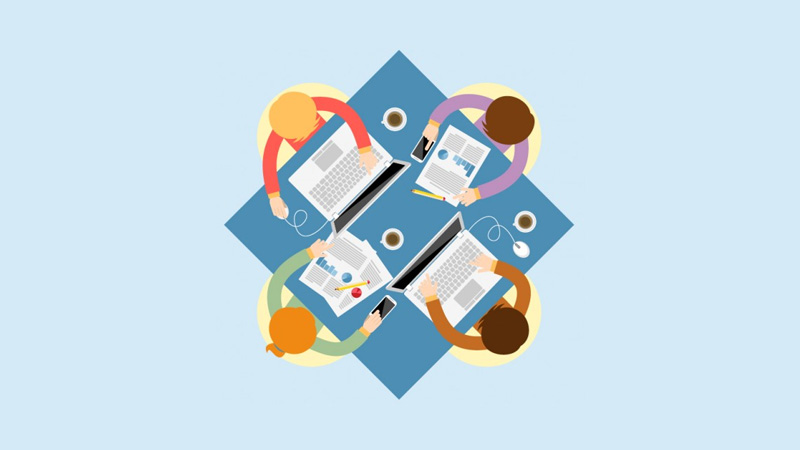We continue working on improvements of our Gantt chart online maker. In this update, we’ve focused on stability and performance improvements and some features that have been requested by our users: additional columns in task lists, keyboard shortcuts, instant notifications for new comments, inline edits, etc.. What’s more, in this update, we have also launched a new GanttPRO design:
Inline editing of your Gantt chart tasks and drag-and-drop
Now you can easily edit your task settings by clicking on a task line or a task bar. To accelerate your project planning, task scheduling, and task management processes, in this update, we have added an ability to change task levels by dragging and dropping them.
Keyboard shortcuts to boost your productivity
Now to remove tasks and dependencies you can both do it in setting and press the “Delete” button on your keyboard. Also, you can use arrows on your keyboard to hide\show subtasks and move up/down them in a project.
Additional Gantt chart columns
The End time and Progress columns have been added to GanttPRO in this update. We do not want to see your dashboard overloaded, so you can easily hide columns you don’t need.
Instant notifications for comments
From now, once someone from your team members adds a comment to a task of your Gantt chart project, you get an instant notification. This feature is available only in the PRO and Team PRO plans of GanttPRO.
Check the GanttPRO update
We hope you’ll enjoy planning your projects with a new update of GanttPRO. We are still working on improvements but it’s important we get your feedback early. We would be happy to receive your thoughts and ideas! As always, you can give us a feedback using our in-app feedback form or drop us a line anytime at support@ganttpro.com.
Have a great day!